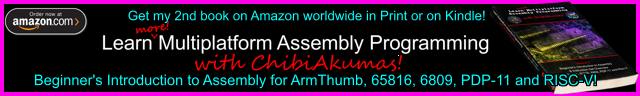
Learn Multi platform 65816 Assembly Programming... For Monsters!
Hello World Series
 |
Lesson
H1 - Hello World on the Super Nintendo This Example will show a 'Hello World' Message on the SNES. We'll use WLADX as our assembler |
 |
 HelloWorld.asm
|
 |
Showing A 'Hello World' Message
| WLADX needs us to define the layout of our memory. We're defining a simple single block of memory $20000 in size. | 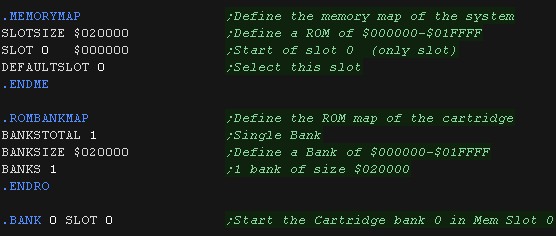 |
| We define some direct page entries for our work. Z_HL is made up of 3 bytes U, H and L for 24 bit addresses. We also have a CursorX/Y for the next character position. |
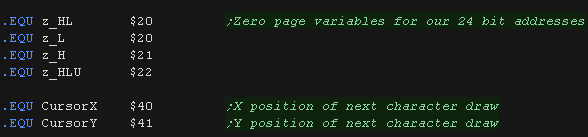 |
| Our cartridge starts at address $8000. We begin by stopping interrupts, enabling 65816 mode, and setting the X/Y registers to 16 bit. The Accumulator and memory functions are still 8 bit. |
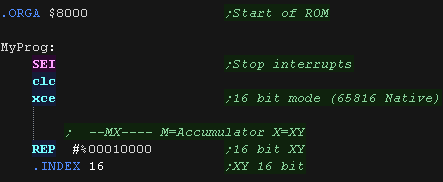 |
| We need to set up our screen! Unfortunately there's a lot of strange settings we need to set to do this, but we've got basic values here to set up a screen with a 32x32 tilemap. |
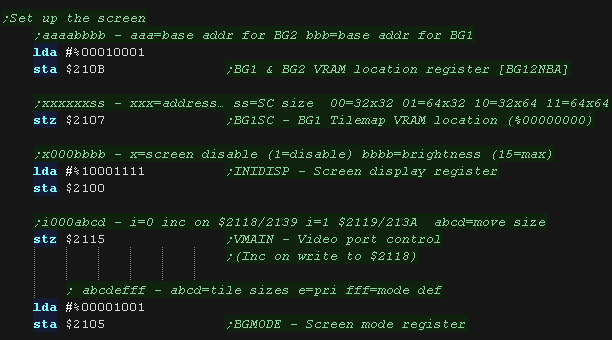 |
| We need to set up the colors for our screen. The background is
color 0, the font is color 3. |
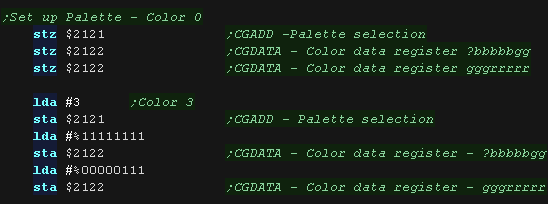 |
| We need to set up a font. We've defined bytes for a 1 bit per
pixel font in the code. |
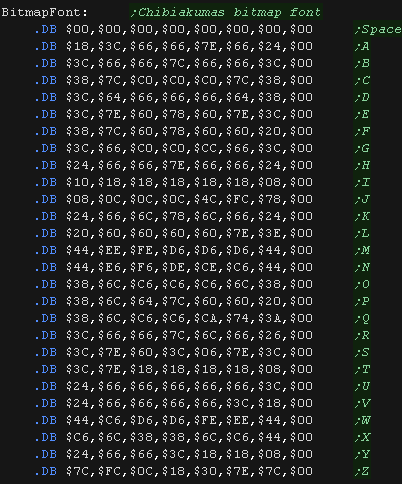 |
| We need to transfer our font into pattern RAM. We load the address of our font into the direct page address z_HL, and copy the bytes into pattern RAM. Each line of pattern RAM takes 4 bytes. We send the first two in one block (Bitplanes 0/1), and the matching second two in the second block (Bitplanes 2/3). We send one line of our font data twice in the first block, and zero bytes in the second block. This has the effect of setting our font as color 3. |
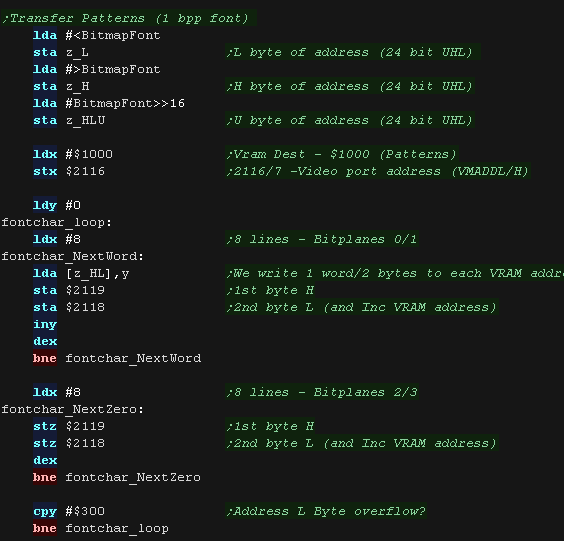 |
| We need to set the scroll position of the tilemap, and zero all
the tiles in the tilemap. The tilemap is 32x32, so there are $400 entries, and each one takes 2 bytes. |
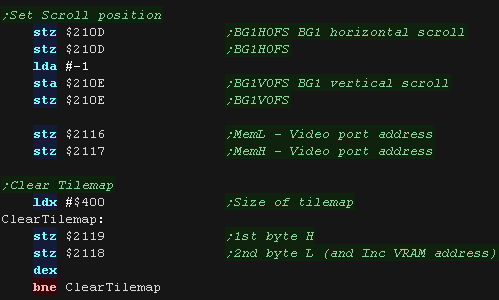 |
|
Now all our data has been transferred, we can turn on our screen. |
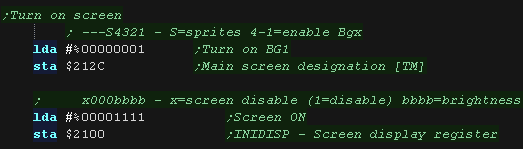 |
| Our test program loads the address of the 'Hello World' string
into the Z_HL zero page entry, and calls the 'PrintString'
subroutine. It then stops the processor with an infinite loop. |
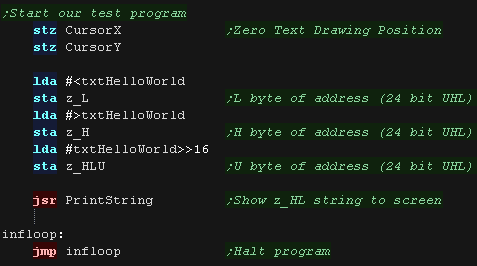 |
| The 'PrintString' routine simply reads one byte at a time from the
z_HL direct page. When we get to the 255 byte we return, otherwise we pass the character to the 'PrintString' routine. |
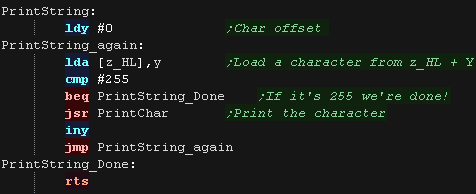 |
| The PrintChar routine will print the character to the screen using
the tilemap. First we need to convert ASCII to the pattern number. We start by converting lowercase to uppercase, as we have no lowercase in our font. Next we subtract 64, as our first character is 'A', This converts to the correct tile pattern number. |
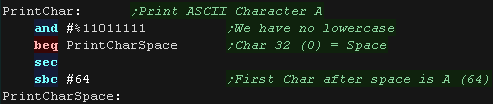 |
| We now need to calculate the VRAM address. The tilemap is at VRAM address $0000 onwards, and each line is 32 tiles, so the formula is 'VRAM = (Ypos*32) + Xpos'. We calculate the destination address with bitshifts. |
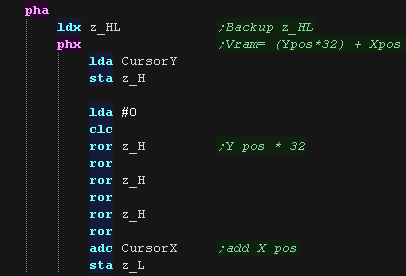 |
| We now need to wait for VBLANK, as we cannot write to VRAM outside of VBLANK. | 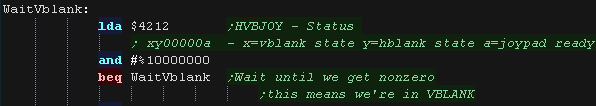 |
| Next we select the VRAM address, write the two bytes to select the
tile pattern of the character we want to show (The top byte is zero, the bottom is the pattern number). We then increase our CursorX position, and return. |
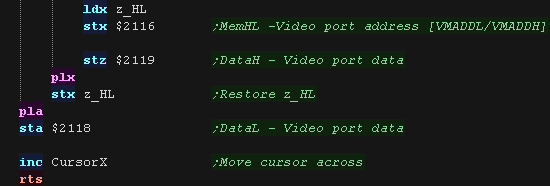 |
| At the end of our cartridge we need to define a reset vector, which points to the start of our cartridge. | 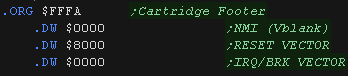 |
 |
Getting Hello World to the
screen isn't much, but it's a vital step! Once we can get a program
running, we can develop it into something much better. In our Bitmap Series, we went directly to the graphics hardware and used our own font, but We've used the firmware in this example for speed. |
Running our Program
| To build our ROM, there are two stages, an
Assembly stage, and a Linking stage. Here is a minimal example of a script to assemble an ASM file into a SNES program: wla-65816.exe -i -D BuildSNS -o \BldSNS\cart.o \sources\Book\HelloWorld.asm wlalink -i -b \BldSNS\cart.txt \RelSNS\cart.sfc We need to specify a ASM file to build .We build an intermediary object file. We also define a symbol We want a Binary file, we specify the destination name |
|
| We can start our cartridge from the Load
Game option in Snes9x! |
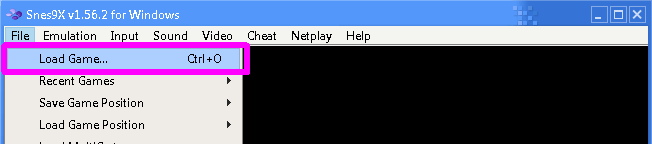 |
| We can use the command line to start the disk image with BeebEm |
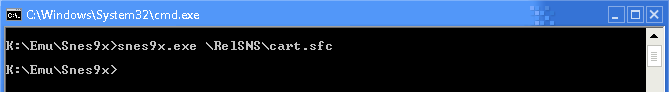 |
| Here is our example running! | 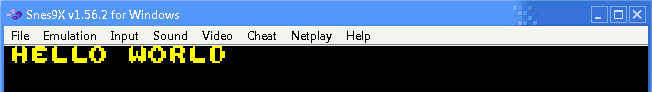 |