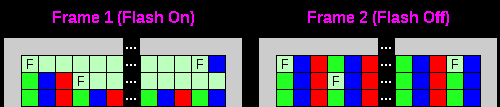| Trap |
D0 |
Name
|
Description |
| #1 |
$15 |
MT.ACLCK |
Adjust the
clock |
| #1 |
$0A |
MT.ACTIV |
Activate a
job |
| #1 |
$16 |
MT.ALBAS |
Allocate
BASIC program area |
| #1 |
$18 |
MT.ALCHP |
Allocate
common heap area |
| #1 |
$0C |
MT.ALLOC |
Allocate an
area in a heap |
| #1 |
$0E |
MT.ALRES |
Allocate
resident procedure area |
| #1 |
$12 |
MT.BAUD |
Set the baud
rate |
| #1 |
$01 |
MT.CJOB |
Create a job
in transient program area |
| #1 |
$10 |
MT.DMODE |
Set or read
the display mode |
| #1 |
$06 |
MT.FREE |
Find largest
contiguous free space that may be allocated in the transient
program area |
| #1 |
$05 |
MT.FRJOB |
Force remove
job from transient program area |
| #1 |
$00 |
MT.lNF |
System
information |
| #1 |
$11 |
MT.lPCOM |
Send a
command to the IPC (sound/keyboard) |
| #1 |
$02 |
MTJINF |
Information
on a job |
| #1 |
$0D |
MT.LNKFR |
Link a free
space (back) into a heap |
| #1 |
$1A |
MT.LXINT |
Link an
external interrupt service routine |
| #1 |
$1C |
MT.LPOLL |
Link a
polling 50/60 Hz service routine |
| #1 |
$1E |
MT.LSCHD |
Link a
scheduler loop task |
| #1 |
$20 |
MT.LlOD |
Link an I/O
device driver |
| #1 |
$22 |
MT.LDD |
Link or a
directory device driver into the operating system |
| #1 |
$0B |
MT.PRIOR |
Change job
priority |
| #1 |
$13 |
MT.RCLCK |
Read the
clock |
| #1 |
$17 |
MT.REBAS |
Release BASIC
program area |
| #1 |
$19 |
MT.RECHP |
Release
common heap area |
| #1 |
$09 |
MT.RELJB |
Release a job |
| #1 |
$0F |
MT.RERES |
Release
resident procedure area |
| #1 |
$04 |
MT.RJOB |
Remove job
from transient program area |
| #1 |
$1B |
MT.RXINT |
Remove an
external interrupt service routine a |
| #1 |
$1D |
MT.RPOLL |
Remove a
polling 50/60 Hz service routine |
| #1 |
$1F |
MT.RSCHD |
Remove a
scheduler loop task |
| #1 |
$21 |
MT.RIOD |
Remove an IO
device driver |
| #1 |
$23 |
MT.RDD |
Remove a
directory device driver from the operating system |
| #1 |
$14 |
MT.SCLCK |
Set the clock |
| #1 |
$08 |
MT.SUSJB |
Suspend a job |
| #1 |
$07 |
MT.TRAPV |
Set the
per-job pointer to trap vectors |
| #2 |
$02 |
IO.CLOSE |
Close a
channel |
| #2 |
$04 |
IO.DELET |
Delete a file |
| #2 |
$03 |
IO.FORMT |
Format a
sectored medium |
| #2 |
$01 |
IO.OPEN |
Open a
channel |
| #3 |
$40 |
FS.CHECK |
Check all
pending operations on a file |
| #3 |
$41 |
FS.FLUSH |
Flush buffers
for this file |
| #3 |
$47 |
FS.HEADR |
Read file
header |
| #3 |
$46 |
FS.HEADS |
Set file
header |
| #3 |
$48 |
FS.LOAD |
Load file
into memory |
| #3 |
$45 |
FS.MDINF |
Get
information about medium |
| #3 |
$42 |
FS.POSAB |
Position file
pointer absolute |
| #3 |
$43 |
FS.POSRE |
Position file
pointer relative |
| #3 |
$49 |
FS.SAVE |
Save file
from memory |
| #3 |
$04 |
IO.EDLIN |
Edit a line
of characters (console driver only) |
| #3 |
$01 |
IO.FBYTE |
Fetch a byte |
| #3 |
$02 |
IO.FLlNE |
fetch a line
of characters terminated |
| #3 |
$03 |
IO.FSTRG |
fetch a
string of bytes |
| #3 |
$00 |
IO.PEND |
Check for
pending input |
| #3 |
$05 |
IO.SBYTE |
Send a byte |
| #3 |
$07 |
IO.SSTRG |
Send a string
of bytes |
| #3 |
$0C |
SD.BORDR |
Set the
border width and colour |
| #3 |
$20 |
SD.CLEAR |
clear all of
window |
| #3 |
$21 |
SD.CLRBT |
clear top of
window |
| #3 |
$22 |
SD.CLRLN |
clear bottom
of window |
| #3 |
$23 |
SD.CLRRT |
clear cursor
line |
| #3 |
$24 |
SD.CLRTP |
clear right
hand end of cursor line |
| #3 |
$0E |
SD.CURE |
Enable the
cursor |
| #3 |
$0F |
SO.CURS |
Suppress the
cursor |
| #3 |
$09 |
SD.EXTOP |
Call an
extended operation |
| #3 |
$2E |
SO.FILL |
Fill
rectangular block in window |
| #3 |
$35 |
SD.FLOOD |
Turn area
flood on and off |
| #3 |
$25 |
SD.FOUNT |
Set or reset
the fount |
| #3 |
$1B |
SD.PAN |
pan all of
window |
| #3 |
$1E |
SO.PANLN |
pan cursor
line |
| #3 |
$1F |
SO.PANRT |
pan right
hand end of cursor line |
| #3 |
$17 |
SD.PIXP |
Position
cursor using pixel coordinates |
| #3 |
$30 |
SD.POINT |
Draw a point |
| #3 |
$31 |
SD.LINE |
Draw a line |
| #3 |
$32 |
SD.ARC |
Draw an arc |
| #3 |
$33 |
SD.ELlPS |
Draw an
ellipse |
| #3 |
$34 |
SD.SCALE |
Set scale |
| #3 |
$36 |
SD.GCUR |
Set Graphics
cursor pos |
| #3 |
$10 |
SD.POS |
absolute
position |
| #3 |
$11 |
SD.NCOL |
tabulate |
| #3 |
$12 |
SD.NL |
newline |
| #3 |
$13 |
SD.NROW |
previous
column |
| #3 |
$14 |
SD.PCOl |
next column |
| #3 |
$15 |
SD.PROW |
previous row
|
| #3 |
$16 |
SD.TAB |
next row |
| #3 |
$0A |
SD.PXENQ |
enquiry in
pixel coordinates |
| #3 |
$0B |
SD.CHENQ |
enquiry in
character coordinates |
| #3 |
$26 |
SD.RECOL |
Recolour a
window |
| #3 |
$18 |
SD.SCROL |
scroll all of
window scroll |
| #3 |
$19 |
SO.SCRBT |
top of window
scroll |
| #3 |
$1A |
SO.SCRTP |
bottom of
window |
| #3 |
$2A |
SD.SETFL |
set flash |
| #3 |
$2B |
SD.SETUL |
set
underscore |
| #3 |
$2C |
SD.SETMD |
Set the
character writing or plotting mode |
| #3 |
$27 |
SO.SETPA |
set paper
colour |
| #3 |
$28 |
SO.SETST |
set strip
colour |
| #3 |
$29 |
SO.SETIN |
set ink
colour |
| #3 |
$20 |
SD.SETST |
Set character
size and spacing |
| #3 |
$0D |
SD.WDEF |
Redefine a
window |