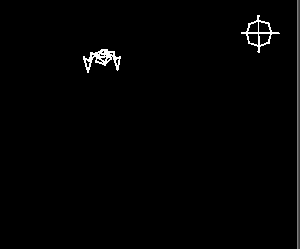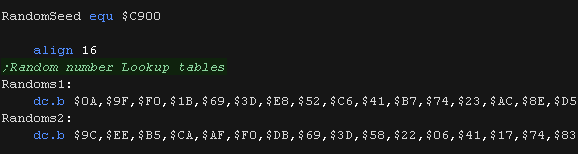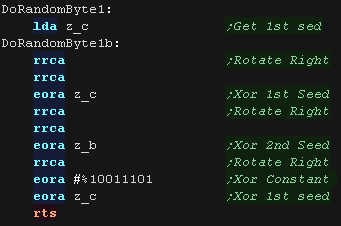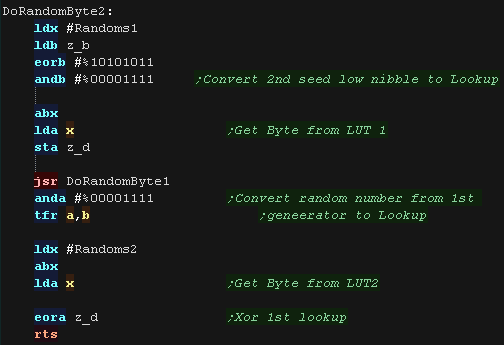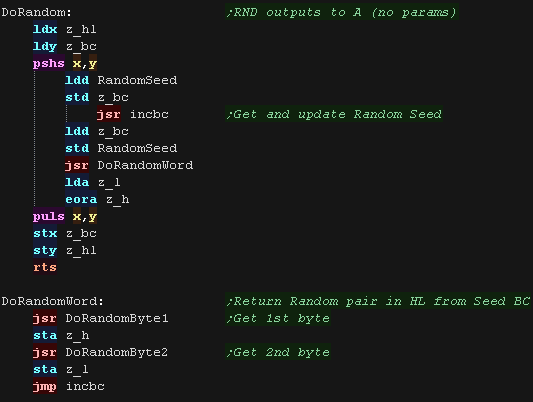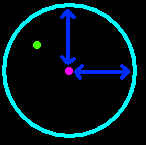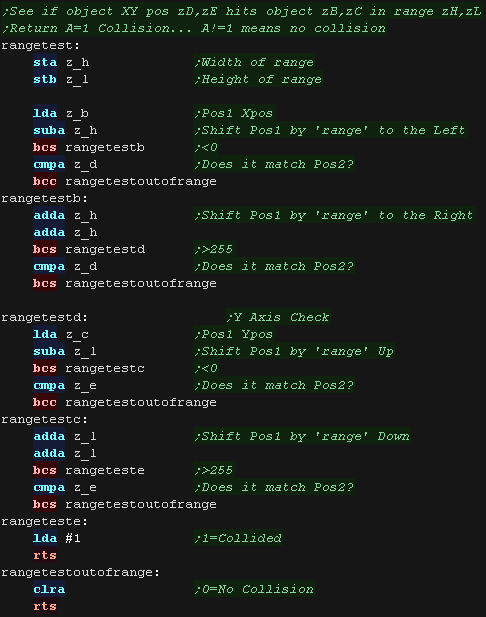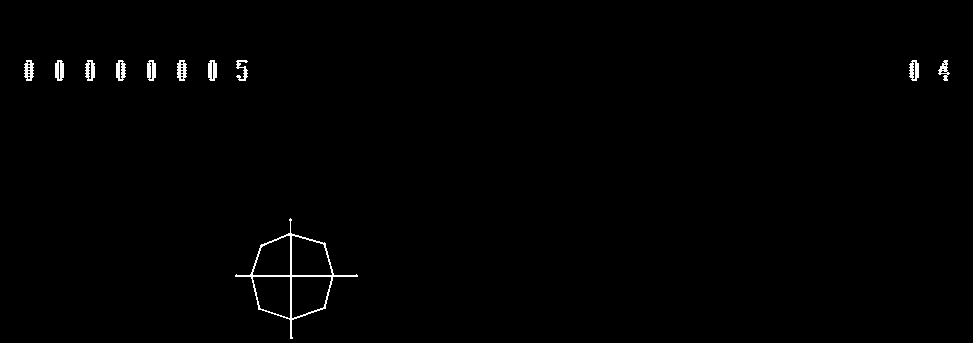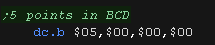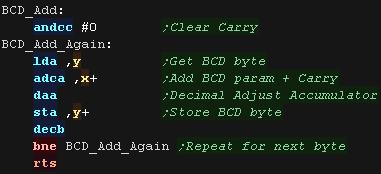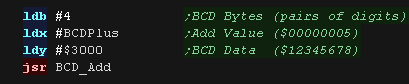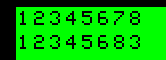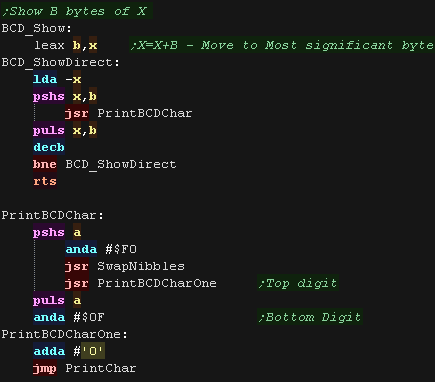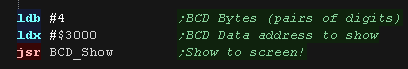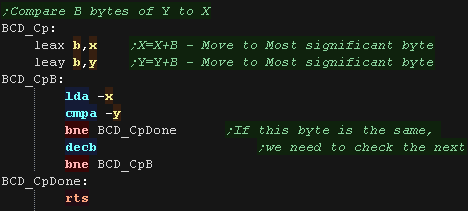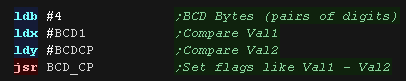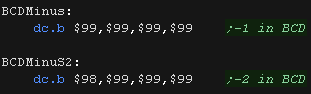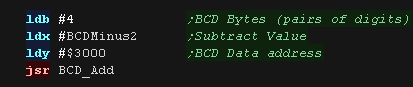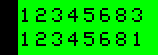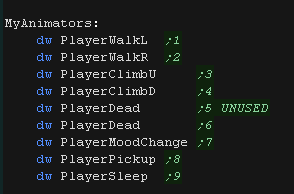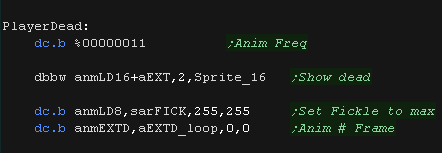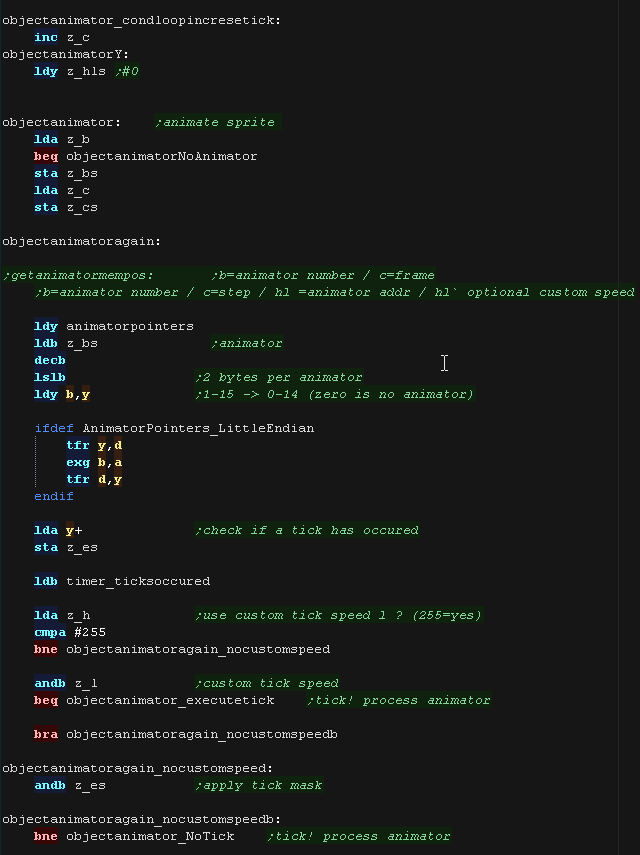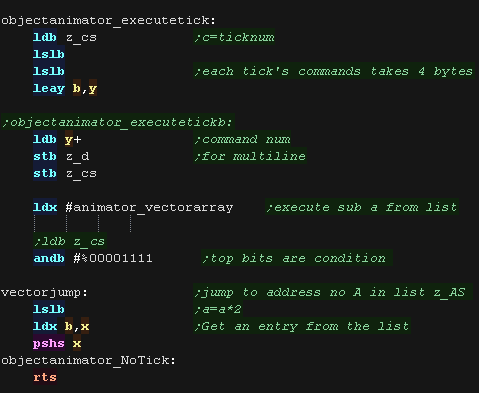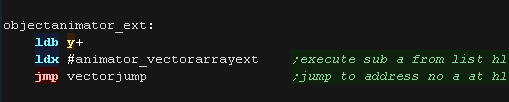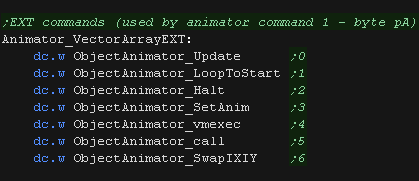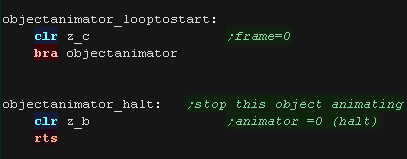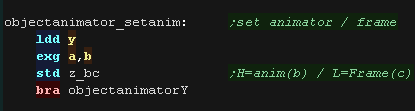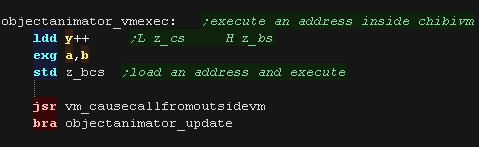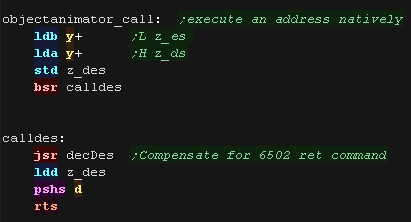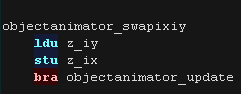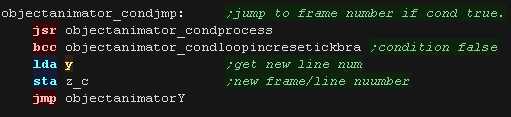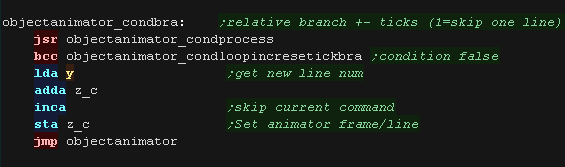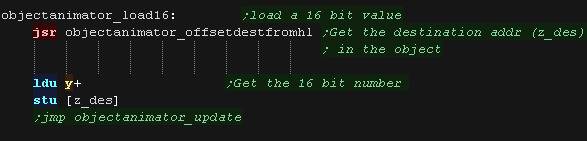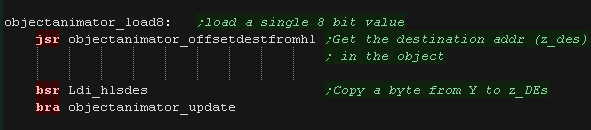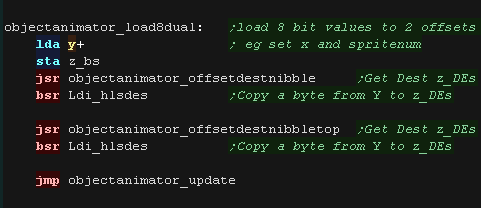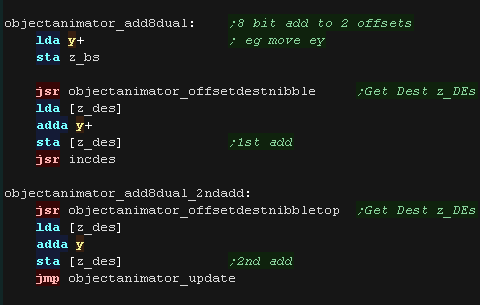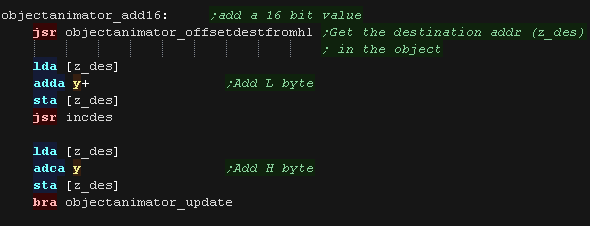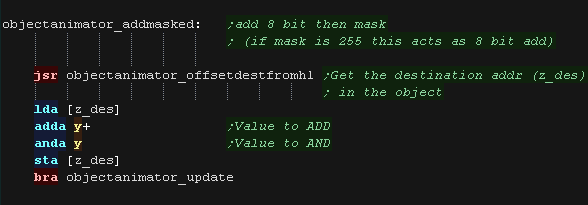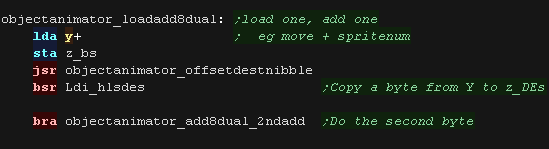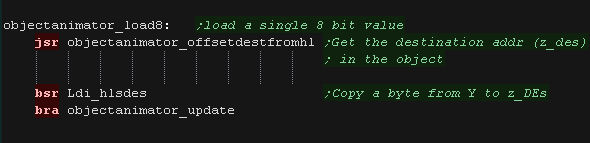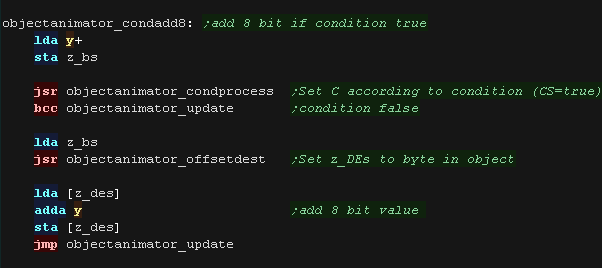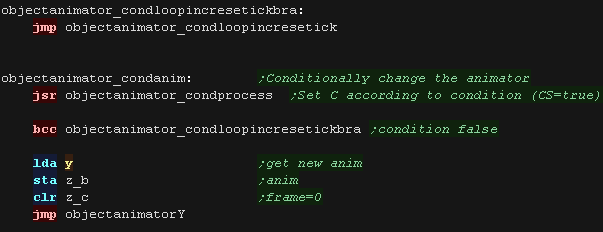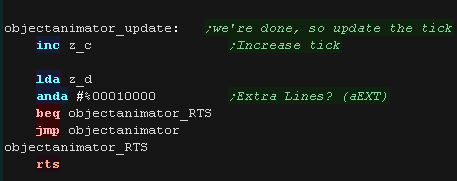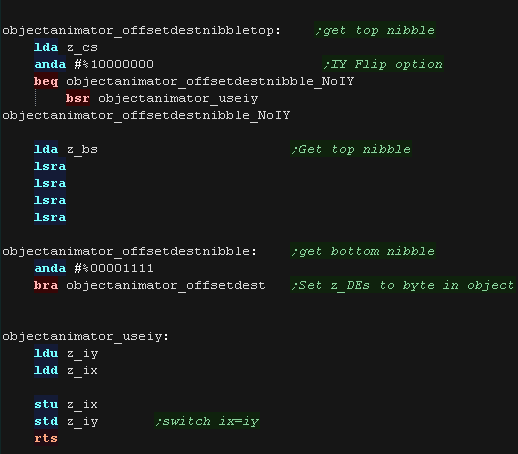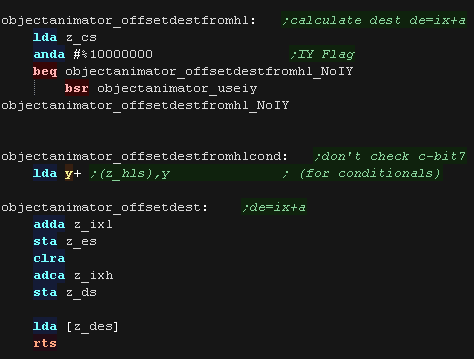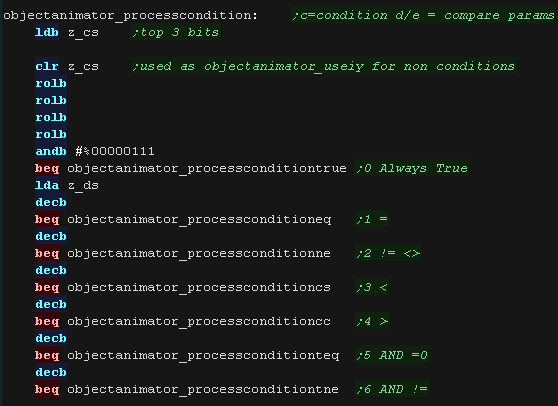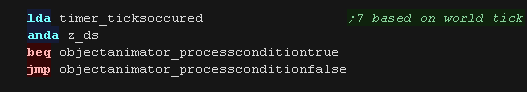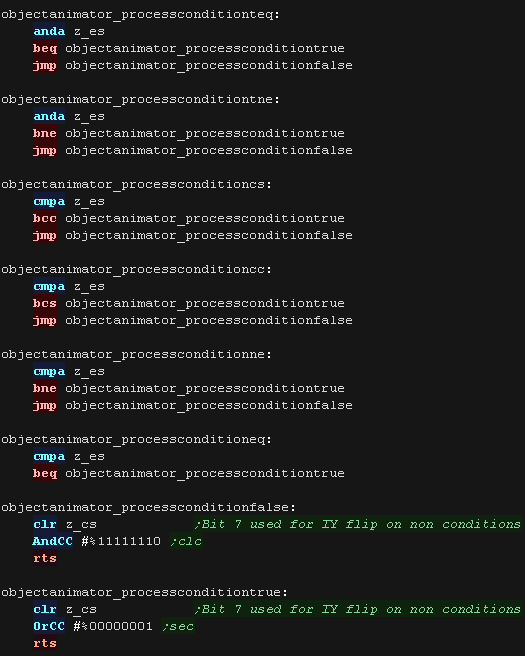condjmp will jump to an alternative
frame/tick based on a condition
condprocess sets the Carry flag according to a
condition. objectanimator_condprocess will perform the comparison -
The condition is selected by the top 3 bits of the command byte.
Parameter 1 is the offset in the object data to be tested/
Parameter 2 is the 'comparison value'
Parameter 3 is the new tick/frame for the animation script
The top 3 bits of the command byte define the condition. |
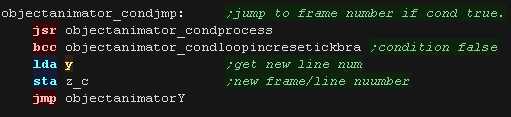 |
condbra will branch to an alternative frame/tick
based on a condition, This is a relaitve offset to the tick number,
so allows a number of ticks to be 'skipped' and may be more useful
than jump for skipping a few commands.
Parameter 1 is the offset in the object data to be tested/
Parameter 2 is the 'comparison value'
Parameter 3 is the new offset
The top 3 bits of the command byte define the condition. |
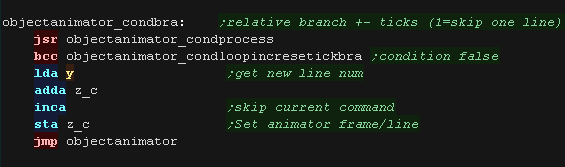 |
load16 will load a 16 bit value into an offset of
the objects variables. The data is in LITTLE ENDIAN format.
This is useful for changing a 16 bit sprite pointer.
|
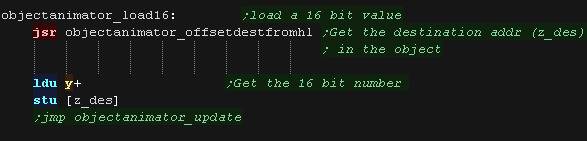 |
load8 will load an 8 bit value into
an offset of the objects variables.
This is useful for changing a Xpos or Ypos |
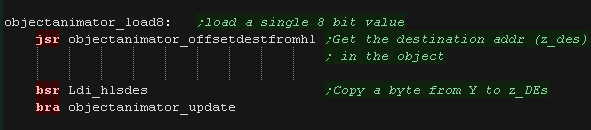 |
load8dual Sets two separate 8 bit values.
The first byte is a pair of offsets (in the object data) - one is
defined by the low nibble, the other by the high byte of the nibble.
This means only the first 16 bytes of the object data can be changed
in this way. |
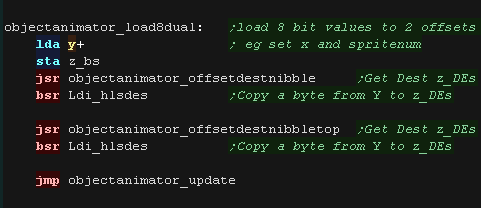 |
add8dual Adds two separate 8 bit values.
The first byte is a pair of offsets (in the object data) - one is
defined by the low nibble, the other by the high byte of the nibble.
This means only the first 16 bytes of the object data can be changed
in this way. |
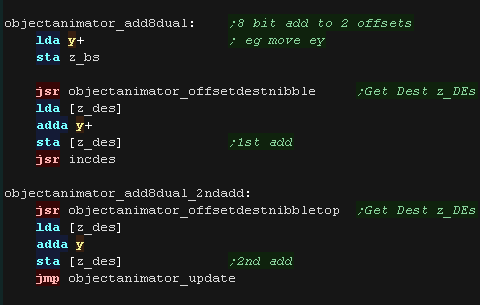 |
Add16 will add a 16 bit number in
LITTLE ENDIAN format
|
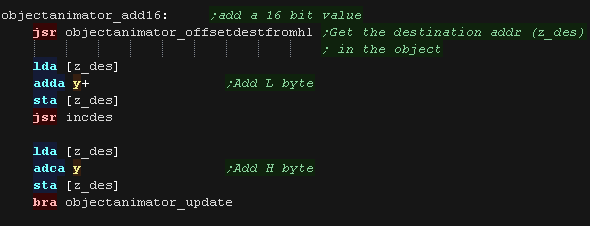 |
addmasked performs an add and mask operation
The first parameter is added to the destination
The second parameter is ANDed with the result.
By setting the AND mask to a value of #3 it would be possible to
cycle between values 0,1,2,3 (maybe for toggling sprite frames)
By setting the AND mask to #255, this acts as as simple ADD |
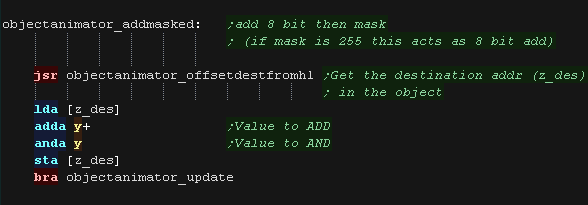 |
loadadd8dual Loads one 8 bit value to one object
value, and adds another 8 bit value to another object value
The first byte is a pair of offsets (in the object data) - one is
defined by the low nibble, the other by the high byte of the nibble. |
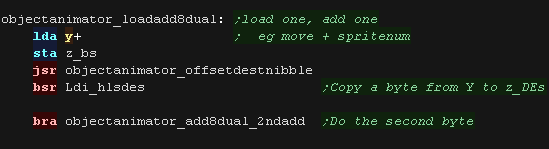 |
condld8 will load a new 8 bit value to the object
value if the condition is true.
Parameter 1 is the offset in the object data to be tested/changed
Parameter 2 is the 'comparison value'
Parameter 3 is the new value to set if the condition is true.
The top 3 bits of the command byte define the condition.
|
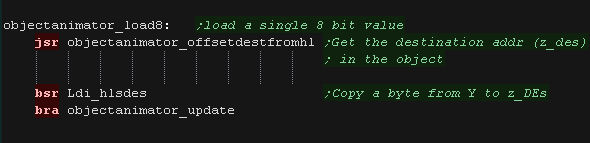 |
condadd8 will conditionally add an 8
bit value to the object value if the condition is true.
Parameter 1 is the offset in the object data to be tested/changed
Parameter 2 is the 'comparison value'
Parameter 3 is the new value to set if the condition is true.
The top 3 bits of the command byte define the condition. |
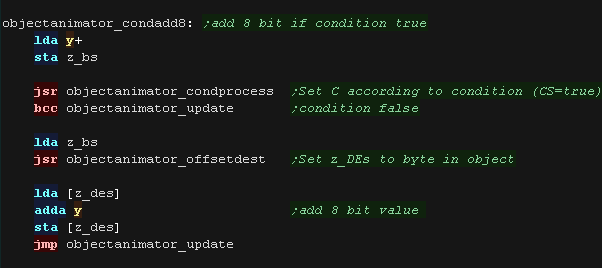 |
condanim will conditionally switch to a new
animator script (starts from frame 0)
Parameter 1 is the offset in the object data to be tested/changed
Parameter 2 is the 'comparison value'
Parameter 3 is the new animator to set if the condition is true.
The top 3 bits of the command byte define the condition.
|
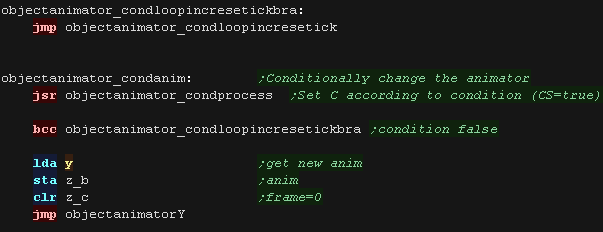 |