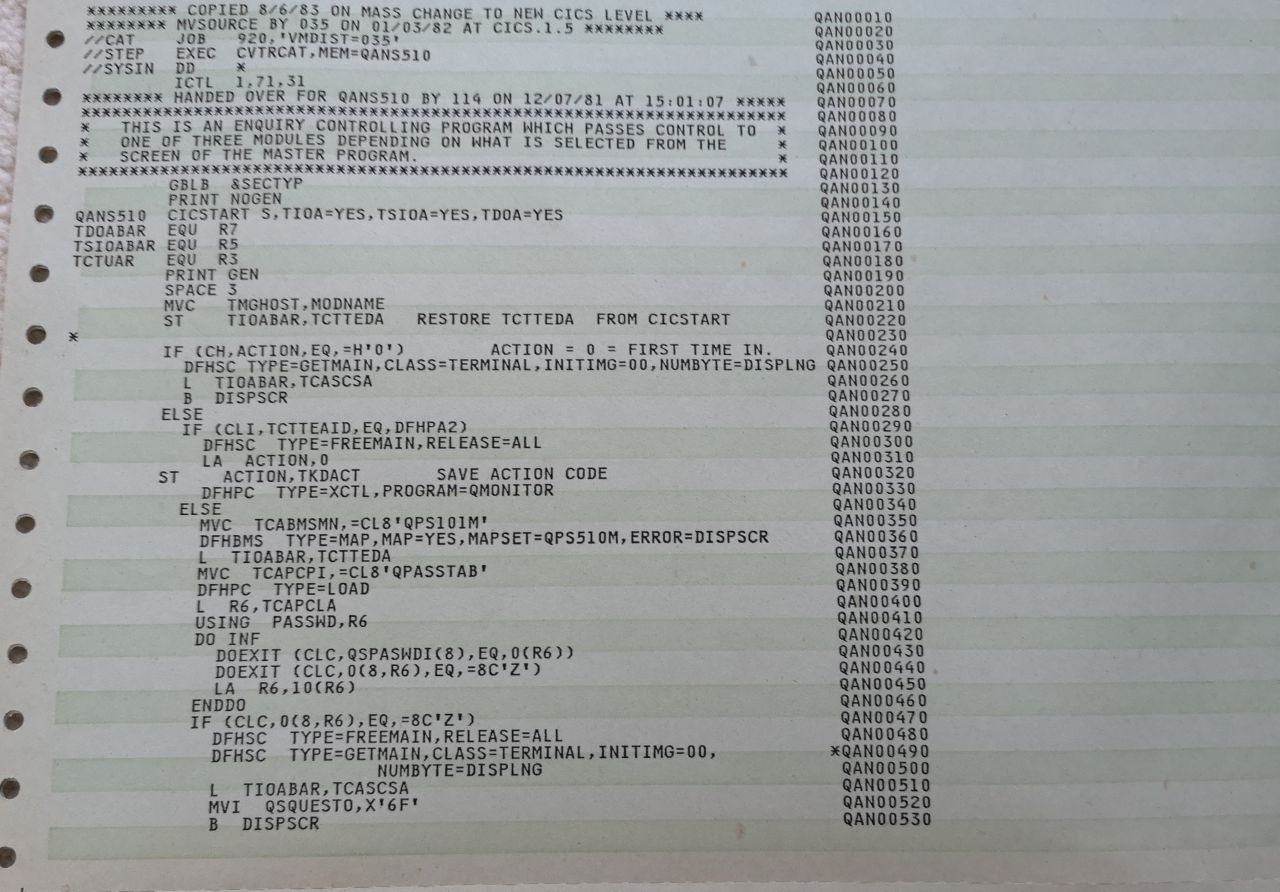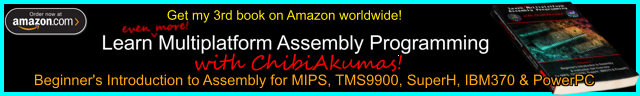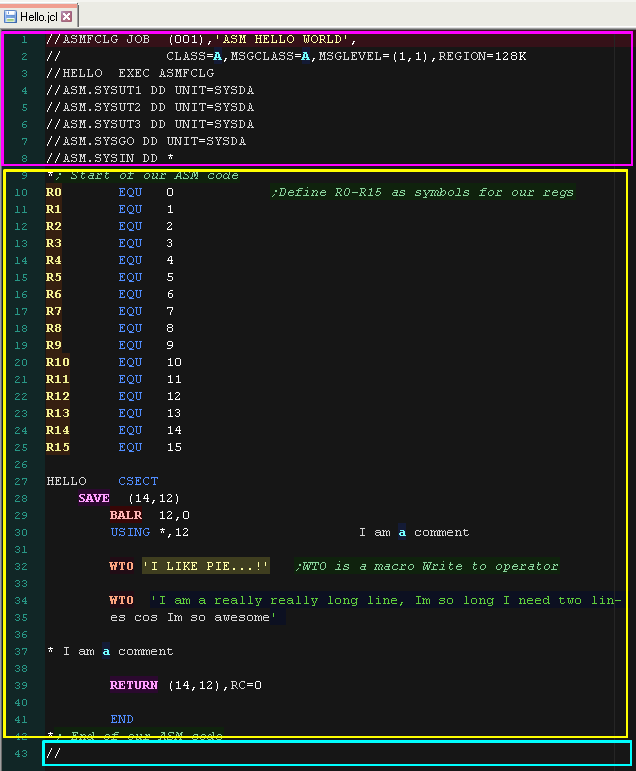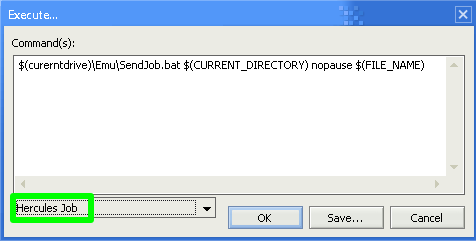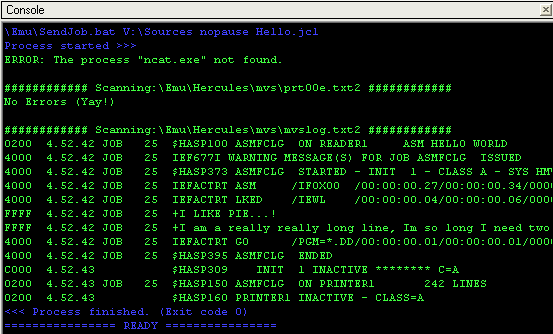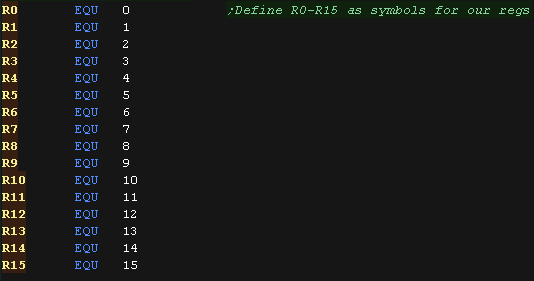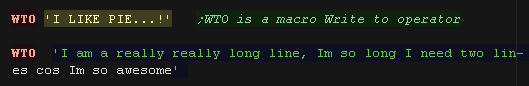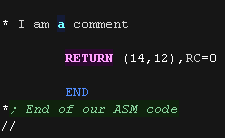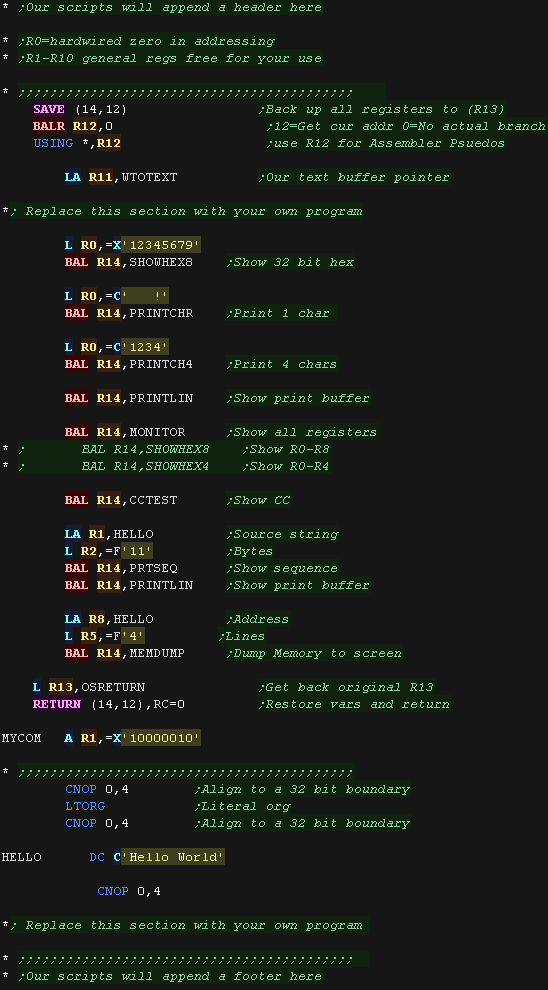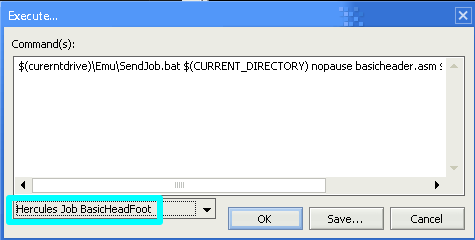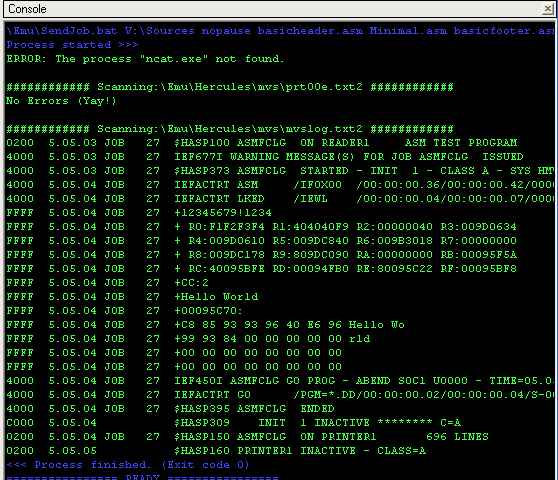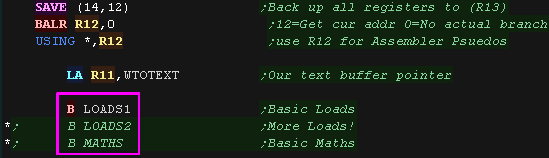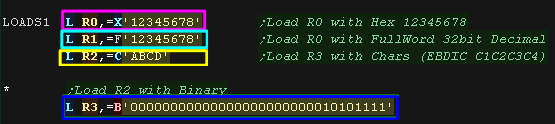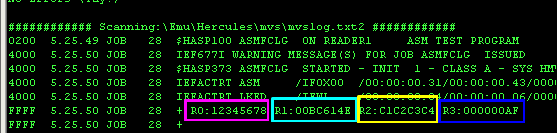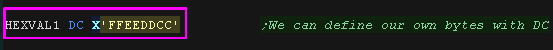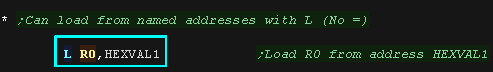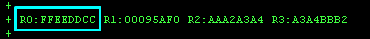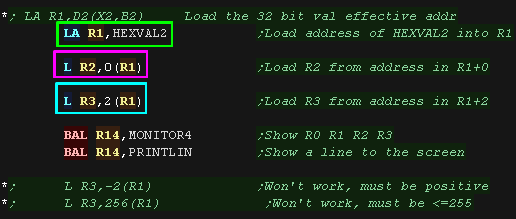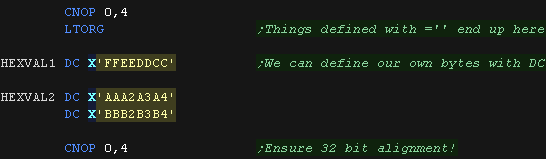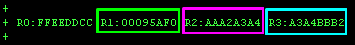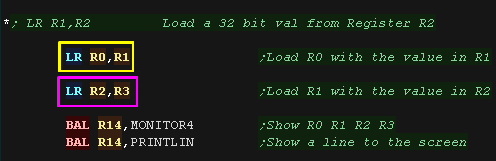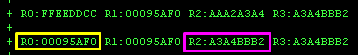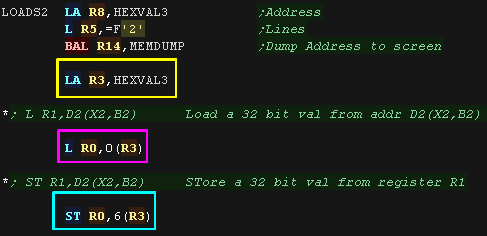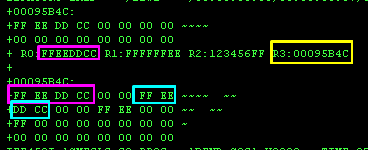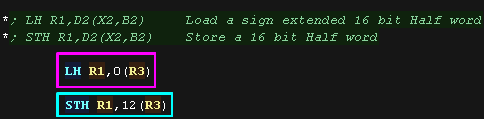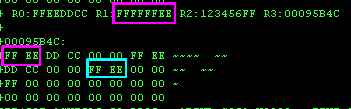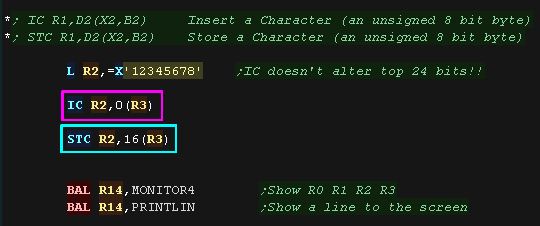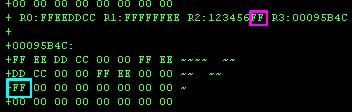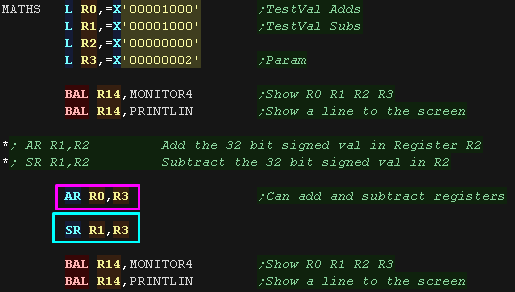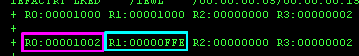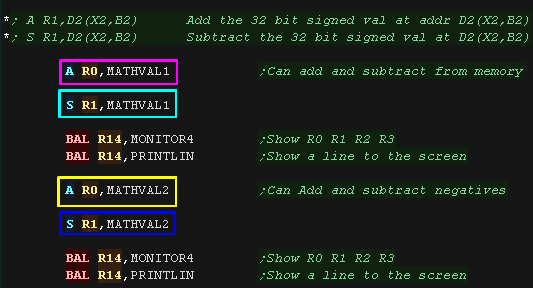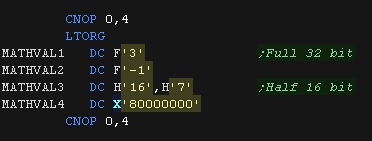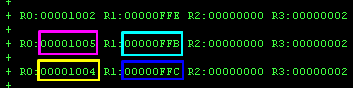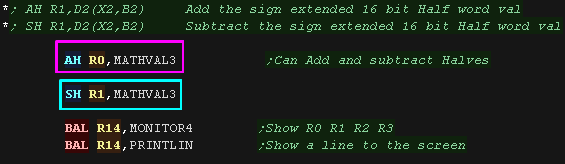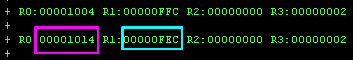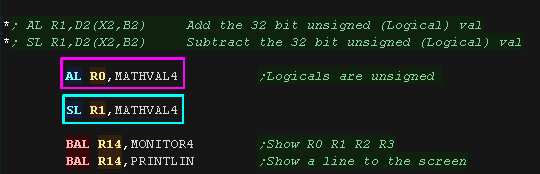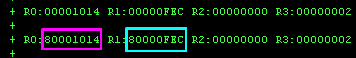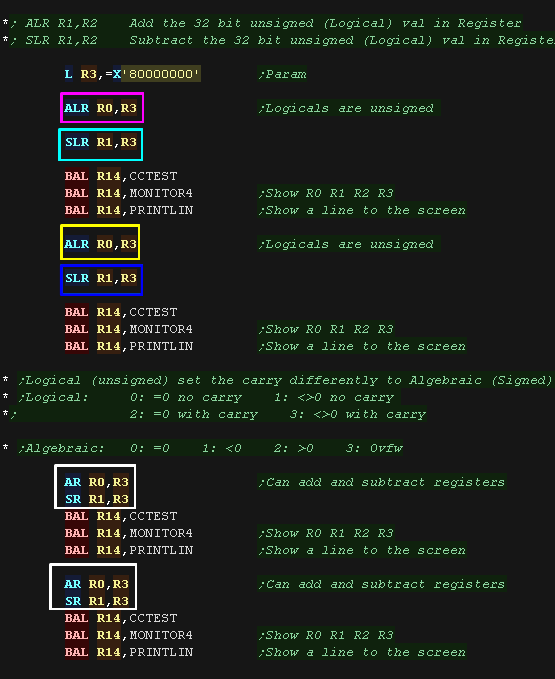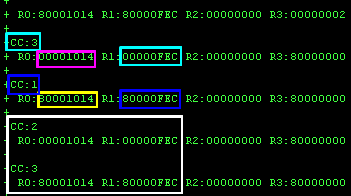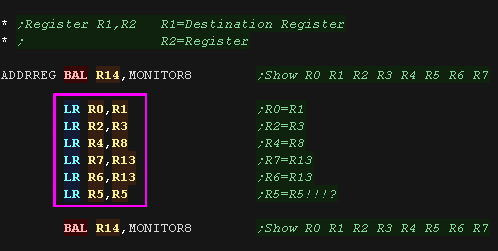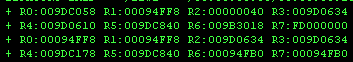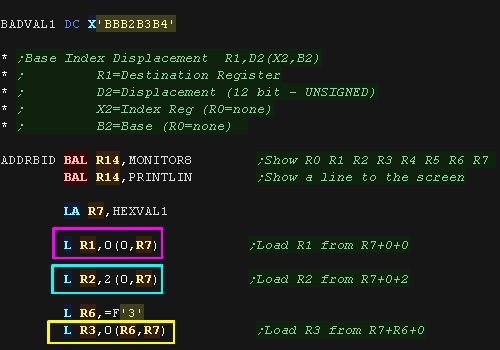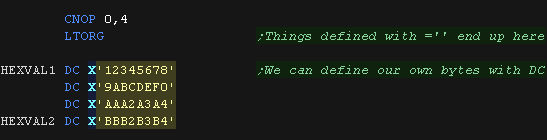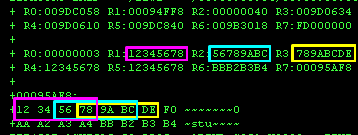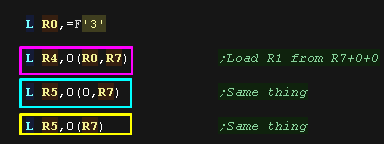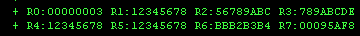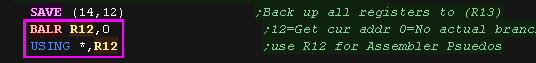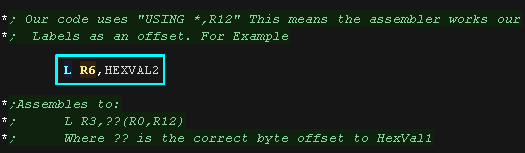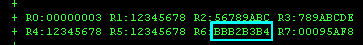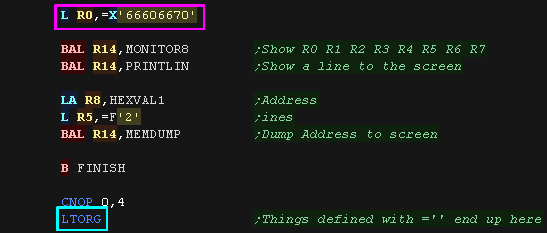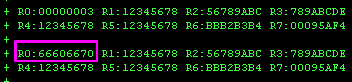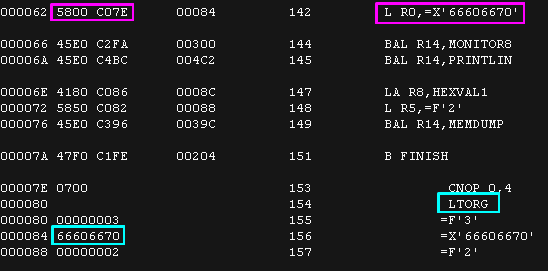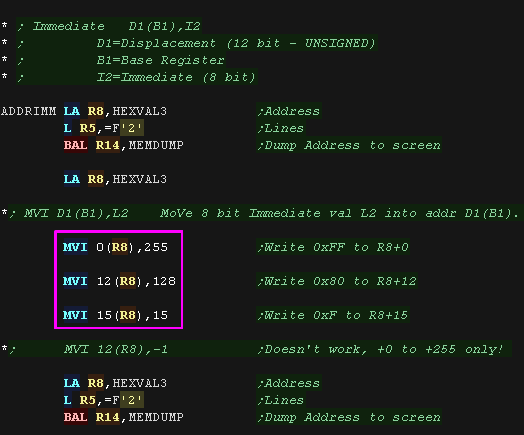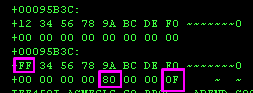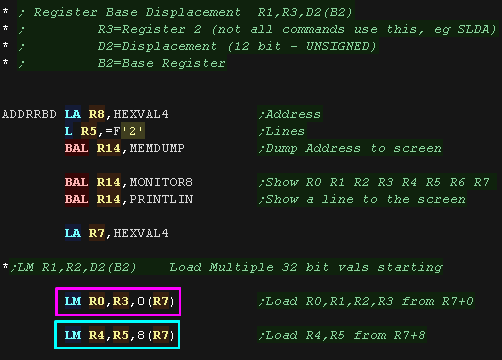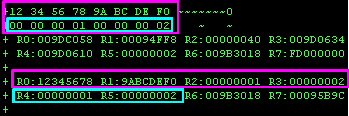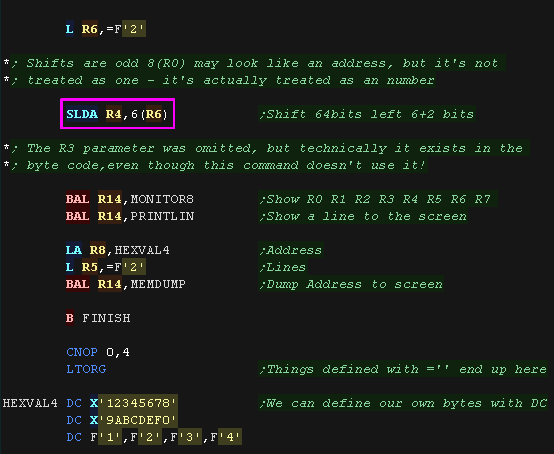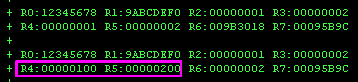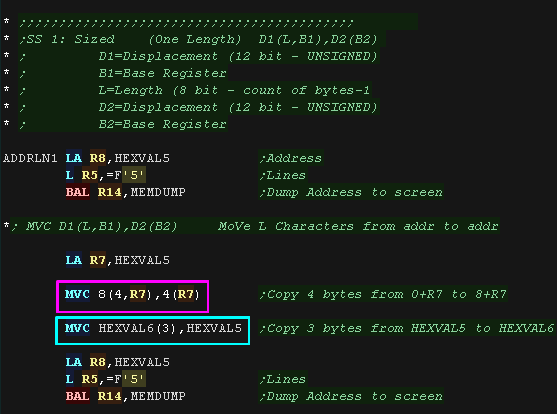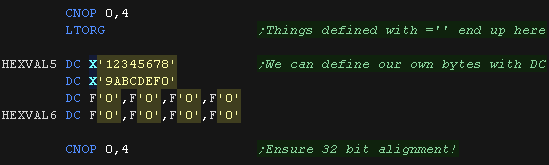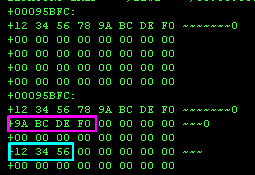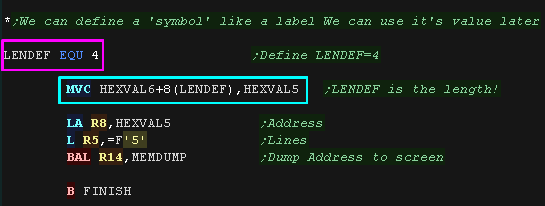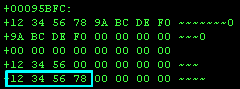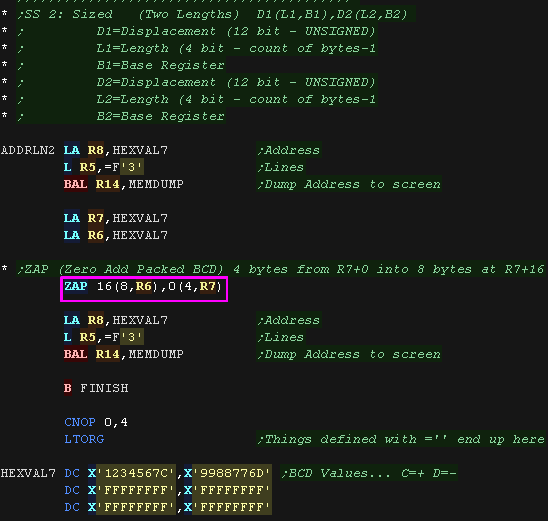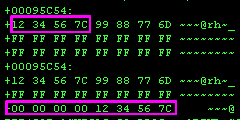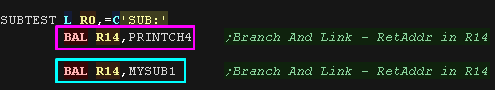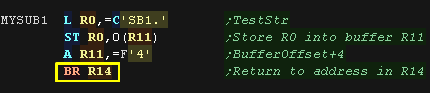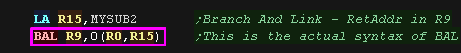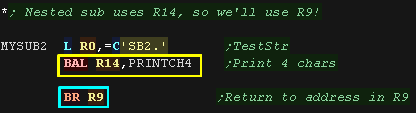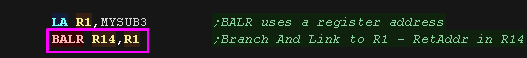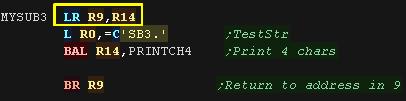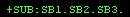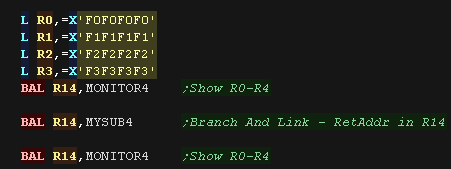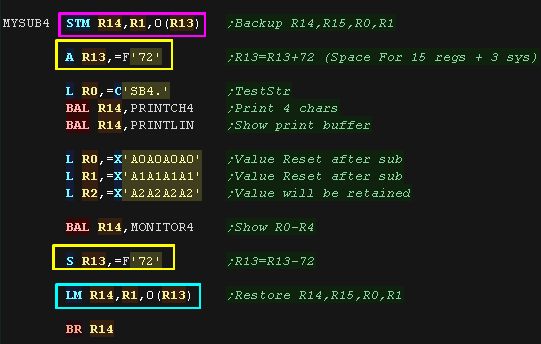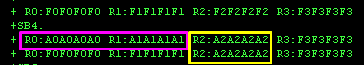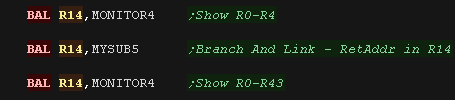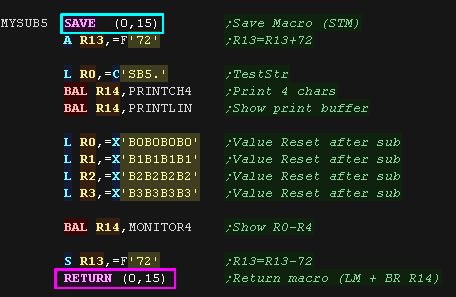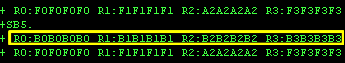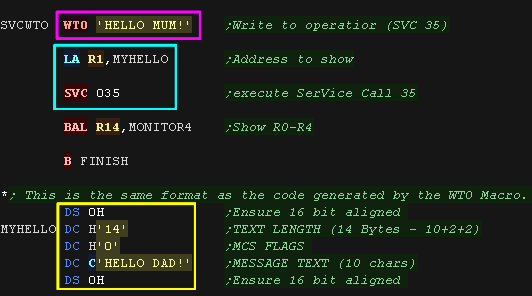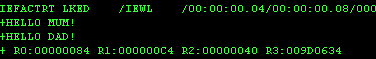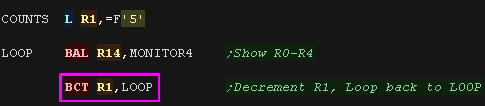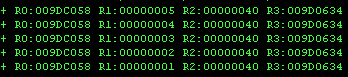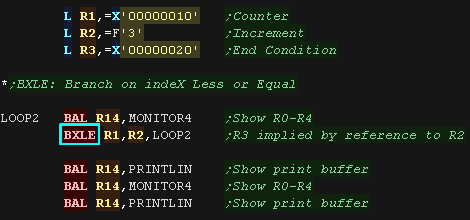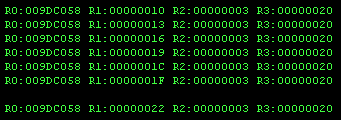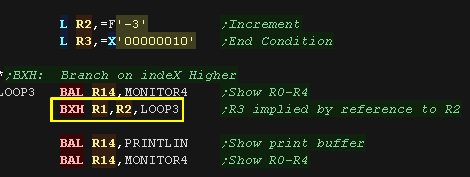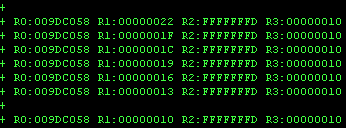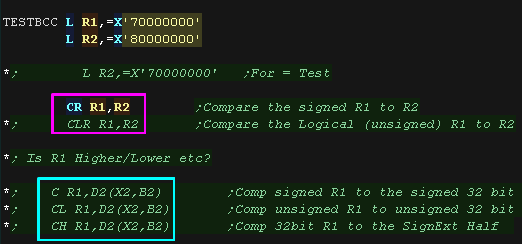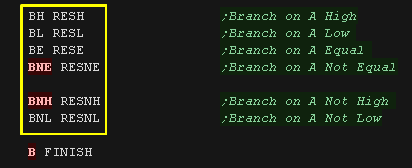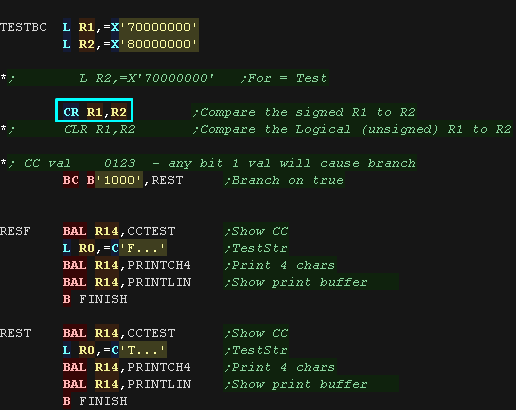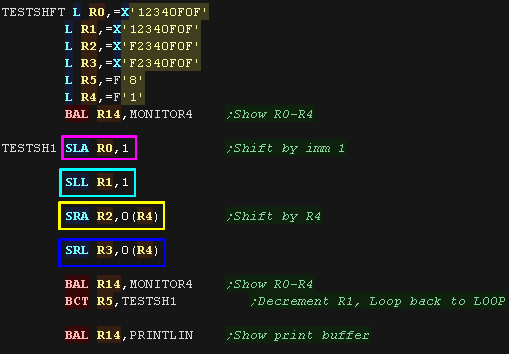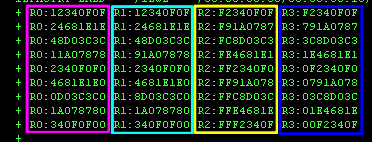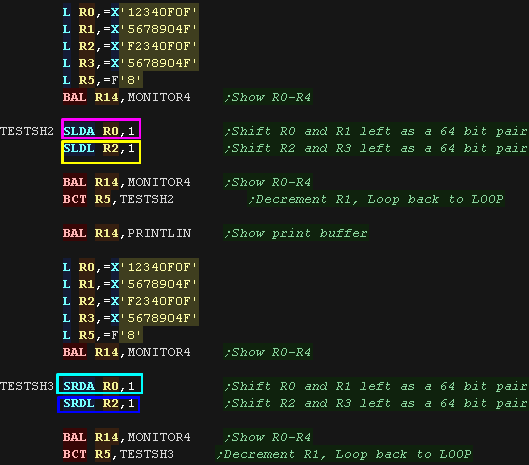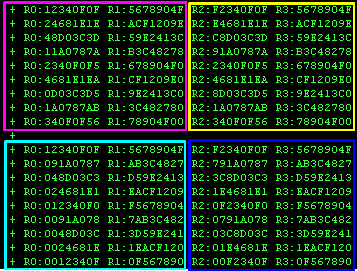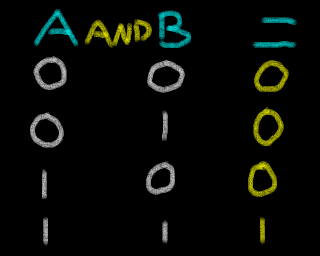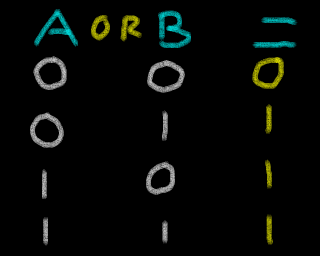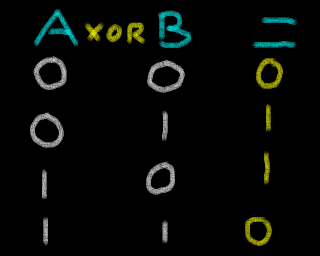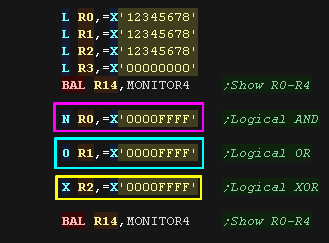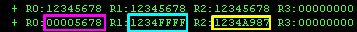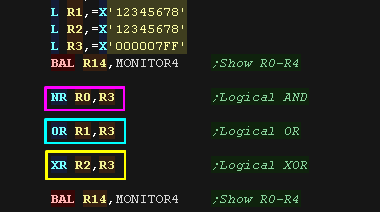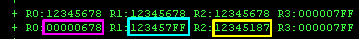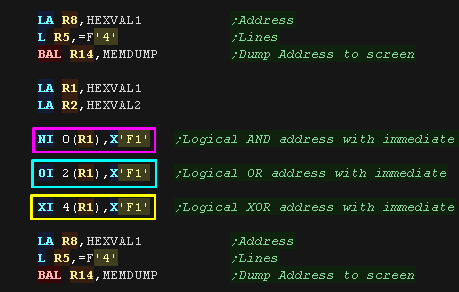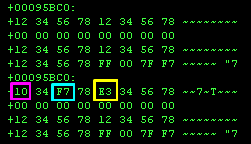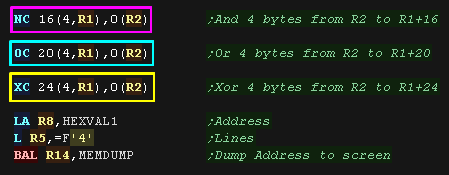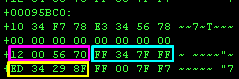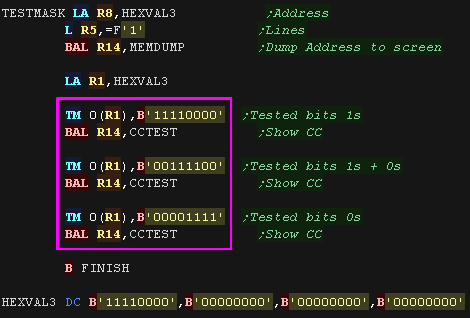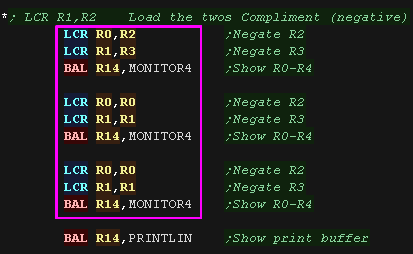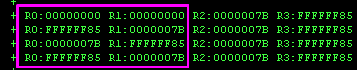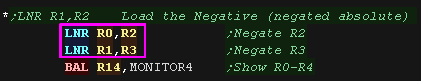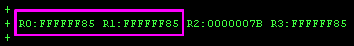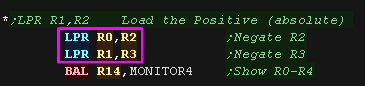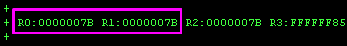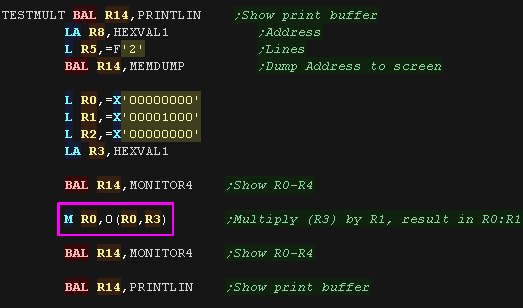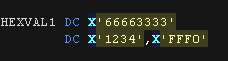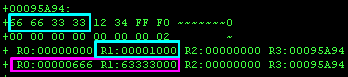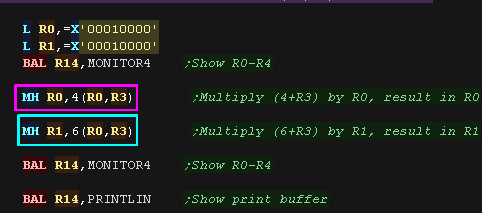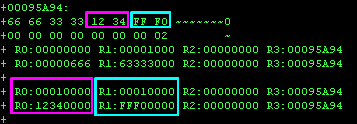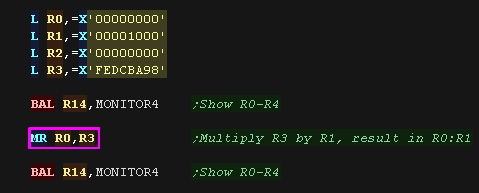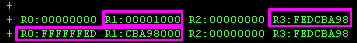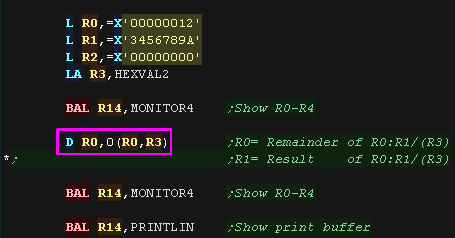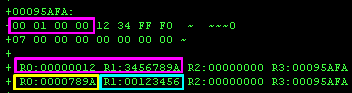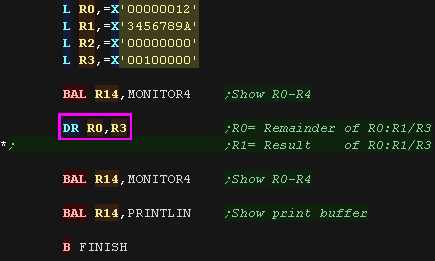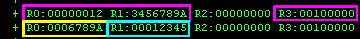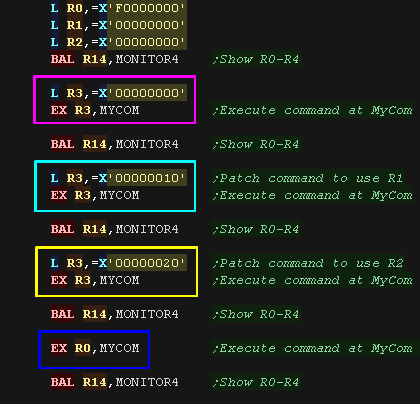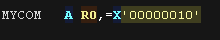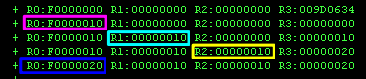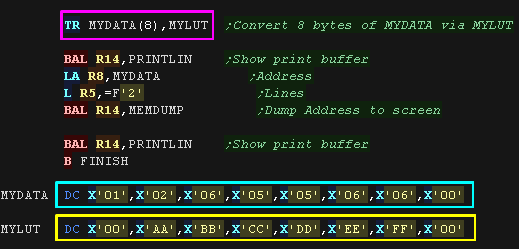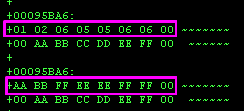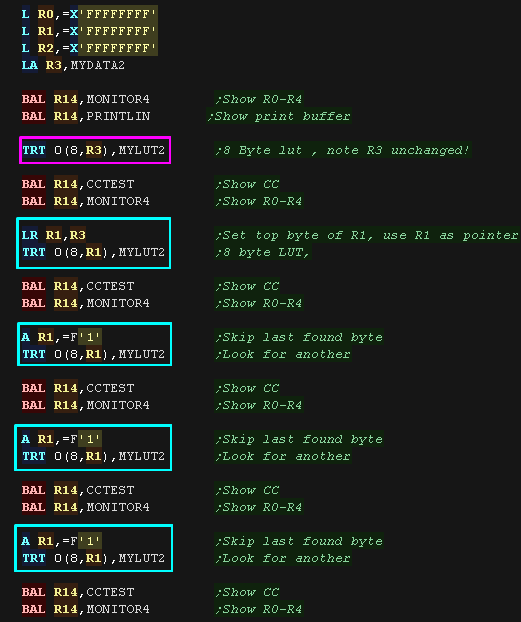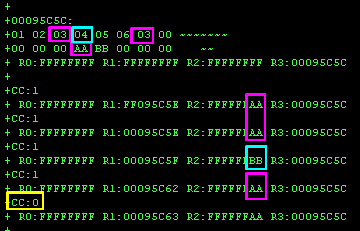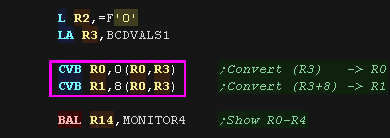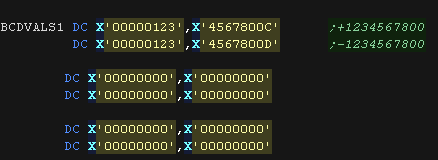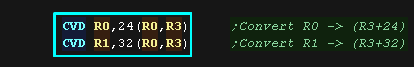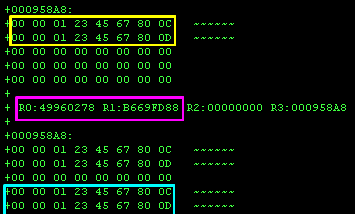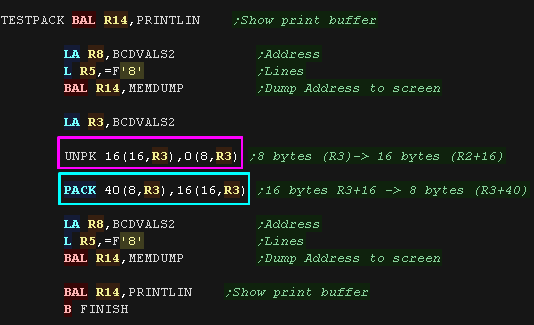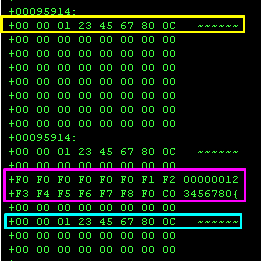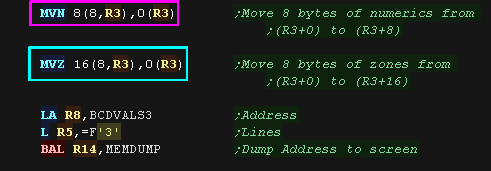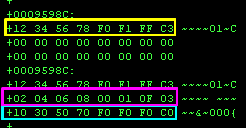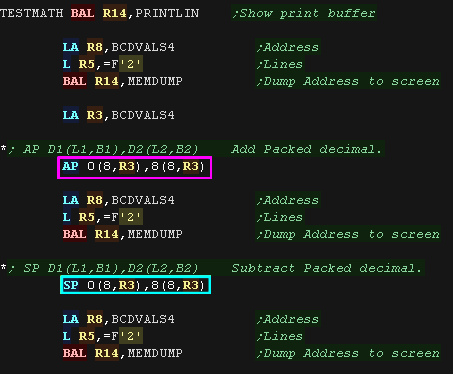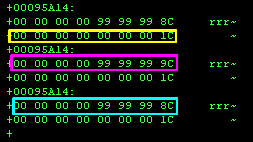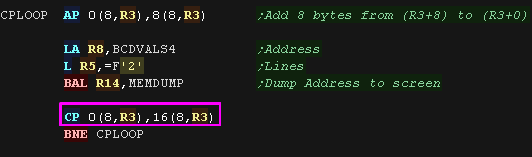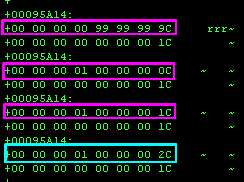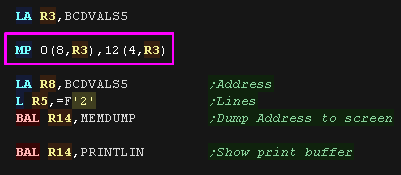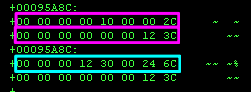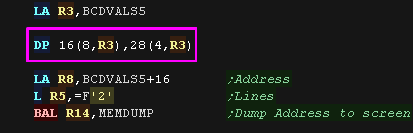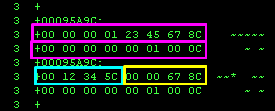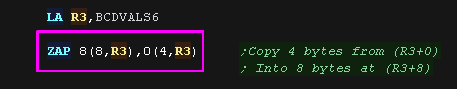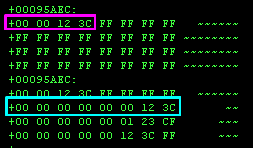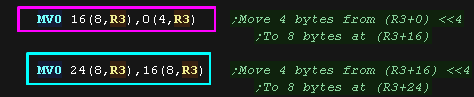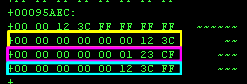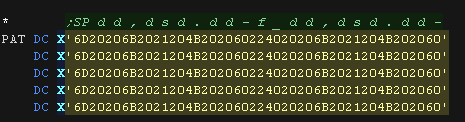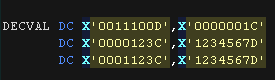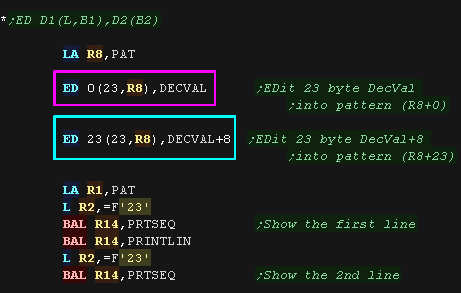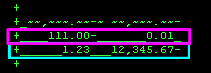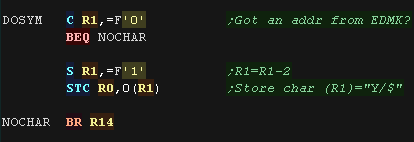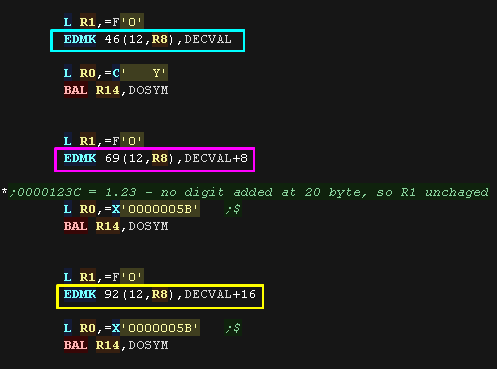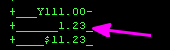Learn IBM370 Assembly Programming...
For Mainframe Madness!

|
Don't like to read? you can learn while you
watch and listen instead!
Every Lesson in this series has a matching YOUTUBE video... with
commentary and practical examples
Visit the authors Youtube
channel, or Click the icons to the right when you see them
to watch the Lessons video! |
 |
You may have a computer in your
phone, but once upon a time computers weren't so small!
The IBM System 370 was the successor to the 360 and was a room
sized computer.
The IBM370 was released in 1970, and for it's age has a
staggeringly powerful instruction set.
You can forget your Mouse, HD Display and SD card, the 370 read it
input from punched cards, and sent its output to a printer and
terminal monitor!
Fortunately thanks to modern computing, we can emulate a System
370 machine with the Hercules
emulator, so we won't need a small warehouse for our cpu tower!
|

The IBM360
(I can't find a 370 photo on wikipedia!)
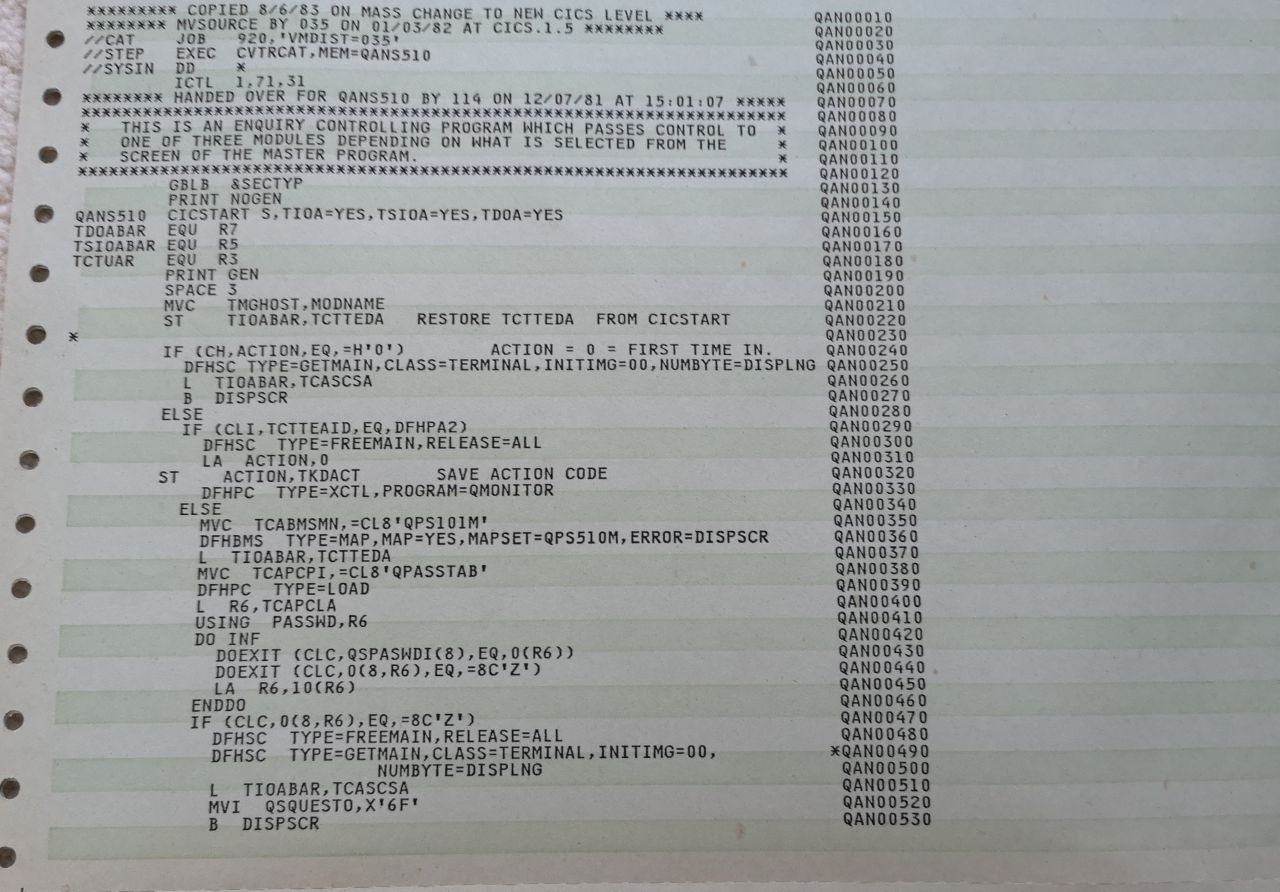
A printout from a compile job. |
Documentation:
JCL
Manual - Job Control Language is used to send ASM files to the
server for assembly and execution
Useful Links:
Bit Order!
Because IBM hate us and want us to suffer, the official documents refer
to the leftmost bit of a 32 bit value as bit 0 - on any other CPU it
would usually be considered bit 31. We'll use
the more common convention in these tutorials.
We'll specify LSB and MSB to be clear... LSB 0 will be the rightmost
bit... MSB 31 will be the leftmost
IBM Documentation written by drunk madmen
Bit 31 is Least significant rightmost bit
Bit 0 is Most significant leftmost bit
|
Bit: 0.1.2.........29.30.31
MSB
--------- LSB
|
Everyone else in the entire world ever
Bit 0 is Least significant rightmost bit
Bit 31 is Most significant leftmost bit
|
Bit: 31.30.29.........2.1.0
MSB
--------- LSB |
|
Most
Significant Bts |
Least
Significant Bits |
| Normal |
31 |
30 |
29 |
28 |
27 |
26 |
25 |
24 |
23 |
22 |
21 |
20 |
19 |
18 |
17 |
16 |
15 |
14 |
13 |
12 |
11 |
10 |
9 |
8 |
7 |
6 |
5 |
4 |
3 |
2 |
1 |
0 |
| Power PC |
0 |
1 |
2 |
3 |
4 |
5 |
6 |
7 |
8 |
9 |
10 |
11 |
12 |
13 |
14 |
15 |
16 |
17 |
18 |
19 |
20 |
21 |
22 |
23 |
24 |
25 |
26 |
27 |
28 |
29 |
30 |
31 |
| Bit Value |
... |
... |
... |
... |
... |
... |
... |
... |
... |
... |
... |
... |
... |
... |
... |
... |
... |
... |
... |
... |
... |
... |
512 |
256 |
128 |
64 |
32 |
16 |
8 |
4 |
2 |
1 |
Registers
The CPU has 16x 32 bit registers (R0-R15 /
AKA 1-15)
The IBM 360/370 is a BIG ENDIAN system, a
word is 32 bits, a half-word is 16 bits.
Register
|
Details (suggested purpose)
|
R0
|
Subroutine Parameter / Hardwired Zero with
addressing commands |
R1
|
Subroutine Parameter / Parameter List |
R2
|
Sometimes a Subroutine Parameter |
R3
|
|
R4
|
|
R5
|
|
R6
|
|
R7
|
|
R8
|
|
R9
|
|
R10
|
|
R11
|
Our programs use this for the WTO buffer pos |
R12
|
Our programs use this for USING
|
R13
|
Save Area for subroutines (like a stack)
|
R14
|
Return Address
|
R15
|
Subroutine Entry point register (The address we want to call)
|
Some are used by the OS, however Registers
R2 - R11 are free for your use.
Register R0 is often a hardwired Zero in
addressing... EG: "L R1,3(R0,R2)" is just actually "L R1,3(R2)"
USING defines one register for OS use (eg:
calculating offsets to LTORG)
There is no stack, but R13 is used as a
pointer to a 'Save Area' to back up or restore registers during a sub
PSW
The PSW is the 64 bit Program Status Word
| IBM Bit |
0 |
1 |
2-4 |
5 |
6 |
7 |
8-11 |
12 |
13 |
14 |
15 |
16-17 |
18-19 |
20 |
21 |
22
|
23
|
24-31 |
32 |
33-63 |
|
System
Mask |
|
|
|
|
|
|
|
Program
Mask |
|
|
PC |
| Purpose |
0
|
peR
mask
|
0
|
daT
mode
|
IO
mask
|
EXtern
-al Mask
|
PSW
Key
|
Type
|
Machine
check
mask
|
Wait state
|
Problem
state
|
Address
Space
control
|
Condition
Code
|
Fixed
Point
Overflw
|
Decimal
Overflw |
Exponent
Underflw
|
Signific
ance |
0
|
Address
-ing
Mode
|
Instruction
Address
|
| Normal Bit |
63 |
62 |
59-61 |
58 |
57 |
56 |
55-52 |
41 |
50 |
49 |
48 |
47-46 |
45-44 |
43 |
42 |
41 |
40 |
39-32 |
31 |
30-0 |
Condition Code (CC) bits
There are just 2 CC bits, giving values 0-3.
The meaning of these depends on the command just executed. Also note, not
all commands alter the CC flags.
Command
|
CC=0
|
CC=1
|
CC=2
|
CC=3
|
Maths
|
=0 |
<0 |
>0 |
Overflow |
Compare
|
Both Equal |
R1 lower |
R1 higher |
unused |
Logical ops
|
=0 |
!=0 |
unused |
unused |
|
|
|
|
|
|
|
|
|
|
|
|
|
|
|
Addressing
Format
|
Addressing
Mode |
Syntax |
Meaning |
Example
|
| RR |
Register |
R1,R2 |
R1=Destination Register
R2=Register |
LR R0,R1
|
| RX |
Base
Index
Displacement |
R1,D2(X2,B2) |
R1=Destination Register
D2=Displacement (12 bit - UNSIGNED)
X2=Index Reg (R0=none)
B2=Base (R0=none) |
L R3,4(R6,R7)
|
| SI |
Immediate |
D1(B1),I2 |
D1=Displacement (12 bit - UNSIGNED)
B1=Base Register
I2=Immediate (8 bit) |
MVI D1(B1),I2
|
| RS |
Register
Base
Displacement |
R1,R3,D2(B2) |
R3=Register 2 (not all commands use this, eg
SLDA)
D2=Displacement (12 bit - UNSIGNED)
B2=Base Register |
LM R1,R3,0(R13)
SLDA R2,4(R4)
|
| SS #1 |
Sized
(One Length) |
D1(L,B1),D2(B2) |
D1=Displacement (12 bit - UNSIGNED)
B1=Base Register
L=Length (8 bit - count of bytes-1 (0=1 byte, 2=2 bytes etc))
D2=Displacement (12 bit - UNSIGNED)
B2=Base Register |
MVC D1(L,B1),D2(B2)
|
| SS #2 |
Sized
(Two Lengths) |
D1(L1,B1),D2(L2,B2) |
D1=Displacement (12 bit - UNSIGNED)
L1=Length (4 bit - count of bytes-1 (0=1 byte, 2=2 bytes etc))
B1=Base Register
D2=Displacement (12 bit - UNSIGNED)
L2=Length (4 bit - count of bytes-1 (0=1 byte, 2=2 bytes etc))
B2=Base Register |
ZAP D1(L1,B1),D2(L2,B2)
|
Source column and data type
Punched cards are 80 chars wide.
0........1.........2.........3.........4.........5.........6.........7
12345678901234567890123456789012345678901234567890123456789012345678901234567890 |
NAME OP
OPERANDS
USING
*,12
I am a comment
WTO 'I am a
really really long line, Im so long I
need -
two lines cos Im so awesome'
|
Free format is somewhat flexible, but in
Fixed format the column position defines the purpose:
| Column |
Purpose |
1-8
|
Name (Label)
|
10-14
|
Operation
|
| 16+ |
Operands |
| 16 |
Continuation of last line |
| 40+ |
Remarks |
| 71 |
End of code |
| 72 |
Continue indication (72) - any char here defines multiline
Next line starts from Column 16 |
A label cannot be on a line on its own, an operation must come after it.
Notes
CNOP b,w - Align to
byte B of word/doubleword W - eg CNOP 0,4 will align to a 32 bit
boundary, CNOP 0,8 will align to 64 bit.
LTORG - Literal pool... Immedates
cannot be used, so the assembler automatically puts them here when we
use =
CSECT = Control Section - Regular code
DSECT = Dummy Section - Define symbols for a
structure with no output code
* in ASM source = current line Address
0.........1.........2.........3.........4.........5.........6.........7
123456789012345678901234567890123456789012345678901234567890123456789012345678900 |
DOMSG EQU * |
Will set DOMSG to the current address
(like a label)
To Define reg numbers as Rxx use:
R0
EQU 0
R1 EQU 1
R2 EQU 2
and so on
Comment can use a full line starting
with a * at char position 1 (Far left)
11111111112222222222333333333344444444445555555555666666666677777777778888888888
12345678901234567890123456789012345678901234567890123456789012345678901234567890 |
* I am a comment |
Labels should be 8 chars max
everything should be UPPERCASE!
Common commands
| BALR RetAddr,CallAddr |
if CallAddr=R0 no jump occurs |
| USING Label,Reg |
Define Reg as used for psuedo ops by assembler
DROP releases the register |
| ORG |
Set location counter |
| LTORG |
Literal org |
| CNOP limit,boundary |
Conditional no-op (Spacing)
If PC is greater than {limit} over a {boundary} byte boundary
EG: "CNOP 0,4" will ensure we're 32 bit aligned |
MACRO
MEND |
Macro definition |
USING and BALR
USING Sets a register to be used by the
assembler for psuedo-ops (like getting values from LTORG.
We need to set the using register to the
current program counter, we do this with BALR ?,0
For Example:
BALR 12,0
;12=Get cur address of program counter into Reg 12 ... 0=No actual
branch occurs
USING *,12
;use R12 for Assembler Psuedo ops and macros for all code (* could be a
label if you want multiple base registers, eg USING MyLabel,11)
Save and Return for subs
(equivalent of stack)
SAVE
(14,12)
;Back up ALL
Regs 14-15, 0-12 to Save area at (13)
RETURN
(14,12)
;Restore all Regs and return to address in reg 14
Two values are a range, with wrap around if
A is higher than B, so (14,12) means
14,15,0,1,2,3,4,5,6,7,8,9,10,11,12 (everything but 13!)
Save area should be 18 words (72 bytes)
The command converts to
"STM 14,12,12(13)"
12(13) skips 12 bytes from the address in
13, This is because the first 3 words are reserved by the OS for the
previous save area and other things.
Save Area
Word 1: used by PL/I
Word 2: Used by Trace (Proceeding sub)
Word 3: Used by Trace (Succeeding sub)
Word 4: Reg 14...
Word 5: Reg 15...
Word 6: Reg 0...
Word 7: Reg 1... etc
Values
| Character |
Purpose |
Notes |
Example |
| B |
Binary |
|
DC
B'11110000'
Value &F0
|
| C |
Character |
Character in EBDIC... not ASCII! |
DC
C'ABC'
Value &C1,&C2,&C3 (EBDIC)
|
| L |
Length |
Get the length of a value (or command line) |
TEST BR R3
Two byte command
DC
A(L'TEST)
Defined as 00002 |
| X |
Hexadecimal |
|
DC
X'FF'
Value 255 |
| = |
Immediate In LORG pool
|
Define value at LTORG, and put pointer in code
|
L
R1,=X'FF'
This will point to the LTORG section
LTORG
A Value of 255 will be put here
|
| H |
Halfword |
16 bit Value |
DC
H'256'
Value &0100
|
| F |
FullWord |
32 bit Value |
DC
F'256'
Value &00000100 |
| L |
Literal |
Fixed Literal {Repeat}{Type}L{Total}
Type {Type} is defined, padded to {Total}
and duplicated {Repeat} times
|
DC
4CL3'A'
Value &C14040,&C14040,&C14040 |
WTO and WTOR
WTOR
'WHAT?',REPLY,12,ECBAD,ROUTCDE=(1,2,9,10,11,12,13,14,15)
Note: WTOR won't get a reply if
data is sent by ncat, as it cannot give a reply before exiting.
EBDIC
Ascii is too boring for the IBM 370 - so it
uses EBDIC!... OK actually EBDIC is designed to be convenient for punched
cards.
|
0 |
1 |
2 |
3 |
4 |
5 |
6 |
7 |
8 |
9 |
A |
B |
C |
D |
E |
F |
0x
|
NUL |
SOH |
STX |
ETX |
SEL |
HT |
RNL |
DEL |
GE |
SPS |
RPT |
VT |
FF |
CR |
SO |
SI |
| 1x |
DLE |
DC1 |
DC2 |
DC3 |
RES/ENP |
NL |
BS |
POC |
CAN |
EM |
UBS |
CU1 |
IFS |
IGS |
IRS |
IUS/ITB |
| 2x |
DS |
SOS |
FS |
WUS |
BYP/INP |
LF |
ETB |
ESC |
SA |
SFE |
SM/SW |
CSP |
MFA |
ENQ |
ACK |
BEL |
| 3x |
|
|
SYN |
IR |
PP |
TRN |
NBS |
EOT |
SBS |
IT |
RFF |
CU3 |
DC4 |
NAK |
|
SUB |
| 4x |
SP |
|
|
|
|
|
|
|
|
|
� |
. |
< |
( |
+ |
|
| 5x |
& |
|
|
|
|
|
|
|
|
|
! |
$ |
* |
) |
; |
� |
| 6x |
- |
/ |
|
|
|
|
|
|
|
|
� |
, |
% |
_ |
> |
? |
| 7x |
|
|
|
|
|
|
|
|
|
` |
: |
# |
@ |
' |
= |
" |
| 8x |
|
a |
b |
c |
d |
e |
f |
g |
h |
i |
|
|
|
|
|
� |
| 9x |
|
j |
k |
l |
m |
n |
o |
p |
q |
r |
|
|
|
|
|
|
| Ax |
|
~ |
s |
t |
u |
v |
w |
x |
y |
z |
|
|
|
|
|
|
| Bx |
^ |
|
|
|
|
|
|
|
|
|
[ |
] |
|
|
|
|
| Cx |
{ |
A |
B |
C |
D |
E |
F |
G |
H |
I |
|
|
|
|
|
|
| Dx |
} |
J |
K |
L |
M |
N |
O |
P |
Q |
R |
|
|
|
|
|
|
| Ex |
\ |
|
S |
T |
U |
V |
W |
X |
Y |
Z |
|
|
|
|
|
|
| Fx |
0 |
1 |
2 |
3 |
4 |
5 |
6 |
7 |
8 |
9 |
|
|
|
|
|
EO |
Zones and Numerics
Unpacked Binary coded decimal on IBM370 uses references to 'Zones' and
'Numerics'.... these sound complex, but simply refer to the high and low
nibbles in each byte, For example:
$ZNZNZNZ or %ZZZZNNNN %ZZZZNNNN %ZZZZNNNN %ZZZZNNNN
The 'Numerics' are the numbers (as per EBDIC
on the Fx line)... The 'Zones' are the extra nibbles, which should be F/15
for proper EBDIC representation of the digits.
In packed format, the Sign nibble is the
rightmost (last) nibble, in Zoned format, the Sign nibble is in the Zone
of the last digit.
For example, 'S' represents the Sign nibble in the following 7 digit
examples: (Z=zone N=Numeric)
Packed: $NN NN
NN NS
Zoned: $ZN ZN ZN ZN ZN ZN SN
Decimal Arithmetic
Note: Many Decimal commands will fail if they
encounter invalid digit codes. Also note that if the destination length is
insufficient to contain the result a failure will also occur (Eg if the
destination length is short and the source is long)
Digit
|
Code
|
Sign
|
Code
|
| 0 |
0000 |
+ ascii
|
1010 (0xA) |
| 1 |
0001 |
- ascii
|
1011 (0xB) |
| 2 |
0010 |
+ ebdic
|
1100 (0xC) |
| 3 |
0011 |
- ebdic
|
1101 (0xD) |
| 4 |
0100 |
+ |
1110 (0xE) |
| 5 |
0101 |
+ |
1111 (0xF) |
| 6 |
0110 |
|
|
| 7 |
0111 |
|
|
| 8 |
1000 |
|
|
| 9 |
1001 |
|
|
SVCs
| DEC |
Macro |
|
DEC |
Macro |
|
DEC |
Macro |
| 0 |
EXCP
XDAP |
|
49 |
Reserved |
|
97 |
No macro |
| 1 |
PRTOV
WAIT
WAITR |
|
50 |
Reserved |
|
98 |
PROTECT |
| 2 |
POST |
|
51 |
SDUMP
SDUMPX
SNAP
SNAPX |
|
99 |
DYNALLOC |
| 3 |
EXIT |
|
52 |
RESTART |
|
100 |
No macro |
| 4 |
GETMAIN (TYPE 1) (get storage below 16 megabytes -
with R operand) |
|
53 |
RELEX |
|
101 |
QTIP |
| 5 |
FREEMAIN (TYPE 1) |
|
54 |
DISABLE |
|
102 |
AQCTL |
| 6 |
LINK
LINKX |
|
55 |
EOV |
|
103 |
XLATE |
| 7 |
XCTL
XCTLX |
|
56 |
ENQ
RESERVE |
|
104 |
TOPCTL |
| 8 |
LOAD |
|
57 |
FREEDBUF |
|
105 |
IMGLIB |
| 9 |
DELETE |
|
58 |
RELBUF
REQBUF |
|
106 |
Reserved |
| 10 |
FREEMAIN (free storage below 16 megabytes) GETMAIN
(get storage below 16 megabytes - with R operand) |
|
59 |
OLTEP |
|
107 |
MODESET |
| 11 |
TIME |
|
60 |
ESTAE
STAE |
|
108 |
Reserved |
| 12 |
SYNCH
SYNCHX |
|
61 |
No macro |
|
109 |
ESPIE
IFAUSAGE
MFDATA(RMF�)
MFSTART(RMF)
MSGDISP
OUTADD
OUTDEL |
| 13 |
ABEND |
|
62 |
DETACH |
|
110 |
Reserved |
| 14 |
SPIE |
|
63 |
CHKPT |
|
111 |
No Macro |
| 15 |
ERREXCP |
|
64 |
RDJFCB |
|
112 |
PGRLSE |
| 16 |
PURGE |
|
65 |
Reserved |
|
113 |
PGANY
PGFIX
PGFREE
PGLOAD
PGOUT |
| 17 |
RESTORE |
|
66 |
BTAMTEST |
|
114 |
EXCPVR |
| 18 |
BLDL (TYPE D)
FIND (TYPE D) |
|
67 |
Reserved |
|
115 |
Reserved |
| 19 |
OPEN |
|
68 |
SYNADAF
SYNADRLS |
|
116 |
CALLDISP
CHNGNTRY
IECTATNR
IECTCHGA
IECTRDTI
RESETPL |
| 20 |
CLOSE |
|
69 |
BSP |
|
117 |
DEBCHK |
| 21 |
STOW |
|
70 |
GSERV |
|
118 |
Reserved |
| 22 |
OPEN (TYPE = J) |
|
71 |
ASGNBFR
BUFINQ
RLSEBFR |
|
119 |
TESTAUTH |
| 23 |
CLOSE (TYPE = T) |
|
72 |
No macro |
|
120 |
FREEMAIN (free storage above 16 megabytes - TYPE 1)
GETMAIN (get storage above 16 megabytes - TYPE 1) operand |
| 24 |
DEVTYPE |
|
73 |
SPAR |
|
121 |
No Macro (for VSAM) |
| 25 |
TRKBAL |
|
74 |
DAR |
|
122 |
EVENTS(TYPE 2)
Extended LINK
Extended LOAD
Extended XCTL
LINK - Extended LINK
LOAD - Extended LOAD
Service Processor Call
STIMERE
VALIDATE |
| 26 |
CATALOG
INDEX
LOCATE |
|
75 |
DQUEUE |
|
123 |
PURGEDQ |
| 27 |
OBTAIN |
|
76 |
No macro |
|
124 |
TPIO |
| 28 |
Reserved |
|
77 |
Reserved |
|
125 |
EVENTS(TYPE 1) |
| 29 |
SCRATCH |
|
78 |
LSPACE |
|
126 |
Reserved |
| 30 |
RENAME |
|
79 |
STATUS |
|
127 |
Reserved |
| 31 |
FEOV |
|
80 |
Reserved |
|
128 |
Reserved |
| 32 |
REALLOC |
|
81 |
SETDEV
SETPRT |
|
129 |
Reserved |
| 33 |
IOHALT |
|
82 |
Reserved |
|
130 |
RACHECK |
| 34 |
MGCR/MGCRE
QEDIT |
|
83 |
SMFEWTM,BRANCH=NO
SMFWTM |
|
131 |
RACINIT |
| 35 |
WTO
WTOR |
|
84 |
GRAPHICS |
|
132 |
RACLIST |
| 36 |
WTL |
|
85 |
No macro |
|
133 |
RACDEF |
| 37 |
SEGLD
SEGWT |
|
86 |
ATLAS (obsolete) |
|
134 |
Reserved |
| 38 |
Reserved |
|
87 |
DOM |
|
135 |
Reserved |
| 39 |
LABEL |
|
88 |
Reserved |
|
136 |
Reserved |
| 40 |
EXTRACT |
|
89 |
Reserved |
|
137 |
ESR(TYPE 6) |
| 41 |
IDENTIFY |
|
90 |
Reserved |
|
138 |
PGSER |
| 42 |
ATTACH
ATTACHX |
|
91 |
VOLSTAT |
|
139 |
CVAF
CVAFDIR
CVAFDSM
CVAFSEQ
CVAFVOL
CVAFVRF |
| 43 |
CIRB |
|
92 |
TCBEXCP |
|
143 |
CIPHER
EMK(TYPE 4)
GENKEY
RETKEY |
| 44 |
CHAP |
|
93 |
TGET
TPG
TPUT |
|
144 |
No macro |
| 45 |
OVLYBRCH |
|
94 |
GTDEVSIZ
GTSIZE
GTTERM
STATTN
STAUTOCP
STAUTOLN
STBREAK
STCC
STCLEAR
STCOM
STFSMODE
STLINENO
STSIZE
STTMPMD
STTRAN
TCLEARQ |
|
145 |
Reserved |
| 46 |
STIMERM(CANCEL OPTION)
STIMERM(TEST OPTION)
TTIMER |
|
95 |
SYSEVENT |
|
146 |
BPESVC |
| 47 |
STIMER
STIMERM(SET OPTION) |
|
96 |
STAX |
|
|
|
| 48 |
DEQ |
|
|
|
|
|
|
JCL - Job Control Language
| Command |
Format |
Example |
Purpose |
| JOB |
//{Jobname} JOB ({Account num}) {operands} {comments} |
//ASMFCLG JOB (001),'ASM HELLO
WORLD',
//
CLASS=A,MSGCLASS=A,MSGLEVEL=(1,1),REGION=128K
|
Job |
| EXEC |
//{Stepname} EXEC {program} {operands} {comments} |
//HELLO EXEC ASMFCLG
|
Execute |
| DD |
//{dd name} DD {operands} {comments} |
//ASM.SYSUT1 DD UNIT=SYSDA
|
Data Definition |
| PROC |
//{name} PROC {operands} {comments} |
//DEF PROC STATUS=OLD,LIBRARY=SYSLIB,NUMBER=777777
|
Procedure |
| PEND |
//{name} PEND {comments} |
// PEND
|
Procedure End |
|
/*
//* |
/* I am a comment |
Comment |
JOB:
Class = Time slicing class (A=Default) PRTY = Priority
MSGCLASS = Output class (A-z / 0-9)
MSGLEVEL= (statements,messages) .... 1,1 = output all
Region= Memory to allocate in 1024 byte blocks (eg 128K)
DD:
* = Prompt for input (//ddname DD *)
UNIT = device / group containing data set
Server console / Terminal Notes
Server
Start Server:
C: ipl 150
T: enter
T: r 0,u
T: r 1,format,noreq
to stop errors (in console)
OSTAILOR QUIET
To reply to a message:
r <message number>,<response>
Rexx Files:
regina condcode.rexx prt00e.txt smp4p44
Telnet
Ctrl ]
set localecho
enter
F12 to continue read of messages
shutdown: (in telnet)
$p jes2
z eod
quiesce
quit (in console)
Tape to asci?
hetget -a tape/stage1.het stage1.output 1
 |
Warning!
Windows Defender may detect 'NCAT' as a 'threat' and delete it!!
Without it the scripts won't be able to send the ASM jobs to the
server, so you'll need to restore it if it does.
The version provided is the one which came with Hercules, but
obviously use it at your own risk.
|
A Minimal Hello!
An ASM file cannot be assembled on its own, we
need to send a JCL Job file to the server.
The Job commands start //
Here is the minimal Header and
Footer to a JCL which will
assemble and run our program.
The ASM source code is in the
middle of this JOB script
These are only ASM tutorials... We will not go into details of
JCL in these tutorials
To build this JCL file, use the Hercules
Job option in my devtool scripts
|
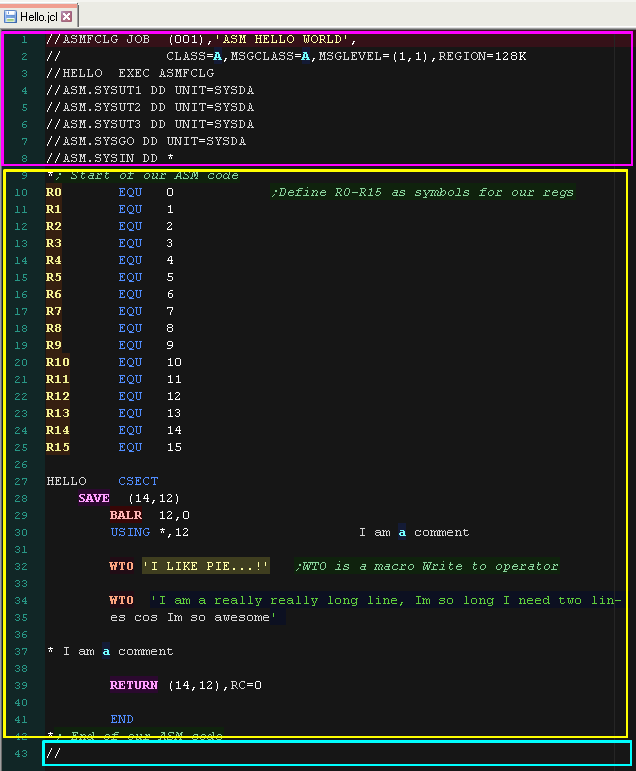
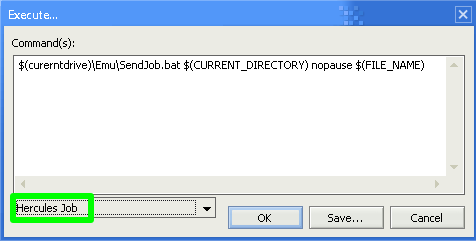
|
If you use my build scripts, the results of the assembly will
be shown in the console window
I've written some tools to scan the PRT00e printer output for
possible assembly errors and show them onscreen
The output is then shown on the screen
|
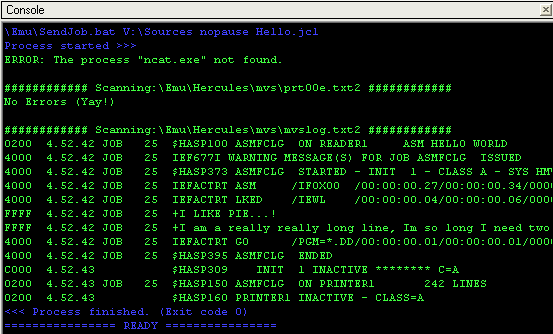 |
Lets take a close up look at the ASM file.
First we define R0-R15 as numbers 0-15... we'll use these for
our registers to make them clearer.
|
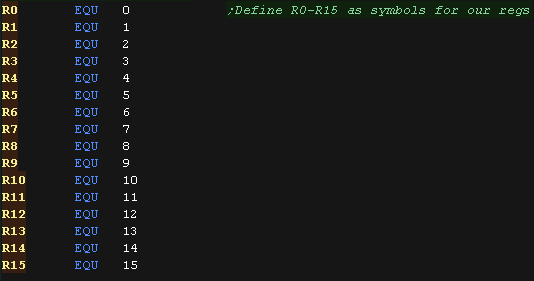 |
Here is the first part of our code... We'll discuss all these
commands later, but for now look at the following!
See the HELLO text at the left? This is a
LABEL - it must be at the far left... there must also be some
kind of command after it (like CSECT)
See I AM A COMMENT? it comes after some
commands - so is treated as a comment by the assembler. I will
usually prefix comments with a semicolon ; however this is
just so notepad++ colors them nicely!
|
 |
WTO is a macro for 'Write to operator'... here we use it to
declare our love of pie!
The second line is very long... These Job files were originally
input in to the server via punched cards... Column 76 has a
special purpose... any symbol here (in this case a - ) defines a
line as continuing on another line.
|
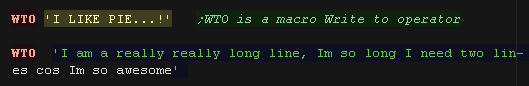 |
Here is a full line comment. a * at the far left of a line
defines it as a whole line comment.
(A normal comment has to come after a command) |
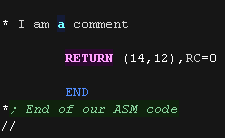 |
A sample file!
If you want a template to do your own
experementation, take a look at Minimal.asm
This file includes a set of examples showing various test we can
do, and is the basis of all the lessons in these tutorials.
We won't cover the commands here... as we'll use them all over the
following lessons.
This ASM file needs a Job header and footer, and should be
assembled with the Hercules Job
BasicHeadFoot option in my ASM build scripts. This
option attaches a header and footer with various assisting
functions and declarations. |
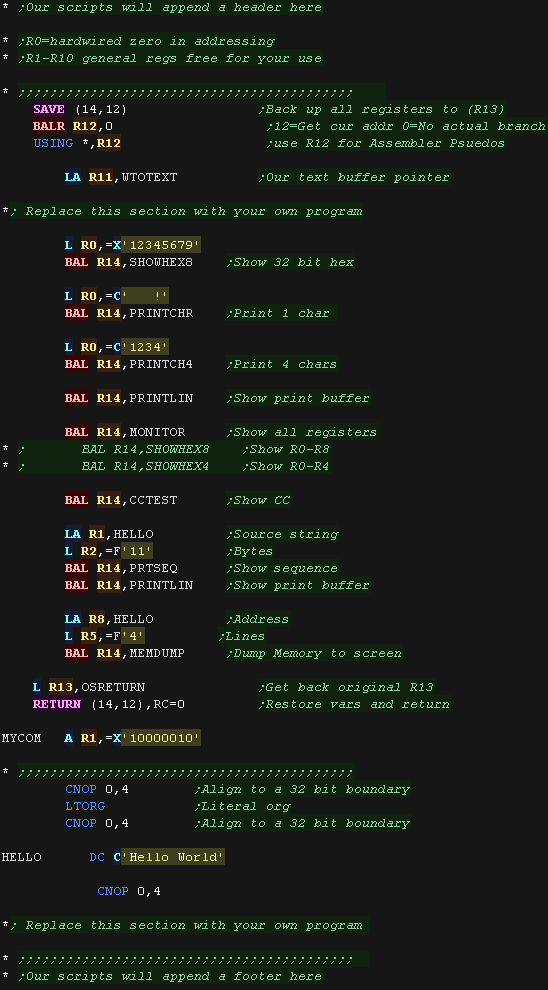
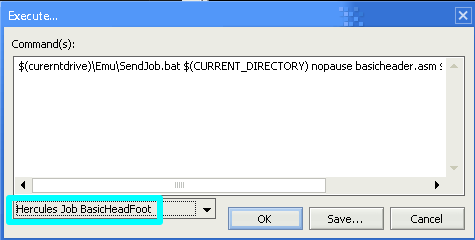 |
Here are the results,
Various Register and Memory dumps were performed as well as
character prints were performed.
These will all be used during our tutorials so we can see what the
processor is doing.
|
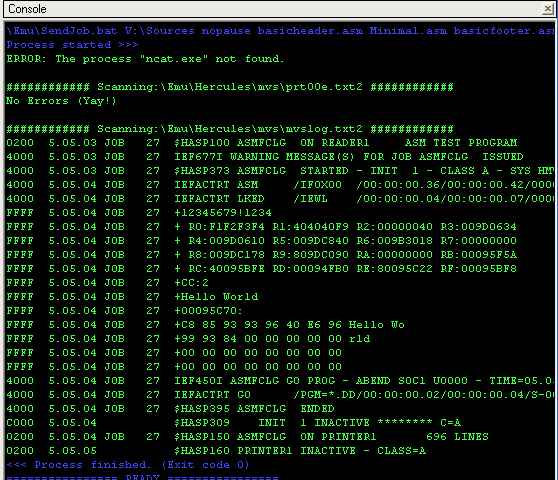 |
Lets try our some basic commands!
Here is the start of Lesson 1.asm
This starts with a set of Branch commands
to the various examples.
Uncomment one (Move the *; ) to try out the different examples
|
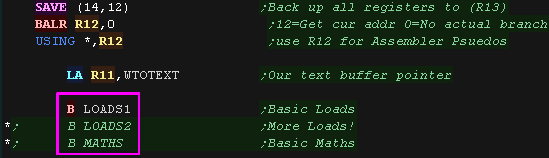 |
Lets try out some LOADS with L (L=Load!)
The destination register is on the Left of the comma ... the
source is on the right
Here we've loaded 5 'Literals' with =...
=X loads a hexidecmal value
=F loads a 'full' 32 bit value
=C loads a Character value
WARNING! This is EBDIC not ASCII
because IBM hate us and want to make us suffer!
=B loads a Binary value
|
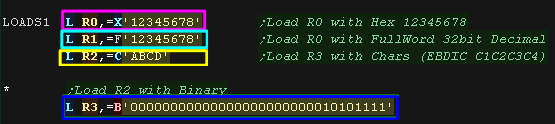 |
Here are the results.
Registers R0, R1 R2 and R3 were loaded with the valuese we
specified
|
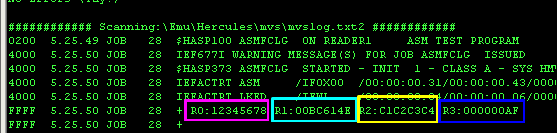 |
 |
When we
specify a value with = like this , it's not actually stored in
the command itself, it's stored somewhere further down at the
Literal ORG...(LTORG)
Don't know what that means? don't worry about it yet... we'll
cover it later!
|
We can use R0 as a destination just fine like this,
but R0 has a special purpose when used as a source address... in
addressing commands it's a 'Hardwired zero'... meaning whatever
value R0 has, it will be treated as 0 for some commands.
For now just bear it in mind, as if you're doing your own testing,
R0 may not work as expected, so better to use R1-R10 instead. |
 |
If we don't use =, then L can be used to load from an address.
Here we defined a 32 bit hex value
with DC and gave it the label HEXVAL1
We then loaded from HEXVAL1 into R0 |
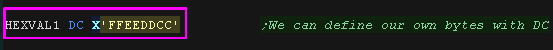
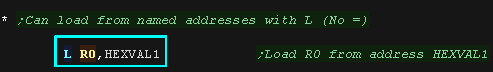
|
Here is the result
|
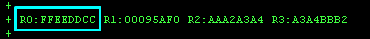 |
We
specified L R0,HEXVAL1 here, but the IBM370 can't specify an
address like this, so again the assembler will change this!
We had the command "USING R12,0" at the start of the code,
because of that the assembler will use R12 as the current code
address with relative offset to the data, and load from that
address with the assembled command.
This is all pretty complex, so don't worry about it now, as the
assembler does the work for us... but it's important to have
some understanding of what goes on 'Behind the scenes'
|
 |
Actually when we specified a label, the assembler will calculate
an offset for us, but actually all Loads actually work from an
address in one or more registers and a fixed positive integer
offset of up to 255
We can use LA to Load an Address...
here we load address 'HexVal2' into R1
Here we load a 32 bit value from the address
in register R1 into R2 (with offset 0)
We also load from the the address in
register R1, plus immediate value 2 into R3
2(R1) takes the value in register R1, adds 2 to that value, and
loads from the resulting address.
R1 is not affected by this calculation.
|
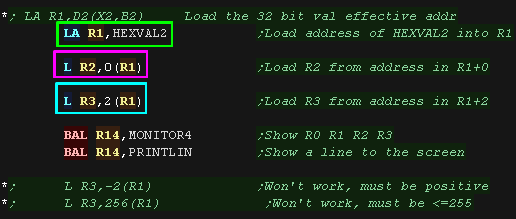
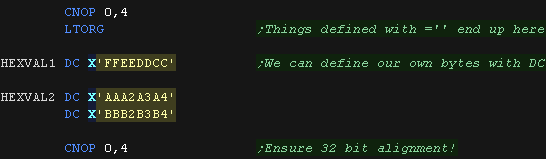 |
Here are the results
|
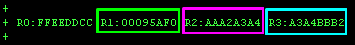 |
We can copy a value from one register to another with LR
Load Register will copy from the register on the right of the
comma, to the one on the left.
Here we copy R1 into R0, and R3 into R2
|
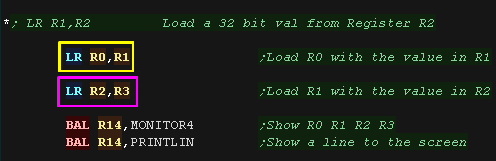 |
Here are the results
|
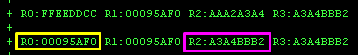 |
 |
Psst... wanna know a secret?
On the IBM370, When a command ends with R, the source is a
Register ... otherwise it's usually an address ( offset+ address
in Register)
For Example. L loads into a register from an address... LR loads
into a register from an register!
|
Loads of Loads, and stores!
Ok, lets load the address of
some test data into R3.
We'll load from the address in
R3 + 0 into R0,
Then we'll store R0 to the address
R3 + 6
|
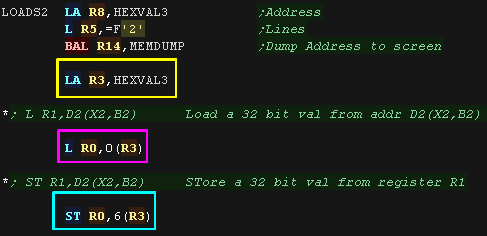 |
Here are the results
|
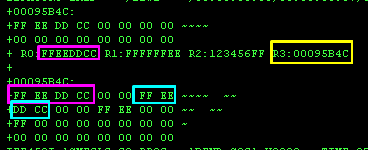 |
We've been loading full 32 bit values up until now, but we can
also load smaller values.
LH will Load a 16 bit Half word
STH will store a 16 bit half word.
The half is sign extended, meaning the top bit of the half fills
the remaining top 16 bits of the register.
|
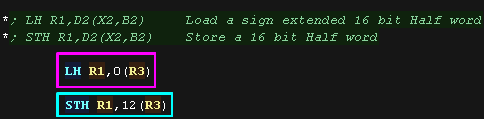 |
| Here are the results |
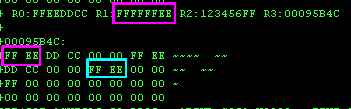 |
On the IBM370, A single 8 bit byte is referred to as a
Character.
IC will Insert an 8 bit
'Character' value into a register... it Insert's it into the
bottom 8 bits, leaving the top 24 bits of the register unchanged.
STC will Store an 8 bit 'character'
from the bottom 8 bits of a register into memory
|
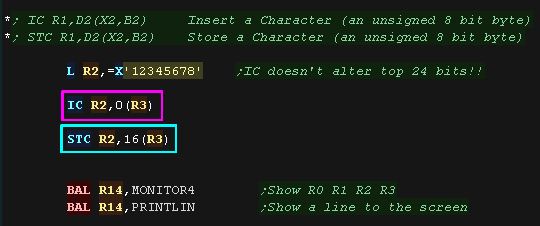 |
Here are the results
|
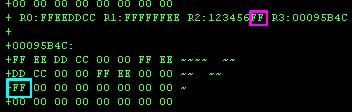 |
Do the Math!
Of course, Just loading values isn't much use, so we'll want to
do some calculations.
We can add or subtract one register from another with AR
(Add Register) or SR (Subtract
Register)
As before, the destination is on the left of the comma, and the
parameter to be added or subtracted is on the right.
|
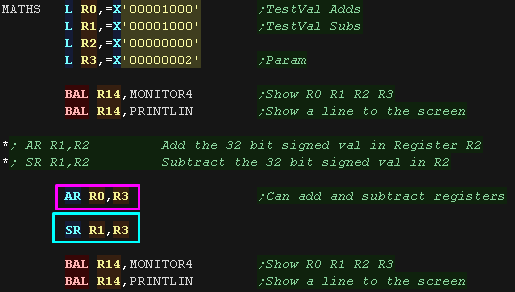 |
Here are the results
|
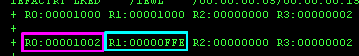 |
Of course, we can add and subtract 32 bit values from memory
too!
A (add) and S
(subtract) will do this.
We can also Add and Subtract
negative numbers!
|
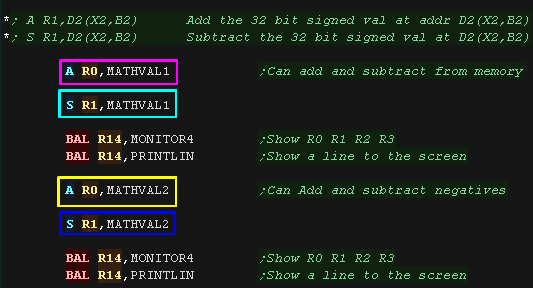
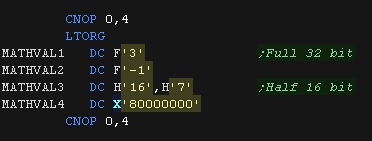 |
Here are the results
|
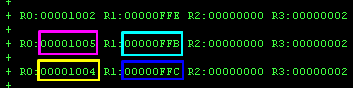 |
We may want to use 16 bit values in memory, these are sign
extended and used as the parameter
AH will Add a 16 bit Half
SH will Subtract a 16 bit Half |
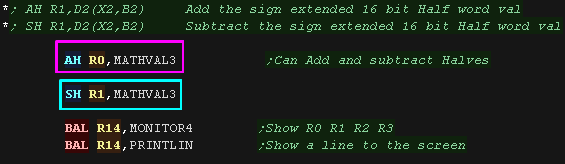 |
Here are the results.
|
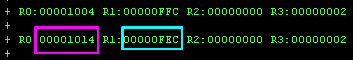 |
All the Addition and Subtraction commands we've looked at here are
designed for signed numbers.
Unsigned numbers are referred to as 'Logical'
AL will Add a Logical (Unsigned)
number from memory and SL will Subtract a
Logical (unsigned) number from memory
|
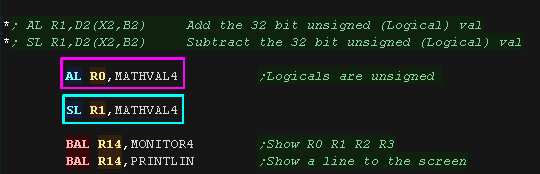 |
| Here is the results |
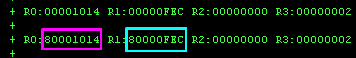 |
We can use ALR to Add
Logically from a Register and SLR
to Subtract Logically from a Register
The difference between AR/SR and ALR/SLR is how the Condition
Codes CC are set.
Algebraic (Signed) addition and Subtraction with AR and SR will
set CC=3 when an 'Overflow' occurs, this is when too big a value
has been added/subtracted, and the top bit changed,
unintentionally causing the sign to change. |
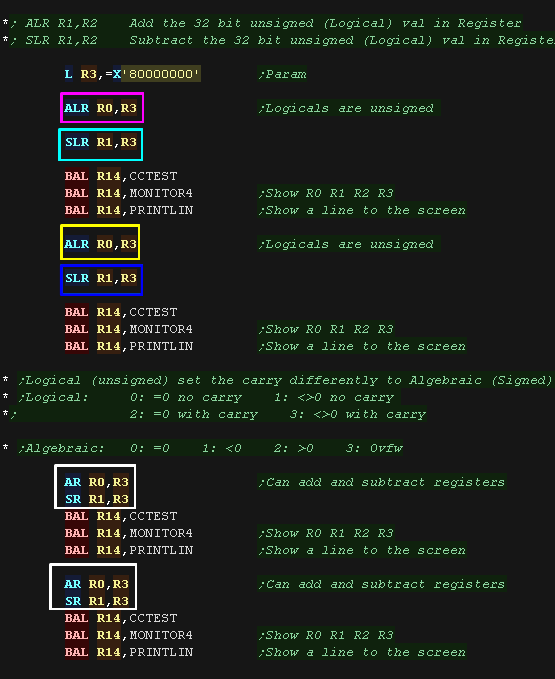 |
Here are the results.
Notice, the shown CC flags were set by the subtract command.
|
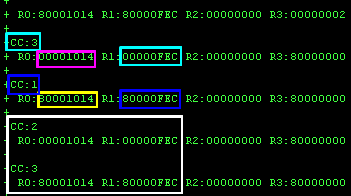 |
 |
On the IBM
370, the CC flags are just two bits, so always have a value 0-3
What these values mean depends on the command that was just
executed, and some commands don't set the flags at all!
When you want to use the CC flags to make a decision, You have
to read the documentation to understand what the CC flags mean
depending on the commands you're using
|
RR: Register Addressing
- R1,R2
Register addressing is the
simplest there is!
The Source parameter (the one after the comma) is another
register.
The Destination is another register.
Here we use LR to load the values
from various registers into other registers |
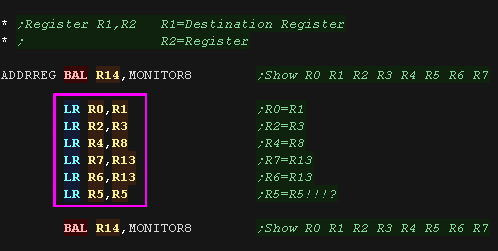 |
| Here are the results |
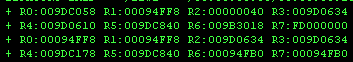 |
Warning! Registers R11-R15 have special purposes in
our code!
You can use them as sources (after the comma), but if you change
the values they contain, bad things may happen!
You have been warned!!!! |
 |
RX: Base Index Displacement -
R1,D2(X2,B2)
Whether we know it or not,
this is actually the most common addressing mode we'll use!
This takes three values... Two are registers, and the final
parameter is an unsigned 12 bit displacement (Number value)
If the 'X2/B2' parameter is R0, then the 'X2/B2' parameter has the
value zero, whatever the actual value in R0 - R0 is a
hardwired zero in this case
Here we have three examples.
The first uses two zero
parameters, so R1 is loaded from the address in R7
The second uses a Displacement of 2,
so R1 is loaded from the address in R7+2
The third loads from the address
in R6+R7, the displacement is zero |
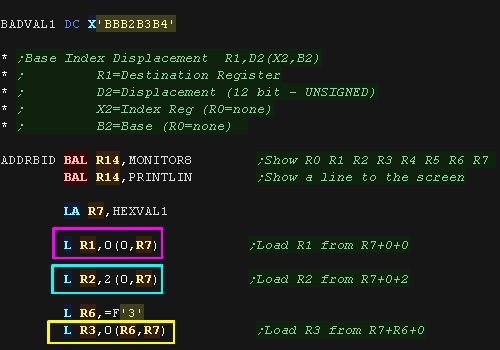
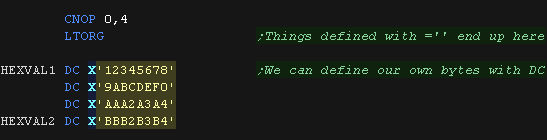 |
Here are the results
|
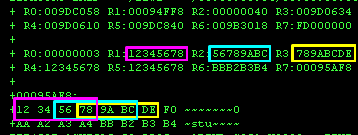 |
R0 is a hardwired zero, we can specify it via our symbol
R0, by number 0, or omit it.
However we must specify the displacement even if it is zero.
|
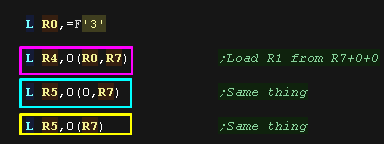 |
Here are the results
|
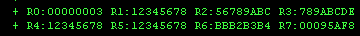 |
Actually, we'll often end up using this addressing mode without
knowing it!
When we specify an address for a parameter, the assembler converts
this into the form D2(X2,B2)
at the start of our code we had USING
*,R12 - This tells the assembler it can use R12 for
address calculations. BALR R12,0
loads the current address into R12
Here we use "L R6,HEXVAL2", however
the assembler converts this using R12 as a base (from the USING
statement), and the offset to HEXVAL2
|
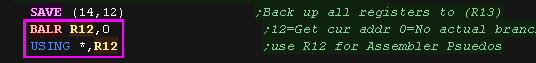
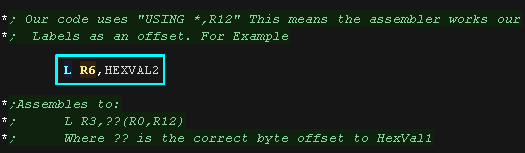 |
Here is the result
|
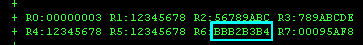 |
| Here is the line in the assembly listing |
 |
We've defined literals with commands like L
R0,=X'66606670' before...
These = literals are also D2(X2,B2) type commands!
The assembler stores the value we specify at LTORG,
and puts a reference in the assembled byte code of command |
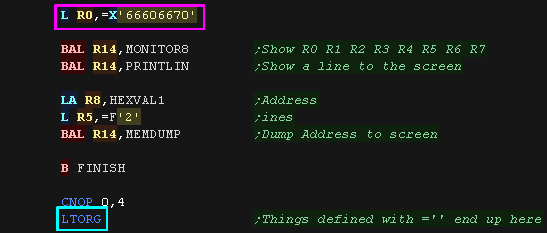 |
| The register was loaded with the value we specified |
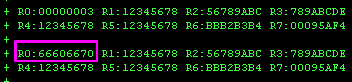 |
Here is the resulting assembled code.
Notice the value '66606670' does not appear in the bytes
of the command, they were stored at the LTORG
location! |
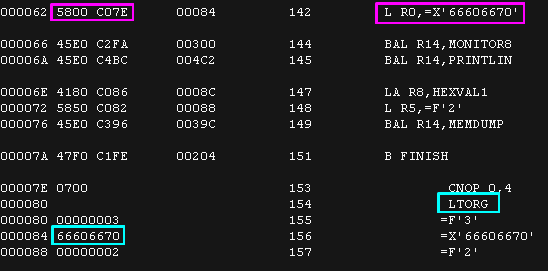 |
 |
There can be
more than one LTORG in a program...
In fact you may need them! As the offset to the data is only 12
bit, so if the LTORG is too far away they assembler to calculate
an offset.
|
SI: Immediate - D1(B1),I2
Immediate addressing uses an
8 bit unsigned immediate as the second parameter.
As before, the destination is on the Left of the comma, however
this time the destination is a memory address, specified by a
register (B1) and a numeric offset (D1)
here we use a new command... MVI - MoVe an Immediate
- Writing an 8 bit immediate value into an destination address
Here we write 3 immediate bytes to memory via 3
MVI commands |
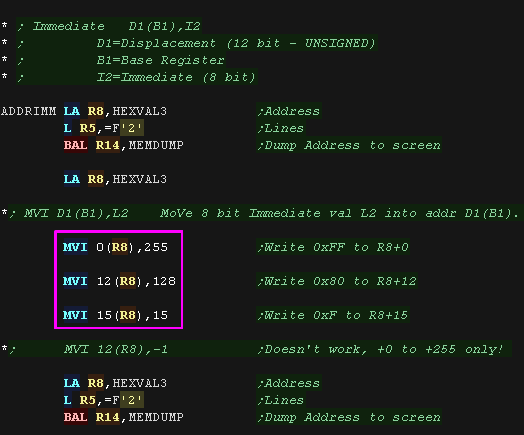 |
Here are the results
|
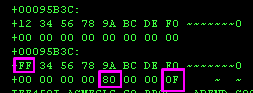 |
RS: Register Base Displacement -
R1,R3,D2(B2)
The Destination for this command is a register, but a second
register parameter, and a Register+Displacement are also available
as parameters.
Here we use LM - Load Multiple
This command loads a sequence of consecutive registers from a
memory address, we use it twice
here.
We'll look at this command again next lesson |
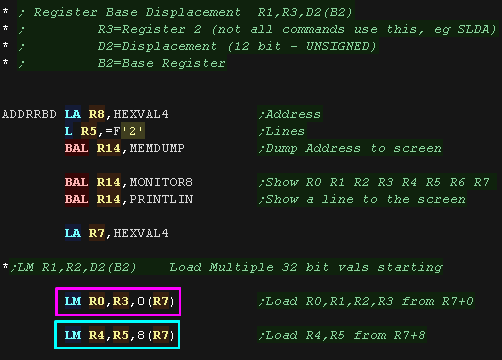 |
Here are the results
|
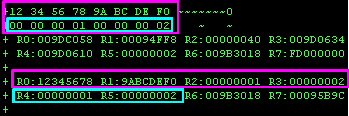 |
Here we use SLDA (Shift Left Double
Algebra) - This shifts the 64 bit value two registers
left for Algebra
Algebra means 'signed numbers' - it would be called Arithmetic on
other CPUs!
This command is very weird!... 6(R3) looks like an address
specification (which it is) but this command uses the
'address' as a bit count, the value at the 'address' is never
used.
BUT WAIT!... Where's the R3 I hear you shout! Well, it's not
there, but it does technically exist on this command in the
assembled bytes.
|
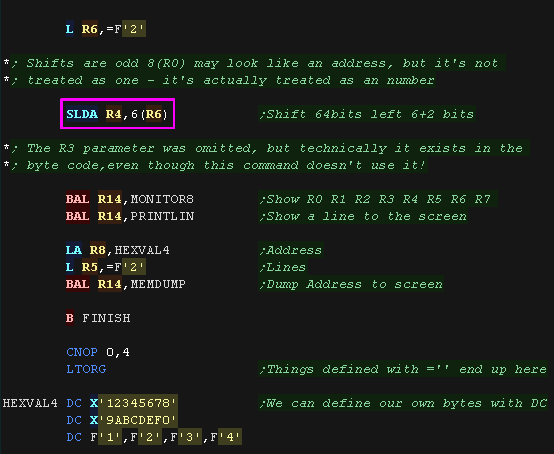 |
The 64 bits in R4+R5 were shifted 8 bits (one nibble)
|
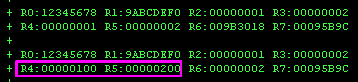 |
 |
Why are we mentioning this SLDA command
here if it doesn't use the R3 register?
Well it's technically part of the 'RS' format commands. These
'Formats' define the purposed of the bits in the resulting
assembled commands.
In this case, although present in the asesembled byte, the 4 'R3
bits' of the SLDA commands bytes have no function.
|
SS 1: Sized (One Length) -
D1(L,B1),D2(B2)
Some commands work with a sequence of bytes, These will use the
specification of a single length L in bytes
Here we use MVC - move Characters (Characters
are the IBM 370 name for bytes!), we copy 4 bytes to R7 from R7+4
As the same number of bytes are read from the source as written to
the destination, the byte parameter is only needed once, it
appears before the comma inside the brackets before the register
containing the address
We use the MVC command a second time,
this time using address labels, we copy 3 bytes this time!
|
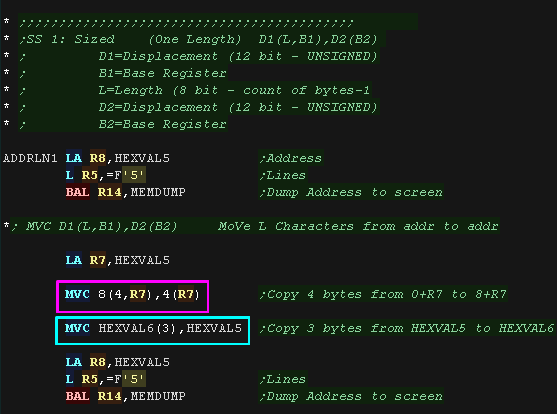
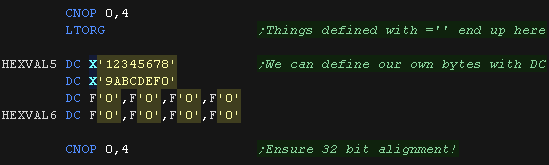 |
Here are the results!
|
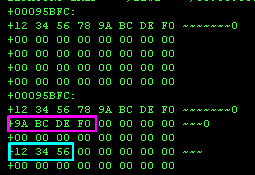 |
There be many times we may want to use a fixed value in multiple
places in our code, but know it may change later.
For example, suppose we have a block of data, 4 bytes in length we
use in various places... What if one day we increase it to 5
bytes?
We don't want to have to search all our code and change lots of 4s
to 5s... instead we can define a named Symbol!
A symbol is similar to a label an is defined with EQU...
here we define LENDEF = 4, and use it as the length to copy with a
MVC command!
|
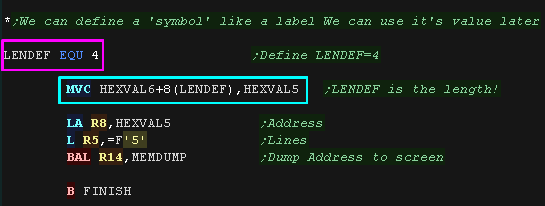 |
Here is the results!
|
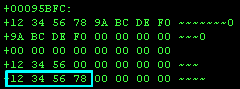 |
SS 2: Sized (Two Lengths) -
D1(L1,B1),D2(L2,B2)
Sometimes one length isn't enough! So why not have 2!??
The IBM370 has a wide variety of 'Decimal' commands... these are
for working with Binary Coded Decimal.
We'll look at BCD more later in Lesson 6, but for now we'll try
out two lengths with ZAP
ZAP is Zero Add Packed... which
copies Packed (two digits per byte) decimal values from one place
to another. L2 specifies the length of the source BCD, and L1
specifies the length of the destination.
This can be used for 'Resizing' Decimal values. |
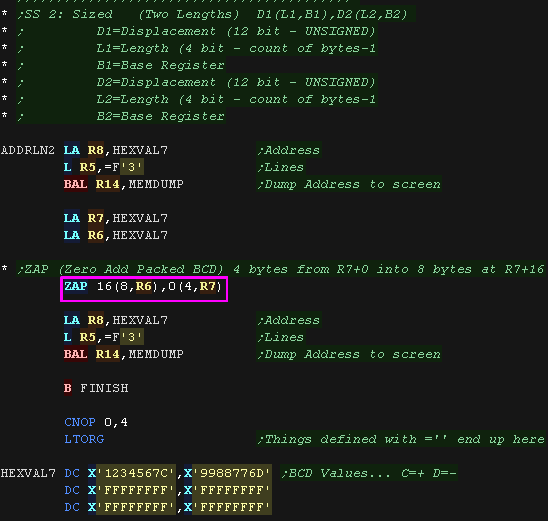 |
We expanded the 4 byte source into an 8 byte destination!
|
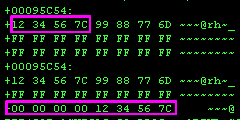 |
Calling out to a sub, and Save
Areas!
Like many RISC systems, when calling a subroutine the IBM370
stores the 'return address' in one of it's registers.
BAL will call a sub, storing the return address in the specified
register. To return from that sub we Branch to that Register (BR)
Here we run two subs, 'PRINTCH4' - which is part of my testing
tools, and MySub1, which is shown here.
We called the subs with BAL R14, so we return with BR R14 |
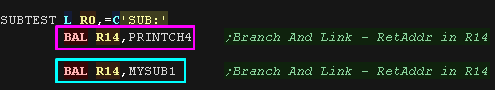
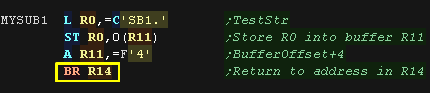 |
Actually, like other commands, when we specify a label, the
Assembler is converting it to an offset with the register we
specified with USING
Here is the actual BAL command,
this time we're calling MYSUB2, with the return
address in R9.
This is important, because we've nested
the PRINTCH4 routine, calling it with R14 as the
return, If we used R14 both times, the second return would fail,
as the true return address for MySub2 would have been lost.
|
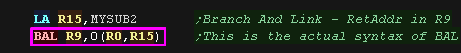
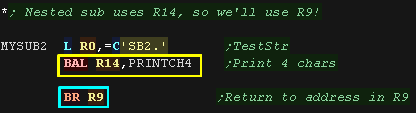
|
There is an alternative command BALR,
This execute the subroutine in the second parameter (after the
comma)
This command assembles to two bytes, rather than the 4 used by
BAL, so it may save code space if you are using many references to
the same destination
We want to call a subroutine again, but this time we'll 'protect'
R14 by transferring it's value into R9
in the called sub
|
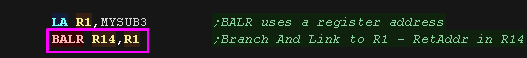
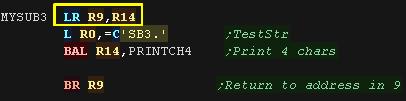
|
Here are the results.
|
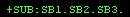
|
OK, so backing up our return register is one problem... but
there may be times we need to 'protect' other registers from being
changed.
STM (Store Multiple) and LDM (Load Multiple) can do this for us!
We specify a range of registers and a destination (R13)... the
registers will be backed up in ascending order by STM, or restored
by LDM.
Note, neither of these commands alter the destination (R13)... so
we need to use an A and S command
to alter it's value...
Here we are protecting R14,R0 and R1, which are restored after the
subroutine completes.
Adding and subtracting a total of 72 is safest, as this is a 'full
compliment' of registers + a few special system ones... We don't
need that much space, but this is what the IBM370 will expect us
to do!
|
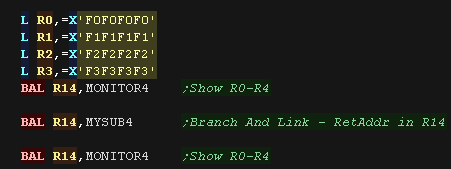
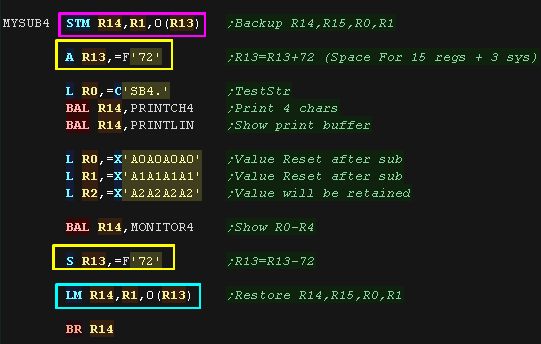
|
R0 and R1 were restored by the STM/LDM command so their value
was unchanged after the sub.
R2 was not included in the range R14...R1 used with STM/LDM so it
was changed by the subroutine.
|
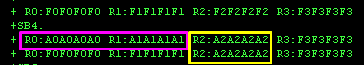 |
As this is something we will often do, the assembler provides SAVE and RETURN
macros to help us.
SAVE will back up a sequence of registers. RETURN will restore
them and return - Assuming the return address is in R14 |
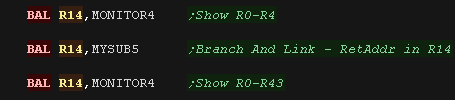
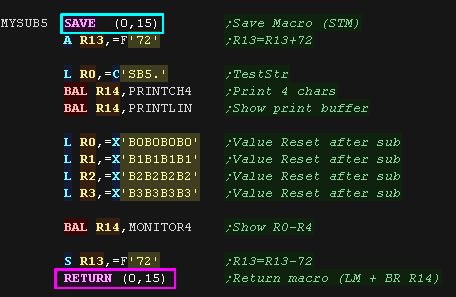 |
| Here is the result... this time we protected ALL
the registers! |
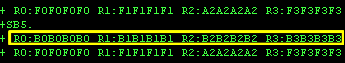 |
 |
SAVE and RETURN apply offsets to the data stored
and restored based on the default layout of the save area... so
it's safest to add and subtract 72, whatever number of registers
you're working with.
|
Calling out for Service!
We can call out to operating
system functions using the SVC command.
The most common of these is SVC 35, which is
used by the WTO macro (Write to
Operator). Here we use WTO to write a message to the screen.
As mentioned, this is a macro, and actually expands to a command, and a block
of data,
This second example shown here was based on the expanded code of
WTO from the listing file! |
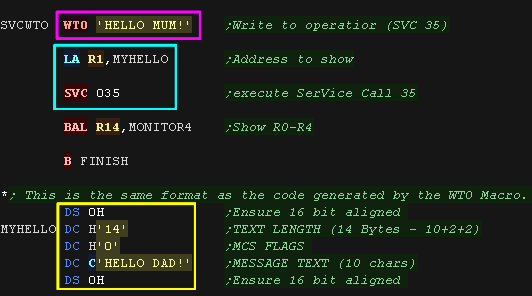 |
The WTO command (SVC 35) Showed both our messages to the screen.
|
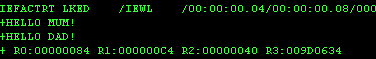 |
The Count of IBM 370!
There will be a great many times when we want to do a simple
loop... like a 'FOR' loop in basic.
The IBM 370 provides the BCT
command for simple loops, this decrements a specified register,
and branches back to the specified address until the register
reaches zero. |
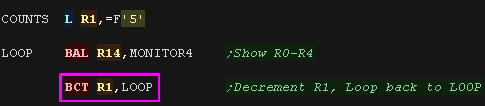 |
| Here the loop repeated until R1=0 |
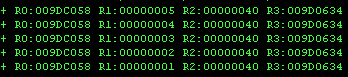 |
There are more advanced commands!
BXLE is Branch on indeX Less or
Equal
We specify two registers and an address... however the second
register reference (R2) is special!
R2 in this example specifies the source PAIR of registers the odd
companion to this register (R3) is also used!
R2 is added to R1, and the total is stored in R1, This value
is compared to R3, if the value in R1 is less or equal
(BXLE) to R3 then a branch occurs to address D2(B2).
|
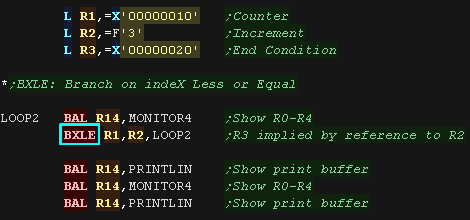 |
BXLE repeated until R1 went over R3 (20)... incrementing in
stages of R2 (3)
|
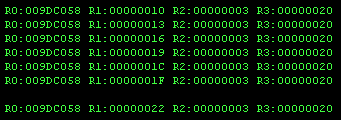 |
BXH is Branch on indeX Higher.
it works in the same way as BXLE, with the condition reversed
It would be expected that R2 would be negative.
|
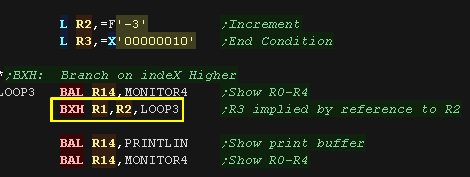 |
| BXH repeated while R1 was higher than R3 (1) adding R2 (-3) each
time |
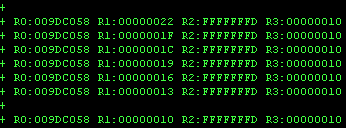 |
Conditions!
As there are a
limitless combination of parameters, and conditions, You need to
try out the conditions yourself to really get an understanding
of how they work! So download the lesson and devtools and try it
out for yourself!
Actually you should be doing that for all the lessons... but we
know people are lazy!!!
|
 |
If we want to compare two registers - with the intent on running
different commands based on the result via a branch - we can use
one of the Compare commands!
There are a variety depending on what we want to compare!
If both our parameters are in registers we can use....
CR R1,R2 will Compare the signed
R1 to R2
CLR R1,R2 will Compare the
Logical (unsigned) R1 to R2
If one of our parameters is in memory we have 3 options.... (One
parameter must be in a register!)
C R1,D2(X2,B2) will Compare signed
R1 to the signed 32 bit value in memory
CL R1,D2(X2,B2) will Compare
unsigned R1 to unsigned 32 bit value in memory
CH R1,D2(X2,B2) will Compare 32bit
R1 to the SignExt Half value in memory |
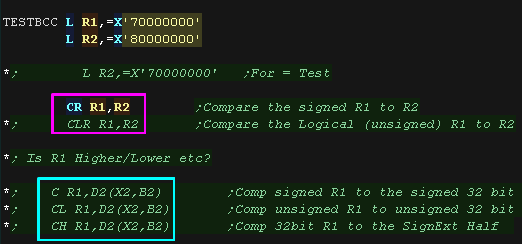 |
The Compare commands will set the 2 bit condition code CC (with
a value of 0-3)
Considering the two parameters compared A,B
BH D2(X2,B2) / BHR R1 will Branch
on A Higher than B
BL D2(X2,B2) / BLR R1 will Branch
on A Lower than B
BE D2(X2,B2) / BER R1 will Branch
on A Equal to B
BNH D2(X2,B2) / BNHR R1 will
Branch on A Not Higher than B
BNL D2(X2,B2) / BNLR R1 will
Branch on A Not Lower than B
BNE D2(X2,B2) / BNER R1 will
Branch on A Not Equal to B
|
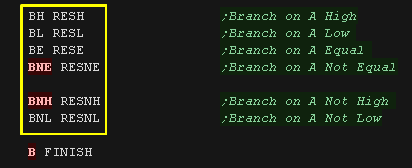 |
In this case we compared R1=0x70000000 to R2=0x80000000
The "CR R1,R2" compare was performed, and the condition
codes caused the branch "BH RESH" to execute... R1 was decided to
be Higher than R2!
But why? Isn't "0x80000000" higher than "0x70000000" - Well not if
it's a signed number, as 0x80000000 is negative and 0x70000000 is
positive!
"CR R1,R2" compares signed numbers, "CLR R1,R2" compares unsigned
numbers - in which case R1 was Lower! |
With CR R1,R2:

With CLR R1,R2
 |
Actually the Bcc commands are actually psuedo-ops using the more
complex BC command.
This takes a 4 bit mask, each bit matches a possible value of CC
(0,1,2 or 3 for the left-right bits)
a 1 bit in the mask with a matching CC value causes the branch to
occur
CC M1
mask Psuedo ops
0
0b1000 BE (=), BZ (=0 / Zeros)
1
0b0100 BL (<), BM (-)
2
0b0010 BH (>), BP (+)
3
0b0001 BO (Ov / Ones)
1,2,3 0b0111 BNE
(<>), BNZ (<>0 / NotZeros)
0,2,3 0b1011 BNL
(>=), BNP (Not-), BNM (NotMixed)
0,1,3 0b1101 BNH
(<=), BNP (Not+)
0,1,2 0b1110 BNO
(NotOv / NotOnes)
0,1,2,3 0b1111 B (Branch Always)
0b0000 NOP (Branch Never)
|
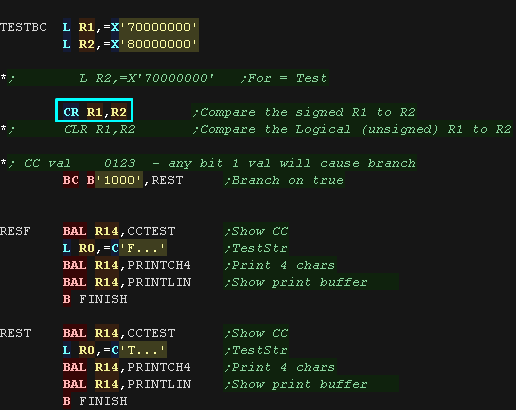 |
In this case our mask was '1000', so only CC=0 would cause a
branch (branch on equal)
The two values didn't match, so the branch did not occur
However if we change the mask to '1010', the branch will occur if
CC=0 or CC=2
|
with BC B'1000',REST:

with BC B'1010',REST:

|
More Bccs!
Note: Although the CC flags only contain a value 0-3, The meaning of these
values varies depending on the executed command. There are more Bcc
commands for use after other mathematical commands.
(after arithmetic)
BP D2(X2,B2) / BPR R1 Branch
on Plus
BM D2(X2,B2) / BMR R1 Branch
on Minus
BZ D2(X2,B2) / BZR R1 Branch
on Zero
BO D2(X2,B2) / BOR R1 Branch
on Overflow
BNP D2(X2,B2) / BNPR R1 Branch on Not Plus
BNM D2(X2,B2) / BNMR R1 Branch on Not
Minus
BNZ D2(X2,B2) / BNZR R1 Branch on Not Zero
BNO D2(X2,B2) / BNOR R1 Branch on Not
Overflow
|
(after mask test)
BO D2(X2,B2) / BOR R1 Branch
if Ones
BM D2(X2,B2) / BMR R1 Branch
if Mixed
BZ D2(X2,B2) / BZR R1 Branch
if Zero
BNO D2(X2,B2) / BNOR R1 Branch if Not Ones
BNM D2(X2,B2) / BNMR R1 Branch if Not
Mixed
BNZ D2(X2,B2) / BNZR R1 Branch if Not Zero
|
Bit Shifts!
Bit shifts are very useful in assembly! The help us move and isolate a few
bits in a parameter, when we want them in a different place, but they also
allow us to do quick multiplication or division by two!
Every time we shift the bits left by 1 bit, the value shifted will double.
Every time we shift the bits right by 1 bit, the value shifted will have!
This is a very fast way of multiplying and dividing by powers of 2, But
there's a catch!
While there are no concerns shifting left, When we're working with a
signed number and we shift to the right, we need to make sure the sign
stays the same... If we shift in a 0, our negative value will become
positive.
To solve this we have two types of shift:
'Logical shifts' for unsigned numbers, these always shift a bit 0 in when
shifting right
'Algebraic shifts' for unsigned numbers, these keep the top bit the same
when shifting right. These would be called Arithmetic shifts on other
CPUs.
The Shift commands on the IBM370 are a bit irregular in the way
they use the parameter.
D2(B2) is a combination of a register value B2 + an immediate
D2... however unlike other cases this is NOT an address
specification, the result of the calculation is used as a bit
shift number!
In this example we're trying 4 shifts:
SLA R1,D2(B2)
Shift R1 Left for Algebra by D2(B2) bits
SRA R1,D2(B2)
Shift R1 Right for Algebra by D2(B2) bits
SLL R1,D2(B2)
Shift R1 Left Logically by D2(B2) bits
SRL R1,D2(B2)
Shift R1 Right Logically by D2(B2) bits |
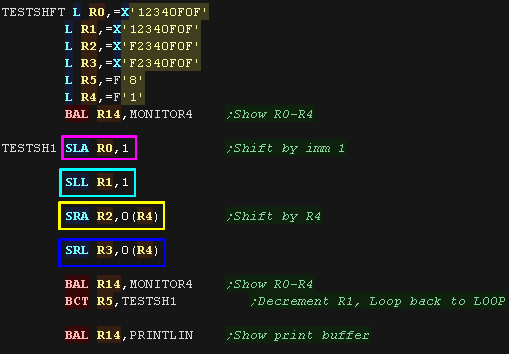 |
Here are the results... Notice the values in the registers for
SLA and SLL are identical as there is no difference on the values
in these two commands.
However SLA does do one thing SLL does not! SLL does not change
the condition codes CC, however SLA sets them as follows:
Condition Codes: 0: Result
=0 1: Result
<0 2: Result
>0 3: Overflow
|
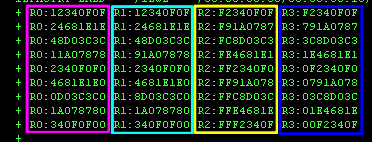 |
Sometimes 32 bits just aren't enough, so for this we have 4
commands!:
SLDA R1,D2(B2) Shift
Left Double 64 bit val R1a:R1b for Algebra
SLDL R1,D2(B2) Shift
Left Double 64 bit val R1a:R1b Logically
SRDA R1,D2(B2) Shift
Right Double 64 bit val R1a:R1b for Algebra
SRDL R1,D2(B2) Shift
Right Double 64 bit val R1a:R1b Logically
These will shift a 64 bit 'Double' pair of registers.
When we specify a destination register like R0, the following
register R1 will also be used as part of a 64 bit pair in the
format R0:R1.
|
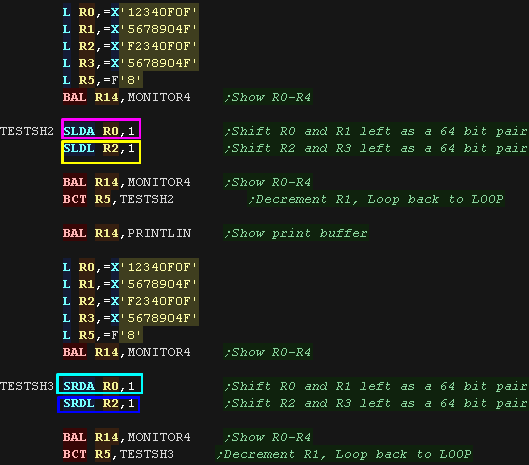 |
Here are the results!
|
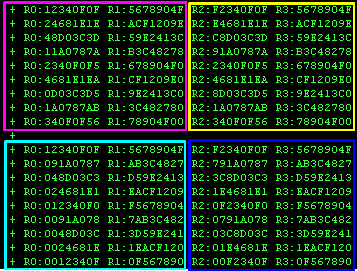 |
Logical Operaions
Logical operations are commands performed on
all the bits of a parameter. Each logical Operation will take two
parameters and the bits in the result will be the logical result of the
two having the operation applied to it.
On the IBM 370 these are defined by a single
character N for aNd, O for Or, and X for Xor
| aNd |
Or |
Xor (eXclusive or)
|
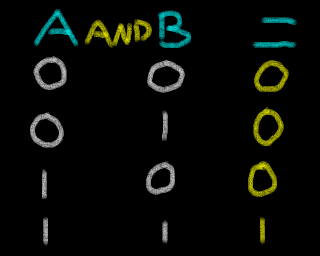 |
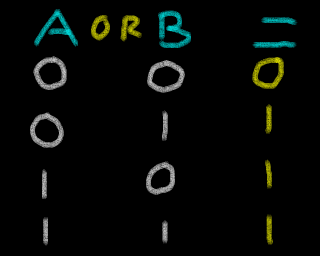 |
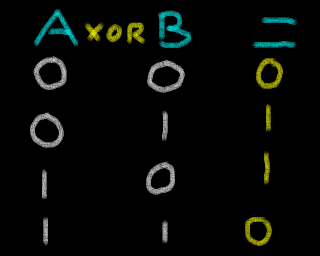 |
As usual we have logical operations which work with the
destination in a register, and a parameter in memory addressed in
the form: Base,Index,Displacement....D2(X2,B2)
Here we use the commands:
N R1,D2(X2,B2) aNd
R1 with the val at addr D2(X2,B2)
O R1,D2(X2,B2) Or R1
with the val at addr D2(X2,B2)
X R1,D2(X2,B2) XOR
(bitflip) R1 with the val at addr D2(X2,B2)
|
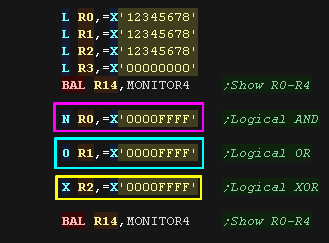 |
Here are the results.
|
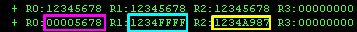 |
We have commands where the parameter and destination are both
registers:
NR R1,R2 aNd
the register R1 with register R2
OR R1,R2 Or the
Register R1 with register R2
XR R1,R2
eXclusive or the register R1 with register R2
|
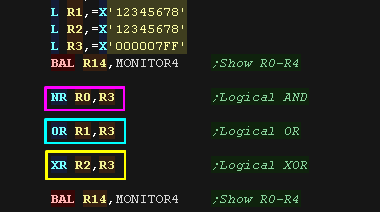 |
| Here are the results. |
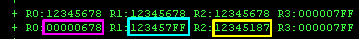 |
If we want to perform operations on a destination Byte in memory
we can use the immediate commands!
These take an unsigned 8 bit immediate byte parameter, and a
destination memory address in the format Displacement+Base D1(B1)
Here we use the commands:
NI D1(B1),l2
aNd the byte at D1(B1) with 8 bit unsigned Imm I2
OI D1(B1),l2 Or
the byte at D1(B1) with 8 bit unsigned Imm I2
XI D1(B1),l2 Xor
the byte at D1(B1) with 8 bit unsigned Imm I2
|
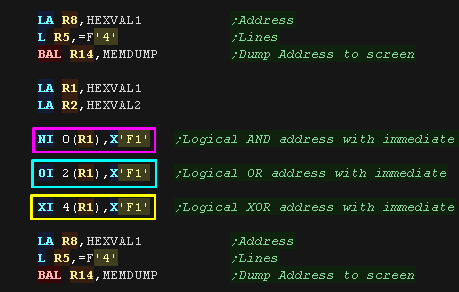 |
Here are the results, 3 bytes in memory were changed.
|
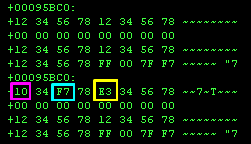 |
We have an even more advanced set of commands.
These will use a sequence of bytes from an address as the
parameter, and a second set as the mask in the format
D1(L,B1),D2(B2) ... D1(B1) is the Destination, D2(B2) is the
parameter, L is the byte count.
Here we use the following commands:
NC D1(L,B1),D2(B2) aNd L
Characters (bytes) from addr
OC D1(L,B1),D2(B2) Or L
Characters (bytes) from addr
XC D1(L,B1),D2(B2) Xor or L
Characters (bytes) from addr |
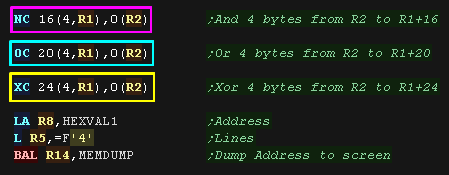 |
Here are the results
|
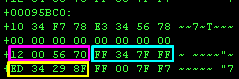 |
Testing Times
On many systems we will use the AND logical op to test bits.
The IBM370 has a more powerful command... TM - Test Mask.
This takes an 8 bit immediate and memory address. The 8 bits at
the destination are tested with the mask and the CC flags are set
based on the result:
Here we use TM three times, with
3 different masks on the same destination |
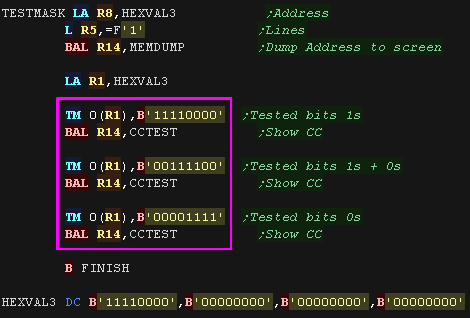 |
We tested the destination 0b11110000 with 3 masks,
here are the results! |
 |
Loading and signs
Tjere may be times we want to flip the sign of a value.
'Flipping the sign' in assembly can be called the 'two's
complement'... and the IBM370 has a command LCR
to flip the sign of a register!
Here we use it to repeatedly flip values! |
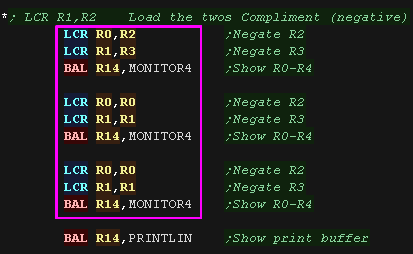 |
| We loaded the negative of R2 and R3, then we repeatedly flipped
R0 and R1 from a positive to a negative |
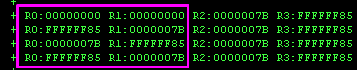 |
If we don't know the sign of the source, but we want a negative
result we can use LNR.
This will load negative version of a signed value, whatever its
sign was before.
|
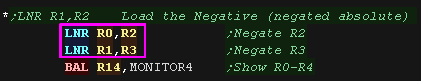 |
Here are the results... R0 and R1 were loaded with
negative numbers from R2 and R3
|
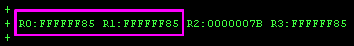 |
If we want a positive value (an Absolute) we can use LPR
This will load a positive version of a signed value
|
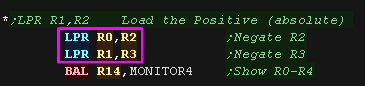 |
| Here are the results... R0 and R1 were loaded with
positive numbers from R2 and R3 |
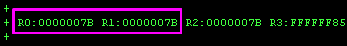 |
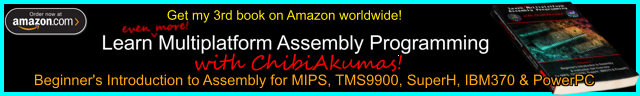
Multiplication
The IBM 370 has many multiplication commands, They work with
either 16 or 32 bit source parameters, and give a 32 bit or 64 bit
result.
Where the result is 64 bit, we only specify one register, and the
following register is used for the second half of the 64 bit value
(We'll call these registers R1a:R1b)
For example, if we use R0 with a 64 bit calculation R0 will be the
High half, and R1 will be the Low half of the 64 bit result.
Here we use the command M R1,D2(X2,B2),
it gives a 64 bit result of multiplying two 32 bit parameters
This will multiply 32 bit val in R1b (register after R1) by the 32
bit val at addr D2(X2,B2) stores the 64 bit result into
R1a:R1b.
Effectively performing R1a:R1b=R1b*D2(X2,B2)
|
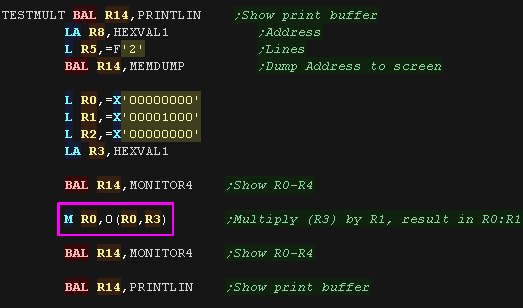
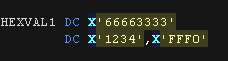 |
Here we multiplied 0x66663333 by
0x1000, the result was stored in R0:R1
|
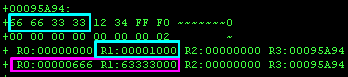 |
This time we'll multiply a 32 bit register by a 16 bit signed
half in memory.
We use MH R1,D2(X2,B2)
This will multiply 32 bit R1 by the sign extended
16 bit Half word val at addr D2(X2,B2) store in R1
We try the command Twice!
|
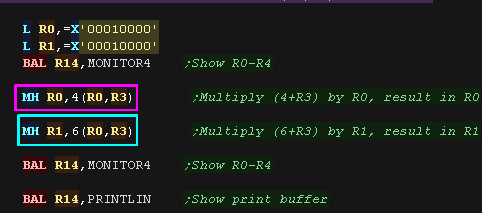 |
Here are the results!
|
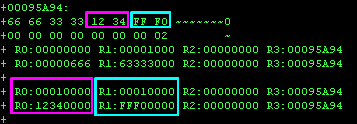 |
If we don't want to work with memory, we can also use just
registers to calculate a 64 bit result of multiplying two 32 bit
registers.
Here we use MR
R1,R2
This will multiply 32 bit R1b by the 32 bit R2 and stores the 64
bit result into R1a:R1b
Effectively R1a:R1b=R1b*R2
|
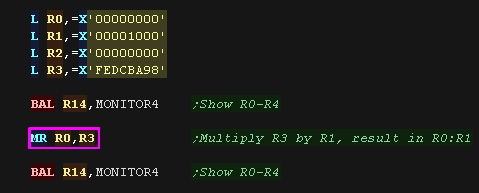 |
Here are the results
|
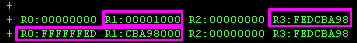 |
Division
Division commands store a two part result of division.
The first part is the integer result of the division... the second
part is any remainder.
The first command we'll look at is 'D
R1,D2(X2,B2)'... this will Divide a 64 bit register
pair, by a 32 bit value at an address... The Result is stored in
the second register of the pair, the remainder in the first.
Effectively The result R1b=R1a:R1b/D2(X2,B2)
The remainder R1a=R1a:R1b MOD D2(X2,B2)
|
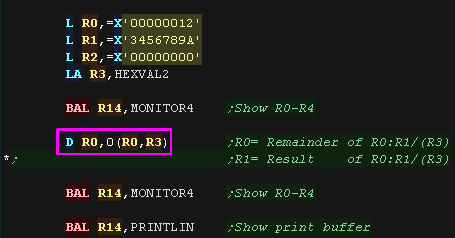 |
Here is the result, The 64 bit register
value was divided by the 32 bit memory value
The result was in the second
register (R1)... the remainder
was in the first (R0)
|
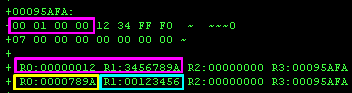 |
We also have a register divide command. DR
R1,R2
This divides a 64 bit value in a register pair by a second single
32 bit register.
The result is stored as a 32 bit integer result and remainder in
the pair of registers.
Effectively R1b=R1a:R1b/R2
R1a=R1a:R1b MOD R2 .
|
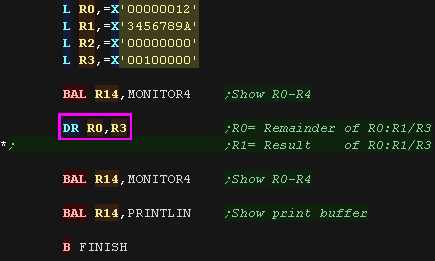 |
Here is the result, The 64 bit register
value was divided by the 32 bit register value
The result was in the second
register (R1)... the remainder
was in the first (R0) |
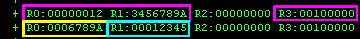 |
 |
There aren't
so many options when it comes to division as there were with
multiplication.
Also remember shifting left and right halves and doubles
numbers! Often bit shifting commands will be faster if you only
need to work in powers of two.
|
Execute!
The EXecute command will run a single command at a specified
address... this is not a call or jump, execution continues after
the EX command.
We also specify a register... R0 is a hardwired zero, so if we use EX R0,addr, then nothing else
will happen, but if we specify a register other than R0, then the
bits in that register are 'ORed' with the command at the address.
The command at the address never changes, only the resulting
command... What effect the change will have is a little tricky, as
it depends on the syntax of the command... so you'll have to check
the IBM370 documentation!
here we execute "MYCOM", which
has the command "A R0,16"... adding 16 to R0, but we 'patch' this
via two other
values for R3, which has the effect of changing the register added
to!
|
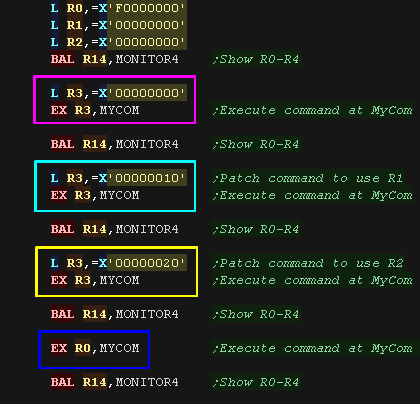
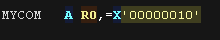 |
Here are the results!
Note the command at MyCom will not have been changed by any of
these commands
|
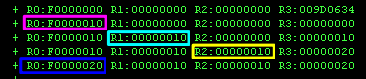 |
Translate for conversion
There may be times we want
to perform a conversion of a sequence of bytes via a lookup table.
This could be useful for converting Ebdic to ascii, or preparing
binary data for visual representation.
TRanslate takes two addresses and one length in the form TR
D1(L,B1),D2(B2). the address before the comma is the data to
convert, the second parameter is the 'lookup table'
Each if the L bytes in the destination D1(B1) is used as an offset
in the lookup table D2(B2) and the replacement is placed back in
D1(B1)
Here we use TR to convert 8 bytes
of MyData using MyLUT |
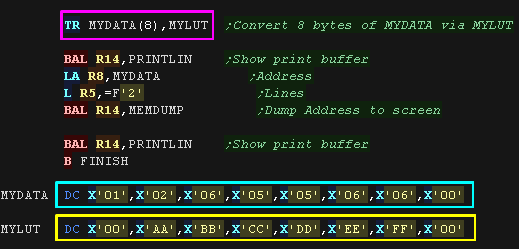 |
Here are the results... The 8 bytes
were translated by the LUT.
|
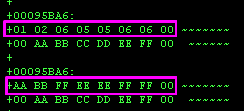 |
TRanslate and Test is an odd command!
Like TRanslate it uses a lookup table, however this command does
not change data. It scans for a byte with a Lookup table entry of
something other than 0.
Even stranger, whatever registers we use, TRT uses R1 and R2 to
store some of the results!
If byte from the LUT!=0 a few things happen:
1. 24 LSBits of R1 set to the addr of the byte in src data
2. 8 LSbits of R2 are set to the nonzero LUT value
3. Execution then stops, even if L bytes were not processed.
This command also sets the Condition Codes as follows :
0: All L bytes processed, all lookup bytes
zero
1: Not all L bytes processed, A nonzero lookup byte was
found
2: All L bytes processed, last byte was nonzero
3: Unused
Here we use TRT several times
First we scan for a single value with R3,
Then we use R1 as the position, and repeatedly
scan for values (as R1 is updated by TRT)
|
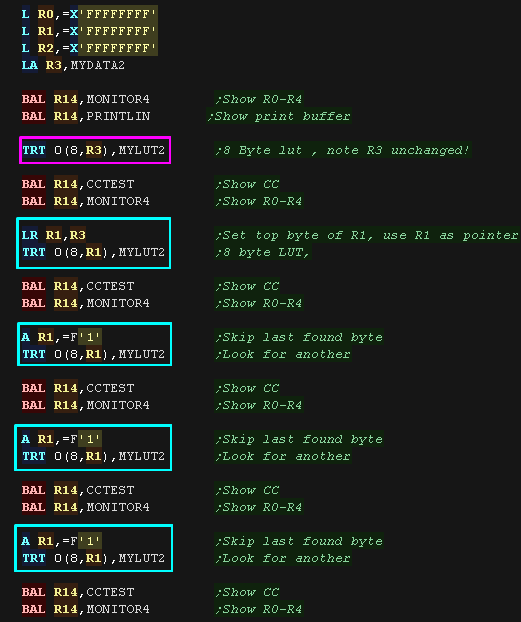 |
We found '03' the first time
with R3 as the offset, Then the first time with R1 as the offset,
and a second time.
We then found '04'.... finally we
couldn't find another nonzero, so CC was
set to 0
|
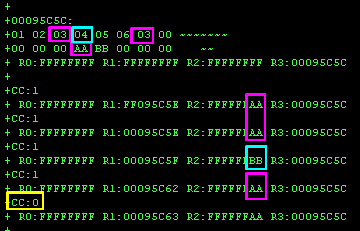 |
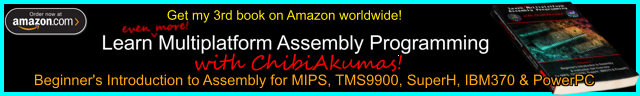
 |
Remember! The
IBM370 uses EBDIC for character numbering when showing decimal
to the screen, not the usual ASCII!... don't like it? Tough
luck!
IBM didn't just use EBDIC to make our lives miserable, it's
designed for easy entry on a punched card... AND to make our
lives miserable! |
Know your numbers!
A nibble will contain a digit from 0-9, the
remaining values A-F (10-15) are used for sign or have no purpose.
Note: Many Decimal commands will fail if
they encounter invalid digit codes. Also note that if the destination
length is insufficient to contain the result a failure will also occur
(Eg if the destination length is short and the source is long)
Digit
|
Code
|
Sign
|
Code
|
| 0 |
0000 |
+ ascii
|
1010 (0xA) |
| 1 |
0001 |
- ascii
|
1011 (0xB) |
| 2 |
0010 |
+ ebdic
|
1100 (0xC) |
| 3 |
0011 |
- ebdic
|
1101 (0xD) |
| 4 |
0100 |
+ |
1110 (0xE) |
| 5 |
0101 |
+ |
1111 (0xF) |
| 6 |
0110 |
|
|
| 7 |
0111 |
|
|
| 8 |
1000 |
|
|
| 9 |
1001 |
|
|
Zones and Numerics
Unpacked Binary coded decimal on IBM370 uses references to 'Zones' and
'Numerics'.... these sound complex, but simply refer to the high and low
nibbles in each byte, For example:
$ZNZNZNZ or %ZZZZNNNN %ZZZZNNNN %ZZZZNNNN %ZZZZNNNN
The 'Numerics' are the numbers (as per
EBDIC on the Fx line)... The 'Zones' are the extra nibbles, which should
be F/15 for proper EBDIC representation of the digits.
In packed format, the Sign nibble is the
rightmost (last) nibble, in Zoned format, the Sign nibble is in the Zone
of the last digit.
For example, 'S' represents the Sign nibble in the following 7 digit
examples: (Z=zone N=Numeric)
Packed: $NN
NN NN NS
Zoned: $ZN ZN ZN ZN ZN ZN SN
Decimal Arithematic
Our normal 32 bit numbers are referred to as 'Binary'... the
Binary Coded Decimal values are called 'Decimal'
We can convert a Decimal value in memory to a binary value in a
register with CVB R1,D2(X2,B2)
This will convert an 8 byte decimal value into a 32 bit binary.
|
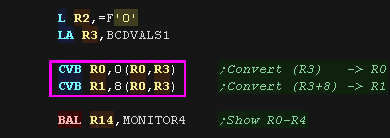
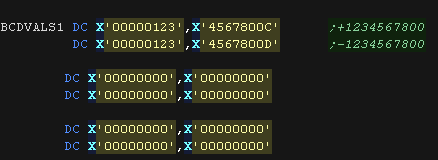 |
We can convert a 'normal' binary value in a register to a
'Decimal' with CVD R1,D2(X2,B2)
Here we convert the values in the registers back to to
|
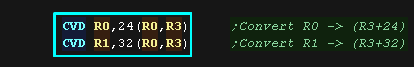 |
We converted the source Binary
into decimal, then back
into binary.
|
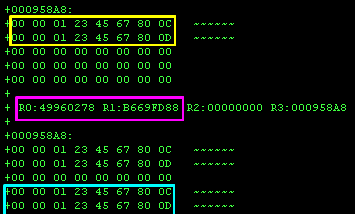 |
Packing your decimal bags!
The typical format for decimal on the IBM370 is 'Packed'
decimal, this is where each nibble contains a digit, so one byte
contains two digits.
Unpacked decimal only stores a digit in the bottom nibble, this
bottom nibble is known as the 'Numeric'. the top nibble is known
as the 'Zone'... if the top nibble contains '0xF' (15), then the
unpacked digit will be a valid EBDIC character for display.
UNPK D1(L1,B1),D2(L2,B2) will
UNPacK decimal, converting Packed -> Zoned
We need to specify a packed source D2(B2) and it's length L2, and
a destination D1(B1) and the destination length L1
We can Pack the data from zoned to packed data with PACK
D1(L1,B1),D2(L2,B2) |
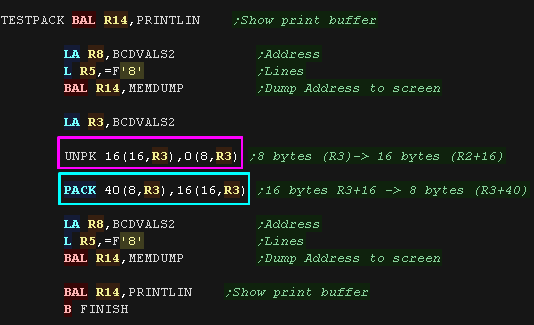 |
Here is the result.
We took the Source data, Unpacked it, then Packed
it again!
|
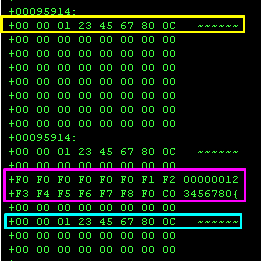 |
Numerics and Zones
As mentioned before, When working with Unpacked data the top
nibble is referred to as the 'Zone' (0xF for EBDIC) and the bottom
nibble is referred to as the 'Numeric'
We have special commands to move with these 'Numerics' and
'Zones', but in fact they work with any data, not just valid
Decimal.
Here we use MVN D1(L,B1),D2(B2)
to MoVe the Numerics (The bottom nibbles)
We then use MVZ D1(L,B1),D2(B2) to
MoVe the Zones (The top nibbles)
|
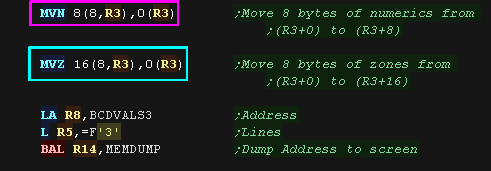 |
Here is the result
We took our source data, copied the numerics, then copied
the zones.
|
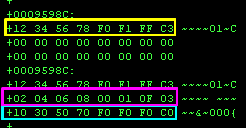 |
Decimal Maths
The IBM370 has a selection of common maths commands!
The most simple of these are AP (Add
Packed) and SP (Subtract
Packed) |
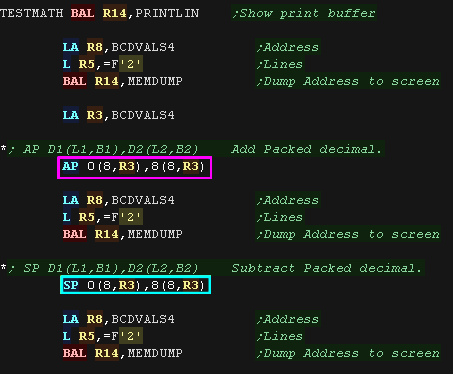 |
We added our test value of +1, then we subtracted
it!
|
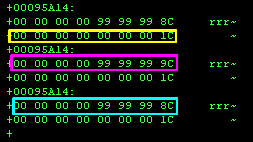 |
We also have a compare command! CP -
Compare Packed
This sets the Condition Codes as follows:
0: Both equal
1: D1(B1) lower
2: D1(B1) higher
3: Unused
here we use CP and AP to form a loop waiting for 0(8,R3) to equal
+2
|
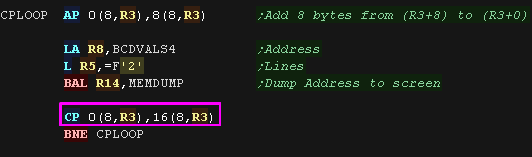 |
+1 was added, until the value reached +2
|
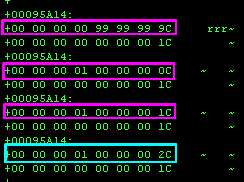 |
If addition and subtraction doesn't impress you we also
have Multiplication of Packed values with
MP D1(L1,B1),D2(L2,B2) -
Multiply Packed!
Note: L2 (the parameter length) must me shorter than L1 (the
destination length)
|
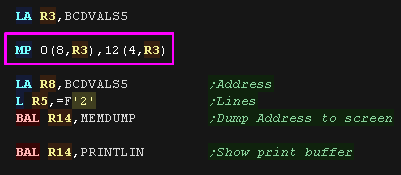 |
The two values were
multiplied, and the result stored!
|
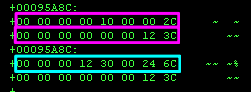 |
We also have Division with:
DP D1(L1,B1),D2(L2,B2) - Divide
Packed decimal
Once again L2 must be 8 or less & shorter than L1, and like
the other divide commands we get a integer division result, and a
remainder... unfortunately the format of the data stored at D1(B1)
is a little confusing!
The last L2 bytes in the L1 bytes at D1(B1) are remainder, The
rest are the integer result (the top /first bytes at that address)
|
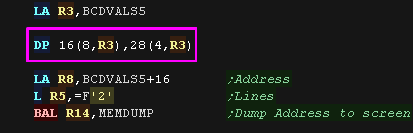 |
Here is the result.
The Parameters were divided
L2 was 4, so the last 4 bytes are the remainder.
L1 was 8, so the first 4 bytes are the result
(L1-L2 = 8-4) |
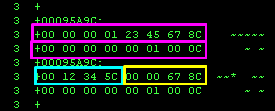 |
Weird maths!
There are a few 'rarer' Decimal maths commands, which are worth
knowing about, but you are less likey to need.
The first is ZAP... it's nothing to do with rayguns, it stands for
Zero Add Packed
ZAP D1(L1,B1),D2(L2,B2)
Actually it doesn't have much to do with addition either. it
'Adds' to zero, and the effect is 'Resizing' a packed decimal
sequence from L2 bytes to L1 bytes
|
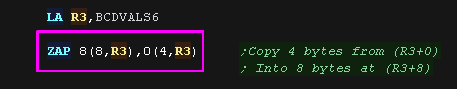 |
The 4 byte decimal was
'expanded' into 8 bytes.
|
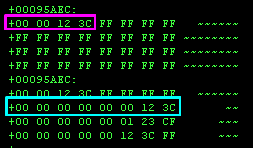 |
If we want to bit shift we can use MVO - Move with offset:
MVO D1(L1,B1),D2(L2,B2)
This copies a sequence from the source to the destination,
shifting it 4 bits left.
We run this command twice!
|
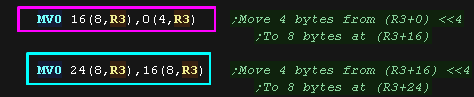 |
We copied the source to the
first destination, shifted left
by 4.
We then copied that again, shifted
left another 4!
|
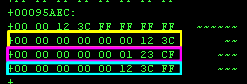 |
Edit - For text formatting
The IBM370 was a server designed for processing data, such as financial
information, and it comes with two of the most complex and powerful
commands I've seen in any assembling language... ED - EDit and EDMK -EDit
and MarK
These commands are used for formatting
numbers for tabular display, like accounting sheets.
Consider the following lines:
____123.45_______12,349.01 CR
__1,000.00 CR____12,349.01___
______0.01 CR_________0.00___
_dd,dsd.dd CRf
dd,dsd.dd CR
Here we have three lines of tabulated accounting data, Symbols like commas
are hidden by replacing them with spaces at first (Shown as underscores
here for clarity), but need to be shown once the non-zero digits start.
The final digits, the '0.00' need to be shown whatever the total though.
For accounting we will want to show some kind of negative marker, a minus
- or in this case a 'CR' for credit.
This is exactly what the Edit command does. The Edit command uses a
'pattern' (Shown as the grey line in the example') which acts as a 'mask'
for the result (similar to the PRINT USING command in basic). For clarity
in the example show 'd' 's', and 'f' have been used, but these should be
hex codes 0x20, 0x21 and 0x22 in the actual pattern, however all other
characters are as they were provided to the code.
We provide the Pattern at address D1(B1), the Pattern length in L and a
source packed Decimal sequence at D2(B2). The Pattern at D1(B1) is
overwritten with the formatted sequence. The Decimal at D2(B2) is
unchanged.
The first character in the sequence is the 'Spacer character' This will be
used to replace zero digits in the rest of the sequence. The spacer is
also used to replace sign characters when the sign of the number is
positive, commas and anything else not to be shown.
|
Character
|
In example
|
purpose
|
|
0x20 (DS)
|
d
|
Digit Select - Placeholder to
be replaced with number
|
|
0x21 (SOS)
|
s
|
Significance Start - Beginning
of always shown digits (0.00)
|
|
0x22 (FS)
|
f
|
Field Separator - Start a new
field
|
|
Anything
else
|
|
Printed as is before decimals,
hidden for positive numbers after 0x21 SOS
|
Here we are defining a sequence of lines with a mask as follows:
_dd,dsd.dd-f_dd,dsd.dd-
This allocates enough width for 2 columns (fields)
|
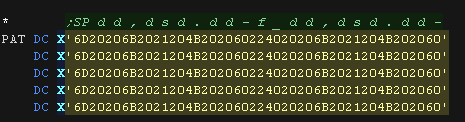 |
Here are the decimal values we will 'format'
|
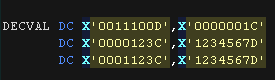 |
Each of our lines is 23 bytes.
Here we process two lines
(2 values per line) using EDit.
|
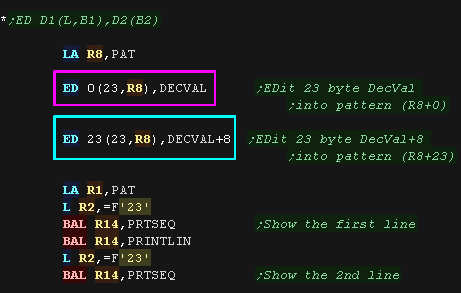 |
Here are the results.
We showed X'0011100D', X'0000001C', X'0000123C',
X'1234567D'. Where the ',' or '-' wasn't needed it was replaced by
_ (as it was the first char in the pattern)
the 'Significance start' 's' 0x21 defined the start of the 'must
show' digits
the 'field separator' 'f' 0x22 in the middle of the sequence
defined the start of the next value
|
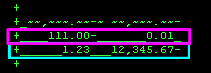 |
EDMK - EDit and MarK does the same but had an
extra function. If a non zero value is inserted as a character into a 0x20
DS field which otherwise would have been blank (before the 0x21 SOS
field), Then the address of that first character is stored.
Whatever registers we specified with the command, the main CPU register R1
is used to store the address of the character. Only the bottom 24 bits of
R1 are changed, the top 8 bits of R1 are unchanged.
This is intended for later adding a movable currency symbol ($ etc) before
the first digit. For Example:
___$123.45______
_$1,000.00 CR___
As this command only tracks the first character inserted, it will not be
effective if two fields are contained in the same line, as only the
position for the first character would be held in R1.
| We're going to define a sub 'DoSym' which will insert a symbol
IF EDMK got a character (we'll clear R1 to zero before running
EDMK) |
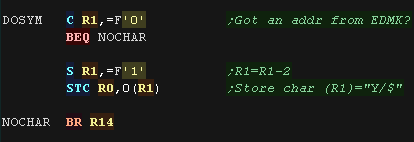 |
here we use EDMK Three
times
|
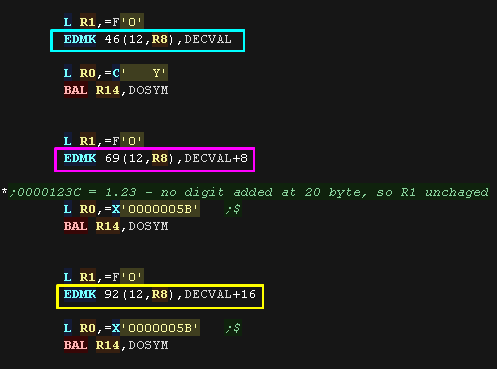 |
Here are the results.
Notice the second line has no $/Y - This is because all the digits
were after the significance start 0x21 (s), R1 is only loaded with
the address of the first INSERTED CHARACTER at a 'd' 0x20 field
|
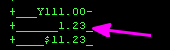 |