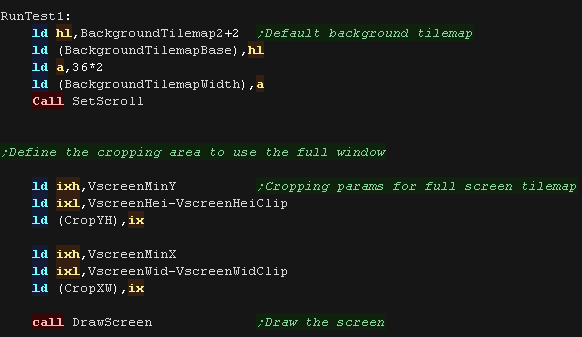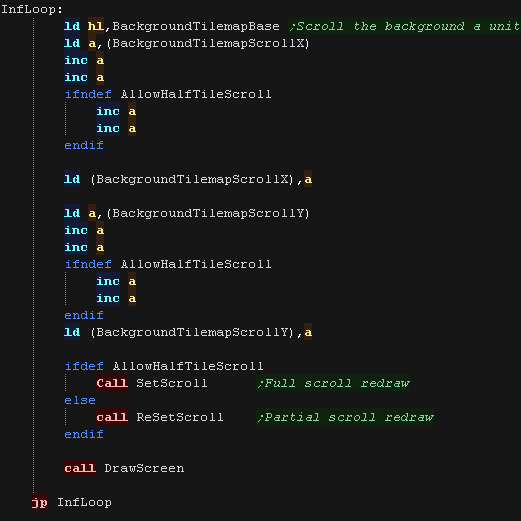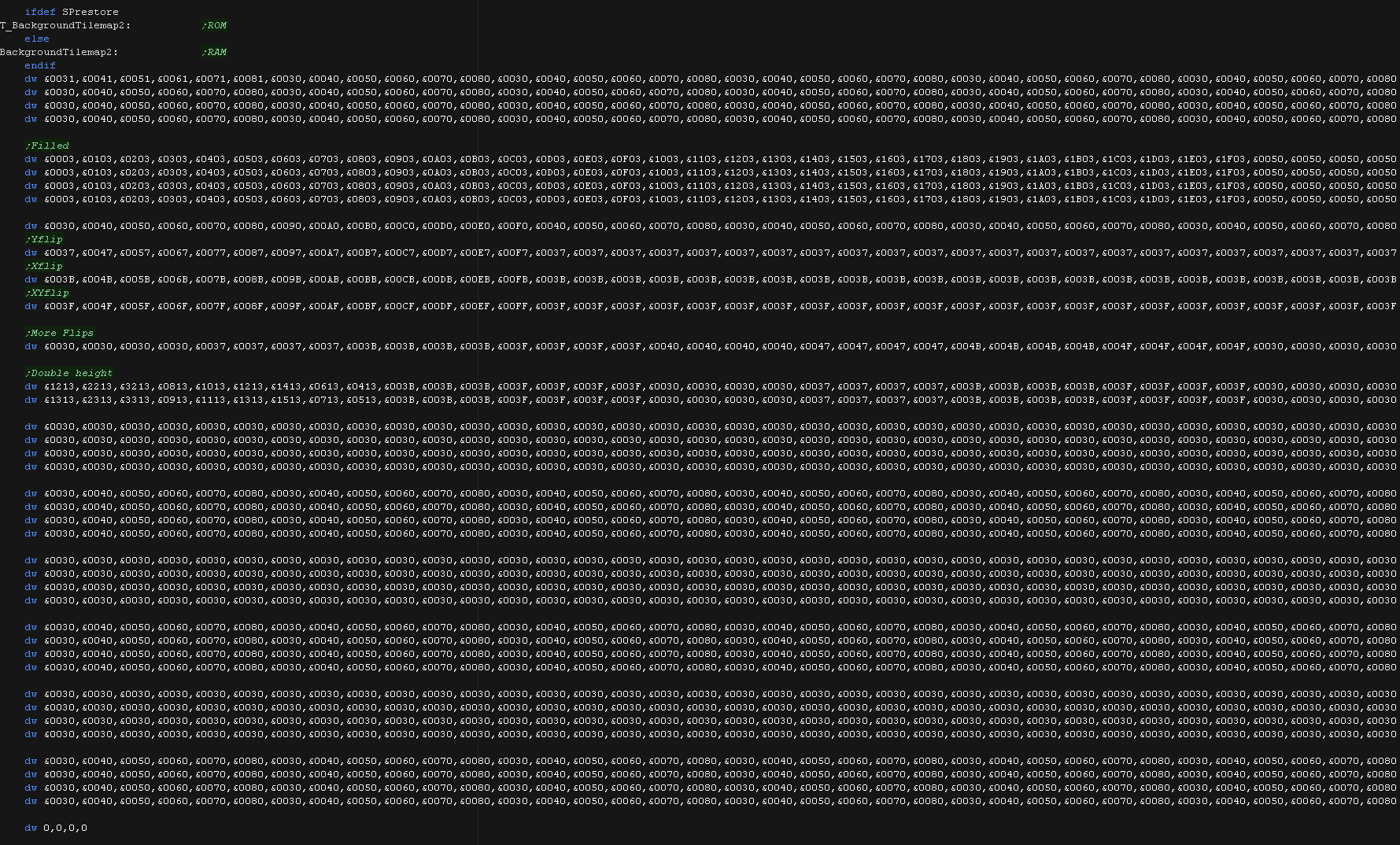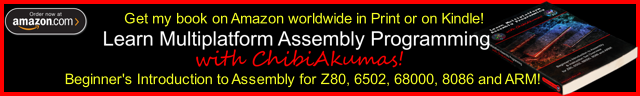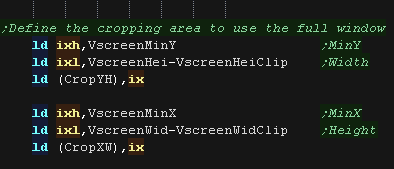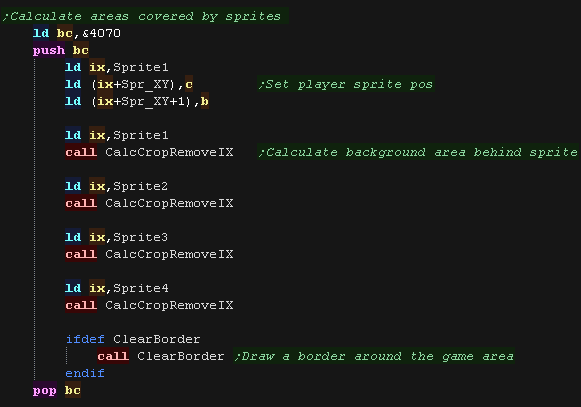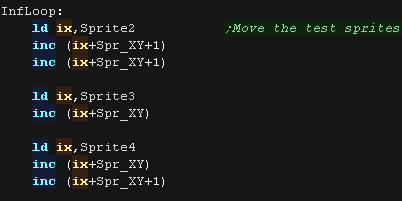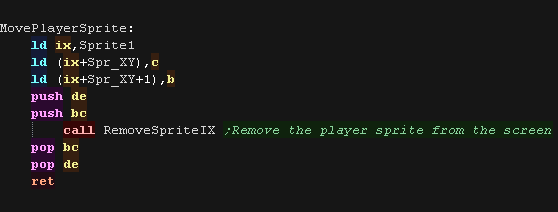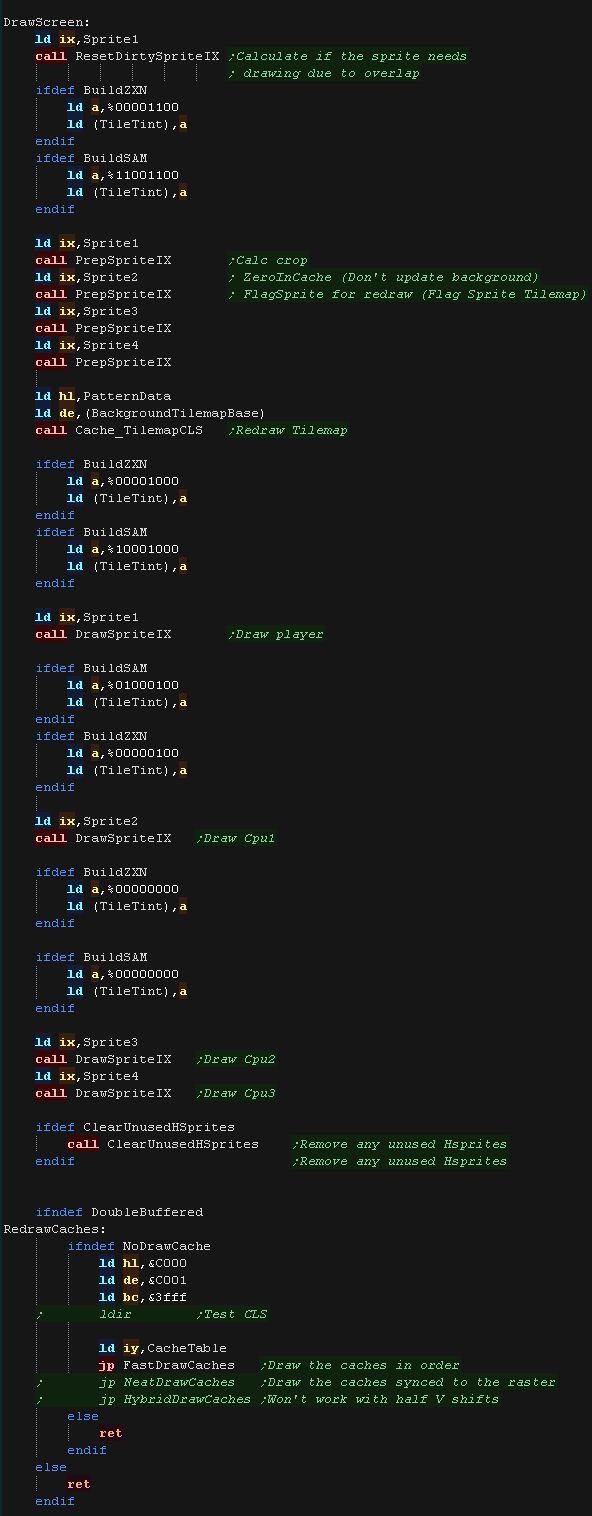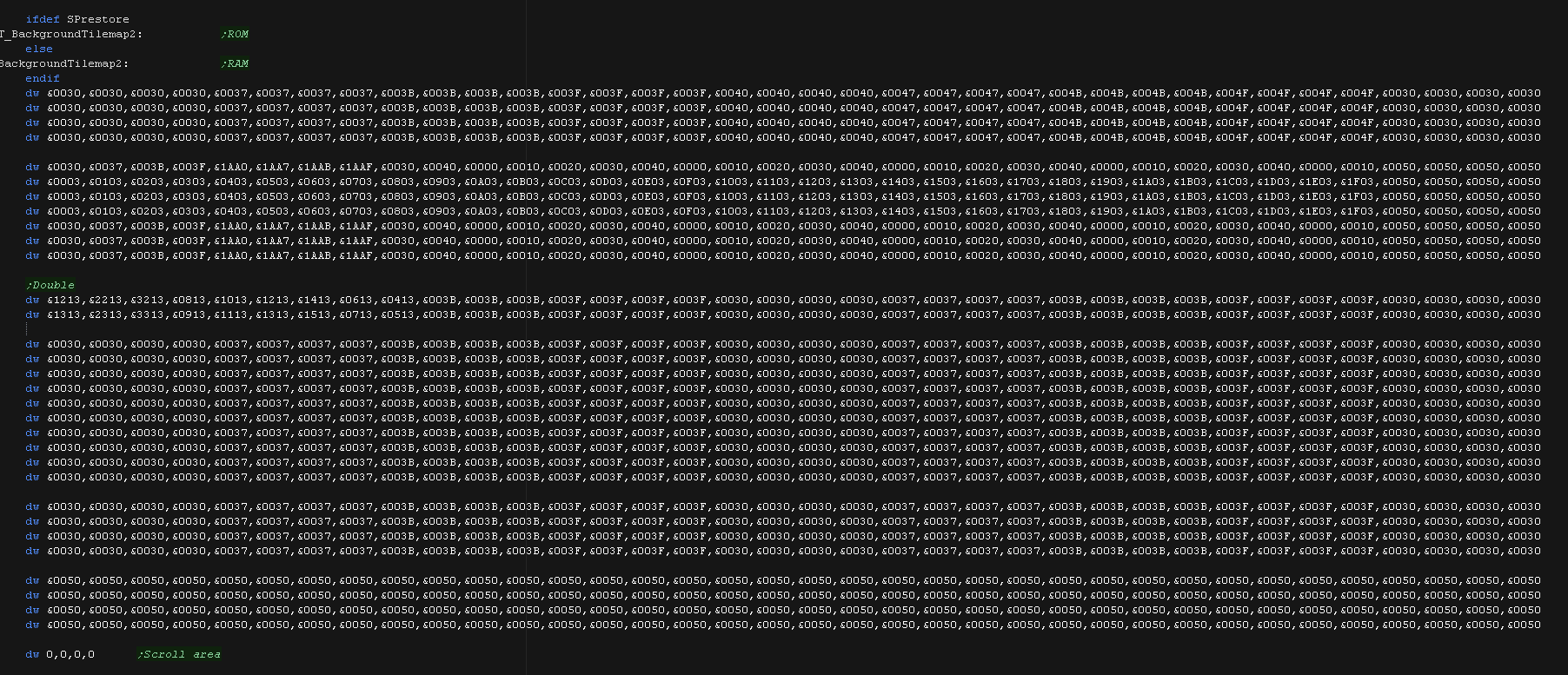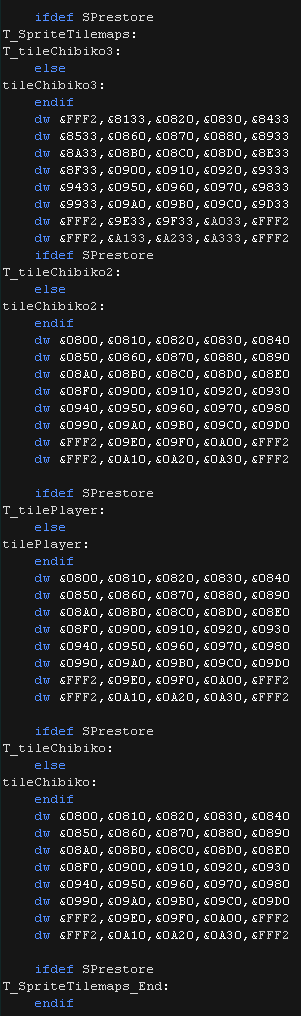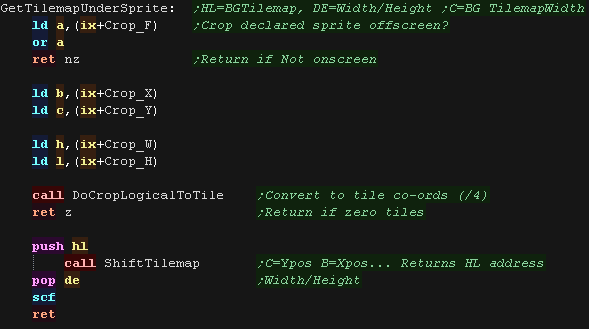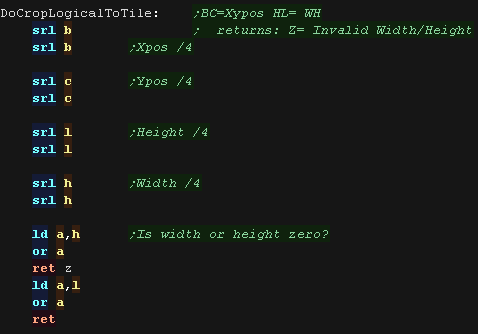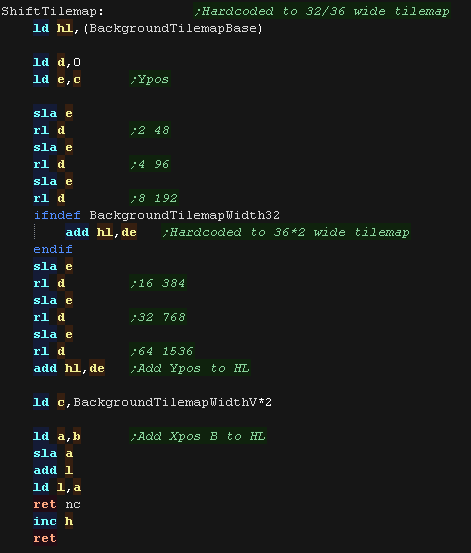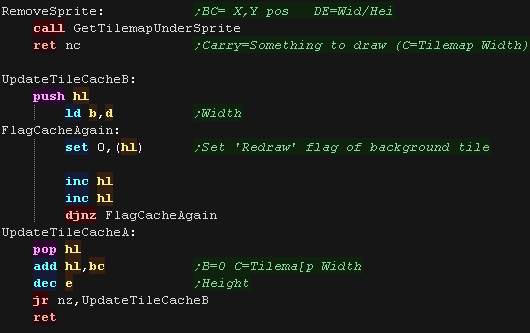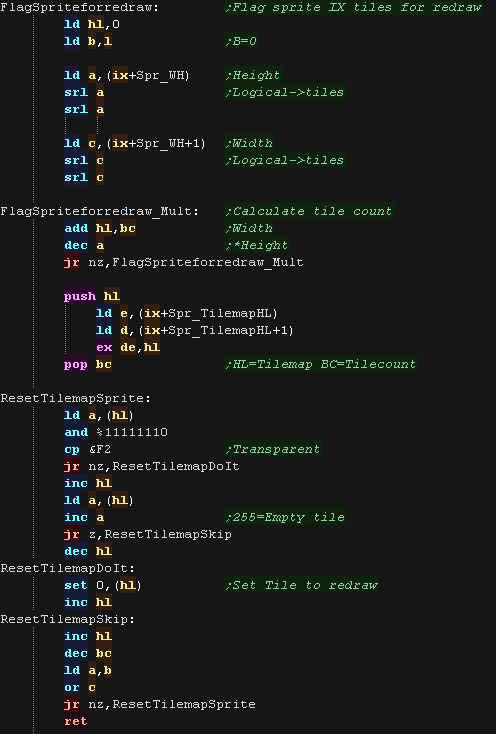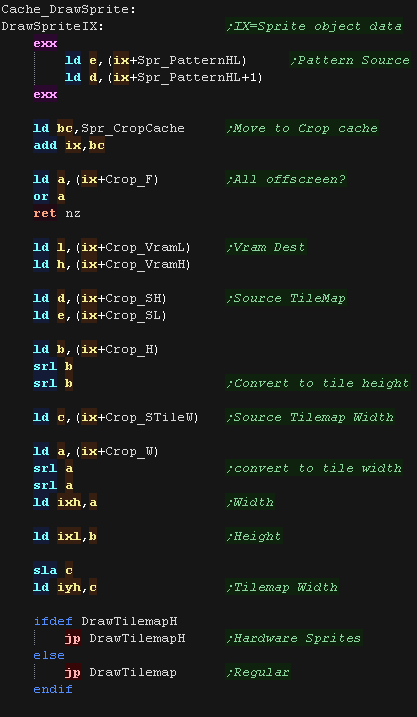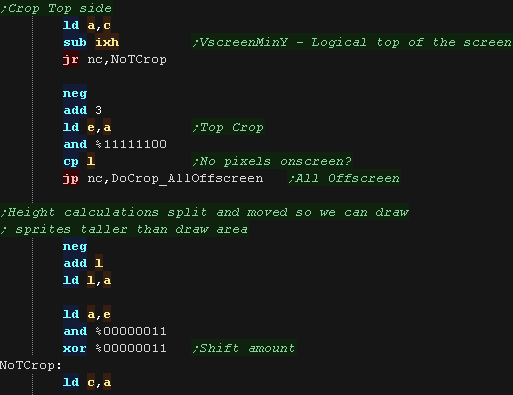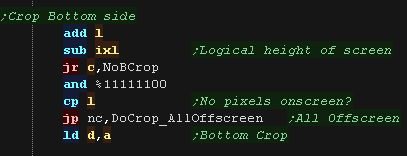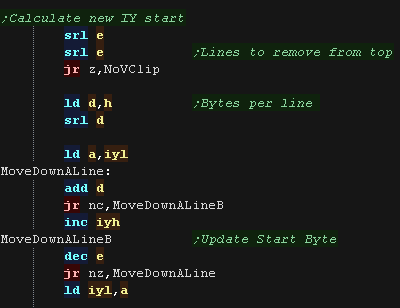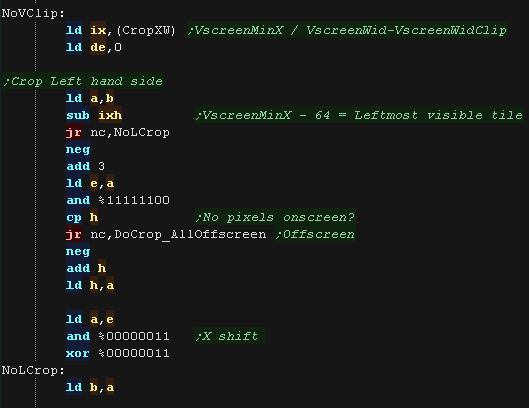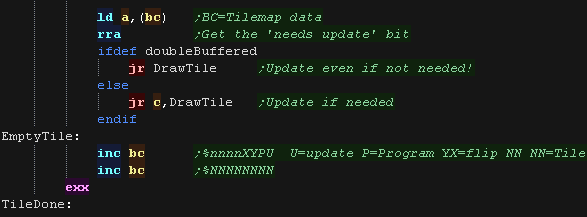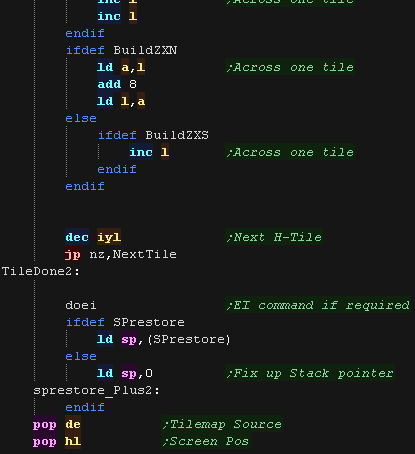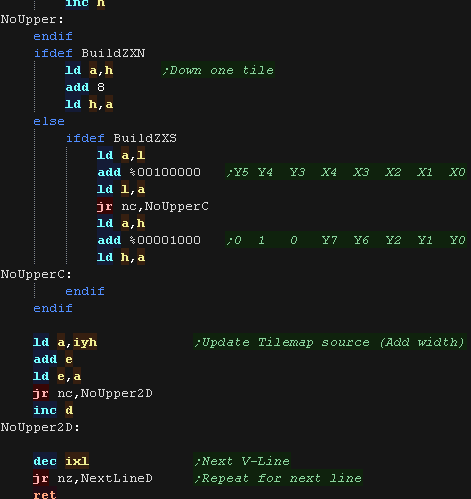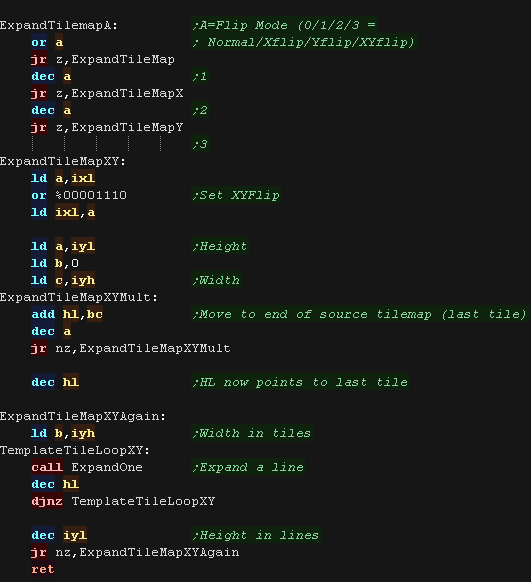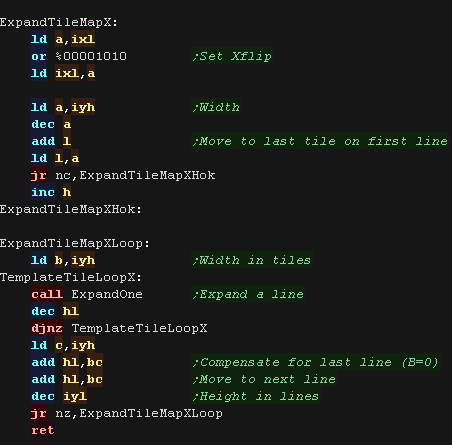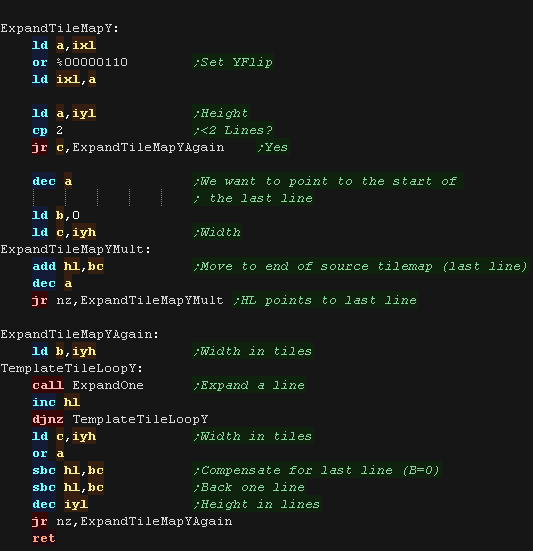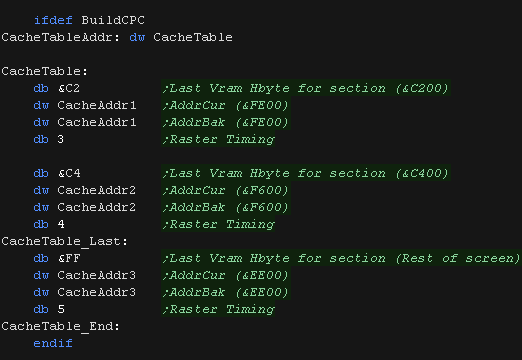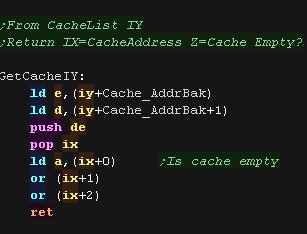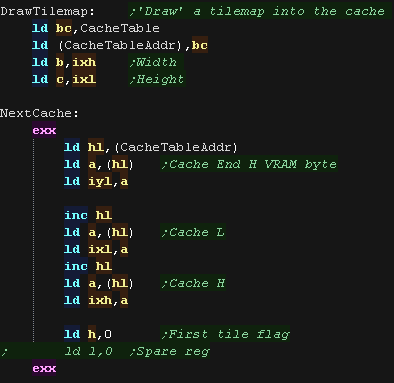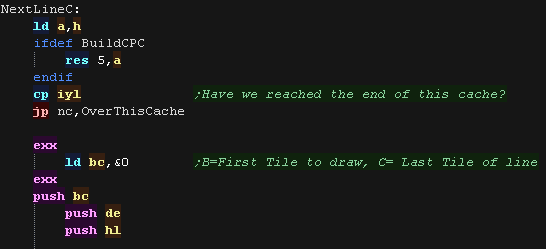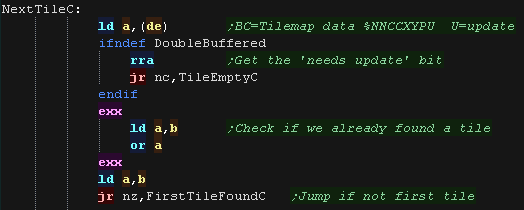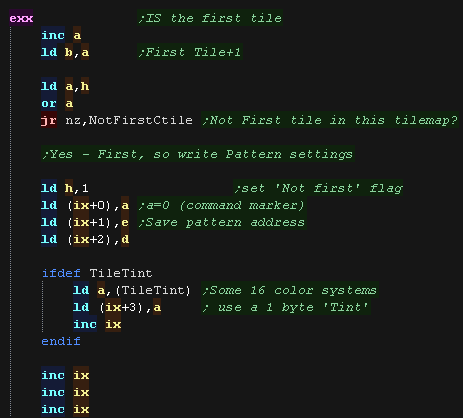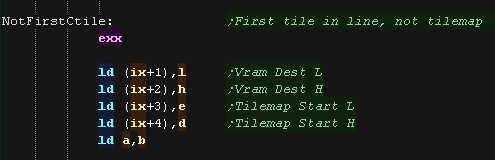First we define the format of our cache.
Each Cach has 6 bytes, and we define offsets to some of these for
reading via (IY+n) addressing |
 |
We need to define the structure of the cache table. This differs
depending on the system, and must be writable, so cannot be held in
ROM.
There are 3 entries in the tables.
The first byte is the last H byte of the HL VRAM address for this
section of cache, once the VRAM destination reaches this value, this
cache is finished, and the next cache entry is used.
"CacheTableAddr" points to the current entry.
The second and third entry are the RAM area used by this cache, it's
recommended the cache is 256 bytes in size.
The second entry is updated as new data is entered into the cache,
the third is the original value for resetting the cache.
The fourth entry is the Raster timing, it is optional and only used
if we're attempting to sync cache draws to the raster beam
position.c
|
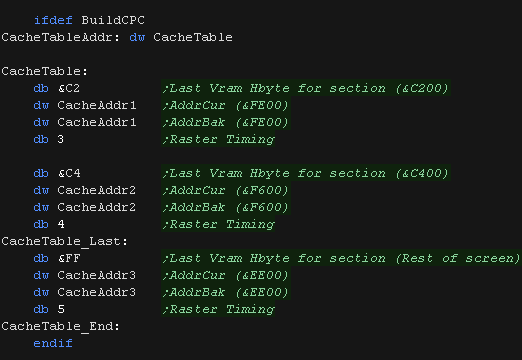 |
GetCacheIY is used when drawing the cache. IY should point to an
entry (Section) in the cache.
This command will return a pointer to the cache data in IX... if the
first two bytes are &00 &00, then the cache is empty, and we
set the zero flag
|
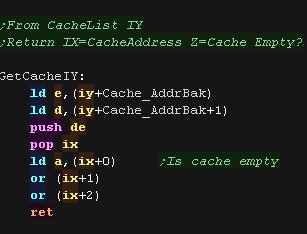 |
'DrawTilemap' will process a tilemap and send the tile data to the
cache.
When executed registers should have the following values
DE=Source tilemap
DE'=Pattern Data
HL=Screen Base
IYH=Tilemap Width
IXH/IXL=Draw Width / Height
First we load in the address of the entry in the cache, and get the
next free memory address for new data in that cache
|
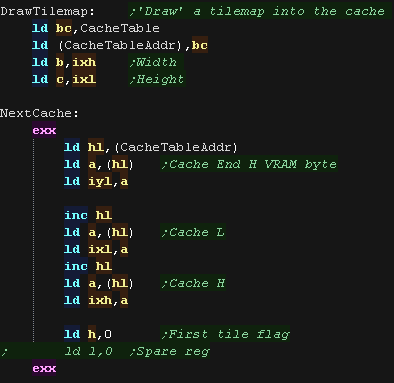 |
We're going to process a line of the tilemap
First we check the H part of the HL vram destination, and see if
we're over the limit of this cache.
We use BC' to keep track of what tiles (if any) need drawing in this
line of the tilemap
|
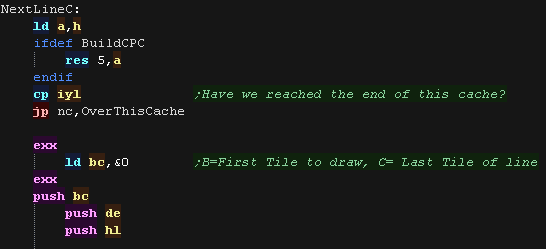 |
We check the tile, if it's Update flag is not set, it doesn't need
drawing so we skip it.
If we need to draw this tile, we check if it's the first we've
needed to draw in the line, if not, we skip the next bit.
|
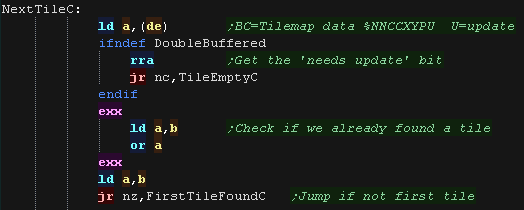 |
We've found the first tile in this line... but is this the first
tile in this tilemap?
If it is, we need to write the pattern information. Byte sequence
&00 &zz &yy defines the pattern data as at address
&yyzz
16 color systems may use an extra 'tint' byte, in which case the
format would be &00 &zz &yy &tt
Note: Byte sequence &00 &00 &00 denotes the end of the
cache data, so the pattern data cannot be &0000 or the caches
will never draw!
|
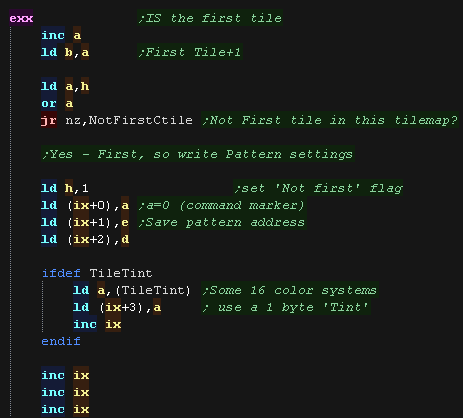 |
If it's not the first tile in the tilemap, but the first tile on
the line we write the info to draw this line.
|
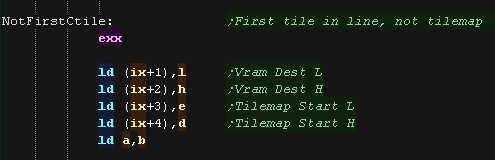 |
If we found a valid tile, we update C' (which is used to
caclulate the tile count to draw.
Whatever happened We then move to the next tile in the map, and
update the VRAM destination HL - this is platform specific code.
|
 |
We repeat until we've processed all the tiles.
We then look at BC' and calculate the total tiles that need drawing
in this line.
If this is>0 we write the count into the cache, and move to the
next point in the cache.
We also check if the cache is full, if it is we'll have to flush it
now |
 |
We've processed a line, so it's time to move down a line
There's platform specific code to move down a strip of tiles. |
 |
We now move the source tilemap down a line, and repeat for the
next line of the tilemap
|
 |
Once we've finished processing we update the address of the next
data in the cache for next time.
We then write an 'end of cache marker' &00 &00 &00 |
 |
| If we've reached the last line of a cache, we write an end marker
and move to the next one, then continue processing |
 |
If the cache is full during processing the tilemap, we need to
stop what we're doing
We write a 'cache end' marker, process the cache and reset the
address of the cache data (as it's now empty)
As we're starting again with an empty cache, we need to write a new
pattern address, so we clear H' |
 |
When we're processing the caches in normal time (not because they
are full) we will want to reset them all.
We do this by resetting the 'current addresses' from the backup
defaults. |
 |
When we want to process a cache, we load IX with the address of
the cache
We load in the parameters of the line. If we get a 0 length this is
a special command - either the end of the cache or a new pattern
address.
|
 |
We're going to draw tiles to the screen, so we back up the stack
pointer as we may be using stack misuse.
The CPC has a special 'Half tile Y shift' version to cope with the
strange memory layout of the CPC, when a 4 pixel Y move occurs |
 |
We check the draw flag, and draw the tile if required.
|
 |
| We now need to move across one tile, This is platform specific
code. |
 |
Once we've done a line, we restore the SP.
We now move to the next line in the cache (5 bytes per line data)
We repeat for this line. |
 |
If we read a 'Zero count' this is a special command.
&00 &00 &00 is the end of cache command
anything else (&00 &zz &yy) defines the pattern address
for the tilemap as &yyzz - 16 color systems may use an extra
'tint' byte (&00 &zz &yy &tt)
|
 |