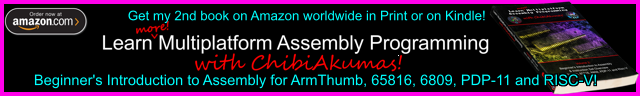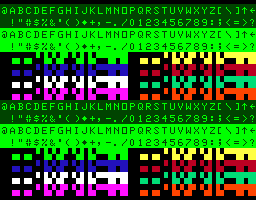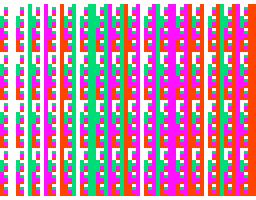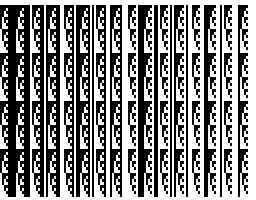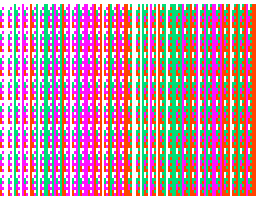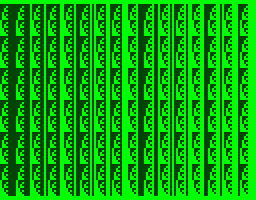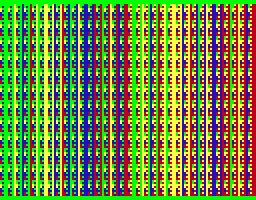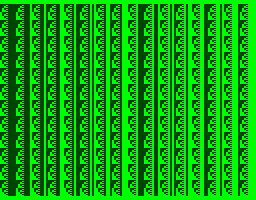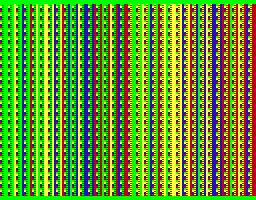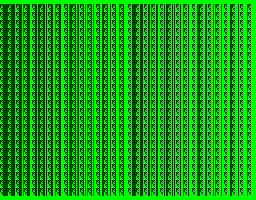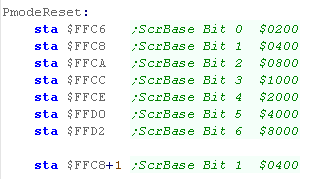$FF00
|
Dir
|
PIA0-A
Data |
| Bit
7 |
I |
Joy compare
(Compare to $FF20) |
| Bit
6 |
I |
Key row PA6
(select with $FF02) |
| Bit
5 |
I |
Key row PA5
(select with $FF02) |
| Bit
4 |
I |
Key row PA4
(select with $FF02) |
| Bit
3 |
I |
Key row PA3
(select with $FF02) |
| Bit
2 |
I |
Key row PA2
(select with $FF02) |
| Bit
1 |
I |
Key row PA1
(select with $FF02) |
| Bit
0 |
I |
Key row PA0
(select with $FF02) |
|
|
|
| $FF01 |
|
PIA0-A
Control |
| Bit
7 |
|
IRQA1: HSYNC
Flag |
| Bit
6 |
|
IRQA2: Unused |
| Bit
5 |
|
1 -> CA2
in CRA3 in bit follow mode |
| Bit
4 |
|
1 -> CA2
in CRA3 in bit follow mode |
| Bit
3 |
|
CA2: Select
Device (Multiplexor LSB) |
| Bit
2 |
|
Dir/Data:
0=$FF00 Selects Direction 1=$FF00 Access Data |
| Bit
1 |
|
CA1 ctrl:
0=IRQ on Hi to Low... 1=IRQ on Low to Hi |
| Bit
0 |
|
CA1 IRQ:
0=off 1=on |
|
|
|
| $FF02 |
Dir |
PIA0-B
Data |
| Bit
7 |
O |
Key Col PB7 /
Printer P7 |
| Bit
6 |
O |
Key Col PB6 /
Printer P7 |
| Bit
5 |
O |
Key Col PB5 /
Printer P7 |
| Bit
4 |
O |
Key Col PB4 /
Printer P7 |
| Bit
3 |
O |
Key Col PB3 /
Printer P7 |
| Bit
2 |
O |
Key Col PB2 /
Printer P7 |
| Bit
1 |
O |
Key Col PB1 /
Printer P7 |
| Bit
0 |
O |
Key Col PB0 /
Printer P7 |
|
|
|
| $FF03 |
|
PIA0-B
Control |
| Bit
7 |
|
IRQB1: VSYNC
Flag |
| Bit
6 |
|
IRQB2: Unused |
| Bit
5 |
|
1 -> CB2
in CRB3 in bit follow mode |
| Bit
4 |
|
1 -> CB2
in CRB3 in bit follow mode |
| Bit
3 |
|
CB2: Select
Device (Multiplexor MSB) |
| Bit
2 |
|
Dir/Data:
0=$FF02 Selects Direction 1=$FF02 Access Data |
| Bit
1 |
|
CB1 ctrl:
0=IRQ on Hi to Low... 1=IRQ on Low to Hi |
| Bit
0 |
|
CB1 IRQ:
0=off 1=on |
|
|
|
| $FF20 |
Dir |
PIA1-A
Data |
| Bit
7 |
O |
DAC Bit 5
(Joy Compare / Sound) |
| Bit
6 |
O |
DAC Bit 4
(Joy Compare / Sound) |
| Bit
5 |
O |
DAC Bit 3
(Joy Compare / Sound) |
| Bit
4 |
O |
DAC Bit 2
(Joy Compare / Sound) |
| Bit
3 |
O |
DAC Bit 1
(Joy Compare / Sound) |
| Bit
2 |
O |
DAC Bit 0
(Joy Compare / Sound) |
| Bit
1 |
O |
RS232 Out /
Printer Strobe |
| Bit
0 |
I |
Casette In |
|
|
|
| $FF21 |
|
PIA1-A
Control |
| Bit
7 |
|
IRQA1 Printer
Ack Flag |
| Bit
6 |
|
IRQA2: Unused |
| Bit
5 |
|
CRA4 =1 ->
CA2 in CRA3 bit follow mode |
| Bit
4 |
|
CRA4 =1 ->
CA2 in CRA3 bit follow mode |
| Bit
3 |
|
CA2:
Casette Motor (1=on) |
| Bit
2 |
|
Dir/Data:
0=$FF20 Selects Direction 1=$FF20 Access Data |
| Bit
1 |
|
CA1 ctrl:
0=IRQ on Hi to Low... 1=IRQ on Low to Hi |
| Bit
0 |
|
CA1 IRQ:
0=off 1=on |
|
|
|
| $FF22 |
Dir |
PIA1-B
Data |
| Bit
7 |
O |
ScreenMode
G/A |
| Bit
6 |
O |
ScreenMode
GM2 |
| Bit
5 |
O |
ScreenMode
GM1 |
| Bit
4 |
O |
ScreenMode
GM0 / INT |
| Bit
3 |
O |
ScreenMode
CSS |
| Bit
2 |
I |
Ram Size
(1=16k 0=32/64k)) |
| Bit
1 |
I |
Single bit
sound |
| Bit
0 |
I |
Rs232 In /
Printer Busy |
|
|
|
| $FF23 |
|
PIA1-B
Control |
| Bit
7 |
|
IRQB1
Cartridge Interrupt |
| Bit
6 |
|
IRQB2: Unused |
| Bit
5 |
|
CRB4 =1 ->
CB2 in CRB3 bit follow mode |
| Bit
4 |
|
CRB4 =1 ->
CB2 in CRB3 bit follow mode |
| Bit
3 |
|
CB2: Sound
Source Enable (1=on) |
| Bit
2 |
|
Dir/Data:
0=$FF22 Selects Direction 1=$FF22 Access Data |
| Bit
1 |
|
CB1 ctrl:
0=IRQ on Hi to Low... 1=IRQ on Low to Hi |
| Bit
0 |
|
CB1 IRQ:
0=off 1=on |