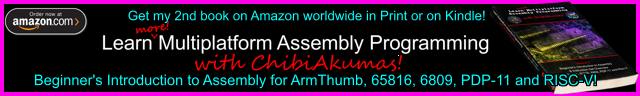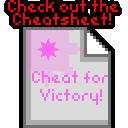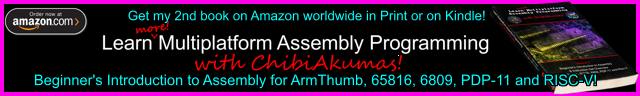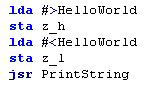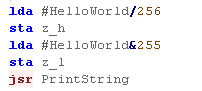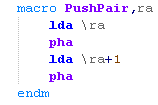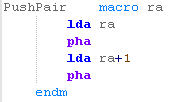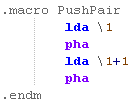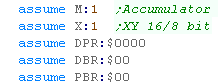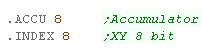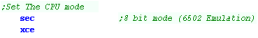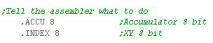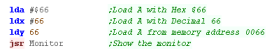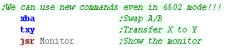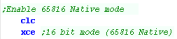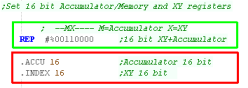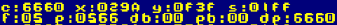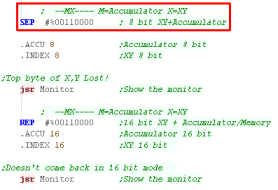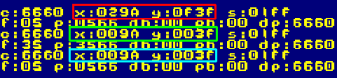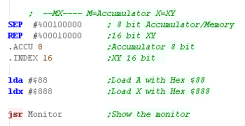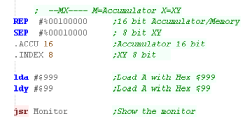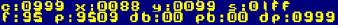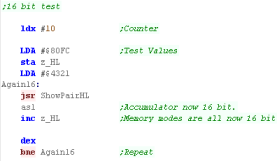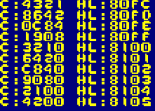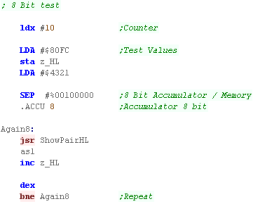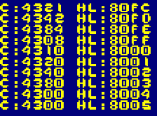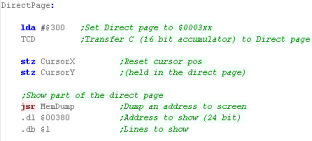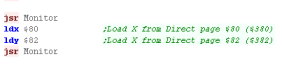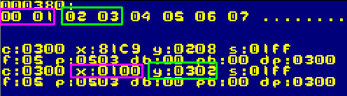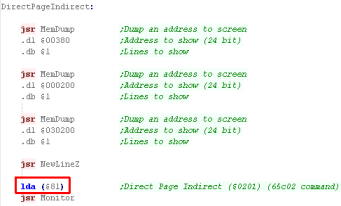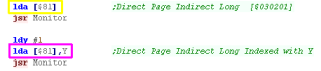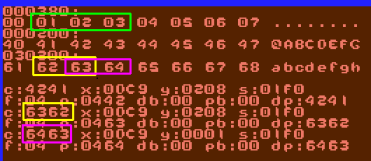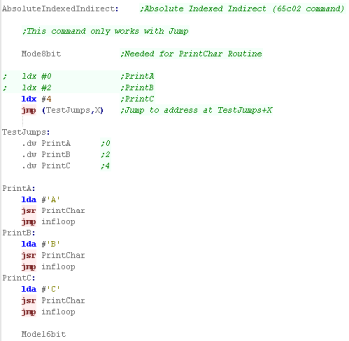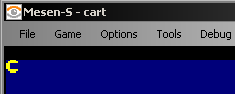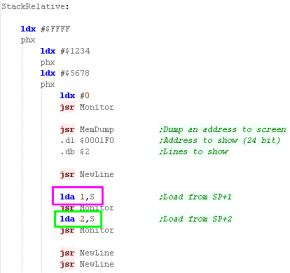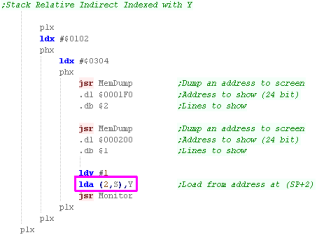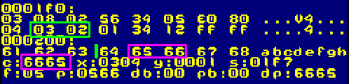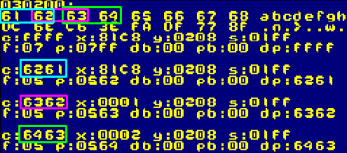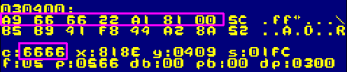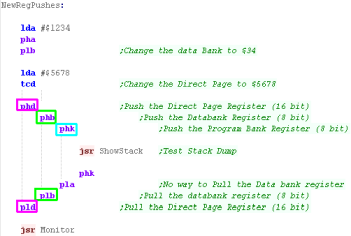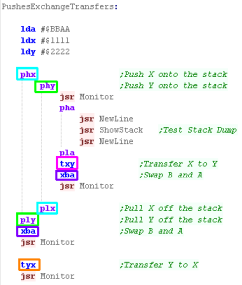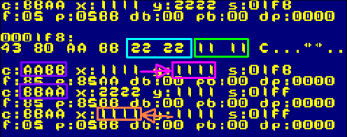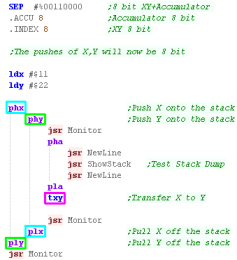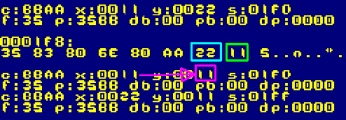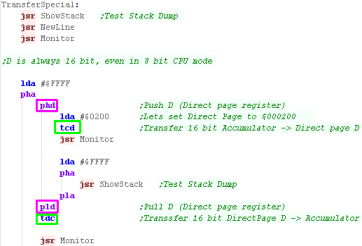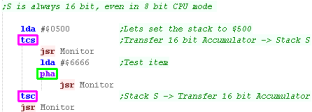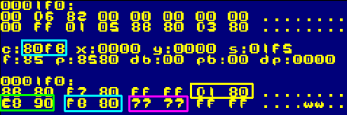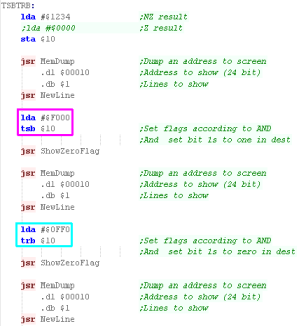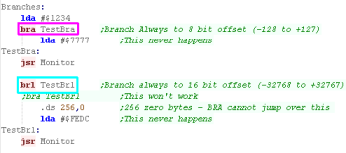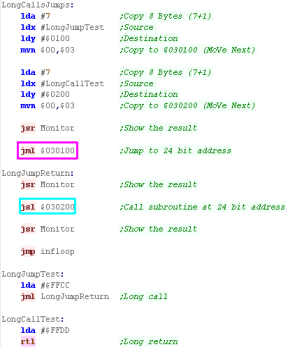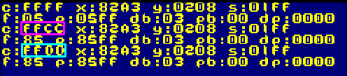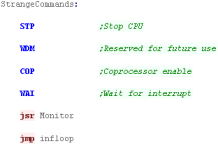Learn Multi platform 65816 Assembly
Programming... For Ultimate Power!
While most hardware developers
moved to the 68000, and those looking for a more powerful 8 bit
could move to the 6809, there was 'another alternative'.... The
65816
Backwards compatible with the 65C02, and with full 16 bit
capabilities, the 65816 (AKA W65C816) gave the 'best of both
worlds'... although 1/3 slower than the 68000 mhz for mhz, the
65816 was powerful and capable, and was the driving force behind
the SNES and APPLE IIGS...
It's 24 bit address bus gives it the capability to address 16
megabytes - like the 68000
The 65802 is essentially a 65816 with an 8 bit address bus.
|
 |
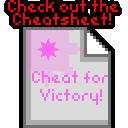 |
If
you
want to learn 65816 assembly get the Cheatsheet!
It covers all the varieties of the 6502 and it's derivatives,
including the 65816!
|
 |
 |
We'll be using
WLA as a 65816 assembler in these tutorials for 65816 assembly,
You can get the source and documentation for AS from the
official website HERE |
 |
The 65816
contains all of the commands and functionality of the 6502, and
then some!
In this tutorial we'll cover the new features, and what's
changed, but because we don't like repeating our selft, we won't
cover the stuff that's the same, so you'll need to read over our
6502 tutorials
as well at some point.
|
Hello World Series
Simple Samples
65816: 6502 Upgraded!
The 65816 improved on the 6502, upgrading all
of the registers to 16 bits, enhancing the addressable memory range to 24
bit (16MB) allowing the Stack and Zero Page to be relocated anywhere in
the first 64k range ($000000-$00FFFF)
As well as the registers being upgraded to 16
bits, commands that access memory also work at 16 bits, All the classic
commands like EOR, ROR and ADC all act on 16 bit values now in all
addressing modes.
There are many more addressing modes, to
handle Long addressing (outside of a 64k range) and adding more
functionality
New commands have been added, some make old
tasks easier, like being able to directly Push and Pop X and Y, others add
significant power, like block memory copy MVN and MVP.
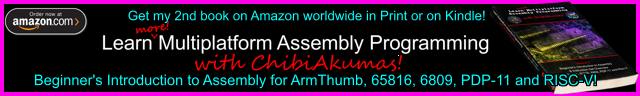
The 65816 extends the 6502 with an extra 8
bit 'B' accumulator (like the 6809) these are combined in 16 bit mode in
which they are referred to as the 16 bit 'C' Accumulator.
24 bit memory addressing is achieved by
adding two registers DBR and PBR which are effectively like the extra 8
bits to allow for 24 bit addressing (similar to segments on the 8086)
The Zero Page is now called the Direct Page - because it no longer has to
be at $0000xx
The 65816 has an 'Emulation mode' in which it
works as an 8-bit 65c02, but we can turn it into 'Native mode' for 16 bit
operation... the CPU will start in 'Native' 8 bit mode.
Even in 'Native mode', the Accumulator+Memory
Ops , as well as the X+Y flags can be toggled as 8 or 16 bits via two new
flags.
Undocumented 6502 commands will not work
correctly on the 65816, in fact they are all now new 65816 commands - and
these can even be used in 6502 emulation mode, so you can use commands
like "XBA" to gain access to the B accumulator in 6502 mode.
When we set the Accumulator to 8 bits (by
setting the flag M=1) , commands like EOR, ROR and ADC which act on memory
will also become 8 bit.
When we set the Accumulator to 16 bits (by
setting the flag M=0) , commands like EOR, ROR and ADC which act on memory
will also become 16 bit.
The C register (16 bit accumulator) becomes
the combination of BA... switching from 16 to 8 bit does not zero either
byte in the B+A accumulator pair
We can also set the X+Y registers to 8 bit
(by setting flag X=0) or set the X+Y registers to 16 bit (by setting flag
X=1). We cannot set them separately. The state of the X+Y registers does
not affect commands which act on memory.
Switching from 16 bit mode to 8 bit mode will
set the top byte of X/Y to 0... they will still be 0 if you switch
back to 16 bit mode - so the top byte of
X+Y will have been lost!
If data is transferred between X and A, when the source is 16 bit, and the
destination is 8 bit, then only the Low byte will be transferred.
When we surround something with brackets () we're loading indirectly from
a 16 bit address, eg LDA ($12) loads a byte from the address in Direct
Page $12+$13 (16 bit address - the top byte will be the DBR)
When we use SQUARE brackets [] we're loading
from a Long address, eg LDA [$12] loads 2 bytes from the address in Direct
Page $12+$13+$14 (24 bit address)
|
24 Bit |
16 Bit |
8 Bit |
Use cases |
| accumulator A |
|
|
A |
8 Bit Accumulator |
| accumulator B |
|
|
B |
8 Bit Accumulator |
| 16-Bit Accumulator C |
|
B |
A |
A+B combined to make a 16 bit accumulator |
| Processor flag register |
|
|
P |
Flags |
| Indirect X |
DBR |
X |
Indirect Register |
| Indirect Y |
DBR |
Y |
Indirect Register
|
| Hardware Stack Pointer |
00 |
S |
Stack |
| Program Counter |
PBR |
PC |
Running Command |
| Direct page Register (D) |
00 |
D |
Zero page is relocatable on 65816 |
| Databank Register (B) |
|
|
DBR |
Top byte of 16 bit addresses |
| Program Bank Register (K) |
|
|
PBR |
Top byte of program counter
|
|
|
65816 Flags:
NVMXDIZC /
-------E
6502
Flags: NV1BDIZC
|
Name |
Meaning |
| N
|
Negative |
1=Negative |
| V |
Overflow |
1=True |
| M |
Memory / Accumulator Select |
1=8bit / 0=16bit |
| X |
XY index register select |
1=8bit / 0=16bit |
| D |
Decimal mode |
1=True |
| I |
IRQ disable |
1=Disable |
| Z |
Zero |
1=Result Zero |
| C |
Carry |
1=Carry |
| E |
Emulator mode
(accessed via carry flag with XCE) |
0=native 16 bit
1=Emulated 8 bit |
| B |
Brk Flag (6502 mode only) |
|
|
The Break Flag only exists in 6502 mode, the
BRK event is a separate interrupt vector in 65816 mode.
 |
The ZeroPage
(ZP) has been renamed to the Direct Page (DP) - but it's
basically the same thing - its just now that it doesn't need to
be at $00xx they felt the need to rename it!... any addressing
modes you're used to with the ZeroPage will work EXACLY the same
now with DP... and in these tutorials we'll keep the DP in the
same memory location as the ZeroPage was to keep things simple!
Maybe we should call it "The addressing mode formally known as
ZeroPage" or something! (TAMFKAZ!!) |
Converting from VASM to Macro-AS or WLA
| Because VASM doesn't support 65816, we're going to have to use
Macro-AS for assembly, unfortunately, there's a few differences! |
VASM |
Macro-AS |
WLA |
1. Symbol definitions must precede first use
In Vasm an EQU statement could come after it's first
use |
|
|
|
2. #>label and #<label do not work
use #label/256 and #label&255 instead |
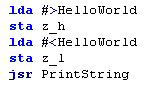 |
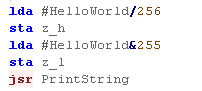 |
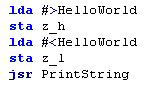 |
| 3. Macro definitions are different |
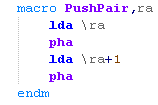 |
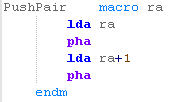 |
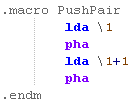 |
| 4. we have to tell Macro AS we're defaulting to 8 bit mode |
|
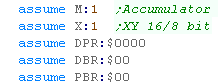 |
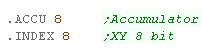 |
The Old 6502 Addressing Modes
The 6502 has 11 different addrssing modes... many have no comparable
equivalent on the Z80
| Mode |
6502
Codes
|
65c02 Codes |
65816
Codes |
Description |
Syntax |
Sample Command |
Z80
Equivalent |
effective result |
| Implied / Inherant |
Imp |
i |
i |
A command that needs no paprameters |
|
SEC (set carry) |
SCF |
|
| Relative |
Rel |
r |
r |
A command which uses the program counter PC with and offset nn
(-128 to +127) |
#$nn |
BEQ [label] (branch if equal) |
JR Z,[label] |
|
| Accumulator |
Accum |
A |
A |
A command which uses the Accumulator as the parameter |
|
ROL (ROtate bits Left) |
RLCA |
|
| Immediate |
Imm |
# |
# |
A command which takes a byte nn as a parameter |
#$nn |
ADC #1 |
ADC 1 |
&nn |
| Absolute |
Abs |
a |
a
|
Take a parameter from a two byte memory address $nnnn |
$nnnn |
LDA $2000 |
LD a,(&2000) |
(&nnnn) |
| Absolute Indexed |
Abs,X
Abs,Y |
a,X
a,Y |
a,x
a,y
|
Take a parameter from a two byte memory address $nnnn+X (or Y) |
$nnnn,X |
LDA $2000,X |
|
(&nnnn+X) |
| Direct Page |
ZeroPg |
zp |
d |
Take a parameter from the direct page address $00nn |
$nn |
ADC $32 |
|
(&00nn) |
| Direct Page Indexed |
ZeroPg,X
ZeroPg,Y |
zp,X
zp,Y |
d,x
d,y |
Takes a parameter from memory address $00nn+X |
$nn,X |
ADC $32,X |
|
(&00nn+X) |
| Indirect |
(Ind) |
(a) |
(a) |
Take a parameter from pointer at address $nnnn...
if $nnnn contains $1234 the parameter would come from the address
at $1234 |
($nnnn) |
|
LD HL,(&1000)
JP (HL) |
(&nnnn) |
| Pre Indexed (Indirect,X) |
(Ind,X) |
(zp,X) |
(d,x) |
Take a parameter from pointer at address $nnnn+X
if $nnnn contains $1234, and X contained 4 the parameter
would come from the address at $1238 |
($nn,X) |
ADC ($32,X) |
|
((&00nn+X)) |
| Postindexed (Indirect),Y |
(Ind),Y |
(zp),Y |
(d),y |
Take pointer from address $nnnn, add Y... get the parameter from
the result
if $nnnn contains $1234, and Y contained 4, the address would be
read from $1234... then 4 would be added... and the parameter
would be read from ther resulting address |
($nn),Y |
ADC ($32),Y |
|
((&00nn)+Y) |
The New 65c02 Addressing Modes
| Mode |
Description |
65c02 Codes
|
65816 Codes |
Syntax |
Sample Command |
effective result |
| Direct page Indirect |
Read from the address in the Direct page |
(Zp) |
(d) |
($nn) |
LDA ($10)
|
(($nn)) |
| Absolute indexed indirect |
read from a 16 bit address with an X offset |
(a,X) |
(a,x)
|
($nnnn,x) |
JMP ($1000,X) |
(($nnnn)) |
The New 65816 Addressing Modes
The 6502 has 11 different addrssing modes... many have no comparable
equivalent on the Z80
| Mode |
65816 Code |
Syntax |
Sample Command |
| Program Counter Relative Long |
rl
|
$nnnn |
BRL Label |
| Stack Relative (Stack + Fixed number offset) |
D,s
|
$nn,S |
LDA 3,S |
| Stack Relative Indirect Indexed with Y (Stack + Fixed number
offset indirect + Y) |
(D,s),y
|
($nn,S),Y |
LDA (3,S),Y |
| Block Move |
xyc
|
src,dest |
MVP 0,0 |
| Absolute Long |
al
|
$nnnnnn |
LDA $020000 |
| Absolute Long Indexed with X |
al,x
|
$nnnnnn,X |
LDA $020000,X |
| Absolute Indirect Long |
[a]
|
[$nnnn] |
JML [$2000] |
| Direct Page Indirect Long |
[d]
|
[$nn] |
LDA [$20] |
| Direct Page Indirect Long Indexed with Y |
[d],y |
[$nn],Y |
LDA [$20],Y |
Interrupt vectors
The top few bytes of the first 64k
contain addresses to the handlers for interrupts - these contain a
16 bit address for the interrupt handler (meaning the handler must
be in the first 64k of ram)
Some of the handlers work in 8 and 16 bit mode, others are
exclusive to one mode or the other |
|
From
|
To
|
Purpose
|
|
$00FFE4
|
$00FFE5
|
65816 - COP
|
|
$00FFE6
|
$00FFE7
|
65816 - BRK
|
|
$00FFE8
|
$00FFE9
|
65816 - ABORT
|
|
$00FFEA
|
$00FFEB
|
65816 - NMI: Non Maskable Interrupt
Vector
|
|
$00FFEC
|
$00FFED
|
|
|
$00FFEE
|
$00FFEF
|
65816 - IRQ: Interrupt Vector
|
|
$00FFF0
|
$00FFF1
|
|
|
$00FFF2
|
$00FFF3
|
|
|
$00FFF4
|
$00FFF5
|
6502 - COP
|
|
$00FFF6
|
$00FFF7
|
|
|
$00FFF8
|
$00FFF9
|
6502 - ABORT
|
|
$00FFFA
|
$00FFFB
|
6502 - NMI: Non Maskable Interrupt
Vector
|
|
$00FFFC
|
$00FFFD
|
6502 - Reset Vector
|
|
$00FFFE
|
$00FFFF
|
6502 - IRQ: Interrupt Vector
|
|
Defining data
The following are used for defining bytes
data in WLA
Size
|
Bits
|
WLA Syntax
|
| Byte |
8 |
.DB |
| Word |
16 |
.DW |
| 24 bit long |
24 |
.DL |
Forcing Sizes!
| WLA may get confused about the data size we're trying to use, if
it does, we can force it to a specific size with a .B .W or .L
extension |
lda TestCode.L,x |
Simulating Commands:
| BSR subprogram |
PSR retaddr
brl subprogram
|
Working in 8 Bit Mode 6502 emulation mode
While the 65816 starts in emulation mode, we may need to turn it
back on, or check it's on if we don't know what the operating system
has done.
The CPU mode is handled by the 'E' Flag... this isn't part of the
regular flags, and there's no flag to directly change it.
To change it, we must set or clear the carry (SEC), then use the
'XCE' command (Transfer C to E)
Here we've set the Carry to 1, then transferred this to the E
flag.... now E=1 , meaning 6502 emulation is enabled in the
processor - and the processor is 'Fully 8 bit' |
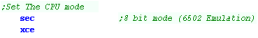 |
In many cases the commands our assembler needs to compile are
different depend on if the CPU is in 8 bit or 16 bit mode, so after
setting 6502 mode, we need to tell the assembler the
Accumulator (flag M=1) and X and Y registers (flag X=1) are
both 8 bit
With the WLA assembler we do this with ".ACCU 8" and ".INDEX 8" |
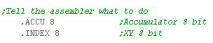 |
| We can now use regular 8 bit commands as before... we won't be
able to use any 16 bit values. |
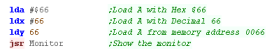 |
6502 undocumented opcodes no longer work on the 65816. These
opcodes are now new functions.
In fact, these new opcodes can even be used in 6502 emulation mode! |
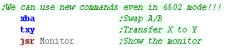 |
| Here are the results |
 |
 |
The Assembler
directives you need to use will depend on your assembler.
".ACCU and .INDEX" are used by WLA, but there's no standard, so
you've no choice but to check the manual of your assembler to know
what's right.
|
Turning on 65816 mode and 16 bit mode
If we want to enable 65816 mode, we need to clear the 'E' flag,
once again we do this via the carry.
This time we clear the carry (CLC) and use 'XCE' to set E=0 |
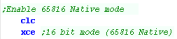 |
The CPU is now in 65816 mode, but that doesn't mean the registers
are 16 bit yet.
There are two parts of the CPU we can switch... they are set by two
new flags in the P flags register.
The Accumulator and memory-commands (EOR ROL ASL etc) are
set by the M flag (Bit 5). if M=1 they are both 8 bit, if M=0 they
are both 16 bit
The Index Registers (X and Y) are set by the X flag (Bit
4). if X=1 they are both 8 bit, if X=0 they are both 16 bit.
We can use the new REP command to clear these
two bits, any '1' in the parameter is a bit in the P flags to clear.
Finally we need to tell the assembler the X/Y and A/Memory are now
16 bit, we do this with ".ACCU 16" and ".INDEX 16" |
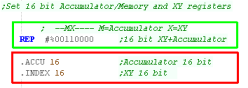 |
| We can now use 16 bit parameters... yay! |
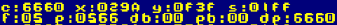 |
 |
It's unlikely
you'll want to switch back to 6502 mode once you enable 16 bits...
You may want to switch the X/Y and Accumulator to 8 bit, but
that's not the same as the 6502 mode, as the direct page is still
relocatable, the stack is still 16 bit and mode. |
Switching between 8 and 16 bit in 65816 mode.
There may be times we need to
switch our registers to 8 bit mode, To save space (LDA #1 will take
2 bytes in 8 bit mode, or 3 in 16 bit mode) for compatibility with
old code, or for working in 8 bit with memory.
We can do this with the SEP command (the
opposite of REP) this can be used to set one or both the X and M
bits to switch the registers to 8 bit.
Here we've switched to 8 bit mode... but the CPU is still in 65816
mode.
Doing this causes the top byte of the 16-bit X,Y registers to be
zeroed. If we switch back to 16 bit mode, these top bytes are not
restored.
The top byte of the 16 bit 'C' accumulator is not lost... The 8 bit
halves of the register are referred to B and A |
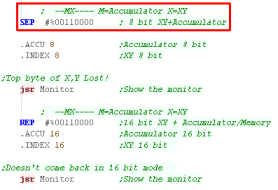 |
We loaded in 16 bit values into X and Y.
Switching to 8 bit caused the top bytes to be lost.
These bytes are still zero after the return to 16
bit.
The Accumulator B+A / C are unchanged |
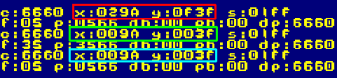 |
Mixed 8 and 16 bit...Never Go full 8 bit!
We can have 8 bit Accumulator and Memory commands, but 16 bit
Index registers (X/Y)
Here we've reset the X bit, but Set the M bit... this means the X
register is 16 bit, but the accumulator and memory commands are 8
bit. |
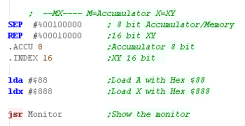 |
| Here is the result |
 |
| Here we've reset the M bit, but Set the X bit... this means the
accumulator and memory commands are 16 bit but the X register is 8
bit. |
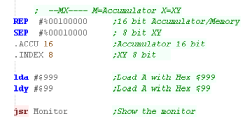 |
| Here is the result |
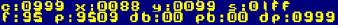 |
M Flag... for 8/16 bit Accumulator and Memory
When we set the Accumulator to 16 bit with the M flag (M=0) it
also affects commands which write to memory addresses like the zero
page.
Here we've loaded some test values, one into the accumulator, and
the other into direct page entry z_HL
We repeatedly perform INC z_HL, and ASL - in this case in 16 bit.
|
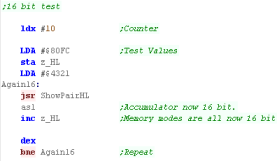 |
| The bits in the C Accumulator (16 bit accumulator) shifted in 16
Bits... the two bytes at z_HL (and z_HL+1) acted as a 'Little
Endian' 16 bit pair, so when the value went over $80FF, it rolled
over to $8100 |
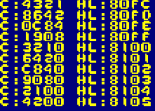 |
| We now repeat the procedure with the same commands, this time with
the M flag set (M=1), meaning the Memory and Accumulator are now 8
bit. |
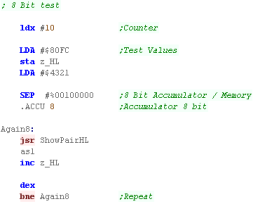 |
| The bits in the A Accumulator (8 bit accumulator) shifted in
8Bits... this time the two bytes at z_HL (and z_HL+1) were only
altered in 8 bit, so when the value went over $80FF, the top byte
was changed, meaning it returned to $8000 |
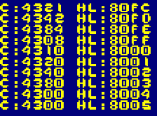 |
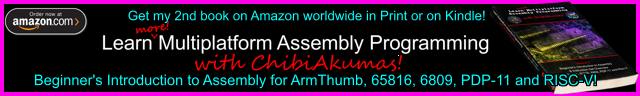
Because the memory layout
of every system is different, this tutorial will not work on all
systems.
It's been tested on the SNES, so you should use it on that machine -
if you want to try it on another system, you're on your own! |
 |
Direct Page - The relocatable Zero Page
On the 65816 the Zeropage does not have to be at $000000-$0000FF,
we can position it anywhere between $000000-$00FFFF. it's now
referred to as the 'Direct Page'
A 2 byte 'D' register defines the base of the Direct page... it must
be in 'bank zero' so bits 16-24 are zero. We can't set the D
register directly, we must set the 16 bit C accumulator, and
transfer it to the Direct page register (D) with the TCD command. |
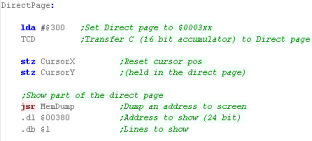 |
When we specify a one byte address, in this case $80 or $82, it
will now be loaded from the direct page - so address $380 and $382
in this case.
|
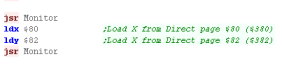
|
Here we've loaded X and Y
from the two direct page addresses
|
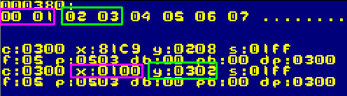
|
Direct Page Indirect
On the 6502 if we wanted to use an indirect address from the Zero
page, we had to use an index register... even if the index was zero
Like the 65c02, the 65816 can use an indirect address in the Direct
page without a parameter |
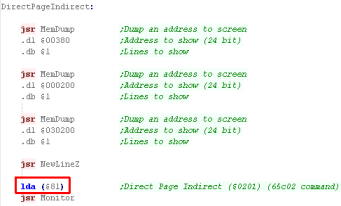 |
We used the command "LDA
($81)"... this loaded from the 16 bit address specified by zero page
entries $81-$82.
As it's a 16 bit address, the top 8 bits of the 24 bit address are
made up of the data bank register.
the bytes at that address are $01 $02... so the resulting
address the data is loaded from is $0201 |
 |
This time we used square brackets to specify the address "LDA
[$81]"... This specifies we're loading a full 24 bit 'Long'
address... This time we load in 3 bytes $01 $02 $03 - so we load our
first value from $030201. (Direct Page Indirect Long)
The second example uses Y as an index (Direct Page Indirect Long
Indexed with Y)... We use the command "LDA
[$81],Y"... this time we load from address $030201+Y
($030202) |
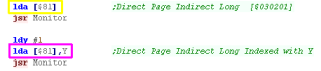 |
here are the results
(Shown on Apple II GS emulator) |
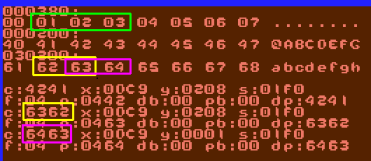 |
Direct Page Indirect
This can only be used with the jump command.
This addressing mode takes a 16 bit address, and the X index
register as an offset.
The "jmp (TestJumps,X)" command will effectively jump to address 'X'
in a lookuptable of destination addresses. (A Jump Vector table)...
in this case, X should be a multiple of 2 |
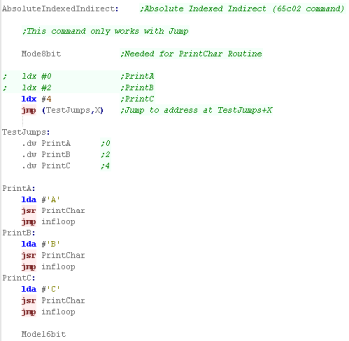 |
In this example X=4, so the Jump went to the 3rd address in the
list "PrintC"
This prints a C to the screen |
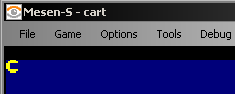 |
Stack Relative
The 65816 adds a new 'Stack Relative' addressing mode.
This loads a byte from an offset in the stack, this allows items on
the stack to be loaded directly.
This can be used to read in bytes pushed onto the stack. This could
be used to read parameters pushed onto the stack before calling a
subroutine. |
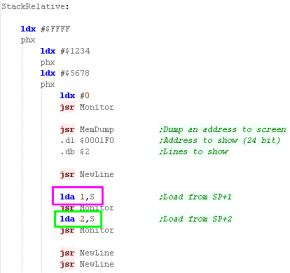 |
| Here we loaded a pair of bytes from S+1,
and S+2 |
 |
we can also use "Stack Relative Indirect Indexed with Y"
addressing.
This takes an address from the stack plus fixed offset... Y is added
to this address, and the bytes are loaded from that address.
Here we've used "LDA (2,S),Y"...
the resulting address is (S+2)+Y |
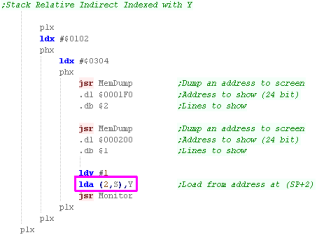 |
In this case, the address $0203 is taken
from the stack, Y was 1, so the final address was $0204,
At this address was the word $6665, which was loaded into C |
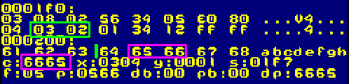 |
Block Move
Clearly jealous of the Z80's LDIR command (!) The 65816 adds block
memory copy commands.
There are two new commands MVN (Move Next) and MVP
(Move Previous) commands
MVN (Move Next) copies data in ascending order.
MVP (Move Previous) copies data in descending order.
These use X as 16 bit the source address, Y as the 16 bit
destination address.
The 16 bit accumulator C as the bytecount-1 ...
The loop repeats until C below goes below zero, so if C=7 eight
bytes will be copied.
X and Y are only 16 bit, the top byte of the 24 bit source and
destination address are specified as parameters of the command.
It should be noted that the current databank will be changed if the
destination bank is not the current one.
We can prevent this by backing up, and restoring the bank with PHB
& PLB
These are the only two commands which use this addressing form.
|
 |
Here we've copied 8 bytes from "TestData"
in bank $00 to $030000 in ascending order with MVN.
We then copied 8 bytes from "TestData" in
bank $00 to $03000F in descending order with MVP. |
 |
Absolute Longs
We can specify the address of
a parameter with a complete 24 bit long address
(Absolute Long Addressing)
We can also use X as an offset (Absolute Long Indexed with X)...
Here we test with an offset of X=1,
and X=2 |
 |
| We loaded directly from $030200, we loaded
from an Absolute Long indexed with X from $030200+1 and $030200+2
|
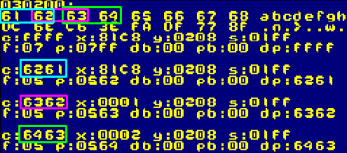
|
Absolute Indirect Long addressing can only
be used with Jumps.
We specify a 16 bit address in square brackets with JML (JuMp
Long)... this will load 24 bits from the specified address, and jump
to that address.
In this example we've used "jml [LongTest]"...
this loads the address at LongTest jumping to address $030400
|

|
Here we've loaded a test program to $030400, this loads the 16 bit
'C' accumulator with $6666
|
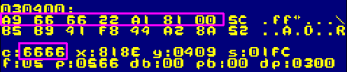
|
 |
Like the 6502,
These addressing modes are not available for all commands.
The best thing to do is check the Cheatsheet...
or just try the commands, and see if the assembler will compile
it!
|
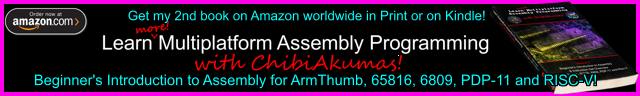
Pushing and Pulling new registers
The 3 new registers of the 65816 - Data Bank (B) , Program Bank
(K) and Direct Page (D) - can be manipulated via the stack
Data Bank (B) and Direct
Page (D) and be pushed or pulled with PHB,
PLB, PHD and PLD
We can push the Program Bank (K) with PHK,
but there is no way to pull the Program Bank (K) - this is because
the program bank is the top byte of the program counter, so changing
it would alter the running command.
|
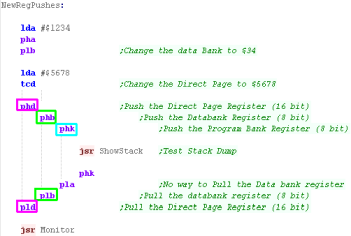 |
| Here we pushed all these registers onto the stack |
 |
PHB/PLB are the
only way of changing the DataBank Register (B)
PHK is the only way to get the value in the Program bank register
(K)
the Direct page register (D) can also be chaned with TCD and TDC |
 |
Pushes Exchange Transfers
Like the 65C02 we now have Push and Pull commands for the X and Y
register
PHX and PLX will push and Pull X, PHY
and PLY will push and Pull Y,
We also have TXY to transfer X to Y, and TYX to transfer Y and X
The 16 bit C accumulator is made up of 8 bit A and B halves... we
can swap these with XBA |
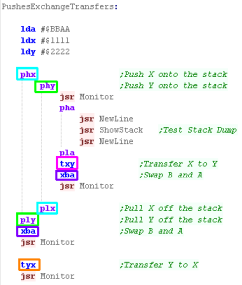 |
| Here are the results... notice we popped X and Y in the opposite
order, effectively swapping X and Y |
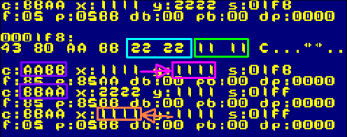 |
| We can perform the same commands in 8 bit mode... this time only 8
bit will be pushed to and pulled from the stack |
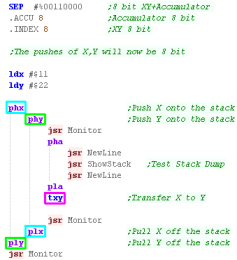 |
| Here are the results |
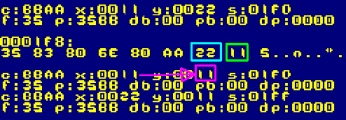 |
Transfer for 65816 registers
If we want to set the Direct page Register (D) we can do so via
the C accumulator with TCD... if we want to
get the value back, we can use TDC.
We can back up and restore the registers with PHD
and PLD
|
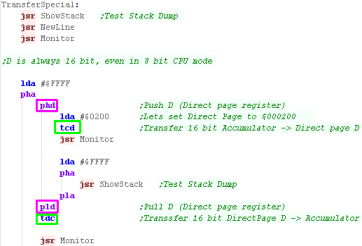 |
| here are the results |
 |
if we want to change the 16 bit stack pointer we can use TCS
and TSC.
Items pushed will go onto the new stack
Of course there's no way to push or pop the stack pointer! |
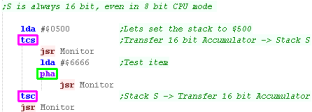 |
| We've set a new Stack pointer, and pushed an item onto the new
stack. |
 |
Push Effective Addresses
The 65816 includes commands to Push Effective Addresses onto the
stack.
This can be used to store parameters onto the stack, for use in
subroutines, or popped off later.
PEA will Push an Effective Address -
effectively putting an immediate 16 bit value onto the stack.
PEI will Push an Effective Indirect address -
this command will load a 16 bit value from the zero page, and push
it onto the stack.
PER will Push an Effective Relative address -
this adds an immediate value or label
to the program counter |
 |
| We pushed an immediate, an address via the
direct page, and two relatives. |
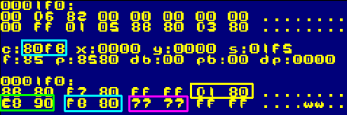 |
Test and Set / Test and Reset
The 65816 adds two new
commands to work with bits, these simultaniously test, and set or
clear bits in a destination address compared to the accumulator.
TSB (Test and Set Bits) sets the flags like
an AND command, then sets the bits like an OR command.
TRB (Test and Reset Bits) sets the flags like
an AND command, then sets the bits like an AND command with the bits
flipped of the accumulator... Setting a 0 where the accumulator has
a 1 - Like BIC on some systems. |
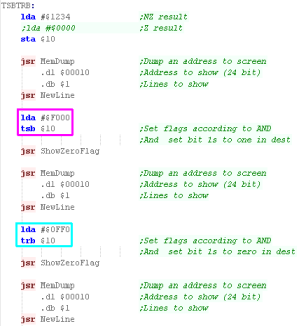 |
We've used TSB to set the top nibble of
direct page $0010, then used TRB to clear the
next two nibbles.
In both cases the Zero flag was not set. |
 |
New Branches
Like the 65c02, the 65816 includes a Branch Always command - BRA
BRA can only jump -128 to +127 bytes, but there is a second command
Branch always Long - BRL - which can jump
-32768 to +32767 |
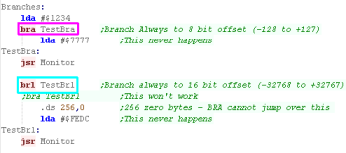 |
We've used BRA and BRL to skip over the commands
which would change C
|
 |
Long Calls and Jumps
There will probably be times we need to jump to a memory location
that's not in the same program bank,
For these occasions we can use JML to Jump
to a Long address, and JSL to Jump to a Long
Subroutine. |
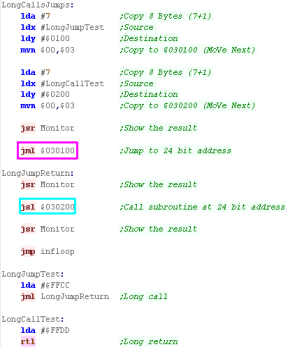 |
| The accumulator was changed by jump and call to the two long
addresses |
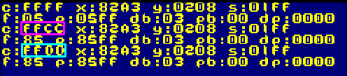 |
Other Commands!
There are a few other commands we need to mention for completeness
you probably wont need.
STP stops the processor until the CPU is reset - it's
intended for power saving.
WAI will wait for an interrupt
COP is intended for use with a co-processor.
WDM was intended for future extra commands (it was never
used) |
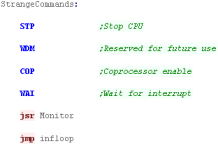 |