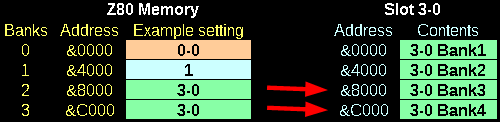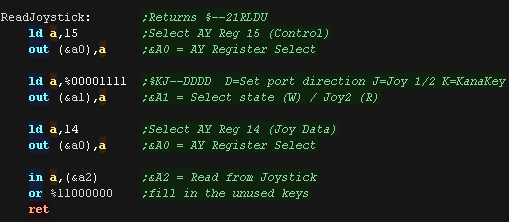| Section |
Address |
Name |
Details |
| Rom |
0000H |
CHKRAM |
RST0: tests
RAM and sets RAM slot for the system |
|
0008H |
SYNCHR |
RST1: tests
whether the character of [HL] is the specified |
|
000CH |
RDSLT |
selects the
slot corresponding to the value of A and reads |
|
0010H |
CHRGTR |
RST2: gets a
character or a token from BASIC text |
|
0014H |
WRSLT |
selects the
slot corresponding to the value of A and writes one byte |
|
0018H |
OUTDO |
RST3: sends
the value to current device |
|
001CH |
CALSLT |
calls the
routine in another slot inter-slot call |
|
0020H |
DCOMPR |
RST4:
compares the contents of HL and DE |
|
0024H |
ENASLT |
selects the
slot corresponding to the value of A and enables the slot to be
used |
|
0028H |
GETYPR |
RST5: returns
the type of DAC decimal accumulator |
|
0030H |
CALLF |
RST6: calls
the routine in another slot. |
|
0038H |
KEYINT |
RST7:
executes the timer interrupt process routine |
|
003BH |
INITIO |
initialises
the device |
|
003EH |
INIFNK |
initialises
the contents of function keys |
|
0041H |
DISSCR |
inhibits the
screen display |
|
0044H |
ENASCR |
displays the
screen |
|
0047H |
WRTVDP |
writes data
in the VDP register |
|
004AH |
RDVRM |
reads the
contents of VRAM. |
|
004DH |
WRTVRM |
writes data
in VRAM |
|
0050H |
SETRD |
sets VRAM
address to VDP and enables it to be read. |
|
0053H |
SETWRT |
sets VRAM
address to VDP and enables it to be written. |
|
0056H |
FILVRM |
fills the
specified VRAM area with the same data. |
|
0059H |
LDIRMV |
block
transfer from VRAM to memory |
|
005CH |
LDIRVM |
block
transfer from memory to VRAM |
|
005FH |
CHGMOD |
changes the
screen mode. The palette is not initialised. |
|
0062H |
CHGCLR |
changes the
screen color |
|
0066H |
NMI |
executes NMI
Non-Maskable Interrupt handling routine |
|
0069H |
CLRSPR |
initialises
all sprites. |
|
006CH |
INITXT |
initialises
the screen to TEXT1 mode 40 x 24 |
|
006FH |
INIT32 |
initialises
the screen to GRAPHIC1 mode 32x24 |
|
0072H |
INIGRP |
initialises
the screen to the high-resolution graphics mode. |
|
0075H |
INIMLT |
initialises
the screen to MULTI color mode. |
|
0078H |
SETTXT |
set only VDP
in TEXT1 mode 40x24 |
|
007BH |
SETT32 |
set only VDP
in GRAPHIC1 mode 32x24 |
|
007EH |
SETGRP |
set only VDP
in GRAPHIC2 mode |
|
0081H |
SETMLT |
set only VDP
in MULTI color mode |
|
0084H |
CALPAT |
returns the
address of the sprite generator table |
|
0087H |
CALATR |
returns the
address of the sprite attribute table |
|
008AH |
GSPSIZ |
returns the
current sprite size |
|
008DH |
GRPPRT |
displays a
character on the graphic screen |
|
0090H |
GICINI |
initialises
PSG and sets the initial value for the PLAY statement |
|
0093H |
WRTPSG |
writes data
in the PSG register |
|
0096H |
RDPSG |
reads the PSG
register value |
|
0099H |
STRTMS |
tests whether
the PLAY statement is being executed as a background task. |
|
009CH |
CHSNS |
tests the
status of the keyboard buffer |
|
009FH |
CHGET |
one character
input waiting |
|
00A2H |
CHPUT |
displays the
character |
|
00A5H |
LPTOUT |
sends one
character to the printer |
|
00A8H |
LPTSTT |
tests the
printer status |
|
00ABH |
CNVCHR |
test for the
graphic header and transforms the code |
|
00AEH |
PINLIN |
stores in the
specified buffer the character codes input till STOP key. |
|
00B1H |
INLIN |
same as
PINLIN except that AUTFLG F6AAH is set |
|
00B4H |
QINLIN |
executes
INLIN with displaying "?" and one space |
|
00B7H |
BREAKX |
tests
Ctrl-STOP key. In this routine, interrupts are inhibited. |
|
00C0H |
BEEP |
generates
BEEP |
|
00C3H |
CLS |
clears the
screen |
|
00C6H |
POSIT |
moves the
cursor |
|
00C9H |
FNKSB |
tests whether
the function key display is active FNKFLG |
|
00CCH |
ERAFNK |
erases the
function key display |
|
00CFH |
DSPFNK |
displays the
function keys |
|
00D2H |
TOTEXT |
forces the
screen to be in the text mode |
|
00D5H |
GTSTCK |
returns the
joystick status |
|
00D8H |
GTTRIG |
returns the
trigger button status |
|
00DBH |
GTPAD |
returns the
touch pad status |
|
00DEH |
GTPDL |
returns the
paddle value |
|
00E1H |
TAPION |
reads the
header block after turning the cassette motor ON. |
|
00E4H |
TAPIN |
reads data
from the tape |
|
00E7H |
TAPIOF |
stops reading
the tape |
|
00EAH |
TAPOON |
writes the
header block after turning the cassette motor ON |
|
00EDH |
TAPOUT |
writes data
on the tape |
|
00F0H |
TAPOOF |
stops writing
to the tape |
|
00F3H |
STMOTR |
sets the
cassette motor action |
|
0132H |
CHGCAP |
alternates
the CAP lamp status |
|
0135H |
CHGSND |
alternates
the 1-bit sound port status |
|
0138H |
RSLREG |
reads the
contents of current output to the basic slot register |
|
013BH |
WSLREG |
writes to the
primary slot register |
|
013EH |
RDVDP |
reads VDP
status register |
|
0141H |
SNSMAT |
reads the
value of the specified line from the keyboard matrix |
|
0144H |
PHYDIO |
Physical
input/output for disk devices |
|
014AH |
ISFLIO |
tests whether
the device is active |
|
014DH |
OUTDLP |
printer
output |
|
0156H |
KILBUF |
clears the
keyboard buffer |
|
0159H |
CALBAS |
executes
inter-slot call to the routine in BASIC interpreter |
| MSX2 |
015CH |
SUBROM |
executes
inter-slot call to SUB-ROM |
|
015FH |
EXTROM |
executes
inter-slot call to SUB-ROM |
|
0168H |
EOL |
deletes to
the end of the line |
|
016BH |
BIGFIL |
same function
as FILVRM. |
|
016EH |
NSETRD |
enables VRAM
to be read by setting the address |
|
0171H |
NSTWRT |
enables VRAM
to be written by setting the address |
|
0174H |
NRDVRM |
reads the
contents of VRAM |
|
0177H |
NWRVRM |
writes data
in VRAM |
| Sub-Rom |
0089H |
GRPRT |
one character
output to the graphic screen active only in screen modes 5 to 8 |
|
00C9H |
NVBXLN |
draws a box |
|
00CDH |
NVBXFL |
draws a
painted box |
|
00D1H |
CHGMOD |
changes the
screen mode |
|
00D5H |
INITXT |
initialises
the screen to TEXT1 mode 40 x 24 |
|
00D9H |
INIT32 |
initialises
the screen to GRAPHIC1 mode 32x24 |
|
00DDH |
INIGRP |
initialises
the screen to the high-resolution graphics mode |
|
00E1H |
INIMLT |
initialises
the screen to MULTI color mode |
|
00E5H |
SETTXT |
sets VDP in
the text mode 40x24 |
|
00E9H |
SETT32 |
ses VDP in
the text mode 32x24 |
|
00EDH |
SETGRP |
sets VDP in
the high-resolution mode |
|
00F1H |
SETMLT |
sets VDP in
MULTI color mode |
|
00F5H |
CLRSPR |
initialises
all sprites. |
|
00F9H |
CALPAT |
returns the
address of the sprite generator table |
|
00FDH |
CALATR |
returns the
address of the sprite attribute table |
|
0101H |
GSPSIZ |
returns the
current sprite size |
|
0105H |
GETPAT |
returns the
character pattern |
|
0109H |
WRTVRM |
writes data
in VRAM |
|
010DH |
RDVRM |
reads the
contents of VRAM |
|
0111H |
CHGCLR |
changes the
screen color |
|
0115H |
CLSSUB |
clears the
screen |
|
011DH |
DSPFNK |
displays the
function keys |
|
012DH |
WRTVDP |
writes data
in the VDP register |
|
0131H |
VDPSTA |
reads the VDP
register |
|
013DH |
SETPAG |
switches the
page |
|
0141H |
INIPLT |
initialises
the palette(the current palette is saved in VRAM |
|
0145H |
RSTPLT |
restores the
palette from VRAM |
|
0149H |
GETPLT |
obtains the
color code from the palette |
|
014DH |
SETPLT |
sets the
color code to the palette |
|
017DH |
BEEP |
generates
BEEP |
|
0181H |
PROMPT |
displays the
prompt |
|
01ADH |
NEWPAD |
reads the
status of mouse or light pen |
|
01B5H |
CHGMDP |
changes VDP
mode. The palette is initialised. |
|
01BDH |
KNJPRT |
sends a kanki
to the graphic screen modes 5 to 8 |
|
01F5H |
REDCLK |
reads the
clock data |
|
01F9H |
WRTCLK |
writes the
clock data |
| Interslot |
F380H |
RDPRIM |
read from
basic slot |
|
F385H |
WRPRIM |
write to
basic slot |
|
F38CH |
CLPRIM |
basic slot
call |
| USR |
F39AH |
USRTAB |
initial
value: FCERR contents: starting address of assembly language
program of USR function 0 to 9 ; the value before defining
assembly language program |
|
F3AEH |
LINL40 |
initial
value: 39 contents: screen width per line at SCREEN 0 set by WIDTH
statement at SCREEN 0 |
|
F3AfH |
LINL32 |
initial
value: 32 contents: screen width per line at SCREEN 1 set by WIDTH
statement at SCREEN 1 |
|
F3B0H |
LINLEN |
initial
value: 29 contents: current screen width per line |
|
F3B1H |
CRTCNT |
initial
value: 24 contents: number of lines of current screen |
|
F3B2H |
CLMLST |
initial
value: 14 contents: horizontal location in the case that items are
divided by commas in PRINT statement |
| Screen
0 |
F3B3H |
TXTNAM |
initial
value: 0000H contents: pattern name table |
|
F3B5H |
TXTCOL |
contents:
unused |
|
F3B7H |
TXTCGP |
initial
value: 0800H contents: pattern generator table |
|
F3B9H |
TXTATR |
contents:
unused |
|
F3BBH |
TXTPAT |
contents:
unused |
| Screen
1 |
F3BDH |
T32NAM |
initial
value: 1800H contents: pattern name table |
|
F3BFH |
T32COL |
initial
value: 2000H contents: color table |
|
F3C1H |
T32CGP |
initial
value: 0000H contents: pattern generator table |
|
F3C3H |
T32ATR |
initial
value: 1B00H contents: sprite attribute table |
|
F3C5H |
T32PAT |
initial
value: 3800H contents: sprite generator table |
| Screen
2 |
F3C7H |
GRPNAM |
initial
value: 1800H contents: pattern name table |
|
F3C9H |
GRPCOL |
initial
value: 2000H contents: color table |
|
F3CBH |
GRPCGP |
initial
value: 0000H contents: pattern generator table |
|
F3CDH |
GRPATR |
initial
value: 1B00H contents: sprite attribute table |
|
F3CFH |
GRPPAT |
initial
value: 3800H contents: sprite generator table |
| Screen
3 |
F3D1H |
MLTNAM |
initial
value: 0800H contents: pattern name table |
|
F3D3H |
MLTCOL |
contents:
unused |
|
F3D5H |
MLTCGP |
initial
value: 0000H contents: pattern generator table |
|
F3D7H |
MLTATR |
initial
value: 1B00H contents: sprite attribute table |
|
F3D9H |
MLTPAT |
initial
value: 3800H contents: sprite generator table |
| Screen
Extra |
F3DBH |
CLIKSW |
initial
value: 1 contents: key click switch 0 = OFF, otherwise = ON , set
by <key click switch> of SCREEN statement |
|
F3DCH |
CSRY |
initial
value: 1 contents: Y-coordinate of cursor |
|
F3DDH |
CSRX |
initial
value: 1 contents: X-coordinate of cursor |
|
F3DEH |
CNSDFG |
initial
value: 0 contents: function key display switch 0 = display,
otherwise = no display , set by KEY ON/OFF statement |
| VDP
bak |
F3DFH |
RG0SAV |
initial
value: 0 |
|
F3E0H |
RG1SAV |
initial
value: E0H |
|
F3E1H |
RG2SAV |
initial
value: 0 |
|
F3E2H |
RG3SAV |
initial
value: 0 |
|
F3E3H |
RG4SAV |
initial
value: 0 |
|
F3E4H |
RG5SAV |
initial
value: 0 |
|
F3E5H |
RG6SAV |
initial
value: 0 |
|
F3E6H |
RG7SAV |
initial
value: 0 |
|
F3E7H |
STATFL |
initial
value: 0 contents: stores VDP status contents of status register
0, in MSX2 |
|
F3E8H |
TRGFLG |
initial
value: FFH contents: stores trigger button status of joystick |
|
F3E9H |
FORCLR |
initial
value: 15 contents: foreground color; set by color statement |
|
F3EAH |
BAKCLR |
initial
value: 4 contents: background color; set by color statement |
|
F3EBH |
BDRCLR |
initial
value: 7 contents: border color; set by color statement |
|
F3ECH |
MAXUPD |
initial
value: JP 0000H C3H, 00H, 00H contents: used by CIRCLE statement
internally |
|
F3EFH |
MINUPD |
initial
value: JP 0000H C3H, 00H, 00H contents: used by CIRCLE statement
internally |
|
F3F2H |
ATRBYT |
initial
value: 15 contents: color code in using graphics |
| PLAY |
F3F3H |
QUEUES |
initial
value: QUETAB F959H contents: points to queue table at the
execution of PLAY statement |
|
F3F5H |
FRCNEW |
, 1 initial
value: 255 contents: used by BASIC interpreter internally |
| Key
Input |
F3F6H |
SCNCNT |
initial
value: 1 contents: interval for the key scan |
|
F3F7H |
REPCNT |
initial
value: 50 contents: delay until the auto-repeat of the key begins
|
|
F3F8H |
PUTPNT |
initial
value: KEYBUF FBF0H contents: points to address to write in the
key buffer |
|
F3FAH |
GETPNT |
initial
value: KEYBUF FBF0H contents: points to address to read from key
buffer |
| Casette |
F3FCH |
CS120 |
- 1200 baud
contents: 83 LOW01 ............ Low width representing bit 0 |
|
F406H |
LOW |
initial
value: LOW01, HIGH01 by default, 1200 baud contents: width of LOW
and HIGH which represents bit 0 of current baud rate; set by
<cassette baud rate> of SCREEN statement |
|
F408H |
HIGH |
initial
value: LOW11, HIGH11 by default, 1200 baud contents: width of LOW
and HIGH which represents bit 1 of current baud rate; set by
<cassette baud rate> of SCREEN statement |
|
F40AH |
HEADER |
initial
value: HEADLEN * 2/256 by default, 1200 baud contents: header bit
for the short header of current baud rate HEADLEN = 2000 |
|
F40BH |
ASPCT1 |
contents:
256/aspect ratio; set by SCREEN statement to use in CIRCLE
statement |
|
F40DH |
ASPCT2 |
contents: 256
* aspect ratio; set by SCREEN statement to use in CIRCLE statement
|
|
F40FH |
ENDPRG |
initial
value: ":" contents: false end of program for RESUME NEXT
statement |
| BASIC |
F414H |
ERRFLG |
area to store
the error number |
|
F415H |
LPTPOS |
initial
value: 0 contents: printer head location |
|
F416H |
PRTFLG |
flag whether
to send to printer |
|
F417H |
NTMSXP |
printer 0 =
printer for MSX, otherwise not |
|
F418H |
RAWPRT |
non-zero when
printing in raw-mode |
|
F419H |
VLZADR |
address of
character to be replaced by VAL function |
|
F41BH |
VLZDAT |
character to
be replaced with 0 by VAL function |
|
F41CH |
CURLIN |
currently
executing line number of BASIC |
|
F41FH |
KBUF |
crunch
buffer; translated into intermediate language from BUF F55EH |
|
F55DH |
BUFMIN |
initial
value: "," contents: used in INPUT statement |
|
F55EH |
BUF |
buffer to
store characters typed; where direct statements are stored in
ASCII code |
|
F660H |
ENDBUF |
prevents
overflow of BUF F55EH |
|
F661H |
TTYPOS |
virtual
cursor location internally retained by BASIC |
|
F662H |
DIMFLG |
used by BASIC
internally |
|
F663H |
VALTYP |
used to
identify the type of variable |
|
F664H |
DORES |
indicates
whether stored word can be crunched |
|
F665H |
DONUM |
flag for
crunch |
|
F666H |
CONTXT |
stores text
address used by CHRGET |
|
F668H |
CONSAV |
stores token
of constant after calling CHRGET |
|
F669H |
CONTYP |
type of
stored constant |
|
F66AH |
CONLO |
value of
stored constant |
|
F672H |
MEMSIZ |
highest
address of memory used by BASIC |
|
F674H |
STKTOP |
address used
as stack by BASIC; depending on CLEAR statement |
|
F676H |
TXTTAB |
starting
address of BASIC text area |
|
F768H |
TEMPPT |
initial
value: TEMPST F67AH contents: starting address of unused area of
temporary descriptor |
|
F67AH |
TEMPST |
area for
NUMTEMP |
|
F698H |
DSCTMP |
string
descriptor which is the result of string function |
|
F69BH |
FRETOP |
starting
address of unused area of string area |
|
F69DH |
TEMP3 |
used for
garbage collection or by USR function |
|
F69FH |
TEMP8 |
for garbage
collection |
|
F6A1H |
ENDFOR |
stores next
address of FOR statement to begin execution from the next of FOR
statement at loops |
|
F6A3H |
DATLIN |
line number
of DATA statement read by READ statement |
|
F6A5H |
SUBFLG |
flag for
array for USR function |
|
F6A6H |
FLGINP |
flag used in
INPUT or READ |
|
F6A7H |
TEMP |
location for
temporary reservation for statement code; used for variable
pointer, text address, and others |
|
F6A9H |
PTRFLG |
0 if there is
not a line number to be converted,otherwise not |
|
F6AAH |
AUTFLG |
flag for AUTO
command validity non-zero = valid, otherwise invalid |
|
F6ABH |
AUTLIN |
last input
line number |
|
F6ADH |
AUTINC |
initial
value: 10 contents: increment value of line number of AUTO command
|
|
F6AFH |
SAVTXT |
area to store
address of currently executing text; mainly used for error
recovery by RESUME statement |
|
F6B3H |
ERRLIN |
line number
where an error occurred |
|
F6B5H |
DOT |
last line
number which was displayed in screen or entered |
|
F6B7H |
ERRTXT |
text address
which caused an error; mainly used for error recovery by RESUME
statement |
|
F6B9H |
ONELIN |
text address
to which control jumps at error; set by ON ERROR GOTO statement |
|
F6BBH |
ONEFLG |
flag which
indicates error routine execution non-zero = in execution,
otherwise not |
|
F6BCH |
TEMP2 |
for temporary
storage |
|
F6BEH |
OLDLIN |
line number
which was terminated by Ctrl+STOP, STOP instruction, END
instruction, or was executed last |
|
F6C0H |
OLDTXT |
address to be
executed next |
|
F6C2H |
VARTAB |
starting
address of simple variable; executing NEW statement causes
[contents of TXTTAB(F676H + 2] to be set |
|
F6C4H |
ARYTAB |
starting
address of array table |
|
F6C6H |
STREND |
last address
of memory in use as text area or variable area |
|
F6C8H |
DATPTR |
text address
of data read by executing READ statement |
|
F6CAH |
DEFTBL |
area to store
type of variable for one alphabetical character; depends on type
declaration such as CLEAR, DEFSTR,!, or # |
| User
Func |
F6E4H |
PRMSTK |
previous
definition block on stack for garbage collection |
|
F6E6H |
PRMLEN |
number of
bytes of objective data |
|
F6E8H |
PARM1 |
objective
parameter definition table; PRMSIZ is number of bytes of
definition block, initial value is 100 |
|
F74CH |
PRMPRV |
initial
value: PRMSTK contents: pointer to previous parameter block for
garbage collection |
|
F74EH |
PRMLN2 |
size of
parameter block |
|
F750H |
PARM2 |
for parameter
storage |
|
F7B4H |
PRMFLG |
flag to
indicate whether PARM1 was searched |
|
F7B5H |
ARYTA2 |
end point of
search |
|
F7B7H |
NOFUNS |
0 if there is
not an objective function |
|
F7B8H |
TEMP9 |
location of
temporary storage for garbage collection |
|
F7BAH |
FUNACT |
number of
objective functions |
|
F7BCH |
SWPTMP |
location of
temporary storage of the value of the first variable of SWAP
statement |
|
F7C4H |
TRCFLG |
trace flag
non-zero = TRACE ON, 0 = TRACE OFF |
| Math
Pack |
F7C5H |
FBUFFR |
used
internally by Math-Pack |
|
F7F0H |
DECTMP |
used to
transform decimal integer to floating-point number |
|
F7F2H |
DECTM2 |
used at
division routine execution |
|
F7F4H |
DECCNT |
used at
division routine execution |
|
F7F6H |
DAC |
area to set
the value to be calculated |
|
F806H |
HOLD8 |
register
storage area for decimal multiplication |
|
F836H |
HOLD2 |
used
internally by Math-Pack |
|
F83EH |
HOLD |
used
internally by Math-Pack |
|
F847H |
ARG |
area to set
the value to be calculated with DAC F7F6H |
|
F857H |
RNDX |
stores last
random number in double precision real number; set by RND function
|
| Basic
Interpreter |
F85FH |
MAXFIL |
maximum file
number; set by MAXFILES statement |
|
F860H |
FILTAB |
starting
address of file data area |
|
F862H |
NULBUF |
points to
buffer used in SAVE and LOAD by BASIC interpreter |
|
F864H |
PTRFIL |
address of
file data of currently accessing file |
|
F866H |
RUNFLG |
non-zero
value if program was loaded and executed; used by R option of LOAD
statement |
|
F866H |
FILNAM |
area to store
filename |
|
F871H |
FILNM2 |
area to store
filename |
|
F87CH |
NLONLY |
non-zero
value if program is being loaded |
|
F87DH |
SAVEND |
end address
of assembly language program to be saved |
|
F87FH |
FNKSTR |
area to store
function key string 16 character x 10 |
|
F91FH |
CGPNT |
address to
store character font on ROM |
|
F922H |
NAMBAS |
base address
of current pattern name table |
|
F924H |
CGPBAS |
base address
of current pattern generator table |
|
F926H |
PATBAS |
base address
of current sprite generator table |
|
F928H |
ATRBAS |
base address
of current sprite attribute table |
|
F92AH |
CLOC |
used
internally by graphic routine |
|
F92CH |
CMASK |
used
internally by graphic routine |
|
F92DH |
MINDEL |
used
internally by graphic routine |
|
F92FH |
MAXDEL |
used
internally by graphic routine |
| Basic
Circle |
F931H |
ASPECT |
aspect ratio
of the circle; set by <ratio> of CIRCLE statement |
|
F933H |
CENCNT |
used
internally by CIRCLE statement |
|
F935H |
CLINEF |
flag whether
a line is drawn toward the center; specified by <angle> of
CIRCLE statement |
|
F936H |
CNPNTS |
point to be
plotted |
|
F938H |
CPLOTF |
used
internally by CIRCLE statement |
|
F939H |
CPCNT |
number of one
eight of the circle |
|
F93BH |
CPNCNT8 |
used
internally by CIRCLE statement |
|
F93DH |
CPCSUM |
used
internally by CIRCLE statement |
|
F93FH |
CSTCNT |
used
internally by CIRCLE statement |
|
F941H |
CSCLXY |
scale of x
and y |
|
F942H |
CSAVEA |
reservation
area of ADVGRP |
|
F944H |
CSAVEM |
reservation
area of ADVGRP |
|
F945H |
CXOFF |
x offset from
the center |
|
F947H |
CYOFF |
y offset from
the center |
| Basic
Paint |
F949H |
LOHMSK |
used
internally by PAINT statement |
|
F94AH |
LOHDIR |
used
internally by PAINT statement |
|
F94BH |
LOHADR |
used
internally by PAINT statement |
|
F94DH |
LOHCNT |
used
internally by PAINT statement |
|
F94FH |
SKPCNT |
skip count |
|
F951H |
MIVCNT |
movement
count |
|
F953H |
PDIREC |
direction of
the paint |
|
F954H |
LFPROG |
used
internally by PAINT statement |
|
F955H |
RTPROG |
used
internally by PAINT statement |
| Basic
Play |
F956H |
MCLTAB |
points to the
top of the table of PLAY macro or DRAW macro |
|
F958H |
MCLFLG |
assignment of
PLAY/DRAW |
|
F959H |
QUETAB |
queue table |
|
F971H |
QUEBAK |
used in BCKQ |
|
F975H |
VOICAQ |
queue of
voice 1 (A) |
|
F9F5H |
VOICBQ |
queue of
voice 2 (B) |
|
FA75H |
VOICCQ |
queue of
voice 3 � |
|
FAF5H |
DPPAGE |
display page
number |
|
FAF6H |
ACPAGE |
active page
number |
|
FAF7H |
AVCSAV |
reserves AV
control port |
|
FAF8H |
EXBRSA |
SUB-ROM slot
address |
|
FAF9H |
CHRCNT |
character
counter in the buffer; used in Roman-kana translation value is 0
<=n <=2 |
|
FAFAH |
ROMA |
area to store
character in the buffer; used in Roman-kana translation Japan
version only |
|
FAFCH |
MODE |
mode switch
for VRAM size |
|
FAFDH |
NORUSE |
unused |
|
FAFEH |
XSAVE |
[ I OOOOOOO
XXXXXXXX ] |
|
FB00H |
YSAVE |
[ x OOOOOOO
YYYYYYYY ] |
|
FB02H |
LOGOPR |
logical
operation code |
|
FB03H |
RSTMP |
work area for
RS-232C or disk |
|
FB03H |
TOCNT |
used
internally by RS-232C routine |
|
FB04H |
RSFCB |
FB04H + 0:
LOW address of RS-232C FB04H + 1: HIGH address of RS-232C |
|
FB06H |
RSIQLN |
used
internally by RS-232C routine |
|
FB07H |
MEXBIH |
FB07H +0: RST
30H 0F7H |
|
FB0CH |
OLDSTT |
FB0CH +0: RST
30H 0F7H |
|
FB12H |
OLDINT |
FB12H +0: RST
30H 0F7H |
|
FB17H |
DEVNUM |
used
internally by RS-232C routine |
|
FB18H |
DATCNT |
FB18H +0:
byte data |
|
FB1BH |
ERRORS |
used
internally by RS-232C routine |
|
FB1CH |
FLAGS |
used
internally by RS-232C routine |
|
FB1DH |
ESTBLS |
used
internally by RS-232C routine |
|
FB1EH |
COMMSK |
used
internally by RS-232C routine |
|
FB1FH |
LSTCOM |
used
internally by RS-232C routine |
|
FB20H |
LSTMOD |
used
internally by RS-232C routine |
| DOS |
FB21H to
FB34H |
reserved |
used by DOS |
| PLAY |
FB35H |
PRSCNT |
D1 to D0
string parse D7 = 0 1 pass |
|
FB36H |
SAVSP |
reserves
stack pointer in play |
|
FB38H |
VOICEN |
current
interpreted voice |
|
FB39H |
SAVVOL |
reserves
volume for the pause |
|
FB3BH |
MCLLEN |
used
internally by PLAY statement |
|
FB3CH |
MCLPTR |
used
internally by PLAY statement |
|
FB3EH |
QUEUEN |
used
internally by PLAY statement |
|
FC3FH |
MUSICF |
interrupt
flag for playing music |
|
FB40H |
PLYCNT |
number of
PLAY statements stored in the queue |
| Voice |
FB41H |
VCBA |
static data
for voice 0 |
|
FB66H |
VCBB |
static data
for voice 1 |
|
FB8BH |
VCBC |
static data
for voice 2 |
| Data |
FBB0H |
ENSTOP |
flag to
enable warm start by [SHIFT+Ctrl+Kana key] 0 = disable, otherwise
enable |
|
FBB1H |
BASROM |
indicates
BASIC text location 0 = on RAM, otherwise in ROM |
|
FBB2H |
LINTTB |
line terminal
table; area to keep information about each line of text screen |
|
FBCAH |
FSTPOS |
first
character location of line from INLIN 00B1H of BIOS |
|
FBCCH |
CODSAV |
area to
reserve the character where the cursor is stacked |
|
FBCDH |
FNKSW1 |
indicates
which function key is displayed at KEY ON |
|
FBCEH |
FNKFLG |
contents:
area to allow, inhibit, or stop the execution of the line defined
in ON KEY GOSUB statement, or to reserve it for each function key;
set by KEY(n ON/OFF/STOP statement |
|
FBD8H |
ONGSBF |
flag to
indicate whether event waiting in TRPTBL FC4CH occurred |
|
FBD9H |
CLIKFL |
key click
flag |
|
FBDAH |
OLDKEY |
key matrix
status old |
|
FBE5H |
NEWKEY |
key matrix
status new |
|
FBF0H |
KEYBUF |
key code
buffer |
|
FC18H |
LINWRK |
temporary
reservation location used by screen handler |
|
FC40H |
PATWRK |
temporary
reservation location used by pattern converter |
|
FC48H |
BOTTOM |
installed RAM
starting low address; ordinarily 8000H in MSX2 |
|
FC4AH |
HIMEM |
highest
address of available memory; set by <memory upper limit> of
CLEAR statement |
|
FC4CH |
TRAPTBL |
trap table
used to handle interrupt; one table consists of three bytes, where
first byte indicates ON/OFF/STOP status and the rest indicate the
text address to be jumped to |
|
FC9AH |
RTYCNT |
used
internally by BASIC |
|
FC9BH |
INTFLG |
if Ctrl+STOP
is pressed, setting 03H here causes a stop |
|
FC9CH |
PADY |
Y-coordinate
of the paddle |
|
FC9DH |
PADX |
X-coordinate
of the paddle |
|
FC9EH |
JIFFY |
used
internally by PLAY statement |
|
FCA0H |
INTVAL |
interval
period; set by ON INTERVAL GOSUB statement |
|
FCA2H |
INTCNT |
counter for
interval |
|
FCA4H |
LOWLIM |
used during
reading from cassette tape |
|
FCA5H |
WINWID |
used during
reading from cassette tape |
|
FCA6H |
GRPHED |
flag to send
graphic character 1 = graphic character, 0 = normal character |
|
FCA7H |
ESCCNT |
area to count
from escape code |
|
FCA8H |
INSFLG |
flag to
indicate insert mode 0 = normal mode, otherwise = insert mode |
|
FCA9H |
CSRSW |
whether
cursor is displayed 0 = no, otherwise = yes ; set by <cursor
swicth> of LOCATE statement |
|
FCAAH |
CSTYLE |
cursor shape
0 = block, otherwise = underline |
|
FCABH |
CAPST |
CAPS key
status 0 = CAP OFF, otherwise = CAP ON |
|
FCACH |
KANAST |
kana key
status 0 = kaka OFF, otherwise = kana ON |
|
FCADH |
KANAMD |
kana key
arrangement status 0 = 50-sound arrangement, otherwise = JIS
arrangement |
|
FCAEH |
FLBMEM |
0 when
loading BASIC program |
|
FCAFH |
SCRMOD |
current
screen mode number |
|
FCB0H |
OLDSCR |
screen mode
reservation area |
|
FCB1H |
CASPRV |
character
reservation area used by CAS: |
|
FCB2H |
BRDATR |
border color
code used by PAINT; set by <border color> in PAINT statement
|
|
FCB3H |
GXPOS |
X-coordinate
|
|
FCB5H |
GYPOS |
Y-coordinate
|
|
FCB7H |
GRPACX |
graphic
accumulator X-coordinate |
|
FCB9H |
GRPACY |
graphic
accumulator Y-coordinate |
|
FCBBH |
DRWFLG |
flag used in
DRAW statement |
|
FCBCH |
DRWSCL |
DRAW scaling
factor 0 = no scaling, otherwise = scaling |
|
FCBDH |
DRWANG |
angle at DRAW
|
|
FCBEH |
RUNBNF |
flag to
indicate BLOAD in progress, BSAVE in progress, or neither |
|
FCBFH |
SAVENT |
starting
address of BSAVE |
|
FCC1H |
EXPTBL |
flag table
for expansion slot; whether the slot is expanded |
|
FCC1H |
* EXPTBL |
...........
whether the basic slot is expanded or not [FCC1H-FCC4H = bit 7=
expanded or not |
|
FCC5H |
SLTTBL |
current slot
selection status for each expansion slot register |
|
FCC9H |
SLTATR |
reserves
attribute for each slot |
|
FD09H |
SLTWRK |
allocates
specific work area for each slot |
|
FD89H |
PROCNM |
stores name
of expanded statement after CALL statement or expansion device
after CALL statement or expansion device |
|
FD99H |
DEVICE |
used to
identify cartridge device |
|
FD9AH |
H.KEYI |
MSX Interrupt handler, add a JP to your own here
to override the firmwareinterrupts
|
|
FD9FH |
H.TIMI |
MSXIO timer
interrupt handling purpose: adds the timer interrupt handling |
|
FDA4H |
H.CHPH |
beginning of
MSXIO CHPUT one character output purpose: connects other console
device |
|
FDA9H |
H.DSPC |
beginning of
MSXIO DSPCSR cursor display purpose: connects other console device |
|
FDAEH |
H.ERAC |
beginning of
MSXIO ERACSR erase cursor purpose: connects other console device |
|
FDB3H |
H.DSPF |
beginning of
MSXIO DSPFNK function key display purpose: connects other console
device |
|
FDB8H |
H.ERAF |
beginning of
MSXIO ERAFNK erase function key purpose: connects other console
device |
|
FDBDH |
H.TOTE |
beginning of
MSXIO TOTEXT set screen in text mode purpose: connects other
console device |
|
FDC2H |
H.CHGE |
beginning of
MSXIO CHGET get one character purpose: connects other console
device |
|
FDC7H |
H.INIP |
beginning of
MSXIO INIPAT character pattern initialisation purpose: uses other
character set |
|
FDCCH |
H.KEYC |
beginning of
MSXIO KEYCOD key code translation purpose: uses other key
arrangement |
|
FDD1H |
H.KYEA |
beginning of
MSXIO NMI routine Key Easy purpose: uses other key arrangement |
|
FDD6H |
H.NMI |
beginning of
MSXIO NMI non-maskable interrupt purpose: handles NMI |
|
FDDBH |
H.PINL |
beginning of
MSXIO PINLIN one line input purpose: uses other console input
device or other input method |
|
FDE0H |
H.QINL |
beginning of
MSXINL QINLIN one line input displaying "?" purpose: uses other
console input device or other input method |
|
FDE5H |
H.INLI |
beginning of
MSXINL INLIN one line input purpose: uses other console input
device or other input method |
|
FDEAH |
H.ONGO |
beginning of
MSXSTS INGOTP ON GOTO purpose: uses other interrupt handling
device |
|
FDEFH |
H.DSKO |
beginning of
MSXSTS DSKO$ disk output purpose: connects disk device |
|
FDF4H |
H.SETS |
beginning of
MSXSTS SETS set attribute purpose: connects disk device |
|
FDF9H |
H.NAME |
beginning of
MSXSTS NAME rename purpose: connects disk device |
|
FDFEH |
H.KILL |
beginning of
MSXSTS KILL delete file purpose: connects disk device |
|
FE03H |
H.IPL |
beginning of
MSXSTS IPL initial program loading purpose: connects disk device |
|
FE08H |
H.COPY |
beginning of
MSXSTS COPY file copy purpose: connects disk device |
|
FE0DH |
H.CMD |
beginning of
MSXSTS CMD expanded command purpose: connects disk device |
|
FE12H |
H.DSKF |
beginning of
MSXSTS DSKF unusde disk space purpose: connects disk device |
|
FE17H |
H.DSKI |
beginning of
MSXSTS DSKI disk input purpose: connects disk device |
|
FE1CH |
H.ATTR |
beginning of
MSXSTS ATTR$ attribute purpose: connects disk device |
|
FE21H |
H.LSET |
beginning of
MSXSTS LSET left-padded assignment purpose: connects disk device |
|
FE26H |
H.RSET |
beginning of
MSXSTS RSET right-padded assignment purpose: connects disk device |
|
FE2BH |
H.FIEL |
beginning of
MSXSTS FIELD field purpose: connects disk device |
|
FE30H |
H.MKI$ |
beginning of
MSXSTS MKI$ create integer purpose: connects disk device |
|
FE35H |
H.MKS$ |
beginning of
MSXSTS MKS$ create single precision real purpose: connects disk
device |
|
FE3AH |
H.MKD$ |
beginning of
MSXSTS MKD$ create double precision real purpose: connects disk
device |
|
FE3FH |
H.CVI |
beginning of
MSXSTS CVI convert integer purpose: connects disk device |
|
FE44H |
H.CVS |
beginning of
MSXSTS CVS convert single precision real purpose: connects disk
device |
|
FE49H |
H.CVD |
beginning of
MSXSTS CVS convert double precision real purpose: connects disk
device |
|
FE4EH |
H.GETP |
SPDSK GETPTR
get file pointer purpose: connects disk device |
|
FE53H |
H.SETF |
SPCDSK SETFIL
set file pointer purpose: connects disk device |
|
FE58H |
H.NOFO |
SPDSK NOFOR
OPEN statement without FOR purpose: connects disk device |
|
FE5DH |
H.NULO |
SPCDSK NULOPN
open unused file purpose: connects disk device |
|
FE62H |
H.NTFL |
SPCDSK NTFLO
file number is not 0 purpose: connects disk device |
|
FE67H |
H.MERG |
SPCDSK MERGE
program file merge purpose: connects disk device |
|
FE6CH |
H.SAVE |
SPCDSK SAVE
save purpose: connects disk device |
|
FE71H |
H.BINS |
SPCDSK BINSAV
save in binary purpose: connects disk device |
|
FE76H |
H.BINL |
SPCDSK BINLOD
load in binary purpose: connects disk device |
|
FD7BH |
H.FILE |
SPCDSK FILES
displey filename purpose: connects disk device |
|
FE80H |
H.DGET |
SPCDSK DGET
disk GET purpose: connects disk device |
|
FE85H |
H.FILO |
SPCDSK FILOU1
file output purpose: connects disk device |
|
FE8AH |
H.INDS |
SPCDSK INDSKC
disk attribute input purpose: connects disk device |
|
FE8FH |
H.RSLF |
SPCDSK;
re-select previous drive purpose: connects disk device |
|
FE94H |
H.SAVD |
SPCDSK;
reserve current disk purpose: connects disk device |
|
FE99H |
H.LOC |
SPCDSK LOC
function indicate location purpose: connects disk device |
|
FE9EH |
H.LOF |
SPCDSK LOC
function file length purpose: connects disk device |
|
FEA3H |
H.EOF |
SPCDSK EOF
function end of file purpose: connects disk device |
|
FEA8H |
H.FPOS |
SPCDSK FPOS
function file location purpose: connects disk device |
|
FEADH |
H.BAKU |
SPCDSK BAKUPT
backup purpose: connects disk device |
|
FEB2H |
H.PARD |
SPCDEV PARDEV
get peripheral name purpose: expands logical device name |
|
FEB7H |
H.NODE |
SPCDEV NODEVN
no device name purpose: sets default device name to other device |
|
FEBCH |
H.POSD |
SPCDEV POSDSK
purpose: connects disk device |
|
FEC1H |
H.DEVN |
SPCDEV DEVNAM
process device name purpose: expands logical device name |
|
FEC6H |
H.GEND |
SPCDEV GENDSP
FEC6H purpose: expands logical device name |
|
FECBH |
H.RUNC |
BIMISC RUNC
clear for RUN |
|
FED0H |
H.CLEAR |
BIMISC CLEARC
clear for CLEAR statement |
|
FED5H |
H.LOPD |
BIMISC LOPDFT
set loop and default value purpose: uses other default value for
variable |
|
FEDAH |
H.STKE |
BIMISC STKERR
stack error |
|
FEDFH |
H.ISFL |
BIMISC ISFLIO
file input-output or not |
|
FEE4H |
H.OUTD |
meaning: BIO
OUTDO execute OUT |
|
FEE9H |
H.CRDO |
BIO CRDO
execute CRLF |
|
FEEEH |
H.DSKC |
BIO DSKCHI
input disk attribute |
|
FEF3H |
H.DOGR |
GENGRP DOGRPH
execute graphic operation |
|
FEF8H |
H.PRGE |
BINTRP PRGEND
program end |
|
FEFDH |
H.ERRP |
BINTRP ERRPTR
error display |
|
FF02H |
H.ERRF |
BINTRP |
|
FF07H |
H.READ |
BINTRP READY
|
|
FF0CH |
H.MAIN |
BINTRP MAIN |
|
FF11H |
H.DIRD |
BINTRP DIRDO
execute direct statement |
|
FF16H |
H.FINI |
BINTRP |
|
FF1BH |
H.FINE |
BINTRP |
|
FF20H |
H.CRUN |
BINTRP |
|
FF20H |
H.CRUN |
BINTRP |
|
FF25H |
H.CRUS |
BINTRP |
|
FF2AH |
H.ISRE |
BINTRP |
|
FF2FH |
H.NTFN |
BINTRP |
|
FF34H |
H.NOTR |
BINTRP |
|
FF39H |
H.SNGF |
BINTRP |
|
FF3EH |
H.NEWS |
BINTRP |
|
FF43H |
H.GONE |
BINTRP |
|
FF48H |
H.CHRG |
BINTRP |
|
FF4DH |
H.RETU |
BINTRP |
|
FF52H |
H.PRTF |
BINTRP |
|
FF57H |
H.COMP |
BINTRP |
|
FF5CH |
H.FINP |
BINTRP |
|
FF61H |
H.TRMN |
BINTRP |
|
FF66H |
H.FRME |
BINTRP |
|
FF6BH |
H.NTPL |
BINTRP |
|
FF70H |
H.EVAL |
BINTRP |
|
FF75H |
H.OKNO |
BINTRP |
|
FF7AH |
H.FING |
BINTRP |
|
FF7FH |
H.ISMI |
BINTRP ISMID$
MID$ or not |
|
FF84H |
H.WIDT |
BINTRP WIDTHS
WIDTH |
|
FF89H |
H.LIST |
BINTRP LIST |
|
FF8EH |
H.BUFL |
BINTRP BUFLIN
buffer line |
|
FF93H |
H.FRQI |
BINTRP FRQINT
|
|
FF98H |
H.SCNE |
BINTRP |
|
FF9DH |
H.FRET |
BINTRP FRETMP
|
|
FFA2H |
H.PTRG |
BIPTRG PTRGET
get pointer purpose: uses variable other than default value |
|
FFA7H |
H.PHYD |
MSXIO PHYDIO
physical disk input-output purpose: connects disk device |
|
FFACH |
H.FORM |
MSXIO FORMAT
format disk purpose: connects disk device |
|
FFB1H |
H.ERRO |
BINTRP ERROR
purpose: error handling for application program |
|
FFB6H |
H.LPTO |
MSXIO LPTOUT
printer output purpose: uses printer other than default value |
|
FFBBH |
H.LPTS |
MSXIO LPTSTT
printer status purpose: uses printer other than default value |
|
FFC0H |
H.SCRE |
MSXSTS SCREEN
statement entry purpose: expands SCREEN statement |
|
FFC5H |
H.PLAY |
MSXSTS PLAY
statement entry purpose: expands PLAY statement |
|
FFCAH |
FCALL |
hook used by
expanded BIOS |
|
FFCFH |
DISINT |
used by DOS |
|
FFD4H |
ENAINT |
used by DOS |