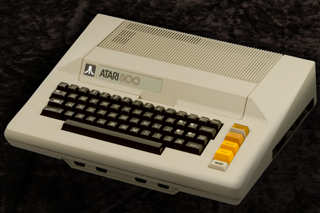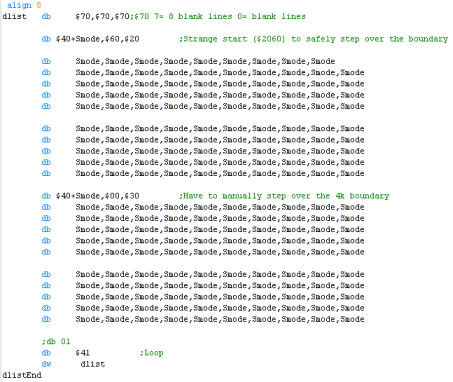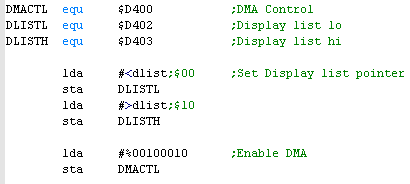| Group |
Name |
Description |
Address
A80 |
Address
A52 |
Bits |
Notes |
| GTIA |
HPOSP0 |
horizontal
position of player 0 |
$D000 |
$C000 |
|
|
| GTIA |
HPOSP1 |
horizontal
position of player 1 |
$D001 |
$C001 |
|
|
| GTIA |
HPOSP2 |
horizontal
position of player 2 |
$D002 |
$C002 |
|
|
| GTIA |
HPOSP3 |
horizontal
position of player 3 |
$D003 |
$C003 |
|
|
| GTIA |
HPOSM0 |
horizontal
position of missile 0 (Player 4) |
$D004 |
$C004 |
|
|
| GTIA |
HPOSM1 |
horizontal
position of missile 1 (Player 4) |
$D005 |
$C005 |
|
|
| GTIA |
HPOSM2 |
horizontal
position of missile 2 (Player 4) |
$D006 |
$C006 |
|
|
| GTIA |
HOPSM3 |
horizontal
position of missile 3 (Player 4) |
$D007 |
$C007 |
|
|
| GTIA |
SIZEP0 |
player 0
size |
$D008 |
$C008 |
------WW |
Width of
sprite (0-3) |
| GTIA |
SIZEP1 |
player 1
size |
$D009 |
$C009 |
------WW |
Width of
sprite (0-3) |
| GTIA |
SIZEP2 |
player 2
size |
$D00A |
$C00A |
------WW |
Width of
sprite (0-3) |
| GTIA |
SIZEP3 |
player 3
size |
$D00B |
$C00B |
------WW |
Width of
sprite (0-3) |
| GTIA |
SIZEM |
missile size |
$D00C |
$C00C |
wwWWwwWW |
Width of
sprite (Need to set all 4 parts) |
| GTIA |
GRAFP0 |
player 0
graphics |
$D00D |
$C00D |
|
(Used by DMA) |
| GTIA |
GRAFP1 |
player 1
graphics |
$D00E |
$C00E |
|
(Used by DMA) |
| GTIA |
GRAFP2 |
player 2
graphics |
$D00F |
$C00F |
|
(Used by DMA) |
| GTIA |
GRAFP3 |
player 3
graphics |
$D010 |
$C010 |
|
(Used by DMA) |
| GTIA |
GRAFM |
missile
graphics |
$D011 |
$C011 |
|
(Used by DMA) |
| GTIA |
COLPM0 |
color/brightness, player/missile 0 |
$D012 |
$C012 |
|
|
| GTIA |
COLPM1 |
color/brightness, player/missile 1 |
$D013 |
$C013 |
|
|
| GTIA |
COLPM2 |
color/brightness, player/missile 2 |
$D014 |
$C014 |
|
|
| GTIA |
COLPM3 |
color/brightness, player/missile 3 |
$D015 |
$C015 |
|
|
| GTIA |
COLPF3 |
color/brightness of setcolor 3 / Player 5 (missile) |
$D019 |
$C019 |
|
|
| GTIA |
PRIOR |
p/m priority
and GTIA mode |
$D01B |
$C01B |
GGmMpppp |
G=gtia mode
(0=normal) C=multiColor M=Missile (player 5) pppp=priority setting
(1=sprites in front 4=behind) |
| GTIA |
GRACTL |
graphics
control |
$D01D |
$C01D |
------L45 |
Latch Trigger
/ Enable 4 player / enable 5 (missiles) |
| ANTIC |
DMACTL |
Direct
Memory access control (DMA) |
$D400 |
$C400 |
|
|
| ANTIC |
PMBASE |
player/missile address / 256 |
$D407 |
$C407 |
|
|