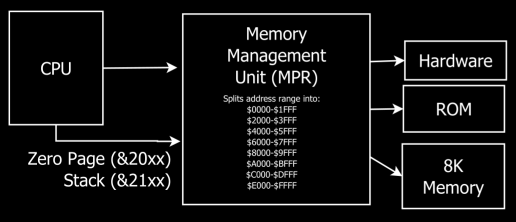Known as the TurboGrafx-16, the PC-Engine is often mistaken for a 16 bit system because of its speed and graphical capability.
There are various successors to the PC engine, but we'll only be covering the basic model.

| PC Engine (TurboGrafx-16) | |
| Cpu | 1.79mhz HuC6280 (7.16 MHz fast mode) |
| Ram | 8k |
| Vram | 64k |
| Resolution | 256x239 / 565x242 |
| Sprites | 64 onscreen, 16 per line (16x16 - 32x64) |
| Tilemap | 32x32 (or higher)... max 2048 unique patterns |
| Colors | 612 onscreen (16 per tile/sprite) |
| Sound chip | HuC6280 6 channel wavetable synthesis |
| CD | Optional CD drive |
| PSU | PAD-105: 9V Center Negative (10V Famicom adapter works) PAD-124: 10V Center Positive OTHERS MAY BE DIFFERENT! - see list here |