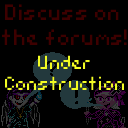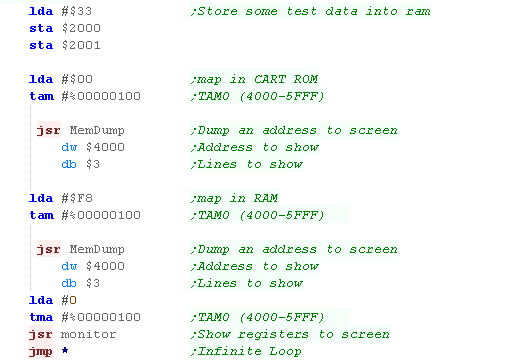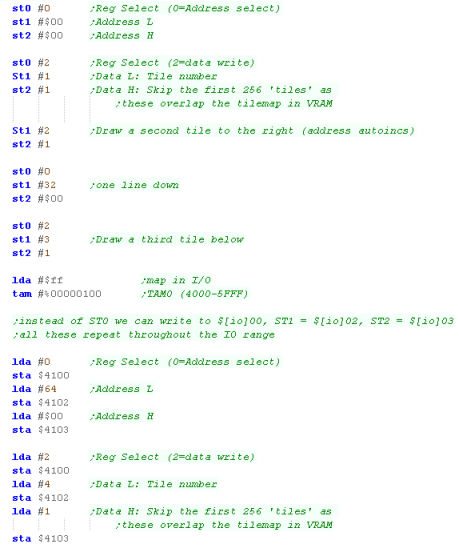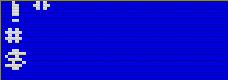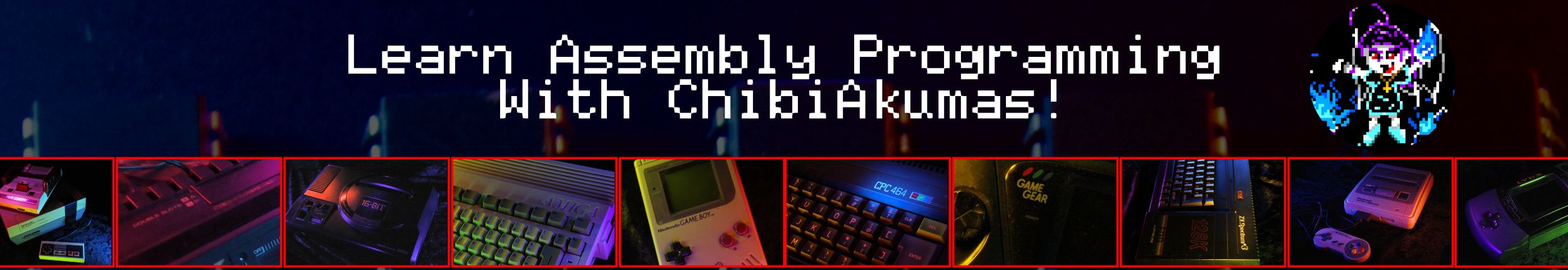
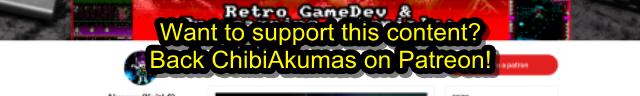
Advanced Lessons
Introduction to the
Advanced Series...
In the advanced series, we'll cover topics you may never need, but are important fundamentals of the processor all the same... this will include rare commands, tricks and commands added to later revisions of the 6502
In the advanced series, we'll cover topics you may never need, but are important fundamentals of the processor all the same... this will include rare commands, tricks and commands added to later revisions of the 6502
Extra commands on the 65c02!
| We have various new commands we
can check out! INC and DEC... no need to use adc to increment or decrement the accumulator any more, we can do it directly! PHX,PLX and PHY,PLY.... no need to transfer the index registers to the accumulator to get them on the stack, we can now do it directly! STZ .... want to set a byte of ram to zero? do it directly with this command! we also have BRA - a branch always command for relative jumps irrespective of flags.. As well as new commands, many existing commands have new addressing mode options, check out the Cheatsheet to see the details! |
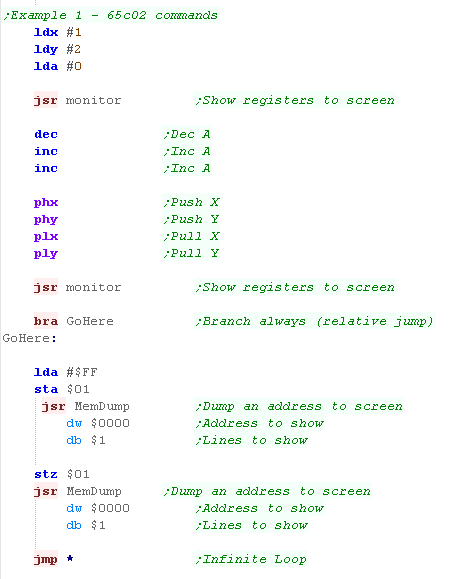 |
| as shown in the example, we can now push and pop X and Y (we used it to swap them over)... we can also inc A directly... and we cleared a byte of the zero page with STZ | 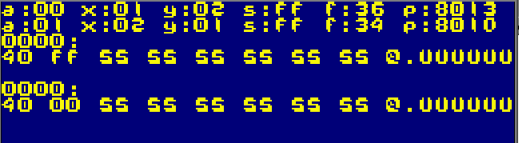 |
 |
Some Commands on the 6280, like BBR,BBS SMB and RMB also exist on SOME 65c02 processors but when tested they don't work on the Apple II or Lynx - so you're going to have to do without them on those systems, but you may see them in your 65c02 documentation - so be careful! |
Extra commands on the PC Engine 6280
| As well as the 65c02 stuff, the 6280 has a TON of special new commands, you probably don't many of then, but they're possibly a real time saver, and can do things MUCH faster - especially as some are really designed around the PC-Engine hardware |  |
TAM and TMA
| The PC engine uses an effective
21 bit memory map... 13 bits of the address specified, and
8 bits from the MPR register The topmost 3 bits are mapped through a Memory Management unit which maps to Ram/Rom or hardware This is all a bit confusing, but it's really pretty easy This Memory management unit has 8 registers, each of which handles a range of $2000 of the memory map, and a bank from $00-$FF... $FF is the hardware I/O ... $F8 is the 8k of basic ram... $00 is the first page of your cartridge rom. To page in a bank, we need to specify it by 'bit position' (so bank 7 has bit 7 set... so 128) we load A with the bitmask for that MPR, then use the special command TAM (transfer A to MPR) eg: - lets load bank $F8 into MPR page 1 ($2000-$3FFF) lda #$F8 ;ram bank TAM #2 ;bit 2 for bank 2 (%00000010) NOTE: The ZeroPage is at $2000 , and the Stack is at $2100 ... this is unaffected by the MPR's.... this causes problems in VASM, where if we try to write STA $0000 ... the assembler will optimize it to STA $00 |
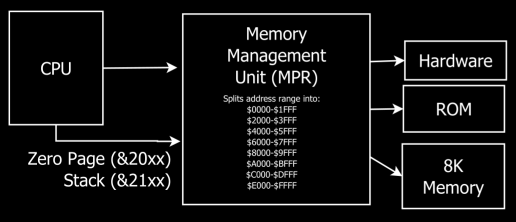
|
ST0, ST1 and ST2 - for accessing graphics hardware on the PC Engine
 |
TAM and ST? are pretty much essential to PC-Engine programming, however the other commands are less essential, because we're programing for multiple systems in these tutorials, we won't really be using them much - but if you want the fastest, most efficient code, you'll want to know about them! |
Swapping and clearing registers
| The 6280 has extra commands for transferring data between
registers in a single byte command SXY will swap X and Y SAX will swap A and X SAY will swap A and Y finally we have CL and CLY to quickly clear the registers |
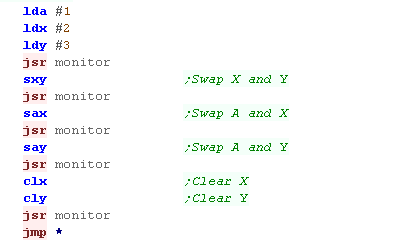 |
| We could achieve the same effect with 2 byte commands, but if we're only compiling for the PC-Engine, these commands will be the best option | 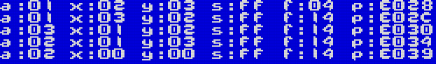 |
Speed Changes
| The 6280 CPU can run in 2
different speed modes 1.78 and 7.16... we'll probably want to
just run in full speed... but as there was a hand-held version
of the PC-Engine, there may be times you would want to slow down
the CPU to make the battery last... or you could slow the CPU if
your game is too fast! the SCL command will set the CPU into Slow mode the CSH command will set the CPU into Fast mode We're going to create a program that draws characters slowly (via a delay loop) to the screen, and we'll repeat the process in both modes to see the difference! |
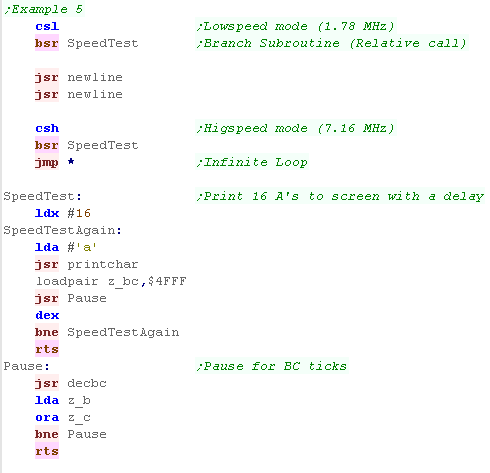 |
| The image shown won't demonstrate the effect... You're really going to have to check out the video or download the example to see this one! |
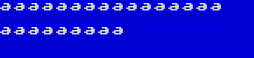 |
The T flag!
| We can use SET to set the 'T flag' a
flag unique to the 6280 The T flag is a bit special... it allows us to use the commands ADC, AND, EOR, ORA and SBC... But rather than these commands affecting the accumulator they will affect the zero page address contained in the X register. Only the next ONE command will be affected - the T flag is immediately turned off again - the purpose of the command is it allows us to use these commands, and leave the Accumulator unchanged! |
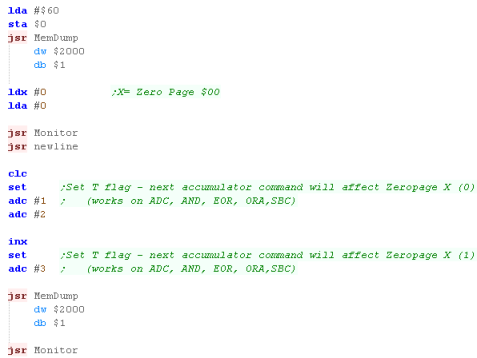 |
| In this example we've loaded $60 into Zeropage $00, we've set
A to 0 we do an ADC #1 after SET turned on the T flag because the T flag is on X is 0 this makes the ADC change the Zero page entry $00... and A is unchanged because the T turns itself off... the second ADC #2 actually affects the accumulator... Next we increment X, set the T flag again with SET, and do ADC #2... because X is now 1, Zero page entry $01 is changed this time. |
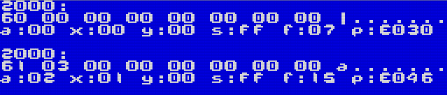 |
| The T flag allows
us
to use accumulator like commands directly on the zero page,
but we're effectively adding a byte to the length of the
command, and we need X to be pointing to the right zero page
entry. There may be times this is useful when you need to keep the accumulator, or if you want to alter a range of zero page entries in a loop |
 |
Bulk copying with TII,TDD (like LDIR), and special copying with TIN and TIA
| These commands are used for bulk
copying (like LDIR on the Z80) all these commands take the same
3 parameters... for example TII: TII source,destination,byte count TII is easy... it copies from the source to the destination in ascending order. TDD is similar... except Source and Destination are the END of the range to copy TIN is a bit odd... all the source bytes are copied to the SAME destination - why would you want to do this? Well, we can use this to stream data to an IO port. TIA is also odd... it writes the bytes, alternating to a pair of addresses - Destination and Destination+1... this can be used to fill the VRAM using the pair Unfortunately , these commands always work with fixed ranges, not specified by the Zero page or registers. |
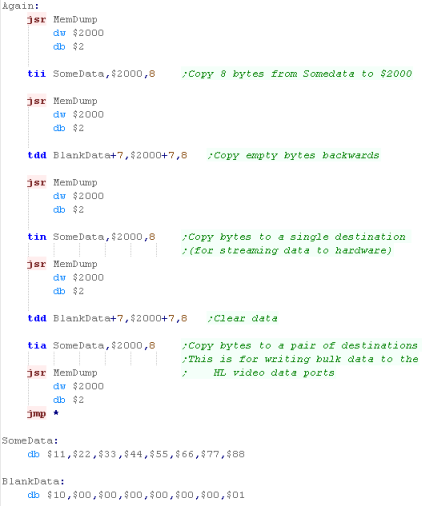 |
| We can see the results here... The first TII command fills the range, The TDD clears it - there's no visible difference in this case - but the command worked backwards because TIN writes all the bytes to one location only the last remains because TIA writes all the bytes to two locations the last two remain |
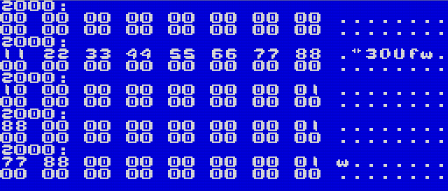 |
Bit level operations
| The 6280 has a wide range of bit
testing commands: RMB will reset (zero) a bit in ZeroPage memory SMB will set a bit of ZeroPage memory TSB will test (set the flags) and Set bits bit using the accumulator and the zero page... bits will be set where they are 1 in the accumulator TRB will test (set the flags) and clear bits bit using the accumulator and the zero page... bits will be cleared where they are 1 in the accumulator TST takes two parameters, one is a bitmask, the other is an address - this command can use the Zeropage with or without offset, or an absolute address... the Z flag is set as the result of an AND command We also have some new branching commands. BBS will branch if a bit is set (1) BBR will branch if a bit is reset (0) |
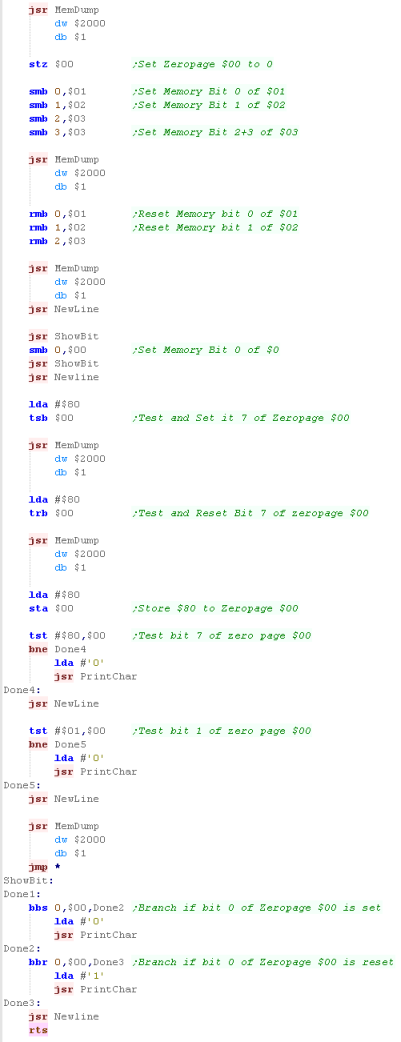 |
| The Results of the various bit setting, clearing and testing operations will be show to the screen! | 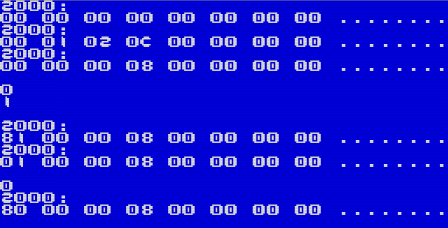 |
 |
As we've
seen, the 6280 has lots of special commands that non of the
other 6502 machine have... in fact most of them aren't even on
the 65816! The 6280 was a powerful custom chip for the PC-Engine, and along with the graphics hardware for the machine was mistaken for a 16 bit machine! |
| View Options |
| Default Dark |
| Simple (Hide this menu) |
| Print Mode (white background) |
| Top Menu |
| ***Main Menu*** |
| Youtube channel |
| Patreon |
| Introduction to Assembly (Basics for absolute beginners) |
| Amazon Affiliate Link |
| AkuSprite Editor |
| ChibiTracker |
| Dec/Bin/Hex/Oct/Ascii Table |
| Alt Tech |
| Archive.org |
| Bitchute |
| Odysee |
| Rumble |
| DailyMotion |
| Please note: I wlll upload more content to these alt platforms based on the views they bring in |
| Z80 Content |
| ***Z80 Tutorial List*** |
| Learn Z80 Assembly (2021) |
| Learn Z80 Assembly (old) |
| Hello World |
| Simple Samples |
| Advanced Series |
| Multiplatform Series |
| Platform Specific Series |
| ChibiAkumas Series |
| Grime Z80 |
| Z80 Downloads |
| Z80 Cheatsheet |
| Sources.7z |
| DevTools kit |
| Z80 Platforms |
| Amstrad CPC |
| Elan Enterprise |
| Gameboy & Gameboy Color |
| Master System & GameGear |
| MSX & MSX2 |
| Sam Coupe |
| TI-83 |
| ZX Spectrum |
| Spectrum NEXT |
| Camputers Lynx |
| 6502 Content |
| ***6502 Tutorial List*** |
| Learn 6502 Assembly |
| Advanced Series |
| Platform Specific Series |
| Hello World Series |
| Simple Samples |
| Grime 6502 |
| 6502 Downloads |
| 6502 Cheatsheet |
| Sources.7z |
| DevTools kit |
| 6502 Platforms |
| Apple IIe |
| Atari 800 and 5200 |
| Atari Lynx |
| BBC Micro |
| Commodore 64 |
| Commodore PET |
| Commander x16 |
| Super Nintendo (SNES) |
| Nintendo NES / Famicom |
| PC Engine (Turbografx-16) |
| Vic 20 |
| 68000 Content |
| ***68000 Tutorial List*** |
| Learn 68000 Assembly |
| Hello World Series |
| Platform Specific Series |
| Simple Samples |
| Grime 68000 |
| 68000 Downloads |
| 68000 Cheatsheet |
| Sources.7z |
| DevTools kit |
| 68000 Platforms |
| Amiga 500 |
| Atari ST |
| Neo Geo |
| Sega Genesis / Mega Drive |
| Sinclair QL |
| X68000 (Sharp x68k) |
| 8086 Content |
| Learn 8086 Assembly |
| Platform Specific Series |
| Hello World Series |
| Simple Samples |
| 8086 Downloads |
| 8086 Cheatsheet |
| Sources.7z |
| DevTools kit |
| 8086 Platforms |
| Wonderswan |
| MsDos |
| ARM Content |
| Learn ARM Assembly |
| Learn ARM Thumb Assembly |
| Platform Specific Series |
| Hello World |
| Simple Samples |
| ARM Downloads |
| ARM Cheatsheet |
| Sources.7z |
| DevTools kit |
| ARM Platforms |
| Gameboy Advance |
| Nintendo DS |
| Risc Os |
| Risc-V Content |
| Learn Risc-V Assembly |
| Risc-V Downloads |
| Risc-V Cheatsheet |
| Sources.7z |
| DevTools kit |
| MIPS Content |
| Learn Risc-V Assembly |
| Platform Specific Series |
| Hello World |
| Simple Samples |
| MIPS Downloads |
| MIPS Cheatsheet |
| Sources.7z |
| DevTools kit |
| MIPS Platforms |
| Playstation |
| N64 |
| PDP-11 Content |
| Learn PDP-11 Assembly |
| Platform Specific Series |
| Simple Samples |
| PDP-11 Downloads |
| PDP-11 Cheatsheet |
| Sources.7z |
| DevTools kit |
| PDP-11 Platforms |
| PDP-11 |
| UKNC |
| TMS9900 Content |
| Learn TMS9900 Assembly |
| Platform Specific Series |
| Hello World |
| TMS9900 Downloads |
| TMS9900 Cheatsheet |
| Sources.7z |
| DevTools kit |
| TMS9900 Platforms |
| Ti 99 |
| 6809 Content |
| Learn 6809 Assembly |
| Learn 6309 Assembly |
| Platform Specific Series |
| Hello World Series |
| Simple Samples |
| 6809 Downloads |
| 6809/6309 Cheatsheet |
| Sources.7z |
| DevTools kit |
| 6809 Platforms |
| Dragon 32/Tandy Coco |
| Fujitsu FM7 |
| TRS-80 Coco 3 |
| Vectrex |
| 65816 Content |
| Learn 65816 Assembly |
| Hello World |
| Simple Samples |
| 65816 Downloads |
| 65816 Cheatsheet |
| Sources.7z |
| DevTools kit |
| 65816 Platforms |
| SNES |
| eZ80 Content |
| Learn eZ80 Assembly |
| Platform Specific Series |
| eZ80 Downloads |
| eZ80 Cheatsheet |
| Sources.7z |
| DevTools kit |
| eZ80 Platforms |
| Ti84 PCE |
| IBM370 Content |
| Learn IBM370 Assembly |
| Simple Samples |
| IBM370 Downloads |
| IBM370 Cheatsheet |
| Sources.7z |
| DevTools kit |
| Super-H Content |
| Learn SH2 Assembly |
| Hello World Series |
| Simple Samples |
| SH2 Downloads |
| SH2 Cheatsheet |
| Sources.7z |
| DevTools kit |
| SH2 Platforms |
| 32x |
| Saturn |
| PowerPC Content |
| Learn PowerPC Assembly |
| Hello World Series |
| Simple Samples |
| PowerPC Downloads |
| PowerPC Cheatsheet |
| Sources.7z |
| DevTools kit |
| PowerPC Platforms |
| Gamecube |
| Work in Progress |
| ChibiAndroids |
| Misc bits |
| Ruby programming |
Buy my Assembly programming book
on Amazon in Print or Kindle!



Available worldwide!
Search 'ChibiAkumas' on
your local Amazon website!
Click here for more info!


Buy my Assembly programming book
on Amazon in Print or Kindle!



Available worldwide!
Search 'ChibiAkumas' on
your local Amazon website!
Click here for more info!


Buy my Assembly programming book
on Amazon in Print or Kindle!



Available worldwide!
Search 'ChibiAkumas' on
your local Amazon website!
Click here for more info!