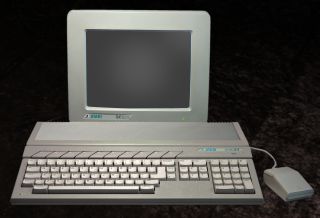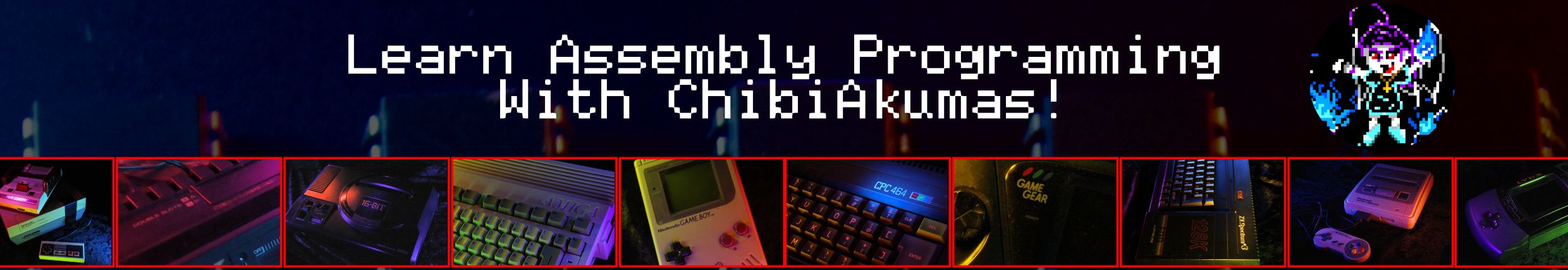
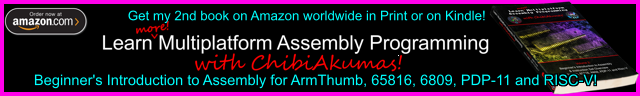
68000 Assembly programming for the Atari ST
Specs:
|
|
ChibiAkumas Tutorials
Memory Map
| Address | Purpose |
| 000000 | 512k ram |
| 07FFFF | |
| FA0000 | 128K Rom |
| FC0000 | System Rom |
| FEFFF | |
| FF8000 | Io Area |
| FF8200 | Io Area |
| FF8400 | Io Area |
| FF8600 | Io Area |
| FF8800 | Io Area SOUND AY-3-8910 |
| FFFA00 | Io Area MFP 68901 |
| FFFC00 | Io Area 2 ACIA:s 6580 |
Registers
Because the 68000 uses a 24 bit address bus, These can also be addressed at $FFFFxxxx - for example $FF8004 is the same as $FFFF8004
| Address | Mode | Bits | Purpose |
| FF8004 | RW | ----xxxx | Memory Config |
| FF8201 | RW | HHHHHHHH | Video Base H |
| FF8202 | EW | LLLLLLLL | Video Base L |
| FF8205 | R | HHHHHHHH | Video
Counter
H (current drawing line) |
| FF8207 | R | MMMMMMMM | Video Counter M |
| FF8209 | R | LLLLLLLL | Video Counter L |
| FF820A | RW | ------SR | Sync Mode |
| FF8240 | RW | -----RRR -GGG-BBB | Palette Color 0 |
| FF8242 | RW | -----RRR -GGG-BBB | Palette Color 1 |
| FF8244 | RW | -----RRR -GGG-BBB | Palette Color 2 |
| FF8246 | RW | -----RRR -GGG-BBB | Palette Color 3 |
| FF8248 | RW | -----RRR -GGG-BBB | Palette Color 4 |
| FF824A | RW | -----RRR -GGG-BBB | Palette Color 5 |
| FF824C | RW | -----RRR -GGG-BBB | Palette Color 6 |
| FF824E | RW | -----RRR -GGG-BBB | Palette Color 7 |
| FF8250 | RW | -----RRR -GGG-BBB | Palette Color 8 |
| FF8252 | RW | -----RRR -GGG-BBB | Palette Color 9 |
| FF8254 | RW | -----RRR -GGG-BBB | Palette Color 10 |
| FF8256 | RW | -----RRR -GGG-BBB | Palette Color 11 |
| FF8258 | RW | -----RRR -GGG-BBB | Palette Color 12 |
| FF825A | RW | -----RRR -GGG-BBB | Palette Color 13 |
| FF825C | RW | -----RRR -GGG-BBB | Palette Color 14 |
| FF825E | RW | -----RRR -GGG-BBB | Palette Color 15 |
| FF8260 | RW | ------SS | Screen Mode (00=320x240x4bpp) |
| FF8400 | Reserved | ||
| FF8600 | Reserved | ||
| FF8602 | Reserved | ||
| FF8604 | -------- XXXXXXXX | Disk controler data access | |
| FF8606 | R | -------- -----DSE | DMA Status Mode control |
| FF8606 | W | -------W FD0RGAB | DMA Mode Control |
| FF8609 | RW | HHHHHHHH | Dna Base & Counter H |
| FF860B | RW | MMMMMMMM | Dna Base & Counter M |
| FF860D | RW | LLLLLLLL | Dna Base & Counter L |
| FF8800 | R | DDDDDDDD | IO Port B Data |
| FF8800 | W | RRRRRRRR | PSG Register Select |
| FF8802 | W | RGCDRFGH | PSG Write Data � IO Port A |
| FF8802 | RW | DDDDDDDD | IO Port B Data |
| FFFA01 | M-IW---P | MFP GP IO | |
| FFFA03 | DDDDDDDD | MFP Active Edge | |
| FFFA05 | DDDDDDDD | MFP Data Direction | |
| FFFA07 | DDDDDDDD | MFP Interrupt Enable A | |
| FFFA09 | DDDDDDDD | MFP Interrupt Enable B | |
| FFFA0B | DDDDDDDD | MFP Interrupt Pending A | |
| FFFA0D | DDDDDDDD | MFP Interrupt Pending B | |
| FFFA0F | DDDDDDDD | MFP Interrupt Interrupt In Service A | |
| FFFA11 | DDDDDDDD | MFP Interrupt Interrupt In Service B | |
| FFFA13 | DDDDDDDD | MFP Interrupt Mask A | |
| FFFA15 | DDDDDDDD | MFP Interrupt Mask B | |
| FFFA17 | DDDDDDDD | MFP Vector Base | |
| FFFA19 | DDDDDDDD | MFP Timer A Control | |
| FFFA1B | DDDDDDDD | MFP Timer B Control | |
| FFFA1D | DDDDDDDD | MFP Timers C & D Control | |
| FFFA1F | DDDDDDDD | MFP Timer A data | |
| FFFA21 | DDDDDDDD | MFP Timer B data | |
| FFFA23 | DDDDDDDD | MFP Timer C data | |
| FFFA25 | DDDDDDDD | MFP Timer D data | |
| FFFA27 | DDDDDDDD | MFP Sync Character | |
| FFFA29 | DDDDDDDD | MFP USART control reg | |
| FFFA2B | DDDDDDDD | MFP receiver status | |
| FFFA2D | DDDDDDDD | MFP Transmitter status | |
| FFFA2F | DDDDDDDD | MFP USART Data | |
| FFFC00 | DDDDDDDD | Keyboard ACIA Control | |
| FFFC02 | DDDDDDDD | Keyboard Data | |
| FFFC04 | DDDDDDDD | Midi ACIA Control | |
| FFFC06 | DDDDDDDD | Midi Data |
Aline commands
Aline commands are defined by DW $A0xx - these are handled by the vectors of the 68000 like an RST command on the Z80... see Anatomy of the Atari St for more details
| Command | Command | Detail |
| $A000 | Initialize | Determine address of required variable range |
| $A001 | Put Pixel | Set point on the screen |
| $A002 | Get Pixel | Determine color of a screen point |
| $A003 | Line | Draw a line on the screen |
| $A004 | Horizontal Line | Draw a horizontal line (fast) |
| $A005 | Filled Rectangle | Fill a rectangele wit color |
| $A006 | Filled Polygon | Fill a polygon line by line |
| $A007 | BitBlt | Bit block transfer |
| $A008 | TextBlt | Text block transfer |
| $A009 | Show Mouse | enable mouse cursor |
| $A00A | Hide Cursor | Disable mouse cursor |
| $A00B | Transform Mouse | Change mouse cursor form |
| $A00C | Undraw Sprite | Clear sprite |
| $A00D | Draw Sprite | Enable sprite |
| $A00E | Copy Raster From | Copy raster form |
Vblank!
| It's possible to 'Wait for Vblank' by using the line counter at
$FF8205/7/9. First we calculate the address of the last line of our 32k screen, in this case by adding 320*200/2 to 'ScreenBase' Next we wait for the line counter to point to this line - at this point the bottom of the screen is being drawn, Here is an example of a possible solution - this assumes memory address 'ScreenBase' has a long pointer of the address of the first line of the screen. |
waitVBlank: moveM.l d0-d1,-(sp) move.l ScreenBase,d1 ;Get screen pointer add.l #(320*200/2),d1 ;Add one full screen WaitVblankAgain: jsr VblankGetLine cmp.l d1,d0 blt WaitVblankAgain ;Wait for last line to be drawn WaitVblankAgain2: jsr VblankGetLine cmp.l d0,d1 beq WaitVblankAgain2 ;Wait for line to end moveM.l (sp)+,d0-d1 rts VblankGetLine: clr.l d0 or.b $FF8205,d0 ;Get current drawing line lsl.l #8,d0 ;from hardware regs or.b $FF8207,d0 lsl.l #8,d0 or.b $FF8209,d0 rts |
Joystick reading
| I'm not a fan of using the firmware
for doing things, but I can't find any other way to read the
joystick on the Atari ST The Atari ST joystick is connected as part of the keyboard... to read it we have to install a Joystick event interrupt handler... Shown to the right is the simplest joystick handler I have working... we store the two joystick bytes to a temporary variable called "Joydata" |
move.w
#$14,-(sp) ;IKBD command $14
- set joystick event reporting move.w #4,-(sp) ;Device no 4 (keyboard - Joystick is part of keyboard) move.w #3,-(sp) ;Bconout (send cmd to keyboard) trap #13 ;BIOS Trap addq.l #6,sp ;Fix the stack move.w #34,-(sp) ;return IKBD vector table (KBDVBASE) trap #14 ;XBIOS trap addq.l #2,sp ;Fix the stack move.l d0,ikbd_vec ; store IKBD vectors address for later move.l d0,a0 ; A0 points to IKBD vectors move.l 24(a0),old_joy ; backup old joystick vector so we can restore it move.l #JoystickHandler,24(a0); Set our Joystick Handler rts JoystickHandler: move.b (1,a0),joydata ; store joy 0 data move.b (2,a0),joydata+1 ; store joy 1 data rts ikbd_vec: dc.l 0 ; old IKBD vector storage old_joy: dc.l 0 ; old joy vector storage joydata: ds.b 2 ;Joypad bytes F----RLDU |
AY Sound Chip:
The AY uses a series of 8 bit registers to control the 3 sound channels.
To set a register, we must first select the register number by writing a byte to $FF8800, then send the byte of data to $FF8802
| Register | Meaning | Bit Meaning | Details |
| 0 | Tone Pitch L - Channel A | LLLLLLLL | Lower value = Higher pitch |
| 1 | Tone Pitch H - Channel A | ----HHHH | Lower value = Higher pitch |
| 2 | Tone Pitch L - Channel B | LLLLLLLL | Lower value = Higher pitch |
| 3 | Tone Pitch H - Channel B | ----HHHH | Lower value = Higher pitch |
| 4 | Tone Pitch L - Channel C | LLLLLLLL | Lower value = Higher pitch |
| 5 | Tone Pitch H - Channel C | ----HHHH | Lower value = Higher pitch |
| 6 | Noise Generator | ---NNNNN | Higer = Faster noise |
| 7 | Mixer | --NNNTTT | N=Noise T=Tone (Channel --CBACBA 1=mute 0=normal) |
| 8 | Amplitude - Channel A | ---EVVVV | E=Envelope (1=Enabled) VVVV=Volume |
| 9 | Amplitude - Channel B | ---EVVVV | E=Envelope (1=Enabled) VVVV=Volume |
| 10 | Amplitude - Channel C | ---EVVVV | E=Envelope (1=Enabled) VVVV=Volume |
| 11 | Envelope L (Volume over time) | LLLLLLLL | Lower=Faster Envelope |
| 12 | Envelope H (Volume over time) | HHHHHHHH | Lower=Faster Envelope |
| 13 | Envelope Selection | ----EEEE | Envelope number (See PDF) |
Traps
Traps are used for firmware and OS functions... commands need to be pushed onto the stack before the call... see Anatomy of the Atari St for more details
| Trap | Num | Command | Details |
| #1 (Gemdos) | $00 | Term | |
| $01 | ConIn | ||
| $02 | ConOut | ||
| $03 | Auxilliary Input | ||
| $04 | Auxilliary Output | ||
| $05 | Printer Output | ||
| $06 | RawConIO | ||
| $07 | Direct ConIn Without Echo | ||
| $08 | ConIn Without Echo | ||
| $09 | Print Line | ||
| $0A | ReadLine | ||
| $0B | ConStat | ||
| $0E | SetDrv | ||
| $10 | ConOut Stat | ||
| $11 | PrtOut Stat | ||
| $12 | AuxIn Stat | ||
| $13 | AuxOut Stat | ||
| $19 | Current Disk | ||
| $1A | Set Disk Transfer Access | ||
| $20 | Super | ||
| $2A | Get Date | ||
| $2B | Set Date | ||
| $2C | Get Time | ||
| $2D | Set Time | ||
| $2F | Get DTA | ||
| $30 | Get Version Number | ||
| $31 | Keep Process | ||
| $36 | Get Free Disk Space | ||
| $39 | MKDir | ||
| $3A | RmDir | ||
| $3B | ChDir | ||
| $3C | Create | ||
| $3D | Open | ||
| $3E | Close | ||
| $3F | Read | ||
| $40 | Write | ||
| $41 | Unlink | ||
| $42 | Lseek | ||
| $43 | Change Mode (ChMod) | ||
| $45 | Dup | ||
| $46 | Force | ||
| $47 | GetDir | ||
| $48 | Malloc | ||
| $49 | Mfree | ||
| $4A | SetBlock | ||
| $4B | Exec | ||
| $4C | Term | ||
| $4E | Sfirst | ||
| $4F | Snext | ||
| $56 | Rename | ||
| $57 | GSDTOF | ||
| #13 (Bios) | 0 | getmpb | Get Memory Parameter Block |
| 1 | bconstat | Return input device status | |
| 2 | conin | Read character from device | |
| 3 | bconout | Write character to device | |
| 4 | rwabs | Read and write disk sector | |
| 5 | setexec | set exception vectors | |
| 6 | tickcal | return millisecond per tick | |
| 7 | get bpb | get BIOS parameter block | |
| 8 | bcostat | return output device status | |
| 9 | mediach | inquire media change | |
| 10 | drvmap | inquire drive status | |
| 11 | kbshift | inquire/change keyboard status | |
| #14 (xbios) | 0 | initmous | initialize mouse |
| 1 | ssbrk | save memory space | |
| 2 | physbase | return screen RAM base address | |
| 3 | logbase | set logical screen base | |
| 4 | getrez | return screen resolution | |
| 5 | setscreen | Set Screen parameters | |
| 6 | setpalette | set color palette | |
| 7 | setcolor | set color palette | |
| 8 | floprd | read diskette sector | |
| 9 | flopwr | write disk sector | |
| 10 | flopfmt | format diskette | |
| 12 | midiws | write string to midi interface | |
| 13 | mfpint | initilize MFP format | |
| 14 | iorec | return record buffer | |
| 15 | rsconf | set rs232 configuration | |
| 16 | keytbl | set keyboard table | |
| 17 | random | return random number | |
| 18 | protobt | produce boot sector | |
| 19 | flopver | verify diskette sector | |
| 20 | scrdmp | output screen dump | |
| 21 | cursconf | set cursor configuration | |
| 22 | settime | set clock time and date | |
| 23 | gettime | return clock time and date | |
| 24 | bioskeys | restore keyboard table | |
| 25 | ikbdws | intelligent keyboard send | |
| 26 | jdisint | disable interrupts on MFP | |
| 27 | jenabint | enable interrupts on MFP | |
| 28 | giaaccess | access GI sound chip | |
| 29 | offgibit | reset Port A GI sound chip | |
| 30 | ongibit | cleart port A of GI sound chip | |
| 31 | xbtimer | start MFP timer | |
| 32 | dosound | Set sound parameters | |
| 33 | setprt | Set printer config | |
| 34 | kbdvbase | return keyboard vector table | |
| 35 | kbrate | set keyboard repeat rate | |
| 36 | prtblk | output block to printer | |
| 37 | wvbl | wait for video | |
| 38 | supexec | set supervisor execution | |
| 39 | puntaes | disable AES |
KbdvBase
Xbios trap #34 returns the Keyboard vector table, this contains 7 Long addresses
| Offset | Value (Long) | Purpose |
| 0 | MidiVec | Midi Input |
| 4 | VkbdErr | Keyboard Error |
| 8 | VmidErr | Midi Error |
| 12 | StatVec | IKBD Status |
| 16 | MouseVec | Mouse Routines |
| 20 | CockVec | Clock Time Routines |
| 24 | JoyVec | Joystick Routines |
IKBD commands
See page 74 of Atari-ST-Internals.pdf
| Number | Purpose |
| $07 | Returns the result of pressing one of the two mouse button |
| $08 | Returns the relative mouse position from now on. |
| $09 | Returns the absolute mouse position from now on |
| $0A | With this command it is possible to get the key numbers of the cursor keys instead of the coordinates. |
| $0B | This command sets the trigger threshold, above which movements will be announced. |
| $0C | Scale mouse. |
| $0D | Read absolute mouse position. |
| $0E | Set the internal coordinate counter |
| $0F | Set the origin for the Y-axis is down (next to the user) |
| $10 | Set the origin for the Y-axis is up. |
| $11 | The data transfer to the main processor is permitted again (see $13). |
| $12 | Turn mouse off. |
| $13 | Stop data transfer to main processor |
| $14 | Every joystick movement is automatically returned. |
| $15 | End the automatic-return mode for the joystick. |
| $16 | Read joystick. |
| $17 | Joystick duration message. |
| $18 | Fire button duration message. |
| $19 | Cursor key simulation mode for joystick 0 (!). |
| $1A | Turn off joysticks. |
| $1B | Set clock time. |
| $1C | Read clock time. |
| $20 | Load memory. |
| $21 | Read memoiy. |
| $22 | Execute routine. |
| View Options |
| Default Dark |
| Simple (Hide this menu) |
| Print Mode (white background) |
| Top Menu |
| ***Main Menu*** |
| Youtube channel |
| Patreon |
| Introduction to Assembly (Basics for absolute beginners) |
| Amazon Affiliate Link |
| AkuSprite Editor |
| ChibiTracker |
| Dec/Bin/Hex/Oct/Ascii Table |
| Alt Tech |
| Archive.org |
| Bitchute |
| Odysee |
| Rumble |
| DailyMotion |
| Please note: I wlll upload more content to these alt platforms based on the views they bring in |
| 68000 Content |
| ***68000 Tutorial List*** |
| Learn 68000 Assembly |
| Hello World Series |
| Platform Specific Series |
| Simple Samples |
| Grime 68000 |
| 68000 Downloads |
| 68000 Cheatsheet |
| Sources.7z |
| DevTools kit |
| 68000 Platforms |
| Amiga 500 |
| Atari ST |
| Neo Geo |
| Sega Genesis / Mega Drive |
| Sinclair QL |
| X68000 (Sharp x68k) |
| 8086 Content |
| Learn 8086 Assembly |
| Platform Specific Series |
| Hello World Series |
| Simple Samples |
| 8086 Downloads |
| 8086 Cheatsheet |
| Sources.7z |
| DevTools kit |
| 8086 Platforms |
| Wonderswan |
| MsDos |
| ARM Content |
| Learn ARM Assembly |
| Learn ARM Thumb Assembly |
| Platform Specific Series |
| Hello World |
| Simple Samples |
| ARM Downloads |
| ARM Cheatsheet |
| Sources.7z |
| DevTools kit |
| ARM Platforms |
| Gameboy Advance |
| Nintendo DS |
| Risc Os |
| Risc-V Content |
| Learn Risc-V Assembly |
| Risc-V Downloads |
| Risc-V Cheatsheet |
| Sources.7z |
| DevTools kit |
| MIPS Content |
| Learn Risc-V Assembly |
| Platform Specific Series |
| Hello World |
| Simple Samples |
| MIPS Downloads |
| MIPS Cheatsheet |
| Sources.7z |
| DevTools kit |
| MIPS Platforms |
| Playstation |
| N64 |
| PDP-11 Content |
| Learn PDP-11 Assembly |
| Platform Specific Series |
| Simple Samples |
| PDP-11 Downloads |
| PDP-11 Cheatsheet |
| Sources.7z |
| DevTools kit |
| PDP-11 Platforms |
| PDP-11 |
| UKNC |
| TMS9900 Content |
| Learn TMS9900 Assembly |
| Platform Specific Series |
| Hello World |
| TMS9900 Downloads |
| TMS9900 Cheatsheet |
| Sources.7z |
| DevTools kit |
| TMS9900 Platforms |
| Ti 99 |
| 6809 Content |
| Learn 6809 Assembly |
| Learn 6309 Assembly |
| Platform Specific Series |
| Hello World Series |
| Simple Samples |
| 6809 Downloads |
| 6809/6309 Cheatsheet |
| Sources.7z |
| DevTools kit |
| 6809 Platforms |
| Dragon 32/Tandy Coco |
| Fujitsu FM7 |
| TRS-80 Coco 3 |
| Vectrex |
| 65816 Content |
| Learn 65816 Assembly |
| Hello World |
| Simple Samples |
| 65816 Downloads |
| 65816 Cheatsheet |
| Sources.7z |
| DevTools kit |
| 65816 Platforms |
| SNES |
| eZ80 Content |
| Learn eZ80 Assembly |
| Platform Specific Series |
| eZ80 Downloads |
| eZ80 Cheatsheet |
| Sources.7z |
| DevTools kit |
| eZ80 Platforms |
| Ti84 PCE |
| IBM370 Content |
| Learn IBM370 Assembly |
| Simple Samples |
| IBM370 Downloads |
| IBM370 Cheatsheet |
| Sources.7z |
| DevTools kit |
| Super-H Content |
| Learn SH2 Assembly |
| Hello World Series |
| Simple Samples |
| SH2 Downloads |
| SH2 Cheatsheet |
| Sources.7z |
| DevTools kit |
| SH2 Platforms |
| 32x |
| Saturn |
| PowerPC Content |
| Learn PowerPC Assembly |
| Hello World Series |
| Simple Samples |
| PowerPC Downloads |
| PowerPC Cheatsheet |
| Sources.7z |
| DevTools kit |
| PowerPC Platforms |
| Gamecube |
| Work in Progress |
| ChibiAndroids |
| Misc bits |
| Ruby programming |
Buy my Assembly programming book
on Amazon in Print or Kindle!



Available worldwide!
Search 'ChibiAkumas' on
your local Amazon website!
Click here for more info!


Buy my Assembly programming book
on Amazon in Print or Kindle!



Available worldwide!
Search 'ChibiAkumas' on
your local Amazon website!
Click here for more info!


Buy my Assembly programming book
on Amazon in Print or Kindle!



Available worldwide!
Search 'ChibiAkumas' on
your local Amazon website!
Click here for more info!