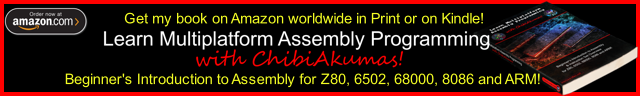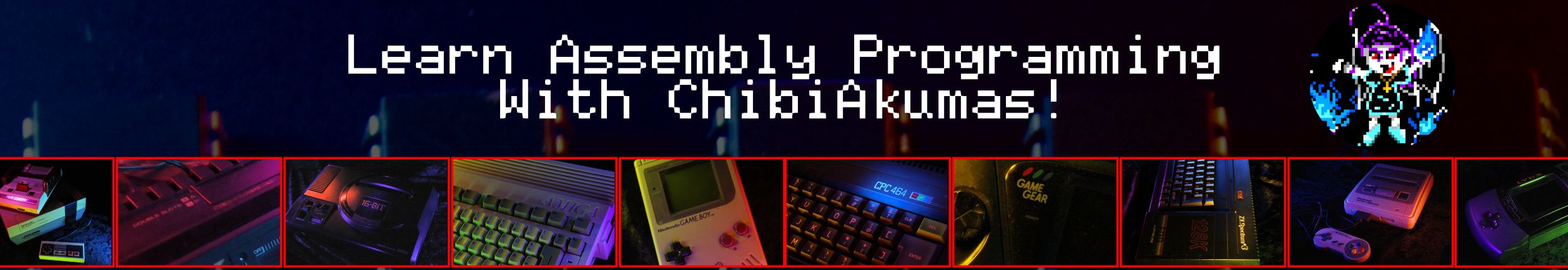
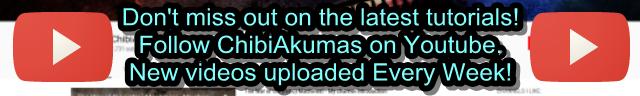
6502 Assembly programming for the Vic 20
|
 |
Useful Documents
ChibiAkumas Tutorials
Memory Map
| Address | Purpose |
| $0000-$01FF | ZeroPage/Stack etc |
| $0200-$03FF | OS memory |
| $0400-$0FFF | 3K RAM Upgrade |
| $1000-$1DFF | User Memory (screen memory with extra ram) |
| $1E00-$1FFF | Screen Memory |
| $2000-$7FFF | Rom area |
| $8000-$8FFF | Character Rom |
| $9000-$900F | VIC Registers |
| $9110-$911F | VIA
1 (Timer 1 causes NMI) |
| $9120-$912F | VIA
2 (Timer 1 causes IRQ) |
| $9400-$95FF | (Character colors with extra ram) |
| $9600-$97FF | Character Colors |
| $A000-$BFFF | Cartridge ROM |
| $C000-$DFFF | Basic ROM |
| $E000-$FFFF | Kernel ROM |
Text Graphics
The characters shown onscreen are selected by the bytes in the memory range $1E00-$1FFF, the colors of the tiles are selected per 8x8 square, from the registers at $9600-$97FF
Character Map
The VIC does NOT use Ascii... as we don't have enough ram for a custom font, we're going to have to learn how to convert the charmap...
if we set the Character memory to $1C00 the Ascii set is offset by 128, and the inverted characters are lost... the result is the @ symbol is now character 128, and 0-127 are the custom characters

VIdeo Registers
The VIC20 has a range of video registers to set up it's screen
| Address | Suggested Value | Meaning |
| $9000 | $0C | horizontal centering |
| $9001 | $26 | vertical centering |
| $9002 | $96 ($16)* | set # of columns, bit 7 is part of screen address |
| $9003 | $AE | set # of rows |
| $9004 | $7A | TV raster beam line |
| $9005 | $FF ($CF)* | bits 0-3 start of character memory / bits 4-7 is rest of video address |
| $9006 | $57 | horizontal position of light pen |
| $9007 | $EA | vertical position of light pen |
| $9008 | $FF | Digitized value of paddle X |
| $9009 | $FF | Digitized value of paddle Y |
| $900A | $00 | Frequency for oscillator 1 (low) |
| $900B | $00 | Frequency for oscillator 2 (medium) |
| $900C | $00 | Frequency for oscillator 3 (high) |
| $900D | $00 | Frequency of noise source |
| $900E | $00 | bit 0-3 sets volume of all sound / bits 4-7 are auxiliary color information |
| $900F | $66+8 | Screen and border color register |
Screen Colors
border and background color are set by memory address $900F... it's format is BBBISSS
Bits 0-2 (S) set the Screen background
Bit 3 sets Inverted or Normal mode - effectively this is usually on (so add 8 to all values)
Colors are defined as 0-7, as shown in the chart below... note, only color 0-7 can be used for background and border colors
| 0 | 1 | 2 | 3 | 4 | 5 | 6 | 7 |
In multicolor mode, the 'Auxilary' color is defined by the top 4 bits of $900E
Background colors
border and background color are set by memory address $900F... it's format is BBBISSS
Bits 0-2 (S) set the Screen background
Bit 3 sets Inverted or Normal mode - effectively this is usually on (so add 8 to all values)
Bits 4-7 set background color
The effective options are:
| Border | ||||||||
| Background | Black | White | Red | Cyan | Purple | Green | Blue | Yellow |
| Black | 08 | 09 | 0A | 0B | 0C | 0D | 0E | 0F |
| White | 18 | 19 | 1A | 1B | 1C | 1D | 1E | 1F |
| Red | 28 | 29 | 2A | 2B | 2C | 2D | 2E | 2F |
| Cyan | 38 | 39 | 3A | 3B | 3C | 3D | 3E | 3F |
| Purple | 48 | 49 | 4A | 4B | 4C | 4D | 4E | 4F |
| Green | 58 | 59 | 5A | 5B | 5C | 5D | 5E | 5F |
| Blue | 68 | 69 | 6A | 6B | 6C | 6D | 6E | 6F |
| Yellow | 78 | 79 | 7A | 7B | 7C | 7D | 7E | 7F |
| Orange | 88 | 89 | 8A | 8B | 8C | 8D | 8E | 8F |
| Light Orange | 98 | 99 | 9A | 9B | 9C | 9D | 9E | 9F |
| Pink | A8 | A9 | AA | AB | AC | AD | AE | AF |
| Light Cyan | B8 | B9 | BA | BB | BC | BD | BE | BF |
| Light Purple | C8 | C9 | CA | CB | CC | CD | CE | CF |
| Light Green | D8 | D9 | DA | DB | DC | DD | DE | DF |
| Light Blue | E8 | E9 | EA | EB | EC | ED | EE | EF |
| Light Yellow | F8 | F9 | FA | FB | FC | FD | FE | FF |
Bitmap Graphics
| The Vic-20 has no bitmap graphics! however it can use a
custom character set, so we can effectively fake 8x8 'tiles' using
this option the low nibble of $9005 defines the position of the characters, though some options are unusable, here are the options, and where in memory the characters will be read. the high nibble is used to define the video address, so should not be altered... it's default value is $F , but you can read it in, and OR in your new character source The best position for it is at $1C00... and example of how to do this is shown to the right. This will give you 128 definable characters between 0-127... the normal A-Z char map will start from character 128 |
lda $9005 and #$F0 ora #$0F sta $9005 ;Set character Ram Location ----LLLL |
| $9005 Low Nibble | value in bits | Type | Hex addr | Dec Addr |
| 0 | 0000 | ROM | $8000 | 32768 |
| 1 | 0001 | ROM | $8400 | 33792 |
| 2 | 0010 | ROM | $8800 | 34816 |
| 3 | 0011 | ROM | $8C00 | 35840 |
| 8 | 1000 | RAM | $0000 | 0 |
| 9 | 1001 | N/A | xxxx | xxxx |
| A | 1010 | N/A | xxxx | xxxx |
| B | 1011 | N/A | xxxx | xxxx |
| C | 1100 | RAM | $1000 | 4096 |
| D | 1101 | RAM | $1400 | 5120 |
| E | 1110 | RAM | $1800 | 6144 |
| F | 1111 | RAM | $1C00 | 7168 |
Color Map
The color map contains one byte per character, and defines the foreground color... the character colors is defined from $9600 onwards
Multicolor mode
Multicolor mode can be enabled for a screen character by adding 8 to its color number in the memory area $9600+
in multicolor mode, horizontal resolution is halved, and the color of the tile will be defined depending on it's bitpair...
The source of the color depends on the bit combination - 3 of the colors are screen-wide... only one is 'per tile'
| Bits | Source | Address |
| 00 | Screen Color | $900F CCCC---- |
| 01 | Border Color | $900F ----CCCC |
| 10 | Character color | $9600 - $97FF |
| 11 | AuxColor | $900F CCCC---- |
Interrupt Vectors
The standard 6502 interrupt vectors from $FFFA+ are ROM, however these jump to vectors in low memory addresses. IRQ and BRK interrupts push A,X and Y onto the stack in that order.
Timer 1 on VIA 1 causes an NMI interrupt
Timer 1 on VIA 2 causes an IRQ interrupt
Note: It seems there is no VBLANK interrupt on the VIC20!
| From | To | Function
|
Registers Pushed |
| $0314
|
$0315 |
INT | A X Y |
| $0316 | $0317 | BRK | A X Y |
| $0318 | $0319 | NMI |
Sound
There are 3 sound channels for the 3 different frequencies, one for
random noise, and a volume setting...
As well as volume The top 4 bits of the $900E also handles color
| Address | Meaning | Bits | Details |
| $900A | Frequency for oscillator 1 (Bass) | OFFFFFFF | O=On F=Frequency |
| $900B | Frequency for oscillator 2 (medium) | OFFFFFFF | O=On F=Frequency |
| $900C | Frequency for oscillator 3 (high freq) | OFFFFFFF | O=On F=Frequency |
| $900D | Frequency of noise source | OFFFFFFF | O=On F=Frequency |
| $900E | Volume of all sound / Auxiliary color information | CCCCVVVV | V=Volume C=Aux color |
File Header
| If we're creating a PRG file which we're going to run on the VIC,
we need a 'basic header', this is effetively a 'launcher' for the program... our code immediately follows. |
* = $1001 ; BASIC program to boot the machine language code db $0b, $10, $0a, $00, $9e, $34, $31, $30, $39, $00, $00, $00 |
| If we want to create a ROM cartridge, we can do this with a simple header... however there is a problem... the screen will not be set up, so we'll get a black screen until we set up the screen properly. | * = $A000 dw ProgramStart dw ProgramStart db $41,$30,$C3,$C2,$CD ;ROM Header ProgramStart: |
VIAs
| Address | Meaning | Bits | Details |
| $9110 | VIA1: Port B output register | ||
| $9111 | VIA1: Port A output register | ||
| $9112 | VIA1: Data direction register B | DDDDDDDD | Direction 0=read 1=write |
| $9113 | VIA1: Data direction register A | DDDDDDDD | Direction 0=read 1=write |
| $9114 | VIA1: Timer 1
low byte |
LLLLLLLL | Set Timer (60 hz) (Timer1=NMI) |
| $9115 | VIA1: Timer 1 high byte & counter | HHHHHHHH | Set Timer (60 hz) |
| $9116 | VIA1: Timer 1 low byte | LLLLLLLL | |
| $9117 | VIA1: Timer 1 high byte | HHHHHHHH | |
| $9118 | VIA1: Timer 2 low byte | LLLLLLLL | |
| $9119 | VIA1: Timer 2 high byte | HHHHHHHH | |
| $911A | VIA1: Shift register | SSSSSSSS | |
| $911B | VIA1: Auxiliary control register | 1O2SSSPP | 1=T1 Control PB7 Out / O=One shot free run / 2=T2 control PB6 sense / S=Shift register control / P=PB PA Latch control |
| $911C | VIA1: Peripheral control register | BBBbAAAa | B=CB2 (Pup) control in/out / b=CB1 in casette #2 / A= CA2 graphics lowecase in out / a=CA1 in polarity .... 12=Graphic |
| $911D | VIA1: Interrupt flag register | ITtBBSAa | I=IRQ status / T=T1 interrupt / t=T2 interrupt / B=CB1 Casette / S=SR Interrupt / A=CA1 Interrupt / a=CA2 Interrupt ... Write 255 to clear |
| $911E | VIA1: Interrupt enable register | ETtBbSAa | E=Enable or disable following ints / T=T1 interrupt / t=T2 interrupt / B=CB1 interrupt / b=CB2 Interrupt / S=SR interrupt / A=CA1 Interrupt / a=CA2 interrupt |
| $911F | VIA1: Port A | R------- | Joystick Right |
| $9120 | VIA2: Port B output register | --FLDU-- | Joystick Fire,Up, Down, Left |
| $9121 | VIA2: Port A output register | ||
| $9122 | VIA2: Data direction register B | DDDDDDDD | Direction 0=read 1=write |
| $9123 | VIA2: Data direction register A | DDDDDDDD | Direction 0=read 1=write |
| $9124 | VIA2: Timer 1
low byte |
LLLLLLLL | Set Timer (60 hz) (Timer1=IRQ) |
| $9125 | VIA2: Timer 1 high byte & counter | HHHHHHHH | Set Timer (60 hz) |
| $9126 | VIA2: Timer 1 low byte | LLLLLLLL | |
| $9127 | VIA2: Timer 1 high byte | HHHHHHHH | |
| $9128 | VIA2: Timer 2 low byte | LLLLLLLL | |
| $9129 | VIA2: Timer 2 high byte | HHHHHHHH | |
| $912A | VIA2: Shift register | SSSSSSSS | |
| $912B | VIA2: Auxiliary control register | 1O2SSSPP | 1=T1 Control PB7 Out / O=One shot free run / 2=T2 control PB6 sense / S=Shift register control / P=PB PA Latch control |
| $912C | VIA2: Peripheral control register | BBBbAAAa | B=CB2 (Pup) control in/out / b=CB1 in casette #2 / A= CA2 graphics lowecase in out / a=CA1 in polarity .... 12=Graphic |
| $912D | VIA2: Interrupt flag register | ITtBBSAa | I=IRQ status / T=T1 interrupt / t=T2 interrupt / B=CB1 Casette / S=SR Interrupt / A=CA1 Interrupt / a=CA2 Interrupt ... Write 255 to clear |
| $912E | VIA2: Interrupt enable register | ETtBbSAa | E=Enable or disable following ints / T=T1 interrupt / t=T2 interrupt / B=CB1 interrupt / b=CB2 Interrupt / S=SR interrupt / A=CA1 Interrupt / a=CA2 interrupt |
| $912F | VIA2: Port A | AAAAAAAA |
| View Options |
| Default Dark |
| Simple (Hide this menu) |
| Print Mode (white background) |
| Top Menu |
| ***Main Menu*** |
| Youtube channel |
| Patreon |
| Introduction to Assembly (Basics for absolute beginners) |
| Amazon Affiliate Link |
| AkuSprite Editor |
| ChibiTracker |
| Dec/Bin/Hex/Oct/Ascii Table |
| Alt Tech |
| Archive.org |
| Bitchute |
| Odysee |
| Rumble |
| DailyMotion |
| Please note: I wlll upload more content to these alt platforms based on the views they bring in |
| 68000 Content |
| ***68000 Tutorial List*** |
| Learn 68000 Assembly |
| Hello World Series |
| Platform Specific Series |
| Simple Samples |
| Grime 68000 |
| 68000 Downloads |
| 68000 Cheatsheet |
| Sources.7z |
| DevTools kit |
| 68000 Platforms |
| Amiga 500 |
| Atari ST |
| Neo Geo |
| Sega Genesis / Mega Drive |
| Sinclair QL |
| X68000 (Sharp x68k) |
| 8086 Content |
| Learn 8086 Assembly |
| Platform Specific Series |
| Hello World Series |
| Simple Samples |
| 8086 Downloads |
| 8086 Cheatsheet |
| Sources.7z |
| DevTools kit |
| 8086 Platforms |
| Wonderswan |
| MsDos |
| ARM Content |
| Learn ARM Assembly |
| Learn ARM Thumb Assembly |
| Platform Specific Series |
| Hello World |
| Simple Samples |
| ARM Downloads |
| ARM Cheatsheet |
| Sources.7z |
| DevTools kit |
| ARM Platforms |
| Gameboy Advance |
| Nintendo DS |
| Risc Os |
| Risc-V Content |
| Learn Risc-V Assembly |
| Risc-V Downloads |
| Risc-V Cheatsheet |
| Sources.7z |
| DevTools kit |
| MIPS Content |
| Learn Risc-V Assembly |
| Platform Specific Series |
| Hello World |
| Simple Samples |
| MIPS Downloads |
| MIPS Cheatsheet |
| Sources.7z |
| DevTools kit |
| MIPS Platforms |
| Playstation |
| N64 |
| PDP-11 Content |
| Learn PDP-11 Assembly |
| Platform Specific Series |
| Simple Samples |
| PDP-11 Downloads |
| PDP-11 Cheatsheet |
| Sources.7z |
| DevTools kit |
| PDP-11 Platforms |
| PDP-11 |
| UKNC |
| TMS9900 Content |
| Learn TMS9900 Assembly |
| Platform Specific Series |
| Hello World |
| TMS9900 Downloads |
| TMS9900 Cheatsheet |
| Sources.7z |
| DevTools kit |
| TMS9900 Platforms |
| Ti 99 |
| 6809 Content |
| Learn 6809 Assembly |
| Learn 6309 Assembly |
| Platform Specific Series |
| Hello World Series |
| Simple Samples |
| 6809 Downloads |
| 6809/6309 Cheatsheet |
| Sources.7z |
| DevTools kit |
| 6809 Platforms |
| Dragon 32/Tandy Coco |
| Fujitsu FM7 |
| TRS-80 Coco 3 |
| Vectrex |
| 65816 Content |
| Learn 65816 Assembly |
| Hello World |
| Simple Samples |
| 65816 Downloads |
| 65816 Cheatsheet |
| Sources.7z |
| DevTools kit |
| 65816 Platforms |
| SNES |
| eZ80 Content |
| Learn eZ80 Assembly |
| Platform Specific Series |
| eZ80 Downloads |
| eZ80 Cheatsheet |
| Sources.7z |
| DevTools kit |
| eZ80 Platforms |
| Ti84 PCE |
| IBM370 Content |
| Learn IBM370 Assembly |
| Simple Samples |
| IBM370 Downloads |
| IBM370 Cheatsheet |
| Sources.7z |
| DevTools kit |
| Super-H Content |
| Learn SH2 Assembly |
| Hello World Series |
| Simple Samples |
| SH2 Downloads |
| SH2 Cheatsheet |
| Sources.7z |
| DevTools kit |
| SH2 Platforms |
| 32x |
| Saturn |
| PowerPC Content |
| Learn PowerPC Assembly |
| Hello World Series |
| Simple Samples |
| PowerPC Downloads |
| PowerPC Cheatsheet |
| Sources.7z |
| DevTools kit |
| PowerPC Platforms |
| Gamecube |
| Work in Progress |
| ChibiAndroids |
| Misc bits |
| Ruby programming |
Buy my Assembly programming book
on Amazon in Print or Kindle!



Available worldwide!
Search 'ChibiAkumas' on
your local Amazon website!
Click here for more info!


Buy my Assembly programming book
on Amazon in Print or Kindle!



Available worldwide!
Search 'ChibiAkumas' on
your local Amazon website!
Click here for more info!


Buy my Assembly programming book
on Amazon in Print or Kindle!



Available worldwide!
Search 'ChibiAkumas' on
your local Amazon website!
Click here for more info!