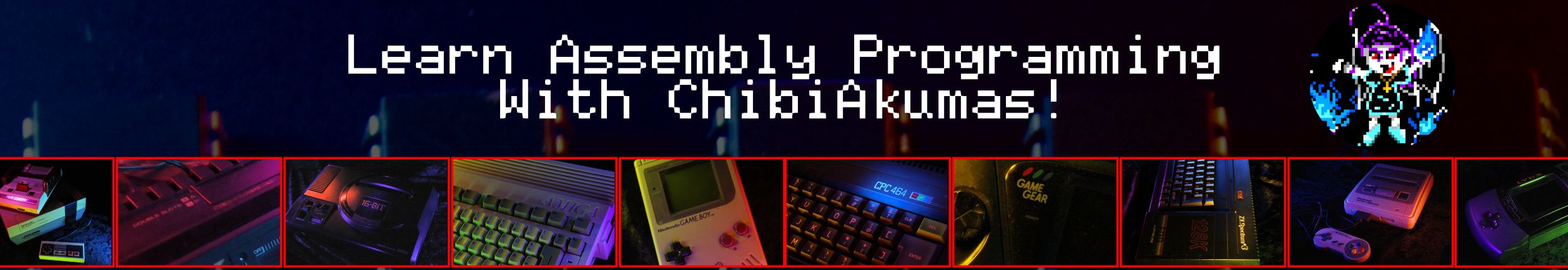
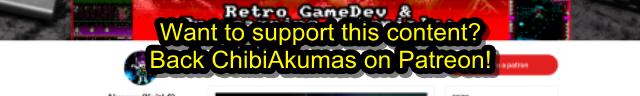
68000 Assembly programming for the Sharp x68000 (x68k)
| Lets take a look at the X68000 specs! Specs:
|
ChibiAkumas Tutorials
Documentation
GamesX - Great source of English x68000 info
X68000 technical data book - It's in Japanese, but I've needed it many times in my programming, so what can you do?
YM2151 details - Full
details on the X68000 FM sound Chip
Hello World for the X68000
| We can build Hello World with VASM,
or the official assembler. If we build with VASM we should output in binary, and add our own Xfile header so we can run the program the Sharp/Hudson assembler and linker will output a complete xfile for us! |
|
Setting Graphics Modes
Rather than using system calls, We can select a graphics mode by writing the correct values to registers $e80000-$e8002e
Here are some sample values for a 16 color screen ... you will need to change the values in the dark section if you want 256 colors.
| High Resolution | Low Resolution | |||||||
| RegNum | 768x512 | 512x512 | 512x256 | 256x256 | 512x512 | 512x256 | 256x256 | Register Purpose |
| E80000 | $89 | $5B | $5B | $2B | $4B | $4B | $25 | R00 Horizontal total |
| E80002 | $0E | $09 | $09 | $04 | $03 | $03 | $01 | R01 Horizontal synchronization end position timing |
| E80004 | $1C | $11 | $11 | $06 | $04 | $05 | $00 | R02 Horizontal display start position |
| E80006 | $7C | $51 | $51 | $26 | $45 | $45 | $20 | R03 Horizontal display end position |
| E80008 | $237 | $237 | $237 | $237 | $103 | $103 | $103 | R04 Vertical total |
| E8000A | $05 | $05 | $05 | $05 | $02 | $02 | $02 | R05 Vertical synchronization end position timing |
| E8000C | $28 | $28 | $28 | $28 | $10 | $10 | $10 | R06 Vertical display start position |
| E8000E | $228 | $228 | $228 | $228 | $100 | $100 | $100 | R07 Vertical display end position |
| E80010 | $1B | $1B | $1B | $1B | $2C | $2C | $24 | R08 External synchronization horizontal adjust: Horizontal position tuning |
| E80028 | $416 |
$415 |
$411 | $410 | $05 | $01 | $00 | R20 Memory mode/Display mode control |
| E82400 | $04 |
$04 | $04 |
$04 | $00 | $00 | $00 | R0 (Screen mode initialization) - Detail |
| E82500 | $2E4 | $2E4 | $2E4 | $2E4 | $2E4 | $2E4 | $2E4 | R1 (Priority control) - Priority (Sprites foreground) |
| E82600 | $DF |
$DF | $DF | $DF | $C1 | $C1 | $C1 | R2 (Special priority/screen display) - Screen On / Sprites On |
| EB0808 | $200 | $200 | $200 | $200 | $200 | $200 | $200 | BG Control (Sprites Visible, slow writing) |
| EB080A | $FF | $FF | $FF | $FF | $FF | $25 | Sprite H Total | |
| EB080C | $15 | $15 | $0A | $09 | $09 | $04 | Sprite H Disp | |
| EB080E | $28 | $28 | $28 | $10 | $10 | $10 | Sprite V Disp | |
| EB0810 | $15 | $11 | $10 | $05 | $01 | $00 | Sprite Res %---FVVHH | |
Palette Definitions
| Graphics mode palettes are defined by the registers from
$e82000... each takes 2 bytes, so color 0 is at $e82000, and color 1
is at $e82002... there are up to 256 depending on screen mode. Each color is defined by 5 bits per channel in the format shown to the right Text palettes are in the same format from $e82200 - there are 16 Sprite palettes are in the same format from $e82200 - there are 240 |
|
Joypad Reading
| $E9A001 reads player 1, $E9A003 reads player 2 $E9A005 selects which buttons we're reading in |
|
||||||||||||||||
| Depending on the bits we write to $E9A005, the data we get back from the two Joystick ports will either return the basic joystick buttons, or the extra buttons of a genesis joypad. |
|
FM Sound - YM2151 Chip
| For full details of the YM2151 can be found in the YM2151
PDF The FM sound chip has 8 channels.... Each channel's sound can be built up with 4 different 'slots'... meaning there are a total of 32 slots... these slots are turned on or off when the sound is triggered Setting a register is easy, we write the register number to $E90001 , then we write the 8 bit value to $E90003 For registers with 32 slots (eg $60 - volume) we can calculate the address of a channels slot with the formula: Address = RegisterBase + 8*ChannelSlot + Channel So if RegisterBase=$60 , ChannelSlot=3 and Channel=7 then we get $60+24+7 |
Setting
a register on the X68000 move.b #$20,$E90001 move.b #%11000000,$E90003 |
YM2151 Registers
The YM2151 is controlled by 255 registers, that are summarized below:
| Address | 7 | 6 | 5 | 4 | 3 | 2 | 1 | 0 | Summary | Bit Meanings |
| $01 | T | T | T | T | T | T | T | T | Test | T=Test |
| $08 | - | S | S | S | S | C | C | C | Key On (Play Sound) | C=Channel S=Slot (C2 � M2 � C1 � M1) |
| $0F | E | - | - | F | F | F | F | F | Noise | E=noise
enable F=Frequency (Noise only on Chn7 Slot32) |
| $10 | C | C | C | C | C | C | C | C | CLKA1 | |
| $11 | - | - | - | - | - | - | C | C | CLKA2 | |
| $12 | C | C | C | C | C | C | C | C | CLKB | |
| $14 | C | - | F | F | I | I | L | L | C=CSM F=F-Reset I=IRQEN L=LOAD | |
| $18 | L | L | L | L | L | L | L | L | LFREQ | |
| $19 | M | M | M | M | M | M | M | M | PMD/AMD | |
| $1B | D | C | - | - | - | - | W | W | D=Disk
state C=CT
(4mhz/8mhz) W=Waveform (0=Saw 1=Square,2=Tri, 3=Noise) |
|
| $20-$27 | L | R | F | F | F | C | C | C | Chn0-7� | F=Feedback, C=Connection |
| $28-$2F | - | O | O | O | N | N | N | N | Chn0-7� KeyCode | O=Octave, N=Note |
| $30-$37 | F | F | F | F | F | F | - | - | Chn0-7� Key Fraction | F=Fraction |
| $38-$3F | - | P | P | P | - | - | A | A | Chn0-7� PMS / AMS | P=PMS , A=AMS |
| $40-$5F | - | D | D | D | M | M | M | M | Slot1-32. Decay/Mult | D=Decay D1T, M=Mult |
| $60-$7F | - | V | V | V | V | V | V | V | Slot1-32. Volume | V=Volume (TL)
(0=max) |
| $80-$9F | K | K | - | A | A | A | A | A | Slot1-32. Keyscale / Attack | K=Keycale, A=attack |
| $A0-$BF | A | - | - | D | D | D | D | D | Slot1-32. AMS / Decay | A=AMS-EN, D=Decay D1R |
| $C0-$DF | T | T | - | D | D | D | D | D | Slot1-32. DeTune / Decay | T=Detune DT2, D=Decay D2R |
| $E0-$FF | D | D | D | D | R | R | R | R | Slot1-32. Decay / Release | D=Decay D1L, R=Release Rate |
Not all values for NNNN in the Octave in $28-$2F have a different note, the following are useful:
| NNNN Value | 0 |
1 |
2 |
4 |
5 |
6 |
8 |
9 | 10 |
12 |
13 |
14 |
| Note | C# | D | D# | E | F | F# | G | G# | A | A# | B | C |
Connection options for $20-$27 are shown below:
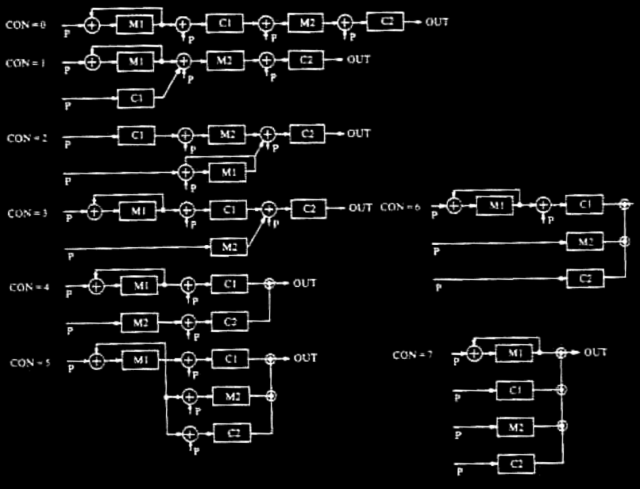
Vblank!
| I had a lot of trouble finding documentation on how to wait for
Vblank, so I though I'd mark it clearly here! Vblank can be detected by the MFP (MC68901)... By testing memory address $e88001 - bit 4 The sample code I used for Grime68000 is shown to the right... |
waitVBlank: move.w $e88000,d0 and.w #%00010000,d0 ;Wait for vblank to start beq waitVBlank waitVBlank2: move.w $e88000,d0 and.w #%00010000,d0 ;Wait for Vblank to end bne waitVBlank2 rts |
Hardware Sprites - Initialization
| We need to set up some registers to
get our sprites working - otherwise they just won't show! We have to set up our layering correctly, so the sprites are in the foreground, we do this by setting $E82500 to $2E4 We have to enable the sprite layer, we do this by setting $E82600 to $C1 We also need to set the "Background Control"... we're going to make the sprites visible, this slows down writing, but means we can change the sprites while showing them... we do this by writing $200 to $EB0808 We also need to set Registers $EB080A-$EB0810 to the values shown in the 'Setting Graphics Modes' Table |
move.w #%0000001000000000,$eB0808 ;Disp/CPU 1=sprites on (slow writing) move.w #%0000001011100100,$e82500 ;R1 (Priority control) - Priority move.w #%0000000011000001,$e82600 ;R2 (Special priority/screen display) - Screen On - sprites on move.w #%0000001000000000,$eB0808 ;Disp/CPU 1=sprites on (slow writing) move.w #$25,$EB080A ; Sprite H Total move.w #$04,$EB080C ; Sprite H Disp move.w #$10,$EB080E ; Sprite V Disp move.w #$00,$EB0810 ; Sprite Res %---FVVHH |
Sprite Settings
Each Sprite has 4 Words defining the settings of the sprite... these start at $EB0000 for sprite 0.... $EB0008 for sprite 1, through to $EB03F8 for sprite 127
| Address | F | E | D | C | B | A | 9 | 8 | 7 | 6 | 5 | 4 | 3 | 2 | 1 | 0 | ||
| $EB0000 | - | - | - | - | - | - | X | X | X | X | X | X | X | X | X | X |
X=Xpos (16 is far left) |
|
| $EB0002 | - | - | - | - | - | - | Y | Y | Y | Y | Y | Y | Y | Y | Y | Y |
Y=Ypos (16 is top) |
|
| $EB0004 | V | H | - | - | C | C | C | C | S | S | S | S | S | S | S | S | V=Vflip, H=Hflip, C=color, S=sprite | |
| $EB0006 | - | - | - | - | - | - | - | - | - | - | - | - | - | - | P | P | P=Priority (00=off... 01=back... 11=front) |
Sprite Bitmap Data Settings
Sprite bitmap data appears from address $EB8000 onwards, each sprite is 128 bytes...
Sprites are split into four 8x8 chunks, these are stored in 4 different memory addresses to make up the 16x16 sprite,
The byte data for these sprites uses 1 nibble for each pixel, and selects a color from the chosen palette for that pixel
Sprite Pixel Data:
8x8 Chunk layout:
|
8x8 chunks position in ram:
|
||||||||||||||||||||||||||||||||||||||||||||||||||||||||||||||||||||||||||||||||||||||||||||||||||||||||||||||||||||||||||||||||||
X68000 3D Shutter
Glasses
| The X68000 supports 3D shutter glasses via the external port...
generic shutter glasses can be connected via a converter. Unfortunately they don't seem to be supported by any available emulator! The shutter glasses are controlled by bit 0/1 of port $E8E003... Writing 0 opens a lens, writing 1 closes a lens. |
|
Mouse
The X68000 Mouse can be controlled via Trap #15 - the option is selected with the value in D0.
The operating system can show a cursor and even create a limited range (handy for games like DUNE 2), but the mouse cursor can be read with no cursor visible, and 'movement amounts' can be measured with $74 (handy for games like DOOM)
|
Trap #15
D0 |
Name | Function | Params | Returns | Notes |
| $70 | _MS_INIT | Mouse Init | |||
| $71 | _MS_CURON | Cursor On | |||
| $72 | _MS_CUROF | Cursor Off | |||
| $73 | _MS_STAT | Get Cursor Status | D0=status | ||
| $74 | _MS_GETDT | Get Buttons + Move amount | D0=$XXYYLLRR | ||
| $75 | _MS_CURGT |
Get Cursor Pos | D0=$XXXXYYYY | ||
| $76 | _MS_CURST | Set Cursor Pos | D1=$XXXXYYYY | D0=Success? | |
| $77 | _MS_LIMIT | Set Range Limits (X,Y)-(x,y) | D1=$XXXXYYYY D2=$xxxxyyyy | ||
| $78 | _MS_OFFTM | Check time until mouse button was released | D1=Button (0/1=L/R) D2=Wait Time | D0=Drag/Wait | |
| $79 | _MS_ONTM | Time until mouse button pressed | D1=Button (0/1=L/R) D2=Wait Time | D0=Drag/Wait | |
| $7A | _MS_PATST | Set Cursor Graphic | D1=PatternNum A1=Graphic Address | 18 words� 1W: center pos X 1W: centercPos Y 16W: Shadow graphic 16W: Cusor Graphic |
|
| $7B | _MS_SEL | Select Cursor Graphic | D1=PatternNum | ||
| $7C | _MS_SEL2 | Select Animated Cursor | A1=Graphic Address | Up to 6 words� Each is a cursor number -1=End |
|
| $7D | _SKEY_MOD | Show/Hide Soft Keyboard |
D1=0/1/2/-1 (Off/On/Check/Auto) D2=$XXXXYYYY |
D0=State |
Bitmap Layer addresses
(16 color mode)
Here are the addresses you need to write to for each layer!... Don't forget to turn the layers on with $e82600, and set the priority with $e82500!!!
| Layer |
VRAM base |
Scroll-X |
Scroll-Y |
| 0 |
$c00000 | $e80018 | $e8001a |
| 1 |
$c80000 | $e8001c | $e8001e |
| 2 |
$d00000 | $e80020 | $e80022 |
| 3 |
$d80000 | $e80024 | $e80026 |
Text Layer addresses
(16 color)
Each pixel can be color 0-15... 4 bits per pixel... This data is split into bitplanes, meaning all the 'bit 0's of the pixels are stored together, as are bit 1's , 2's and 3's
Bit 0's are at $E00000, Bit 1's are at $E20000 and so on.
| Address | Bitplane |
| $E00000 |
0 |
| $E20000 | 1 |
| $E40000 | 2 |
| $E60000 | 3 |
Palette: $E82200-$E8221E (%GGGGGRRRRRBBBBBT T=Transparent) (Same as Sprite Palette 0)
Scroll-X: $E80014
Scroll-Y: $E80016
Don't forget to turn the layers on with $E82600, and set the priority with $E82500!!!
Memory Map and
Hardware Registers
| address | vector | Function | ||
| $000000 | $00 | SSP after reset | ||
| $000004 | $01 | PC after reset | ||
| $000008 | $02 | Bus error | ||
| $00000c | $03 | Address error | ||
| $000010 | $04 | Unknown instruction | ||
| $000014 | $05 | Division by 0 | ||
| $000018 | $06 | CHK instruction | ||
| $00001c | $07 | TRAPV instruction, FTRAPcc instruction | ||
| $000020 | $08 | Privilege violation | ||
| $000024 | $09 | Trace exception | ||
| $000028 | $0a | Unsupported instruction line 1010 emulator (SX call) | ||
| $00002c | $0b | ? line 1111 emulator (DOS call, floating point operation) | ||
| $000030 | $0c | Unused | ||
| $000034 | $0d | FPU ????????????????? | ||
| $000038 | $0e | ? ????????????? | ||
| $000034 | $0d | FPU Protocol violation exception handling | ||
| $000038 | $0e '' | Formatting error exception handling | ||
| $00003c | $0f | Uninitialized Interrupt | ||
| $000040 | $10 | Unused | ||
| $000044 | $11 | ? | ||
| $000048 | $12 | ? | ||
| $00004c | $13 | ? | ||
| $000050 | $14 | ? | ||
| $000054 | $15 | ? | ||
| $000058 | $16 | ? | ||
| $00005c | $17 | ? | ||
| $000060 | $18 | Spurious Interrupt | ||
| $000064 | $19 | Level 1 Interrupt (auto vector) | ||
| $000068 | $1a | ? | ||
| $00006c | $1b | ? | ||
| $000070 | $1c | ? | ||
| $000074 | $1d | ? | ||
| $000078 | $1e | ? | ||
| $00007c | $1f | ? | ||
| $000080 | $20 | trap #0 | ||
| $000084 | $21 | ? #1 | ||
| $000088 | $22 | ? #2 | ||
| $00008c | $23 | ? #3 | ||
| $000090 | $24 | ? #4 | ||
| $000094 | $25 | ? #5 | ||
| $000098 | $26 | ? #6 | ||
| $00009c | $27 | ? #7 | ||
| $0000a0 | $28 | ? #8 (reserved for system) | ||
| $0000a4 | $29 | ? #9 (OS debugger) | ||
| $0000a8 | $2a | ? #10 (reset & power off) | ||
| $0000ac | $2b | ? #11 (BREAK key) | ||
| $0000b0 | $2c | ? #12 (COPY key) | ||
| $0000b4 | $2d | ? #13 (CTRL+C) | ||
| $0000b8 | $2e | ? #14 (error processing) | ||
| $0000bc | $2f | ? #15 (IOCS call) | ||
| $0000c0 | $30 | FPU BSUN | ||
| $0000c0 | $30 | FPU BSUN | ||
| $0000c4 | $31 | ? INEX1,INEX2 | ||
| $0000c8 | $32 | ? DZ | ||
| $0000cc | $33 | ? UNFL | ||
| $0000d0 | $34 | ? OPERR | ||
| $0000d4 | $35 | ? OVFL | ||
| $0000d8 | $36 | ? SNAN | ||
| $0000dc | $37 | ??? | ||
| $0000dc | $37 | Unused | ||
| $0000e0 | $38 | MMU | ||
| $0000e4 | $39 | ? | ||
| $0000e8 | $3a | ? | ||
| $0000ec | $3b | Unused | ||
| $0000fc | $3f | Unused | ||
| $000100 | $40 | MFP RTC Alarm/1Hz | ||
| $000104 | $41 | MFP External power OFF | ||
| $000118 | $42 | MFP Front switch OFF | ||
| $00010c | $43 | MFP FM Audio source | ||
| $000110 | $44 | MFP Timer-D (Used with BG processing) | ||
| $000114 | $45 | MFP Timer-C (Mouse/cursor/FDD control, etc.) | ||
| $000118 | $46 | MFP V-DISP | ||
| $00011c | $47 | MFP RTC Clock | ||
| $000120 | $48 | MFP Timer-B | ||
| $000124 | $49 | MFP Key serial output error | ||
| $000128 | $4a | MFP Key serial output empty | ||
| $00012c | $4b | MFP Key serial input error | ||
| $000130 | $4c | MFP Key serial input | ||
| $000134 | $4d | MFP Timer-A | ||
| $000138 | $4e | MFP CRTC*IRQ | ||
| $00013c | $4f | MFP H-SYNC | ||
| $000140 | $50 | SCC(B) Transmission buffer empty | ||
| $000144 | $51 | SCC(B) '' | ||
| $000148 | $52 | SCC(B) External/status changes | ||
| $00014c | $53 | SCC(B) '' | ||
| $000150 | $54 | SCC(B) Incoming character validity (Mouse 1 byte input) | ||
| $000154 | $55 | SCC(B) '' | ||
| $000158 | $56 | SCC(B) Special Rx condition | ||
| $00015c | $57 | SCC(B) '' | ||
| $000160 | $58 | SCC(A) Transmission buffer empty | ||
| $000164 | $59 | SCC(A) '' | ||
| $000168 | $5a | SCC(A) External status changes | ||
| $00016c | $5b | SCC(A) '' | ||
| $000170 | $5c | SCC(A) Incoming character validity (RS-232C 1 byte input) | ||
| $000174 | $5d | SCC(A) '' | ||
| $000178 | $5e | SCC(A) Special Rx Condition | ||
| $00017c | $5f | SCC(A) '' | ||
| $000180 | $60 | I/O FDC status interruption | ||
| $000184 | $61 | I/O FDC insertion/discharge interruption | ||
| $000188 | $62 | I/O HDC status interruption | ||
| $00018c | $63 | I/O Printer ready interruption | ||
| $000190 | $64 | DMAC #0 End (FDD) | ||
| $000194 | $65 | DMAC #0 Error ('') | ||
| $000198 | $66 | DMAC #1 End (SASI) | ||
| $00019c | $67 | DMAC #1 Error ('') | ||
| $0001a0 | $68 | DMAC #2 End (IOCS _DMAMOVE,_DMAMOV_A,_DMAMOV_L) | ||
| $0001a4 | $69 | DMAC #2 Error ('') | ||
| $0001a8 | $6a | DMAC #3 End (ADPCM) | ||
| $0001ac | $6b | DMAC #3 Error ('') | ||
| $000200 | $6c | SPC SCSI interruption (Internal SCSI) | ||
| $000204 | $6d | Unused | ||
| $0003d4 | $f5 | Unused | ||
| $0003d8 | $f6 | SPC SCSI interruption (SCSI board) | ||
| $0003dc | $f7 | Unused | ||
| $0003fc | $ff | Unused | ||
| 0x000000 | RAM area | |||
| $c00000 | Graphics Vram � Page 0 | |||
| $c80000 | Graphics Vram � Page 1 (256/16 color only) | |||
| $d00000 | Graphics
Vram
� Page 2 (16 color only) |
|||
| $d80000 | Graphics Vram � Page 3 (16 color only) | |||
| $e00000 | Text Vram � Bitplane 0 | |||
| $e20000 | Text
Vram
� Bitplane 1 |
|||
| $e40000 | Text
Vram
� Bitplane 2 |
|||
| $e60000 | Text
Vram
� Bitplane 3 |
|||
| $e80000 | 1.w | R00 Horizontal total | ||
| $e80002 | 1.w | R01 Horizontal synchronization end position timing | ||
| $e80004 | 1.w | R02 Horizontal display start position | ||
| $e80006 | 1.w | R03 Horizontal display end position | ||
| $e80008 | 1.w | R04 Vertical total | ||
| $e8000a | 1.w | R05 Vertical synchronization end position timing | ||
| $e8000c | 1.w | R06 Vertical display start position | ||
| $e8000e | 1.w | R07 Vertical display end position | ||
| $e80010 | 1.w | R08 External synchronization horizontal adjust: Horizontal position tuning | ||
| $e80012 | 1.w | R09 Raster number: Used for raster interruption | ||
| $e80014 | 1.w | R10 Text Screen X coordinate | ||
| $e80016 | 1.w | R11 Text Screen Y coordinate | ||
| $e80018 | 1.w | R12 Graphics screen Scroll X0 | ||
| $e8001a | 1.w | R13 Graphics screen Scroll Y0 | ||
| $e8001c | 1.w | R14 Graphics screen Scroll X1 | ||
| $e8001e | 1.w | R15 Graphics screen Scroll Y1 | ||
| $e80020 | 1.w | R16 Graphics screen Scroll X2 | ||
| $e80022 | 1.w | R17 Graphics screen Scroll Y2 | ||
| $e80024 | 1.w | R18 Graphics screen Scroll X3 | ||
| $e80026 | 1.w | R19 Graphics screen Scroll Y3 | ||
| $e80028 | 1.w | R20 Memory mode/Display mode control | ||
| $e8002a | 1.w | R21 Simultaneous access/Raster copy/Quick clear plane select | ||
| $e8002c | 1.w | R22 Raster copy action: Raster number | ||
| $e8002e | 1.w | R23 Text screen access mask pattern | ||
| $e80481 | 1.b | Active Image capture/Quick clear/Raster copy control | ||
| $e82000 | 256.w | Graphics palette | ||
| $e82200 | 16.w | Text palette (Palette block 0) | ||
| $e82220 | 240.w | Sprite palette ('' 1-15) | ||
| $e82400 | 1.w | R0 (Screen mode initialization) | ||
| $e82500 | 1.w | R1 (Priority control) | ||
| $e82600 | 1.w | R2
(Special
priority/screen display) - Layers On/Off |
||
| $e84000 | DMAC (HD63450) | |||
| $e86000 | Memory controller privileged access settings (OHM/ASA) | |||
| $e88000 | MFP (MC68901) | |||
| $e8a000 | RTC (RP5C15) | |||
| $e8c000 | Printer port | |||
| $e8e001 | #1 Contrast | |||
| $e8e003 | #2
Display/3D
Shutter Glasses (Bit 0=Right Eye / Bit 1 = Left Eye) |
|||
| $e8e005 | #3 Color image unit (bit 4-0) | |||
| $e8e007 | #4 Keyboard/NMI/dot clock | |||
| $e8e009 | #5 ROM/DRAM Wait | |||
| $e8e00b | #6 MPU Classification/Operation clock | |||
| $e8e00d | #7 SRAM Write | |||
| $e8e00f | #8 Unit power OFF | |||
| $E90001 | FM Synthesizer (YM2151) - Register Address Write port | |||
| $E90003 | FM Synthesizer (YM2151) - Data R/W port | |||
| $E92000 | ADPCM (MSM6258V) | |||
| $E94000 | Floppy disk controller (FDC) (uPD72065) | |||
| $E94005 | Floppy drive monitor (IOSC) | |||
| $E96000 | SASI | |||
| $E98000 | ESCC (Z8530) | |||
| $E9A000 | PPI (82C55) | |||
| $E9C000 | I/O selector (IOSC) | |||
| $E9E000 | I/O expansion area (Sharp reserved) | |||
| $EB0000 | Sprite register (CYNTHIA) | |||
| $EB8000 | Sprite VRAM | |||
| $EC0000 | I/O expansion area (User) | |||
| $ed0072 | 2.b | SX-Window environment flag (While in use with "SX") | ||
| $ed0074 | 1.b | Standard double-click time / 10 | ||
| $ed0075 | 1.b | Mouse speed / 2 | ||
| $ed0076 | 1.b | Text palette hue (HSV) | ||
| $ed0077 | 1.b | |||
| $ed0078 | 1.b | Brightness palette 0-3 5bit??? | ||
| $ed007b | 1.b | Printer drive (PRTD) ID | ||
| $ed007c | 1.b | SRAM info version#, screen status storage, start screen storage | ||
| $ed007d | 1.b | Desktop background (PICT) ID | ||
| $ed007e | 1.b | Screen mode | ||
| $ed007f | 17.b | Reserved for system use (X68030) | ||
| $ed0090 | 1.b | Standard cache status (bit=0: off 1:on) | ||
| $ed0091 | 1.b | OPM music during startup (0: OFF -1: ON) | ||
| $ed0092 | 1.b | 10MHz Proper wait value | ||
| $ed0093 | 1.b | 16MHz '' | ||
| $ed0094 | 108.b | Reserved for system use | ||
| $ed0100 | 768.b | Head SRAM program address | ||
| $ed0400 | 15KB | Head SRAMDISK address | ||
| $ed3fff | End of SRAM | |||
| $ed4000 | Backup (64KB) | |||
| $ee0000 | Unused (128KB) | |||
| $f00000 | CGROM(768KB) | |||
| $fc0000 | SCSI IOCS / IPL(8KB) | |||
| $fe0000 | ROM Debugger | |||
| $ff0000 | IPL / ROM IOCS |
Dos Calls
You can use Dos calls to do basic tasks, they are performed with dc.w $FFxx ... where xx is the command number:
| Code | Shortname | Meaning | Example | Example function |
| $FF00 | _EXIT | Program end | dc.w $FF00 | |
| $FF01 | _GETCHAR | Get keyboard input (with echo) | ||
| $FF02 | _PUTCHAR | Put character | move.w #'A',-(a7) dc.w $FF02 |
Show character 'A' to the screen |
| $FF03 | _COMINP | RS-232C 1 byte input | ||
| $FF04 | _COMOUT | RS-232C 1 byte output | ||
| $FF05 | _PRNOUT | Printer 1 character output | ||
| $FF06 | _INPOUT | Character I/O | ||
| $FF07 | _INKEY | Get one character from the keyboard (no break check) | ||
| $FF08 | _GETC | Get one character from the keyboard (with break check) | ||
| $FF09 | _PRINT | Print string | pea mes dc.w $ff09 mes:dc.b 'Hello World',$0D,$0A,0 |
Print 0 terminated 'mes' to screen |
| $FF0A | _GETS | Get character string (with break check) | ||
| $FF0B | _KEYSNS | Key input state check | ||
| $FF0C | _KFLUSH | Keyboard input after buffer flush | ||
| $FF0D | _FFLUSH | Disk reset | ||
| $FF0E | _CHGDRV | Current drive setting | ||
| $FF0F | _DRVCTRL | Drive status check/setting | ||
| $FF10 | _CONSNS | Screen output check | ||
| $FF11 | _PRNSNS | Printer output check | ||
| $FF12 | _CINSNS | RS-232C input check | ||
| $FF13 | _COUTSNS | RS-232C output check | ||
| $FF17 | _FATCHK | File concatenation state check | ||
| $FF18 | _HENDSP | Kanji conversion control | ||
| $FF19 | _CURDRV | Get current drive | ||
| $FF1A | _GETSS | Get character string (no break check) | ||
| $FF1B | _FGETC | Get character from file | ||
| $FF1C | _FGETS | Get string from file | ||
| $FF1D | _FPUTC | Write one character to file | ||
| $FF1E | _FPUTS | Write string to file | ||
| $FF1F | _ALLCLOSE | Close all files | ||
| $FF20 | _SUPER | Supervisor/user mode setting | clr.l d0
;0=Enable Supervisor mode move.l d0,-(sp) dc.w $FF20 ;Switch Mode |
0=Super Mode !=0 User mode with new SP |
| $FF21 | _FNCKEY | Get/set redefinable key | ||
| $FF22 | _KNJCTRL | Kana-to-kanji conversion | ||
| $FF23 | _CONCTRL | Console control/direct output | move.w #1,d2 move.w d2,-(sp) move.w #2,d2 move.w d2,-(sp) dc.w $ff23 |
Set console color to #1 |
| move.w #6,d2
;Y move.w d2,-(sp) move.w #5,d2 ;X move.w d2,-(sp) move.w #3,d2 move.w d2,-(sp) dc.w $ff23 |
Set Cursor XY pos to 5,6 | |||
| move.w #$12,-(a7) dc.w $FF23 |
Cursor Off | |||
| move.w #$03,-(a7) move.w #$0E,-(a7) dc.w $FF23 |
Function key display off | |||
| $FF24 | _KEYCTRL | Console state check/direct input | ||
| $FF25 | _INTVCS | Set vector processing address | ||
| $FF26 | _PSPSET | Create process management pointer | ||
| $FF27 | _GETTIM2 | Get time (longword) | ||
| $FF28 | _SETTIM2 | Set time (longword) | ||
| $FF29 | _NAMESTS | Filename expansion | ||
| $FF2A | _GETDATE | Get date | ||
| $FF2B | _SETDATE | Set date | ||
| $FF2C | _GETTIME | Get time | ||
| $FF2D | _SETTIME | Set time | ||
| $FF2E | _VERIFY | Set verify flag | ||
| $FF2F | _DUP0 | Force file handle copy | ||
| $FF30 | _VERNUM | Get OS version | ||
| $FF31 | _KEEPPR | Terminate and stay resident | ||
| $FF32 | _GETDPB | Get drive parameter block | ||
| $FF33 | _BREAKCK | Set break check | ||
| $FF34 | _DRVXCHG | Replace drive | ||
| $FF35 | _INTVCG | Get vector processing address | ||
| $FF36 | _DSKFRE | Get disk space remaining | ||
| $FF37 | _NAMECK | Filename expansion | ||
| $FF39 | _MKDIR | Create subdirectory | ||
| $FF3A | _RMDIR | Remove subdirectory | ||
| $FF3B | _CHDIR | Change current directory | ||
| $FF3C | _CREATE | Create file | ||
| $FF3D | _OPEN | Open file | ||
| $FF3E | _CLOSE | Close file | ||
| $FF3F | _READ | Read file | ||
| $FF40 | _WRITE | Write file | ||
| $FF41 | _DELETE | Delete file | ||
| $FF42 | _SEEK | Seek file | ||
| $FF43 | _CHMOD | Set/get file modes | ||
| $FF44 | _IOCTRL | Device driver ioctrl direct I/O | ||
| $FF45 | _DUP | Copy file handle | ||
| $FF46 | _DUP2 | Force copy file handle | ||
| $FF47 | _CURDIR | Get current directory | ||
| $FF48 | _MALLOC | Allocate memory | ||
| $FF49 | _MFREE | Free memory | ||
| $FF4A | _SETBLOCK | Change memory block | ||
| $FF4B | _EXEC | Load/execute program | ||
| $FF4C | _EXIT2 | Exit with return code | move.w #1,-(sp) dc.w $FF4C |
|
| $FF4D | _WAIT | Get process end return code | ||
| $FF4E | _FILES | Search files | ||
| $FF4F | _NFILES | Search next files | ||
| $FF80 | _SETPDB | Change process information | ||
| $FF81 | _GETPDB | Get process information | ||
| $FF82 | _SETENV | Set environment variable | ||
| $FF83 | _GETENV | Get environment variable | ||
| $FF84 | _VERIFYG | Get verify flag | ||
| $FF85 | _COMMON | COMMON area control | ||
| $FF86 | _RENAME | Rename/move file | ||
| $FF87 | _FILEDATE | Get/set file date | ||
| $FF88 | _MALLOC2 | Alloc memory | ||
| $FF8A | _MAKETMP | Create temporary file | ||
| $FF8B | _NEWFILE | Create new file | ||
| $FF8C | _LOCK | Lock file | ||
| $FF8F | _ASSIGN | Get/set/cancel virtual drive/directory assignment | ||
| $FFAA | FFLUSH | Set FFLUSH mode (undocumented) | ||
| $FFAB | _OS_PATCH | Hook OS internal function (undocumented) | ||
| $FFAC | _GETFCB | Get FCB pointer (undocumented) | ||
| $FFAD | _S_MALLOC | Alloc memory using main memory management | ||
| $FFAE | _S_MFREE | Free memory using main memory management | ||
| $FFAF | _S_PROCESS | Sub memory management setting | ||
| $FFF0 | _EXITVC | (program end execution address) | ||
| $FFF1 | _CTRLVC | (CTRL+C execution address at abort) | ||
| $FFF2 | _ERRJVC | (Error abort execution address) | ||
| $FFF3 | _DISKRED | Block device direct input | ||
| $FFF4 | _DISKWRT | Block device direct output | ||
| $FFF5 | _INDOSFLG | Get OS work pointer | ||
| $FFF6 | _SUPER_JSR | Supervisor subroutine call | ||
| $FFF7 | _BUS_ERR | Check for bus error | ||
| $FFF8 | _OPEN_PR | Register background task | ||
| $FFF9 | _KILL_PR | Remove background task | ||
| $FFFA | _GET_PR | Get thread management information | ||
| $FFFB | _SUSPEND_PR | Force thread to sleep | ||
| $FFFC | _SLEEP_PR | Sleep thread | ||
| $FFFD | _SEND_PR | Transmit thread command/data | ||
| $FFFE | _TIME_PR | Get timer counter value | ||
| $FFFF | _CHANGE_PR | Yield execution time |
Human68k
Human68k also supports lowercase files... but your disks will no longer be compatible with MS-DOS
Most commands like CD, DIR and EXIT work the same as normal DOS, but many do not, and some work differently ... here are a few commands beyond the basics you may want to remember...
| Command | Meaning |
| CUSTOM | Reconfigure config.sys and autoexec.bat |
| DISKCOPY A: B: | Copy Disk A to B |
| DUMP file.name | Dump file.name as Hex/Ascii |
| FORMAT B: | erase Disk B |
| SWITCH | change bios settings (including installed memory) |
| TYPE file.txt | Type the contents of file.txt to the command line |
| ED file.txt | Edit file.txxt (see above section for usage) |
Interrupts and Vblank
Vblank and many other interrupts are generated by the MFT.
The interrupts can be enabled with $E88007/9, however they are also 'masked' with $E88013/5 (a bit 1 in both enables an interrupt!)
| Address | Function | Bits | Details |
| $e88001 | MFP:GPIP Data | HI-VFPSA | A=rtc Alarm S=Slot �expwon� command P=power switch F=Fm irq V=Vblank I=video Irq H=hblank |
| $e88003 | MFP:Active Edge Reg | HI-VFPSA | A=rtc Alarm S=Slot �expwon� command P=power switch F=Fm irq V=Vblank I=video Irq H=hblank |
| $e88005 | MFP:GPIP port | IIIIIIII | IO Select |
| $e88007 | MFP:Interrupt control A | 76AFRETB | 7=Gpip7 6=Gpip6 A=Timer A F=recieve buffer Full R=Recieve error E=send buffer Empty T=transmit error B=timer B |
| $e88009 | MFP:Interrupt control B | 54CD3210 | 5=gpip 5 4=gpip4 C=timer C D=timer D 3=gpip3 2=gpip2 1=gpip1 0=gpip 0 |
| $e8800B | MFP:Interrupt Pending A | 76AFRETB | 7=Gpip7 6=Gpip6 A=Timer A F=recieve buffer Full R=Recieve error E=send buffer Empty T=transmit error B=timer B |
| $e8800D | MFP:Interrupt Pending B | 54CD3210 | 5=gpip 5 4=gpip4 C=timer C D=timer D 3=gpip3 2=gpip2 1=gpip1 0=gpip 0 |
| $e8800F | MFP:Interrupt In service A | 76AFRETB | 7=Gpip7 6=Gpip6 A=Timer A F=recieve buffer Full R=Recieve error E=send buffer Empty T=transmit error B=timer B |
| $e88011 | MFP:Interrupt In service B | 54CD3210 | 5=gpip 5 4=gpip4 C=timer C D=timer D 3=gpip3 2=gpip2 1=gpip1 0=gpip 0 |
| $e88013 | MFP:Interrupt Mask A | 76AFRETB | 7=Gpip7 6=Gpip6 A=Timer A F=recieve buffer Full R=Recieve error E=send buffer Empty T=transmit error B=timer B |
| $e88015 | MFP:Interrupt Mask B | 54CD3210 | 5=gpip 5 4=gpip4 C=timer C D=timer D 3=gpip3 2=gpip2 1=gpip1 0=gpip 0 |
| $e88017 | MFP:Interrupt Vector register | VVVVA--- | V= Channel 0-16 handled automatically by MFP, A=All interrupts on (ISRA/B on) |
| $e88019 | MFP:Timer A control register | 000T1000 | T=Reset signal 1000=Timer A event count mode |
| $e8801B | MFP:Timer B control register | 000T1000 | T=Reset signal 1000=Timer B event count mode |
| $e8801D | MFP:Timer CD control register | 0CCC0DDD | C=Timer C Delay mode / D=Timer D Delay mode |
| $e8801F | MFP:Timer A Data Register | ||
| $e88021 | MFP:Timer B Data Register | ||
| $e88023 | MFP:Timer C Data Register | ||
| $e88025 | MFP:Timer D Data Register | ||
| $e88029 | MFP:USART Keyboard signal | 10000100D | D= |
| $e8802B | MFP:Transmission Status (Send) | ? | |
| $e8802D | MFP:Transmission Status (Recieve) |
Interrupt 6 - Gpip4 is the Vblank (referred to as V-Disp) controlled by
bit 7 of $E88009 and $E88015 - This causes an execution of vector $46 at
address $000118
The default vector base for the interrupts is vector $40 at address $000100 - this can be changed with the top 4 bits of $e88017
| Address | Function | Bits |
| $000100 | $40 | UserInterrupt: MFP RTC Alarm/1Hz |
| $000104 | $41 | UserInterrupt: MFP External power OFF |
| $000118 | $42 | UserInterrupt: MFP Front switch OFF |
| $00010c | $43 | UserInterrupt: MFP FM Audio source |
| $000110 | $44 | UserInterrupt: MFP Timer-D (Used with BG processing) |
| $000114 | $45 | UserInterrupt: MFP Timer-C (Mouse/cursor/FDD control, etc.) |
| $000118 | $46 | UserInterrupt: MFP V-DISP1(Vblank / GPIP4) |
| $00011c | $47 | UserInterrupt: MFP RTC Clock |
| $000120 | $48 | UserInterrupt: MFP Timer-B |
| $000124 | $49 | UserInterrupt: MFP Key serial output error |
| $000128 | $4a | UserInterrupt: MFP Key serial output empty |
| $00012c | $4b | UserInterrupt: MFP Key serial input error |
| $000130 | $4c | UserInterrupt: MFP Key serial input |
| $000134 | $4d | UserInterrupt: MFP Timer-A |
| $000138 | $4e | UserInterrupt: MFP CRTC*IRQ |
| $00013c | $4f | UserInterrupt: MFP H-SYNC |
| $000140 | $50 | UserInterrupt: SCC(B) Transmission buffer empty |
| $000144 | $51 | UserInterrupt: SCC(B) '' |
| $000148 | $52 | UserInterrupt: SCC(B) External/status changes |
| $00014c | $53 | UserInterrupt: SCC(B) '' |
| $000150 | $54 | UserInterrupt: SCC(B) Incoming character validity (Mouse 1 byte input) |
| $000154 | $55 | UserInterrupt: SCC(B) '' |
| $000158 | $56 | UserInterrupt: SCC(B) Special Rx condition |
| $00015c | $57 | UserInterrupt: SCC(B) '' |
| $000160 | $58 | UserInterrupt: SCC(A) Transmission buffer empty |
| $000164 | $59 | UserInterrupt: SCC(A) '' |
| $000168 | $5a | UserInterrupt: SCC(A) External status changes |
| $00016c | $5b | UserInterrupt: SCC(A) '' |
| $000170 | $5c | UserInterrupt: SCC(A) Incoming character validity (RS-232C 1 byte input) |
| $000174 | $5d | UserInterrupt: SCC(A) '' |
| $000178 | $5e | UserInterrupt: SCC(A) Special Rx Condition |
| $00017c | $5f | UserInterrupt: SCC(A) '' |
| $000180 | $60 | UserInterrupt: I/O FDC status interruption |
| $000184 | $61 | UserInterrupt: I/O FDC insertion/discharge interruption |
| $000188 | $62 | UserInterrupt: I/O HDC status interruption |
| $00018c | $63 | UserInterrupt: I/O Printer ready interruption |
| $000190 | $64 | UserInterrupt: DMAC #0 End (FDD) |
| $000194 | $65 | UserInterrupt: DMAC #0 Error ('') |
| $000198 | $66 | UserInterrupt: DMAC #1 End (SASI) |
| $00019c | $67 | UserInterrupt: DMAC #1 Error ('') |
| $0001a0 | $68 | UserInterrupt: DMAC #2 End (IOCS _DMAMOVE,_DMAMOV_A,_DMAMOV_L) |
| $0001a4 | $69 | UserInterrupt: DMAC #2 Error ('') |
| $0001a8 | $6a | UserInterrupt: DMAC #3 End (ADPCM) |
| $0001ac | $6b | UserInterrupt: DMAC #3 Error ('') |
| $000200 | $6c | UserInterrupt: SPC SCSI interruption (Internal SCSI) |
| $000204 | $6d | UserInterrupt: Unused |
| $0003d4 | $f5 | UserInterrupt: Unused |
| $0003d8 | $f6 | UserInterrupt: SPC SCSI interruption (SCSI board) |
| $0003dc | $f7 | UserInterrupt: Unused |
| $0003fc | $ff | UserInterrupt: Unused |
| Executable files on the X68000 are in
'Xfile' format... Vasm's linker cannot make this file, so we'll hhave to build it ourselves, fortunately it's easy to create a simple xfile we just need to add 64 bytes to the start of our program code, &4855 ("HU" in ascii) at byte &00 and a 32 bit length in BIG ENDIAN at byte 12 it sounds strage, but our code is considered the 'Text segment'... we don't really need the other segments for our hello world type example. The Data segment follows the code in the text segment, it's start is denoted by the '.data' command in our asm code After our 'Data Segment' there is a 'Relocation Table'... because we don't know where our program will end up in memory, if we try to load the address of part of the data we have, we don't know where it will be... If we use LEA (Load effective address) then we will get the correct address, however if we do not use this command, then the address our command uses will need to be corrected by the operating system, and this is what the Address relocation table does... it stores all the addresses of the code that need to be fixed with the correct address of the data as it appears after the xfile is loaded The Symbol table is our debugging infomation, it stores the addresses of the labels in our code - we don't need it if we just want to run a program the latest builds of VASM (since 1.8e) can output directly to XFIle with the -Fxfile switch |
Offset1=$40+TextSz Offset2=Offset1+DataSz Offset3=Offset2+RelocTblSz |
The Xfile format - broken down
| We're going to use the official x68000 assembler (on an emulator)
to compile an ASM file, and see the result in the binary Xfile... The example to the right doesn't really do anything, it's just got some different contents, which should be easy to see in the resulting output. There is a code (text) segment, a data segment, and some symbols We'll compile it with AS, and look what happens! |
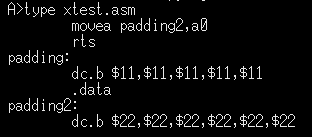 |
| The Assembler will produce this
output if we use the -p option to output the listing... we've also
included -d to tell it to output the symbols to the binary file. |
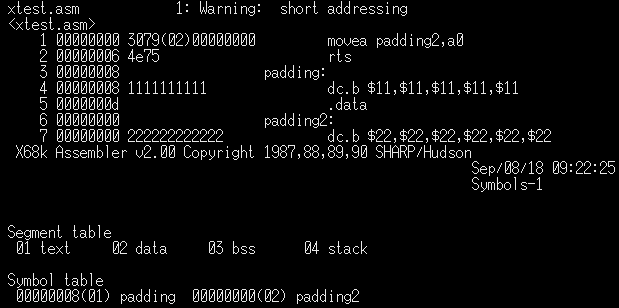 |
| Once we've used LK to convert the object file to a X file, we can
see the result. The binary file is shown to the right, we can see the following sections... The Header is at the start of the file The Code (text) segment - it's size can be seen in the header The Data segment - it's size is also in the header The Symbol table - it's size is also in the header. The Relocation table has the addresses of code which needs it's addresses altering - it's size is also in the header |
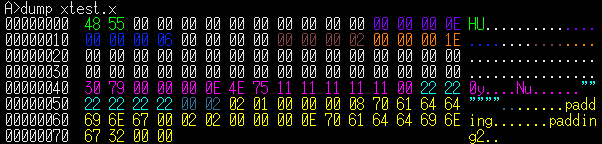 |
Supervisor mode and
XM6
| On WinX68kHighSpeed we can access hardware registers in USER mode,
but emulator XM6 is more strict. We will need to enter 'Supervisor mode'... we do this with DOSCALL function _SUPER ($FF20)... Thanks to viewer 'Mugsy' for this info |
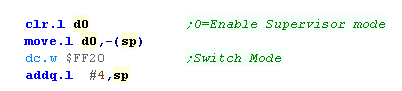 |
The Symbol table
The symbol table is made up of a series of entries in the format shown below.
|
|
Using the Sharp/Hudson x68k assembler
The X68000's assembler is pretty easy to use, in fact it may be easier than the PC ones! to compile prog.asm we just type:
AS prog.asm
LK prog.o
This will output an file prog.x ... which you can run from the command line
A more advanced use of AS is:
AS -p prog.lst -d prog.asm
-p file.name will save the listing to a text file
-d will include debugging symbols in the output
You can get the assembler here
Using ED.X - the x68k text editor
| You may wish to do your assembly
programming on the x68 itself, but even if you don't you may need to
edit batch files and settings files on your x68 emulator. Fortunately, the x68 has a built in editor called ED.X - it's pretty easy to use, but you'll need to know the basic keypresses to save and load your work. the most useful keypresses are show to the right. A full translated copy of the Edit help is shown below |
|
ED.HLP translated contents
| CTRLキー 機能一覧 | CTRL Key Command List | |
| CTRL+A | カーソルを1語後方(←)に移動 | Move the cursor to one word (←) |
| CTRL+B | カーソルを行の左端(または右端)に移動 | Move the cursor to the left end (or right end) of the line |
| CTRL+C | 画面をロールアップ | Roll up the screen |
| CTRL+D | カーソルを1文字右に移動 | Move the cursor to the right |
| CTRL+E | カーソルを1行上に移動 | Move the cursor to one line |
| CTRL+F | カーソルを1語前方(→)に移動 | Move the cursor to one word (→) |
| CTRL+G | 1文字削除 | Remove one letter |
| CTRL+H | バックスペース | Backspace |
| CTRL+I | 水平タブ | Horizontal tab |
| CTRL+J | ヘルプ画面の表示 | Help screen display |
| CTRL+K | カーソル位置から行末までの削除 | Remove from cursor position to end |
| CTRL+L | 削除文字列バッファの内容を挿入 | Insert the contents of the delete string buffer |
| CTRL+M | 改行と行分割(行分割はインサート状態の時のみ) | Line breaks and row division (line division only when insert state) |
| CTRL+N | カーソル行の上に1行挿入 | 1 line inserted on the cursor line |
| CTRL+O | 挿入ON/OFF | Insertion ON / OFF |
| CTRL+P | カーソルを右端に移動 | Move the cursor to the right edge |
| CTRL+Q | カーソルを左端に移動 | Move the cursor to the left |
| CTRL+R | 画面をロールダウン | Roll down the screen |
| CTRL+S | カーソルを1文字左に移動 | Move the cursor to the left one character |
| CTRL+T | 1語削除 | 1 word delete |
| CTRL+U | 行頭からカーソルの直前までを削除 | Remove from the beginning to just before the cursor |
| CTRL+V | コントロールコードの入力 | Control code input |
| CTRL+W | 画面を1行分ロールダウン | Roll down one line of screen |
| CTRL+X | カーソルを1行下に移動 | Move the cursor down one row |
| CTRL+Y | 1行削除 ---->削除文字列バッファへ移動 | 1 row delete ---> Move to delete string buffer |
| CTRL+Z | 画面を1行分ロールアップ | Roll up one line of screen |
| CTRL+[ | ESCコマンド | ESC command |
| CTRL+\ | カレントワード後方検索 | Current word after retrieval search |
| CTRL+] | 大文字・小文字変換 | Uppercase and lower case conversion |
| CTRL+^ | カレントワード前方検索 | Current word forward search |
| CTRL+_ | ファイル終端記号 | File termination symbol |
| ESC コマンド一覧 | ESC Command List | |
| (ESC+@) | キーボードマクロの定義 | Keyboard macro definition |
| (ESC+A) | ファィルの切り替え(昇順) | File switching (ascending order) |
| (ESC+B) | ファィルの先頭 | First of the File |
| (ESC+C) | 子プロセスの実行 | Run child process |
| (ESC+D) | ファィルの切り替え(降順) | File switching (descending order) |
| (ESC+E) | 編集中の全部のテキストをセーブしエディタを終了する | Save all text while editing and exit the editor |
| (ESC+F) | 新しいファイルの編集 | Edit new file |
| (ESC+nG) | カットバッッファの内容をカーソル位置にn回複写 | N times in the cursor position of the contents of the cut buffer |
| (ESC+H) | 現在の編集テキストをセーブする。編集は継続 | Save the current edit text. Edit continues |
| (ESC+I) | タブ文字の表示/非表示 | View / Hide Tab Characters |
| (ESC+J) | 文字列の連続置換(前方) 確認あり | Continuous replacement of strings (forward) confirmation |
| (ESC+K) | 現在の編集テキストをセーブせずに編集を終了する | End editing without saving the current edit text |
| (ESC+L) | 文字列の連続置換(後方) 確認あり | Continuous replacement of strings (rear) confirmation |
| (ESC+M) | 改行文字の表示/非表示 | Show / hide newline characters |
| (ESC+N) | 前方検索 | Forward search |
| (ESC+O) | 現在の編集テキストの編集を最初からやり直す | Return the editing of the current edit text from the beginning |
| (ESC+nP) | カーソル位置からn行カットバッファに移動 | Move from cursor position to n line cut buffer |
| (ESC+Q) | テキストをセーブせずに強制的にエディタを終了する | Forced to end the editor without saving the text |
| (ESC+R) | 文字列の連続置換(前方) 確認なし | Continuous replacement of strings (forward) without confirmation |
| (ESC+S) | 後方検索 | Rear search |
| (ESC+T) | 現在の編集テキストのファィル名を変更する | Change File Name of Current Edit Text |
| (ESC+U) | 文字列の連続置換(後方) 確認なし | Continuous replacement of strings (rear) no confirmation |
| (ESC+V) | タグジャンプ | Tag jump |
| (ESC+W) | ファィルの書き出し | File export |
| (ESC+X) | 現テキストのセーブと編集の終了 | Current text save and edit end |
| (ESC+Y) | ファィルの読み込み | File loading |
| (ESC+Z) | ファィル最終行 | File last line |
| (ESC+[) | カレント前方置換(確認なし) | Current front substitution (no confirmation) |
| (ESC+\) | カレント後方置換(確認なし) | Current rear replacement (without confirmation) |
| (ESC+]) | 大文字/小文字変換 | Uppercase / lower case conversion |
| (ESC+^) | 前方置換(表示なし) | Forward replacement (without display) |
| (ESC+_) | 後方置換(表示なし) | Backward replacement (without display) |
| (ESC+NUM) | 指定行番号へのジャンプ | Jump to the specified number |
| ファンクションキー 機能一覧 | Function key function list | |
| F-1 | ファィルの先頭 | First of the File |
| F-2 | ファィル最終行 | File last line |
| F-3 | 文字列の連続置換(確認なし)(前方) | Continuous replacement of strings (no confirmation) (forward) |
| F-4 | 文字列の前方↓検索 | Predemary of strings ↓ search |
| F-5 | カレント検索文字列の前方↓検索 | Foreign front of the current search string |
| F-6 | 行単位でのテキストの選択操作を開始(範囲) | Starting the text selection operation in row units (range) |
| F-7 | 選択したテキストをカットバッファへ移動する | Move the selected text to the cut buffer |
| F-8 | 選択したテキストをカットバッファへ複写する | Copy the selected text to the cut buffer |
| F-9 | 行カットバッファの内容をカーソル行の上に挿入 | Insert the contents of the row cut buffer onto the cursor line |
| F-10 | 行の二重化 | F-9 Insert the contents of the line cut buffer onto the cursor line |
| SHIFT F-1 | 新編集 | New edit |
| SHIFT F-2 | 再編集 | re-edit |
| SHIFT F-3 | 文字列の連続置換(確認なし)(後方) | Continuous replacement of strings (without confirmation) (backward) |
| SHIFT F-4 | 文字列の後方↑検索 | Backward search for strings |
| SHIFT F-5 | カレント検索文字列の後方↑検索 | Backward ↑ search for the current search string |
| SHIFT F-6 | ファィルの切り替え(昇順) | File switching (ascending order) |
| SHIFT F-7 | ファィルの切り替え(降順) | File switching (descending order) |
| SHIFT F-8 | ファィルの読み込み | File loading |
| SHIFT F-9 | ファィルの書き出し | File export |
| SHIFT F-10 |
子プロセスの実行 | Run child process |
| 単一キー 機能一覧 | Single key function list | |
| ROLLUP | 画面をロールアップ | Roll up the screen |
| ROLLDWN | 画面をロールダウン | Roll down the screen |
| CR | 改行と行分割(行分割はインサート状態の時のみ) | Line breaks and row division (line division only when insert state) |
| TAB | 水平タブ | Horizontal tab |
| BS | バックスペース | Backspace |
| INS | 挿入MODE ON /OFF | Insertion MODE ON / OFF |
| DEL | 1文字削除 | Remove one letter |
| CLR | ファィル終了記号の表示 | Display File End Sign |
| HELP | ヘルプ画面の表示 | Help screen display |
| HOME | ホーム位置に移動 | Move to home position |
| LEFT | カーソルを左に移動 | Move the cursor to the left |
| RIGHT | カーソルを右に移動 | Move the cursor to the right |
| UP | カーソルを上に移動 | Move the cursor up |
| DOWN | カーソルを下に移動 | Move the cursor down |
| ESC | ESCコマンド | ESC command |
| UNDO | キーボードマクロの実行 | Running a keyboard macro |
| 起動時のオプション | Startup option | |
| -A | ヘルプファイルのパス指定 | Help file path specification |
| -A | デフォルトは ed.x のあるパス | The default is the path with ed.x |
| -B | テキストの終わりを物理的なデータの終わりで認識 | Recognize the end of the text at the end of physical data |
| -B | することを指定する | Specify that |
| デフォルトは テキストファイルの終わりを EOF(&H1A) | The default is EOF (& H1A) the end of the text file | |
| コードで認識します | Recognize in code | |
| -E | ファィル終了記号の表示を指定します | Specifies the display of the file end symbol |
| -H | 水平タブの最大表示幅を指定します ( 2 / 4 / 6 / 8 ) | Specifies the maximum display width of the horizontal tab (2/4/6 / 8) |
| -L | 改行文字の表示を指定します | Specify the display of newline characters |
| -L | デフォルトは 表示しません | Default does not display |
| -M | 一行の長さを指定します | Specify a line length |
| -M | (128/256/512/1024 BYTES) | (128/256/512/1024 bytes) |
| -S | 画面サイズを指定します | Specify the screen size |
| -S | 1 96(XPOS)*30 | 1 96 (XPOS) * 30 |
| 2 64(XPOS)*30 | 2 64 (XPOS) * 30 | |
| -T | タブ文字の表示を指定します | Specify the display of tab characters |
Replacing an x68000 powersupply - The power supply breaks a lot, but can easilly be replaced with a PC Pico-ATX psu!
Connecting a HxC to the x68000 - Note, while this somewhat works, there are problems due to the extra control lines not being connected
External floppy pinout - I used this to connect my HxC to my x68000 and create disks from images
Connecting SCSI2SD to the x68000 - a cheap SD emulator for the SCSI/SASI hard drive
| View Options |
| Default Dark |
| Simple (Hide this menu) |
| Print Mode (white background) |
| Top Menu |
| ***Main Menu*** |
| Youtube channel |
| Patreon |
| Introduction to Assembly (Basics for absolute beginners) |
| Amazon Affiliate Link |
| AkuSprite Editor |
| ChibiTracker |
| Dec/Bin/Hex/Oct/Ascii Table |
| Alt Tech |
| Archive.org |
| Bitchute |
| Odysee |
| Rumble |
| DailyMotion |
| Please note: I wlll upload more content to these alt platforms based on the views they bring in |
| 68000 Content |
| ***68000 Tutorial List*** |
| Learn 68000 Assembly |
| Hello World Series |
| Platform Specific Series |
| Simple Samples |
| Grime 68000 |
| 68000 Downloads |
| 68000 Cheatsheet |
| Sources.7z |
| DevTools kit |
| 68000 Platforms |
| Amiga 500 |
| Atari ST |
| Neo Geo |
| Sega Genesis / Mega Drive |
| Sinclair QL |
| X68000 (Sharp x68k) |
| 8086 Content |
| Learn 8086 Assembly |
| Platform Specific Series |
| Hello World Series |
| Simple Samples |
| 8086 Downloads |
| 8086 Cheatsheet |
| Sources.7z |
| DevTools kit |
| 8086 Platforms |
| Wonderswan |
| MsDos |
| ARM Content |
| Learn ARM Assembly |
| Learn ARM Thumb Assembly |
| Platform Specific Series |
| Hello World |
| Simple Samples |
| ARM Downloads |
| ARM Cheatsheet |
| Sources.7z |
| DevTools kit |
| ARM Platforms |
| Gameboy Advance |
| Nintendo DS |
| Risc Os |
| Risc-V Content |
| Learn Risc-V Assembly |
| Risc-V Downloads |
| Risc-V Cheatsheet |
| Sources.7z |
| DevTools kit |
| MIPS Content |
| Learn Risc-V Assembly |
| Platform Specific Series |
| Hello World |
| Simple Samples |
| MIPS Downloads |
| MIPS Cheatsheet |
| Sources.7z |
| DevTools kit |
| MIPS Platforms |
| Playstation |
| N64 |
| PDP-11 Content |
| Learn PDP-11 Assembly |
| Platform Specific Series |
| Simple Samples |
| PDP-11 Downloads |
| PDP-11 Cheatsheet |
| Sources.7z |
| DevTools kit |
| PDP-11 Platforms |
| PDP-11 |
| UKNC |
| TMS9900 Content |
| Learn TMS9900 Assembly |
| Platform Specific Series |
| Hello World |
| TMS9900 Downloads |
| TMS9900 Cheatsheet |
| Sources.7z |
| DevTools kit |
| TMS9900 Platforms |
| Ti 99 |
| 6809 Content |
| Learn 6809 Assembly |
| Learn 6309 Assembly |
| Platform Specific Series |
| Hello World Series |
| Simple Samples |
| 6809 Downloads |
| 6809/6309 Cheatsheet |
| Sources.7z |
| DevTools kit |
| 6809 Platforms |
| Dragon 32/Tandy Coco |
| Fujitsu FM7 |
| TRS-80 Coco 3 |
| Vectrex |
| 65816 Content |
| Learn 65816 Assembly |
| Hello World |
| Simple Samples |
| 65816 Downloads |
| 65816 Cheatsheet |
| Sources.7z |
| DevTools kit |
| 65816 Platforms |
| SNES |
| eZ80 Content |
| Learn eZ80 Assembly |
| Platform Specific Series |
| eZ80 Downloads |
| eZ80 Cheatsheet |
| Sources.7z |
| DevTools kit |
| eZ80 Platforms |
| Ti84 PCE |
| IBM370 Content |
| Learn IBM370 Assembly |
| Simple Samples |
| IBM370 Downloads |
| IBM370 Cheatsheet |
| Sources.7z |
| DevTools kit |
| Super-H Content |
| Learn SH2 Assembly |
| Hello World Series |
| Simple Samples |
| SH2 Downloads |
| SH2 Cheatsheet |
| Sources.7z |
| DevTools kit |
| SH2 Platforms |
| 32x |
| Saturn |
| PowerPC Content |
| Learn PowerPC Assembly |
| Hello World Series |
| Simple Samples |
| PowerPC Downloads |
| PowerPC Cheatsheet |
| Sources.7z |
| DevTools kit |
| PowerPC Platforms |
| Gamecube |
| Work in Progress |
| ChibiAndroids |
| Misc bits |
| Ruby programming |
Buy my Assembly programming book
on Amazon in Print or Kindle!



Available worldwide!
Search 'ChibiAkumas' on
your local Amazon website!
Click here for more info!


Buy my Assembly programming book
on Amazon in Print or Kindle!



Available worldwide!
Search 'ChibiAkumas' on
your local Amazon website!
Click here for more info!


Buy my Assembly programming book
on Amazon in Print or Kindle!



Available worldwide!
Search 'ChibiAkumas' on
your local Amazon website!
Click here for more info!





