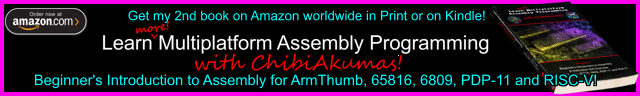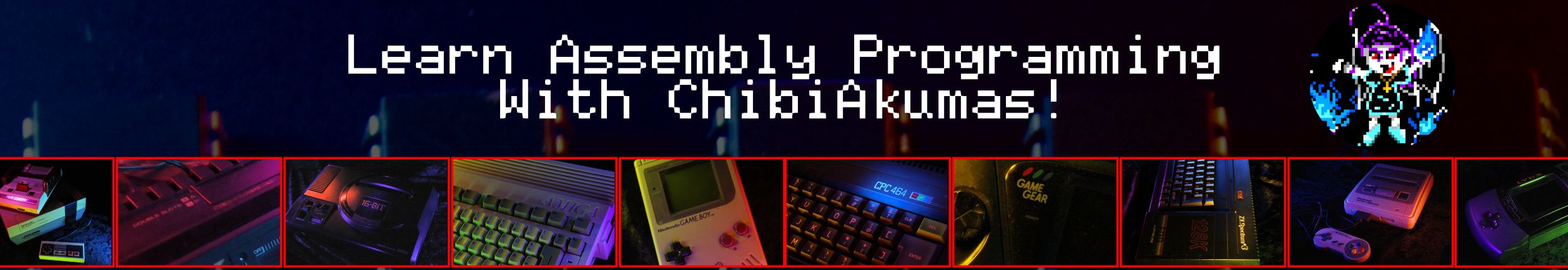
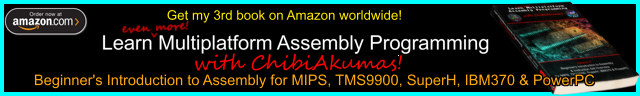
PDP-11 for the UKNC
Emulator
UKNC BTL - Best (or only) Emulator for the UKNC
ChibiAkumas Tutorials
PDP-11 Simple Samples
| Lesson S1 - Simple sprite movement on the UKNC [UKN] |
PDP-11 Platform Specific Lessons
| Lesson P1 - Reading And Writing to/from the console (Hello World!) |
| Lesson P2 - 4 color graphics on the UKNC |
| Lesson P3 - 8 color graphics on the UKNC |
| Lesson P4 - Using a custom SLTAB |
| Lesson P5 - Bitmap font Hello World on the UKNC [UKN] |
| Lesson P6 - Key reading on the UKNC [UKN] |
| Lesson P7 - Sound on the UKNC [UKN] |
PDP-11 SuckShoot Series
| Lesson SuckShoot1 - Sprites on the UKNC [UKN] |
| Lesson SuckShoot2 - SuckShoot Code #2 on UKNC [UKN] |
Useful Documentation
Ansi Escape Codes (VT100 Terminal)
Video Ports
| Function |
From CPU |
From PPU |
| Select Address |
177640 | 177010 |
| Write Plane 0 (Blue) |
(impossible) | 177012 |
| Write Plane 1 (Green) |
176642 | 177014 |
| Write Plane 2 (Red) |
176643 | 177015 |
CPU RAM
| From | To | Purpose |
| 0 | 157777 | RAM |
| 160000 | 177777 | IO |
PPU RAM
| From | To | Purpose |
| 0 | 77777 | RAM |
| 100000 | 117777 | RAM Window |
| 120000 | 176777 | ROM |
| 177000 | 177777 | IO |
UKNC Color Palette
| 0 |
1 |
2 |
3 |
4 |
5 |
6 |
7 |
| 8 |
9 |
A |
B |
C |
D |
E |
F |
| 60 | CH0 IN Interrupt | Channel 0 |
| 64 | CH0 OUT Interrupt | Channel 0 |
| 460 | CH1 IN Interrupt | Channel 1 |
| 464 | CH1 OUT Interrupt | Channel 1 |
| 474 | CH2 OUT Interrupt | Channel 2 |
| 176000 | Windows Register | |
| 176000 | Window A register | |
| 176001 | Window B register | |
| 176640 | Bitplanes address register (RA) | |
| 176642 | Write Plane 1 (Green) (RD) | |
| 176643 | Write Plane 2 (Red) (RD) | |
| 176660 | C1 in STATUS | Channel 1 |
| 176662 | C1 in DATA | Channel 1 |
| 176664 | C1 out STATUS | Channel 1 |
| 176666 | C1 out DATA | Channel 1 |
| 176674 | C2 out STATUS | Channel 2 |
| 176676 | C2 out DATA | Channel 2 |
| 177560 | C0 Console in STATUS | Channel 0 |
| 177562 | C0 Console in DATA | Channel 0 |
| 177564 | C0 Console out STATUS | Channel 0 |
| 177566 | C0 Console out DATA | Channel 0 |
| 300 | Keyboard interrupt vector | |
| 304 | Programmable timer interrupt | |
| 310 | External event interrupt | |
| 314 | ;RESET on CPU bus interrupt | |
| 320 | CH0 IN Interrupt | Channel 0 |
| 324 | CH0 OUT Interrupt | Channel 1 |
| 330 | CH1 IN Interrupt | Channel 1 |
| 334 | CH1 OUT Interrupt | Channel 2 |
| 340 | CH2 IN Interrupt | Channel 2 |
| 177010 | Bitplanes address register (RA) | |
| 177012 | Write Plane 0 (Blue) (RD) | |
| 177014 | Write Plane 1 (Green) (RD) | |
| 177015 | Write Plane 2 (Red) (RD) | |
| 177016 | PPU dots color | |
| 177020 | PPU bitplanes 0/1 background color | |
| 177022 | PPU bitplanes 1/2 background color | |
| 177024 | PPU dots octet | |
| 177026 | PPU bitplanes mask register | |
| 177054 | Window (100000-117777) | |
| 177060 | C0 in DATA | Channel 0 |
| 177062 | C1 in DATA | Channel 1 |
| 177064 | C1 in DATA | Channel 2 |
| 177066 | C0 in STATUS | Channel 0 |
| 177066 | C1 in STATUS | Channel 1 |
| 177066 | C2 in STATUS | Channel 2 |
| 177070 | C0 out DATA | Channel 0 |
| 177072 | C1 out DATA | Channel 1 |
| 177076 | C0 out STATUS | Channel 0 |
| 177076 | C1 out STATUS | Channel 1 |
| 177320 | Joystick "Diana", etc. | |
| 177700 | Keyboard state register | |
| 177702 | Keyboard data register | |
| 177710 | State register | DI------
D=Data Waiting (1=Yes) I=Interrupts Enabled(1=on) |
| 177712 | Buffer register | SKKKKKKK S=State(0=pressed 1=released) K=Keycode 0-127 (0-15 when released - parital only) |
| 177714 | Current state register | |
| 177716 | System control register - Bit 7 - Beeper |
The UKNC has 192K total split into 3 banks.
The top 32k is used for VRAM, The top 32k of Bank 0 makes up the 'Blue' bitplane, The top 32k of Bank 1 makes up the 'Green' bitplane, The top 32k of Bank 2 makes up the 'Red' bitplane.
The bottom 32k is used by one of the two CPU's
The 32k of banks 1+2 are combined to make up the 64k ram used by the Main CPU (the one that runs our program)... bytes from Bank 1 are at Even Addresses, Bytes from Bank 2 are at Odd addresses of the Main CPU ram.
The 32k of Bank 0 makes up the 32k Low area of the Peripheral Processor (PP) Sub CPU (the top 32k is rom).
There is no way to 'swap' these ram banks via bankswitching, however the CPU's can access the VRAM, and the Peripheral Processor 'PP' Sub CPU can access the Main CPU's ram via the 'RAP' device.
The RAP device is a third chip which has complete access to all the memory, we select an address with one port, then write data with the other two or three (depending on CPU - the SUB PP CPU can access all 3, the main CPU can access only 2)... this is how we typically write to VRAM.
It is also possible to re-configure the SLTAB line table, and move the visible RAM into an area the CPU's can directly access, however this will reduce the RAM available for other purposes.
Physical addresses and
RAP ports
CPU RAP Address select port: 176640
PP RAP Address select port : 177012
| Physical Addresses | |||
| Bank 0 Blue VRAM |
Bank 1 Green VRAM |
Bank 2 Red VRAM |
|
| Used for VRAM by default |
177777 | 177777 | 177777 |
| ...... | ...... | ...... | |
| 100001 | 100001 | 100001 | |
| 100000 | 100000 | 100000 | |
| Used for RAM by default |
077777 | 077777 | 077777 |
| ...... | ...... | ...... | |
| 000001 | 000001 | 000001 | |
| 000000 | 000000 | 000000 | |
| RAP
MAIN CPU Port |
Impossible
|
176642 |
176643 |
| RAP PP CPU Port | 177012 | 177014 | 177015 |
Main CPU Memory assignment
Bytes from Banks 1+2 make alternate bytes of CPU ram
| Main CPU Address | RAM Even Add |
RAM Odd Addr |
| 177776/177777 | 077777 | 077777 |
| ............. | ...... | ...... |
| 100002/100003 | 040001 | 040001 |
| 100000/100001 | 040000 | 040000 |
| 077776/077777 | 037777 | 037777 |
| ............. | ...... | ...... |
| 000002/000003 | 000001 | 000001 |
| 000000/000001 | 000000 | 000000 |
Sub CPU PP Memory assignment
Low 32k uses Bank 0 RAM (both odd and even), High 32k uses ROM (both odd and even)
| Sub CPU PP address |
ROM (Odd and Even) |
RAM (Odd and Even) |
| 177776/177777 | 077776/077777 | |
| ............. | ............. | |
| 100002/100003 | 000002/000003 | |
| 100000/100001 | 000000/000001 | |
| 077776/077777 | |
077776/077777 |
| ............. | |
............. |
| 000002/000003 | |
000002/000003 |
| 000000/000001 | |
000000/000001 |
309 (1..309) SLTAB records in total (lines 4..312 of SECAM's half-frame)
scanlines 1..19 are not visible due to the vertical blanking interval
scanlines 20..307 are visible (lines 23-310 of SECAM's half-frame)
scanlines 308..309 are not visible due to the vertical blanking interval
| F | E | D | C | B | A | 9 | 8 | 7 | 6 | 5 | 4 | 3 | 2 | 1 | 0 | ||
|
2 word record |
V | V | V | V | V | V | V | V | V | V | V | V | V | V | V | V | V=Vram Address |
| A | A | A | A | A | A | A | A | A | A | A | A | A | S | L | C |
C=Toggle Cursor on/off L=Length
of next record (2/4 words) S= 4-word selector (Options/Palette) / 2-word address bit 2 A=Address bits 3-15 |
| F | E | D | C | B | A | 9 | 8 | 7 | 6 | 5 | 4 | 3 | 2 | 1 | 0 | ||
| 4 word record Options |
- | C | C | C | C | C | C | C | G | G | G | T | Y | R | G | B | YRGB=Cursor color & Brightness / T=Type (Char/Graphic) / G=Graphic Cursor pos / C=Cursor pos |
| - | - | - | - | - | - | - | - | - | - | S | S | - | R | G | B | RGB= Line Brightness S=Scale (640/320/160/80) | |
| V | V | V | V | V | V | V | V | V | V | V | V | V | V | V | V | V=Vram Address | |
| A | A | A | A | A | A | A | A | A | A | A | A | A | S | L | C |
C=Toggle Cursor on/off L=Length
of next record (2/4 words) S= 4-word selector (Options/Palette) / 2-word address bit 2 A=Address bits 3-15 |
| F | E | D | C | B | A | 9 | 8 | 7 | 6 | 5 | 4 | 3 | 2 | 1 | 0 | ||
| 4 word record palette |
Y | R | G | B | Y | R | G | B | Y | R | G | B | Y | R | G | B | Palette bit combos %011 %010 %001 %001 |
| Y | R | G | B | Y | R | G | B | Y | R | G | B | Y | R | G | B | Palette bit combos %111 %110 %101 %100 | |
| V | V | V | V | V | V | V | V | V | V | V | V | V | V | V | V | V=Vram Address | |
| A | A | A | A | A | A | A | A | A | A | A | A | A | S | L | C |
C=Toggle Cursor on/off L=Length
of next record (2/4 words) S= 4-word selector (Options/Palette) / 2-word address bit 2 A=Address bits 3-15 |
UKNC Keyboard Scancodes
| We can read the keyboard only from the PPU, The best way is by
writing our own Keyboard interrupt handler, and copying it's address
to memory address #300 in octal... This will cause it to execute
each time a key is pressed or released. We can then read port 177702 to get the details of the key that was pressed. Bit 7 will be zero if a key was pressed down... Bits 0-6 will give the full keycode of the key pressed down. Bit 7 will be 1 if a key was released up... Bits 0-3 will give the partial keycode of the key released - this means it is not possible to 100% uniquely identify the key that was released. |
|
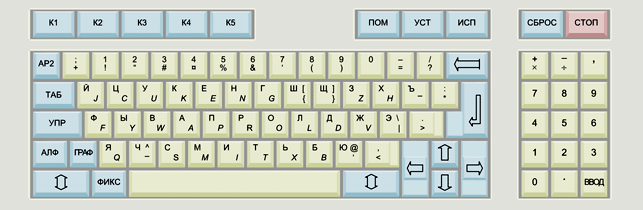

| Octal | Decimal | Hexadecimal | key | Details |
| 5 | 5 | 05 | , | NumPad |
| 6 | 6 | 06 | АР2 | Esc |
| 7 | 7 | 07 | ; / + | |
| 10 | 8 | 08 | К1 / К6 | F1 / F6 |
| 11 | 9 | 09 | К2 / К7 | F2 / F7 |
| 12 | 10 | 0A | КЗ / К8 | F3 / F8 |
| 13 | 11 | 0B | 4 / � | |
| 14 | 12 | 0C | К4 / К9 | F4 / F9 |
| 15 | 13 | 0D | К5 / К10 | F5 / F10 |
| 16 | 14 | 0E | 7 / ' | |
| 17 | 15 | 0F | 8 / ( | |
| 25 | 21 | 15 | - | NumPad |
| 26 | 22 | 16 | ТАБ | Tab |
| 27 | 23 | 17 | Й / J | |
| 30 | 24 | 18 | 1 / ! | |
| 31 | 25 | 19 | 2 / " | |
| 32 | 26 | 1A | 3 / # | |
| 33 | 27 | 1B | Е / E | |
| 34 | 28 | 1C | 5 / % | |
| 35 | 29 | 1D | 6 / & | |
| 36 | 30 | 1E | Ш / [ | |
| 37 | 31 | 1F | Щ / ] | |
| 46 | 38 | 26 | УПР | Ctrl |
| 47 | 39 | 27 | Ф / F | |
| 50 | 40 | 28 | Ц / C | |
| 51 | 41 | 29 | У / U | |
| 52 | 42 | 2A | К / K | |
| 53 | 43 | 2B | П / P | |
| 54 | 44 | 2C | H / N | |
| 55 | 45 | 2D | Г / G | |
| 56 | 46 | 2E | Л / L | |
| 57 | 47 | 2F | Д / D | |
| 66 | 54 | 36 | ГРАФ | Graph |
| 67 | 55 | 37 | Я / Q | |
| 70 | 56 | 38 | Ы / Y | |
| 71 | 57 | 39 | В / W | |
| 72 | 58 | 3A | А / A | |
| 73 | 59 | 3B | И / I | |
| 74 | 60 | 3C | Р / R | |
| 75 | 61 | 3D | О / O | |
| 76 | 62 | 3E | Б / B | |
| 77 | 63 | 3F | Ю / @ | |
| 105 | 69 | 45 | HP | Shift |
| 106 | 70 | 46 | АЛФ | CapsLock |
| 107 | 71 | 47 | ФИКС | Lock |
| 110 | 72 | 48 | Ч / ^ | |
| 111 | 73 | 49 | С / S | |
| 112 | 74 | 4A | М / M | |
| 113 | 75 | 4B | SPACE | Space |
| 114 | 76 | 4C | Т / T | |
| 115 | 77 | 4D | Ь / X | |
| 116 | 78 | 4E | ← | Left |
| 117 | 79 | 4F | , / < | |
| 125 | 85 | 55 | 7 | NumPad |
| 126 | 86 | 56 | 0 | NumPad |
| 127 | 87 | 57 | 1 | NumPad |
| 130 | 88 | 58 | 4 | NumPad |
| 131 | 89 | 59 | + | NumPad |
| 132 | 90 | 5A | ЗБ | Backspace |
| 133 | 91 | 5B | → | Right |
| 134 | 92 | 5C | ↓ | Down |
| 135 | 93 | 5D | . / > | |
| 136 | 94 | 5E | Э / \ | |
| 137 | 95 | 5F | Ж / V | |
| 145 | 101 | 65 | 8 | NumPad |
| 146 | 102 | 66 | . | NumPad |
| 147 | 103 | 67 | 2 | NumPad |
| 150 | 104 | 68 | 5 | NumPad |
| 151 | 105 | 69 | ИСП | Execute |
| 152 | 106 | 6A | УСТ | Settings |
| 153 | 107 | 6B | ВВОД | Enter |
| 154 | 108 | 6C | ↑ | Up |
| 155 | 109 | 6D | : / * | |
| 156 | 110 | 6E | Х / H | |
| 157 | 111 | 6F | З / Z | |
| 165 | 117 | 75 | 9 | NumPad |
| 166 | 118 | 76 | ВВОД | NumPad |
| 167 | 119 | 77 | 3 | NumPad |
| 170 | 120 | 78 | 6 | NumPad |
| 171 | 121 | 79 | СБРОС | Reset |
| 172 | 122 | 7A | ПОМ | Help |
| 173 | 123 | 7B | / / ? | |
| 174 | 124 | 7C | Ъ / } | |
| 175 | 125 | 7D | - / = | |
| 176 | 126 | 7E | О / } | |
| 177 | 127 | 7F | 9 / ) |
| View Options |
| Default Dark |
| Simple (Hide this menu) |
| Print Mode (white background) |
| Top Menu |
| ***Main Menu*** |
| Youtube channel |
| Patreon |
| Introduction to Assembly (Basics for absolute beginners) |
| Amazon Affiliate Link |
| AkuSprite Editor |
| ChibiTracker |
| Dec/Bin/Hex/Oct/Ascii Table |
| Alt Tech |
| Archive.org |
| Bitchute |
| Odysee |
| Rumble |
| DailyMotion |
| Please note: I wlll upload more content to these alt platforms based on the views they bring in |
| Z80 Content |
| ***Z80 Tutorial List*** |
| Learn Z80 Assembly (2021) |
| Learn Z80 Assembly (old) |
| Hello World |
| Simple Samples |
| Advanced Series |
| Multiplatform Series |
| Platform Specific Series |
| ChibiAkumas Series |
| Grime Z80 |
| Z80 Downloads |
| Z80 Cheatsheet |
| Sources.7z |
| DevTools kit |
| Z80 Platforms |
| Amstrad CPC |
| Elan Enterprise |
| Gameboy & Gameboy Color |
| Master System & GameGear |
| MSX & MSX2 |
| Sam Coupe |
| TI-83 |
| ZX Spectrum |
| Spectrum NEXT |
| Camputers Lynx |
| 6502 Content |
| ***6502 Tutorial List*** |
| Learn 6502 Assembly |
| Advanced Series |
| Platform Specific Series |
| Hello World Series |
| Simple Samples |
| Grime 6502 |
| 6502 Downloads |
| 6502 Cheatsheet |
| Sources.7z |
| DevTools kit |
| 6502 Platforms |
| Apple IIe |
| Atari 800 and 5200 |
| Atari Lynx |
| BBC Micro |
| Commodore 64 |
| Commodore PET |
| Commander x16 |
| Super Nintendo (SNES) |
| Nintendo NES / Famicom |
| PC Engine (Turbografx-16) |
| Vic 20 |
| 68000 Content |
| ***68000 Tutorial List*** |
| Learn 68000 Assembly |
| Hello World Series |
| Platform Specific Series |
| Simple Samples |
| Grime 68000 |
| 68000 Downloads |
| 68000 Cheatsheet |
| Sources.7z |
| DevTools kit |
| 68000 Platforms |
| Amiga 500 |
| Atari ST |
| Neo Geo |
| Sega Genesis / Mega Drive |
| Sinclair QL |
| X68000 (Sharp x68k) |
| 8086 Content |
| Learn 8086 Assembly |
| Platform Specific Series |
| Hello World Series |
| Simple Samples |
| 8086 Downloads |
| 8086 Cheatsheet |
| Sources.7z |
| DevTools kit |
| 8086 Platforms |
| Wonderswan |
| MsDos |
| ARM Content |
| Learn ARM Assembly |
| Learn ARM Thumb Assembly |
| Platform Specific Series |
| Hello World |
| Simple Samples |
| ARM Downloads |
| ARM Cheatsheet |
| Sources.7z |
| DevTools kit |
| ARM Platforms |
| Gameboy Advance |
| Nintendo DS |
| Risc Os |
| Risc-V Content |
| Learn Risc-V Assembly |
| Risc-V Downloads |
| Risc-V Cheatsheet |
| Sources.7z |
| DevTools kit |
| MIPS Content |
| Learn Risc-V Assembly |
| Platform Specific Series |
| Hello World |
| Simple Samples |
| MIPS Downloads |
| MIPS Cheatsheet |
| Sources.7z |
| DevTools kit |
| MIPS Platforms |
| Playstation |
| N64 |
| PDP-11 Content |
| Learn PDP-11 Assembly |
| Platform Specific Series |
| Simple Samples |
| PDP-11 Downloads |
| PDP-11 Cheatsheet |
| Sources.7z |
| DevTools kit |
| PDP-11 Platforms |
| PDP-11 |
| UKNC |
| TMS9900 Content |
| Learn TMS9900 Assembly |
| Platform Specific Series |
| Hello World |
| TMS9900 Downloads |
| TMS9900 Cheatsheet |
| Sources.7z |
| DevTools kit |
| TMS9900 Platforms |
| Ti 99 |
| 6809 Content |
| Learn 6809 Assembly |
| Learn 6309 Assembly |
| Platform Specific Series |
| Hello World Series |
| Simple Samples |
| 6809 Downloads |
| 6809/6309 Cheatsheet |
| Sources.7z |
| DevTools kit |
| 6809 Platforms |
| Dragon 32/Tandy Coco |
| Fujitsu FM7 |
| TRS-80 Coco 3 |
| Vectrex |
| 65816 Content |
| Learn 65816 Assembly |
| Hello World |
| Simple Samples |
| 65816 Downloads |
| 65816 Cheatsheet |
| Sources.7z |
| DevTools kit |
| 65816 Platforms |
| SNES |
| eZ80 Content |
| Learn eZ80 Assembly |
| Platform Specific Series |
| eZ80 Downloads |
| eZ80 Cheatsheet |
| Sources.7z |
| DevTools kit |
| eZ80 Platforms |
| Ti84 PCE |
| IBM370 Content |
| Learn IBM370 Assembly |
| Simple Samples |
| IBM370 Downloads |
| IBM370 Cheatsheet |
| Sources.7z |
| DevTools kit |
| Super-H Content |
| Learn SH2 Assembly |
| Hello World Series |
| Simple Samples |
| SH2 Downloads |
| SH2 Cheatsheet |
| Sources.7z |
| DevTools kit |
| SH2 Platforms |
| 32x |
| Saturn |
| PowerPC Content |
| Learn PowerPC Assembly |
| Hello World Series |
| Simple Samples |
| PowerPC Downloads |
| PowerPC Cheatsheet |
| Sources.7z |
| DevTools kit |
| PowerPC Platforms |
| Gamecube |
| Work in Progress |
| ChibiAndroids |
| Misc bits |
| Ruby programming |
Buy my Assembly programming book
on Amazon in Print or Kindle!



Available worldwide!
Search 'ChibiAkumas' on
your local Amazon website!
Click here for more info!


Buy my Assembly programming book
on Amazon in Print or Kindle!



Available worldwide!
Search 'ChibiAkumas' on
your local Amazon website!
Click here for more info!


Buy my Assembly programming book
on Amazon in Print or Kindle!



Available worldwide!
Search 'ChibiAkumas' on
your local Amazon website!
Click here for more info!