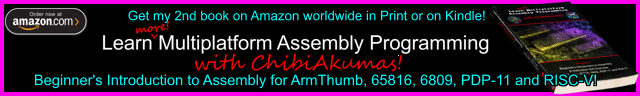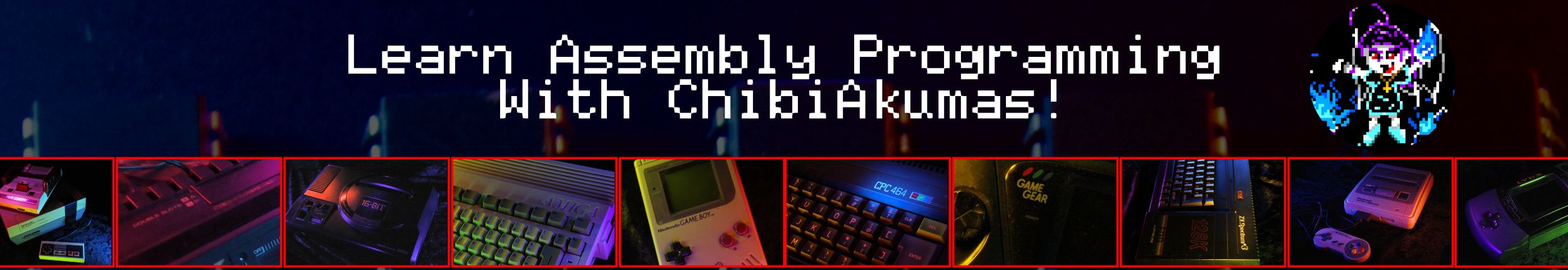
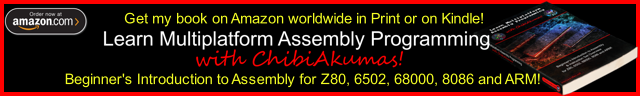
Multiplatform Series
In this series we'll look at generic PDP-11 code which will work on any system with a PDP-11 CPU!
| The Random
number generator shown today is far from the 'Best'... but it does
work! It's used in these tutorials by all the games as it's been tested without any problems, and has been ported to many different systems and CPUs, and given the same random seed, it gives the same results... meaning it can be used for generating random levels in your game, and the level will be the same on every system. |
 |
Random number generation
| To allow our random number generator to create good varied results, we use a pair of 16 byte lookup tables | 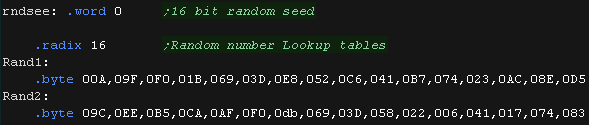 |
| Our random number generator produces a 16 bit result (one byte in
R3 and R5) from a 16 bit random seed (r1). The 'High byte' of the 16 bit pair is created by bitshifting and combining the two. |
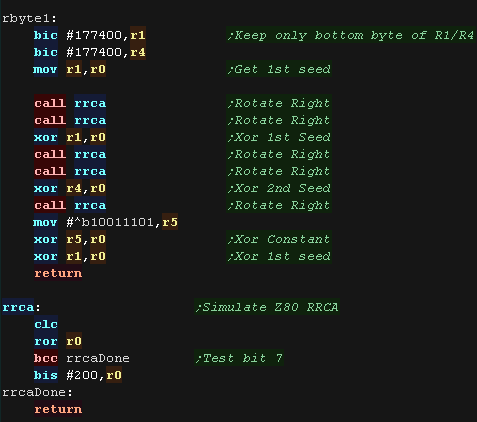 |
| We need the 'Low byte' to be very different, or the 16 bit values
won't be very random! We use the lookup tables to get some new data, and combine these to produce the second value |
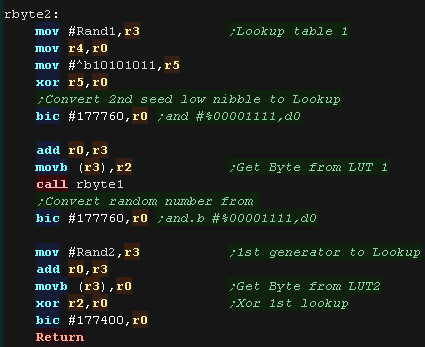 |
| We have two routines we can use to get values "DoRandomWord" will get a 16 bit value zHL from seed zBC, this can be used to produce 'psuedorandom' data for times we want repeatable results. "DoRandom" is an easy function to return an 8 bit byte in the Accumulator... it automatically updates its seed every time. |
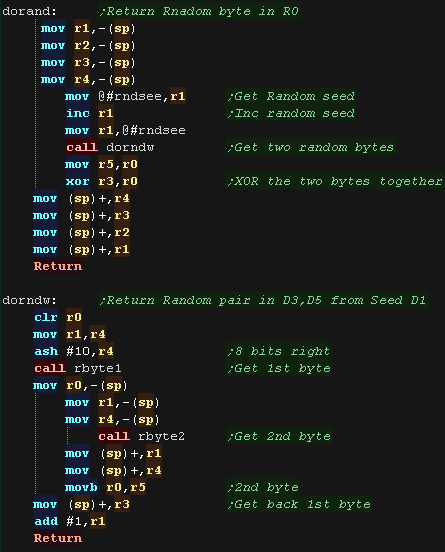 |
 |
To be usable, a random
number generator needs to produce every possible random number
(0-255 or 0-65535)... otherwise you could have serious problems with
your program (if you're waiting for a result that never happens). The more 'random' the data the better... that is, if you plotted the values on a graph there should be no patterns present. |
Range checking
| We need to do 'Collision detection'. We specify a two targets and a 'range' ... if target 1 is within 'Range' of target 2, we return with the Carry set... if it's out of range we return with the Carry clear... This means we can do a BNE or BEQ on return. |
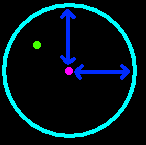 |
The range check is simple... we test X and Y axis We test the X axis first. we subtract the 'RANGE' from each axis of the object, and check if we went below Zero (if so that direction is over the limit)... we then compare to the position... if it's lower we're out of range... if not we need to test more! Next we add 'RANGE' twice... once to move back to the center and once to move to the right... we then compare to the position... If it's higher we're out of range... if not we need to test the Y axis! We repeat the same tests for the Y axis. |
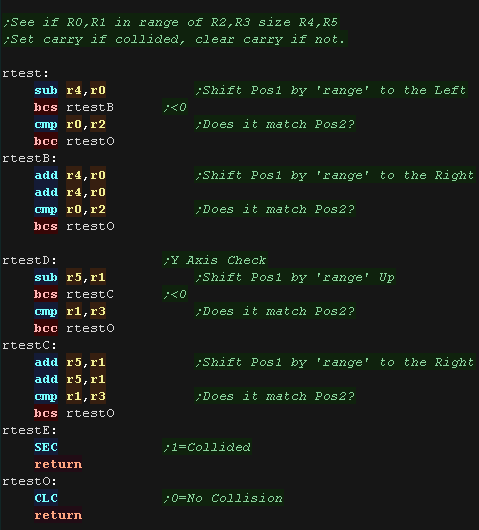 |
The Battle for BCD
| Converting large numbers from Hex to Ascii is hard! A common simple solution to this is Binary Coded Decimal... This stores a single 0-9 digit in each nibble - Two per byte, This is known as PACKED BCD! This is easier to show to screen than normal hex numbers. |
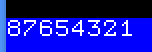 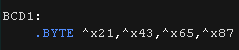 |
| BCD only uses a 0-9 value in each nibble... but of course each
nibble can really support 0-F Suppose we repeatedly add 1 to the value 8... we'll need to correct the value once the value goes over 9 values like $0A will need to be converted to the correct BCD value of $10... and we'll need to do that ourselves! |
$08 +1 $09 +1 $0A -> $10 |
| To ShowBCD, we need to step through each of
the 8 digits in our 32 bit value..... here we'll show R1 to the
screen we rotate a digit (nibble) out of R1 into R0, add #48 to convert it to Ascii, and show it to the screen with PrintChar We repeat until all 8 characters are shown. |
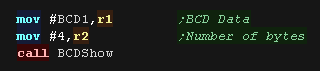 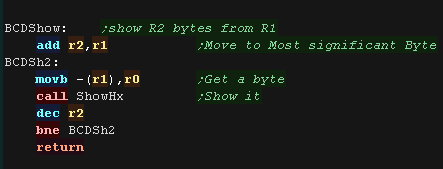 |
We'll need to AddBCD to add score... but this is a little more tricky! Here we're adding our values one digit at a time, but we need to cope with any carry!... We split each byte into 2 nibbles, and process each nibble separately If a digit goes over 9, we need to add 6, skipping over the A-F part of the nibble, and storing any carry for the next digit in R5 we repeat for all 8 digits. |
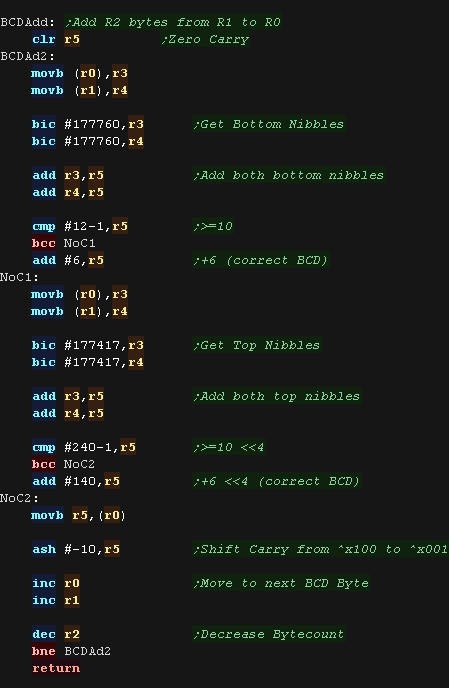 |
| We can write SubBCD to subtract BCD in a
similar way Once again we work through the digits keeping track of the carry. |
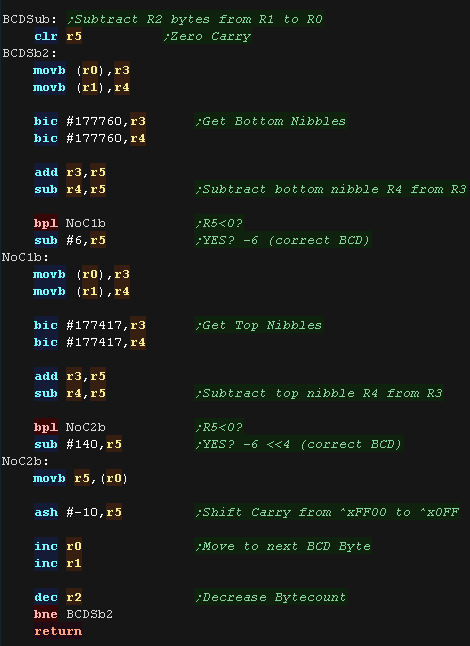 |
| If we want to compare two BCD sequences, this is pretty easy! We just need to step through the sequence from the most signigicant byte until we find a byte which is not equal in both BCD values We then return with the flags set according to the result of that comparison. If we find no difference, the two sequences are the same. |
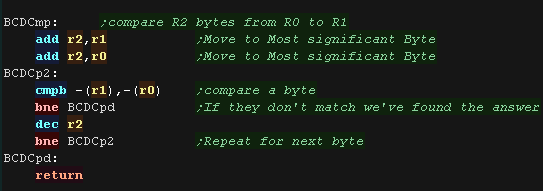 |
| View Options |
| Default Dark |
| Simple (Hide this menu) |
| Print Mode (white background) |
| Top Menu |
| ***Main Menu*** |
| Youtube channel |
| Patreon |
| Introduction to Assembly (Basics for absolute beginners) |
| Amazon Affiliate Link |
| AkuSprite Editor |
| ChibiTracker |
| Dec/Bin/Hex/Oct/Ascii Table |
| Alt Tech |
| Archive.org |
| Bitchute |
| Odysee |
| Rumble |
| DailyMotion |
| Please note: I wlll upload more content to these alt platforms based on the views they bring in |
| 68000 Content |
| ***68000 Tutorial List*** |
| Learn 68000 Assembly |
| Hello World Series |
| Platform Specific Series |
| Simple Samples |
| Grime 68000 |
| 68000 Downloads |
| 68000 Cheatsheet |
| Sources.7z |
| DevTools kit |
| 68000 Platforms |
| Amiga 500 |
| Atari ST |
| Neo Geo |
| Sega Genesis / Mega Drive |
| Sinclair QL |
| X68000 (Sharp x68k) |
| 8086 Content |
| Learn 8086 Assembly |
| Platform Specific Series |
| Hello World Series |
| Simple Samples |
| 8086 Downloads |
| 8086 Cheatsheet |
| Sources.7z |
| DevTools kit |
| 8086 Platforms |
| Wonderswan |
| MsDos |
| ARM Content |
| Learn ARM Assembly |
| Learn ARM Thumb Assembly |
| Platform Specific Series |
| Hello World |
| Simple Samples |
| ARM Downloads |
| ARM Cheatsheet |
| Sources.7z |
| DevTools kit |
| ARM Platforms |
| Gameboy Advance |
| Nintendo DS |
| Risc Os |
| Risc-V Content |
| Learn Risc-V Assembly |
| Risc-V Downloads |
| Risc-V Cheatsheet |
| Sources.7z |
| DevTools kit |
| MIPS Content |
| Learn Risc-V Assembly |
| Platform Specific Series |
| Hello World |
| Simple Samples |
| MIPS Downloads |
| MIPS Cheatsheet |
| Sources.7z |
| DevTools kit |
| MIPS Platforms |
| Playstation |
| N64 |
| PDP-11 Content |
| Learn PDP-11 Assembly |
| Platform Specific Series |
| Simple Samples |
| PDP-11 Downloads |
| PDP-11 Cheatsheet |
| Sources.7z |
| DevTools kit |
| PDP-11 Platforms |
| PDP-11 |
| UKNC |
| TMS9900 Content |
| Learn TMS9900 Assembly |
| Platform Specific Series |
| Hello World |
| TMS9900 Downloads |
| TMS9900 Cheatsheet |
| Sources.7z |
| DevTools kit |
| TMS9900 Platforms |
| Ti 99 |
| 6809 Content |
| Learn 6809 Assembly |
| Learn 6309 Assembly |
| Platform Specific Series |
| Hello World Series |
| Simple Samples |
| 6809 Downloads |
| 6809/6309 Cheatsheet |
| Sources.7z |
| DevTools kit |
| 6809 Platforms |
| Dragon 32/Tandy Coco |
| Fujitsu FM7 |
| TRS-80 Coco 3 |
| Vectrex |
| 65816 Content |
| Learn 65816 Assembly |
| Hello World |
| Simple Samples |
| 65816 Downloads |
| 65816 Cheatsheet |
| Sources.7z |
| DevTools kit |
| 65816 Platforms |
| SNES |
| eZ80 Content |
| Learn eZ80 Assembly |
| Platform Specific Series |
| eZ80 Downloads |
| eZ80 Cheatsheet |
| Sources.7z |
| DevTools kit |
| eZ80 Platforms |
| Ti84 PCE |
| IBM370 Content |
| Learn IBM370 Assembly |
| Simple Samples |
| IBM370 Downloads |
| IBM370 Cheatsheet |
| Sources.7z |
| DevTools kit |
| Super-H Content |
| Learn SH2 Assembly |
| Hello World Series |
| Simple Samples |
| SH2 Downloads |
| SH2 Cheatsheet |
| Sources.7z |
| DevTools kit |
| SH2 Platforms |
| 32x |
| Saturn |
| PowerPC Content |
| Learn PowerPC Assembly |
| Hello World Series |
| Simple Samples |
| PowerPC Downloads |
| PowerPC Cheatsheet |
| Sources.7z |
| DevTools kit |
| PowerPC Platforms |
| Gamecube |
| Work in Progress |
| ChibiAndroids |
| Misc bits |
| Ruby programming |
Buy my Assembly programming book
on Amazon in Print or Kindle!



Available worldwide!
Search 'ChibiAkumas' on
your local Amazon website!
Click here for more info!


Buy my Assembly programming book
on Amazon in Print or Kindle!



Available worldwide!
Search 'ChibiAkumas' on
your local Amazon website!
Click here for more info!


Buy my Assembly programming book
on Amazon in Print or Kindle!



Available worldwide!
Search 'ChibiAkumas' on
your local Amazon website!
Click here for more info!


Buy my Assembly programming book
on Amazon in Print or Kindle!



Available worldwide!
Search 'ChibiAkumas' on
your local Amazon website!
Click here for more info!


Buy my Assembly programming book
on Amazon in Print or Kindle!



Available worldwide!
Search 'ChibiAkumas' on
your local Amazon website!
Click here for more info!


Buy my Assembly programming book
on Amazon in Print or Kindle!



Available worldwide!
Search 'ChibiAkumas' on
your local Amazon website!
Click here for more info!


Buy my Assembly programming book
on Amazon in Print or Kindle!



Available worldwide!
Search 'ChibiAkumas' on
your local Amazon website!
Click here for more info!


Buy my Assembly programming book
on Amazon in Print or Kindle!



Available worldwide!
Search 'ChibiAkumas' on
your local Amazon website!
Click here for more info!


Buy my Assembly programming book
on Amazon in Print or Kindle!



Available worldwide!
Search 'ChibiAkumas' on
your local Amazon website!
Click here for more info!


Buy my Assembly programming book
on Amazon in Print or Kindle!



Available worldwide!
Search 'ChibiAkumas' on
your local Amazon website!
Click here for more info!


Buy my Assembly programming book
on Amazon in Print or Kindle!



Available worldwide!
Search 'ChibiAkumas' on
your local Amazon website!
Click here for more info!