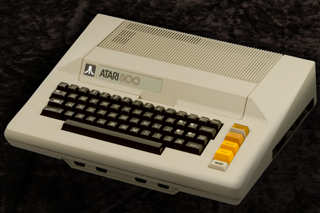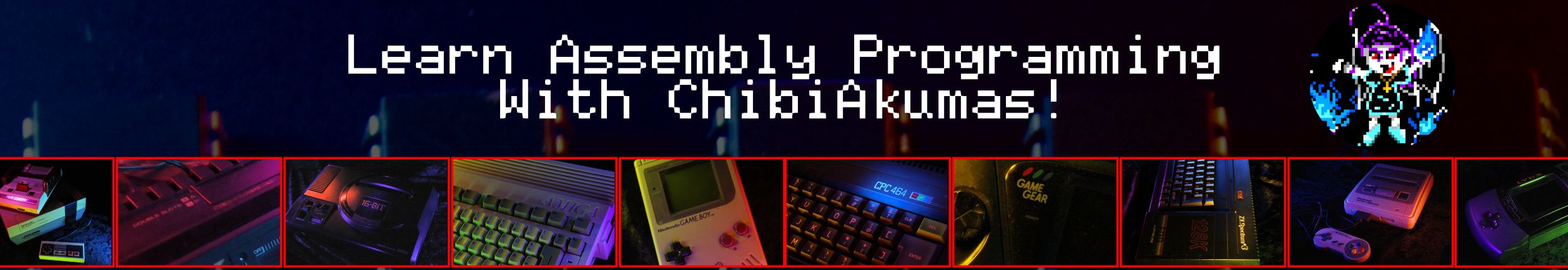
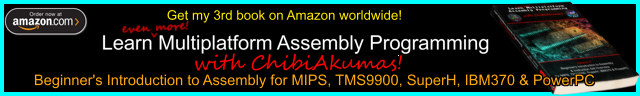
6502 Assembly programming for the Atari 800 & 5200
ChibiAkumas Tutorials
| Lesson H4 - Hello World on the Atari 800 / 5200 | |
| Lesson S4 - Bitmap Drawing on the Atari 800 / 5200 | |
| Lesson S13 - Joystick Reading on the Atari 800 / 5200 | |
| Lesson S23 -Sprite Clipping on the Atari 800 / 5200 | |
| |
Lesson P2 - Bitmap Functions on the Atari 800 / 5200 |
| Lesson P11 - Joystick Reading on the Atari 800 / 5200 | |
| Lesson P18 - Palette definitions on the Atari 800 / 5200 | |
| Lesson P23 - Sound on the Atari 800 / 5200 | |
| Lesson
P31 - Hardware Sprites on the Atari 800 / 5200 |
|
| Lesson P51
- Sound on the Atari 800 / 5200 (ChibiSound Pro) |
|
| Lesson P56 - Multiplatform Software tilemap on the Atari 800 or 5200 (Mintile) | |
| Lesson Photon4 - Atari 800 / 5200 - ASM PSET and POINT for Pixel Plotting |
Useful Documents
Altirra
Hardware Reference Manual - Extensive Atari tech manual
Atari
System Reference Manual - Another great tech resource
AtariOSSrc - Disassembled OS Source code
Useful Disk tools
Mkatr - Disk Tool
The Atari 800 and 5200 have some differences, The GTIA (graphics) and POKEY (sound and io) are at different addreses, also the default cartridge base address and size are different.
The 800 cartridges are 8K, the 5200 has 32k ones.
| Atari 5200 | Atari 800 | |
| Cart ROM | $4000 | $A000 |
| GTIA (Graphics) | $C000 | $D000 |
| POKEY (Sound) | $E800 | $D200 |
| PIA | Not present | $D300 |
| ANTIC | $D400 | $D400 |
Most documentation seems to use the Atari 800 addresses... so we'll do the same... if you're using an Atari 5200 just change $D0 to $C0 for GTIA code, and $D2 to $E8 for POKEY code... of course, it's best to just define a symbol for each system in your ASM code - which is what our example ASM code will do!
Screen Modes
In this tutorial we'll be looking at two screen modes...
ANTIC mode F is a 4 color 160x192 pixel screen mode with 'Rectangular' pixels like Mode 0 on the CPC... the 4 colors are defined by 4 registers
COLBK (&D01A) sets the background... Colors 1-3 are set by COLPF0 ($D016), COLPF1 ($D017) and COLPF2 ($D018)
ANTIC mode E is a 2 color 320x192 pixel mode screen with roughly square pixels.. technically it only has one color - with two shades... COLBK (&D01A) sets the background brightness and color, and foreground color... and COLPF0 ($D016) sets the foreground brightness
Screen Display lists
| The screen is defined in a similar
way to the Elan Enterprise... we provide a Display List... which
provides commands to the screen hardware... we can do clever tricks
like have different screen modes for different areas of the screen
if we want - but we won't be using them in this tutorial - we'll
just have a simple list that has the screen all the same mode!... Our Screen will start at &2000... unfortunately we do have to do some tricks, to allow our screen to 'step' over the 4k boundary at $3000 (otherwise it would wrap) - we do this by putting a new 'start memory position' command ($40+screen mode) - to move the memory position to $3000 - getting over the wrap limitation! We also have to put 3 blank strips at the top, and a 'loop' in at the end of the screen, to allow normal working of the screen! You'll need to set Smode to F or E for this example code to work! |
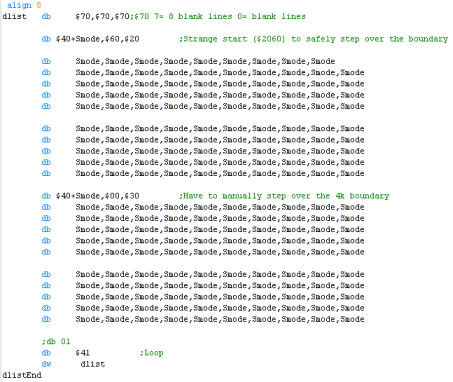 |
| Just creating a display list isn't
enough, we need oto put it in the display list registers at
$D402-$D403, and turn the DMA control on. This will start the screen drawing with our chosen mode! |
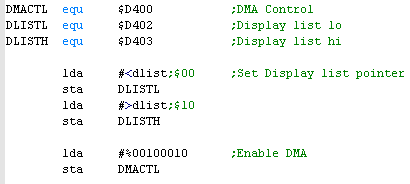 |
The following byte commands can be used in a display list:
| Command | Function |
| $x0-$xF | Screen mode change |
| $70 | 8 Blank lines |
| $4x $BB $AA | Start Screen mode x at address $AABB |
| $41 $BB $AA | Wait for Vblank, and restart display list at $AABB |
Screen Modes
The Atari 800 & 5200 have a variety of modes - we can change mode every line of the screen - but some modes are 'taller' than others... here are the options - note: we're only going to look at modes E and F in these tutorials
| Antic
Mode |
Basic
Mode |
Colors
|
Lines
|
Width
|
Bytes
per Line |
Screen
Ram
(Bytes) |
| 2 | 0 | 2 | 8 | 40 | 40 | 960 |
| 3 | N/A | 2 | 10 | 40 | 40 | 760 |
| 4 | N/A | 4 | 8 | 40 | 40 | 960 |
| 5 | N/A | 4 | 16 | 40 | 40 | 480 |
| 6 | 1 | 5 | 8 | 20 | 20 | 480 |
| 7 | 2 | 5 | 16 | 20 | 20 | 240 |
| 8 | 3 | 4 | 8 | 40 | 10 | 240 |
| 9 | 4 | 2 | 4 | 80 | 10 | 480 |
| A | 5 | 4 | 4 | 80 | 20 | 960 |
| B | 6 | 2 | 2 | 160 | 20 | 1920 |
| C | N/A | 2 | 1 | 160 | 20 | 3840 |
| D | 7 | 4 | 2 | 160 | 40 | 3840 |
| E | N/A | 4 | 1 | 160 | 40 | 7680 |
| F | 8 | 2 | 1 | 320 | 40 | 7680 |
Atari 800 / 5200 Palette
| xF | 0F | 1F | 2F | 3F | 4F | 5F | 6F | 7F | 8F | 9F | AF | BF | CF | DF | EF | FF |
| x8 | 08 | 18 | 28 | 38 | 48 | 58 | 68 | 78 | 88 | 98 | A8 | B8 | C8 | D8 | E8 | F8 |
| x0 | 00 | 10 | 20 | 30 | 40 | 50 | 60 | 70 | 80 | 90 | A0 | B0 | C0 | D0 | E0 | F0 |
Atari 800 / 5200 Sprites
The Atari's hardware sprites are very weird!
Basically each sprite is 8 pixels wide and just 2 colors (1+transparent)... there are 4 'normal' ones that are 8 pixels wide.... and 4 missile sprites that are just 2(!) pixels wide... but we can position them together to give us 5 sprites.
Despite being 8 pixels wide... each sprite is up to 128 pixels tall (or 256 in hires mode) - the entire height of the screen!... if you can't guess this is because the systems is changing the data each rasterline.
The data used to draw the sprite is taken from a single pointer at $D407... if this pointer is set to $18 then all the sprites will use the $1800-$1FFF range - the exact address differs depending on whether the Resolution bit of $D400 is set to 0 or 1... in Res1 Sprites will be at $1800+$400 - $1C00 ... or in Res0 $1800+$200 = $1A00
On an Atari 800 where the GTIA is at $D000 this would give the following
addresses for the sprite settings GTIA is at $C000 on the 5200)
| Player | Res0 Data | Res1Data | Width | Color | Xpos |
| 0 | $1A00+ypos | $1C00+ypos | $D008 | $D012 | $D000 |
| 1 | $1A80+ypos | $1D00+ypos | $D009 | $D013 | $D001 |
| 2 | $1B00+ypos | $1E00+ypos | $D00A | $D014 | $D002 |
| 3 | $1B80+ypos | $1F00+ypos | $D00B | $D015 | $D003 |
| 4 (Missiles) | $1980 | $1B00 | $D00C | $D019* / $D012-$D015 |
$D004-$D007 |
The Sprites can be in front of, or behind the background... register $D01B (PRIOR) controls the order... and allows all 4 missiles to use color defined at $D019 as the sprite color - instead of the 4 player colors!
Note PRIOR is at $D01B... it seems to be incorrectly reported as $D10B or $D21B in some documentation!!!
| To make use of sprites, we need to
set the addresses shown above for the player sprite attributes, we
also need to turn sprites on! The example code to the right should do the job! note you needto set symbol GTIA to $D000 on the Atari 800, or $C000 on the Atari 5200 |
lda
#%00111110 sta $D400 ;DMA control (SDMCTL) lda #$18 ;Sprites will be at $1800+$300 (or +$180 in low res mode) sta $D407 ;Store player sprite base lda #%00000011 sta GTIA+$001D ;Graphics Control (GRACTL) lda #%00010001 ;Priority: sprite 5 to use color 3 sta GTIA+$1B ;and put sprites in front of background |
Atari 800 / 5200
Sprite Registers
| Group | Name | Description | Address A80 | Address A52 | Bits | Notes |
| GTIA | HPOSP0 | horizontal position of player 0 | $D000 | $C000 | ||
| GTIA | HPOSP1 | horizontal position of player 1 | $D001 | $C001 | ||
| GTIA | HPOSP2 | horizontal position of player 2 | $D002 | $C002 | ||
| GTIA | HPOSP3 | horizontal position of player 3 | $D003 | $C003 | ||
| GTIA | HPOSM0 | horizontal position of missile 0 (Player 4) | $D004 | $C004 | ||
| GTIA | HPOSM1 | horizontal position of missile 1 (Player 4) | $D005 | $C005 | ||
| GTIA | HPOSM2 | horizontal position of missile 2 (Player 4) | $D006 | $C006 | ||
| GTIA | HOPSM3 | horizontal position of missile 3 (Player 4) | $D007 | $C007 | ||
| GTIA | SIZEP0 | player 0 size | $D008 | $C008 | ------WW | Width of sprite (0-3) |
| GTIA | SIZEP1 | player 1 size | $D009 | $C009 | ------WW | Width of sprite (0-3) |
| GTIA | SIZEP2 | player 2 size | $D00A | $C00A | ------WW | Width of sprite (0-3) |
| GTIA | SIZEP3 | player 3 size | $D00B | $C00B | ------WW | Width of sprite (0-3) |
| GTIA | SIZEM | missile size | $D00C | $C00C | wwWWwwWW | Width of sprite (Need to set all 4 parts) |
| GTIA | GRAFP0 | player 0 graphics | $D00D | $C00D | (Used by DMA) | |
| GTIA | GRAFP1 | player 1 graphics | $D00E | $C00E | (Used by DMA) | |
| GTIA | GRAFP2 | player 2 graphics | $D00F | $C00F | (Used by DMA) | |
| GTIA | GRAFP3 | player 3 graphics | $D010 | $C010 | (Used by DMA) | |
| GTIA | GRAFM | missile graphics | $D011 | $C011 | (Used by DMA) | |
| GTIA | COLPM0 | color/brightness, player/missile 0 | $D012 | $C012 | ||
| GTIA | COLPM1 | color/brightness, player/missile 1 | $D013 | $C013 | ||
| GTIA | COLPM2 | color/brightness, player/missile 2 | $D014 | $C014 | ||
| GTIA | COLPM3 | color/brightness, player/missile 3 | $D015 | $C015 | ||
| GTIA | COLPF3 | color/brightness of setcolor 3 / Player 5 (missile) | $D019 | $C019 | ||
| GTIA | PRIOR | p/m priority and GTIA mode | $D01B | $C01B | GGmMpppp | G=gtia mode (0=normal) C=multiColor M=Missile (player 5) pppp=priority setting (1=sprites in front 4=behind) |
| GTIA | GRACTL | graphics control | $D01D | $C01D | ------L45 | Latch Trigger / Enable 4 player / enable 5 (missiles) |
| ANTIC | DMACTL | Direct Memory access control (DMA) | $D400 | $C400 | ||
| ANTIC | PMBASE | player/missile address / 256 | $D407 | $C407 |
Pokey Sound
The Pokey is at memory mapped port $D200 on A800 and $E800 on A5200
| Group | Name | Description | Address A80 | Address A52 | Bits | Meaning |
| POKEY | AUDF1 | Audio frequency 1 control | $D200 | $E800 | FFFFFFFF | F=Frequency
(0=highest tone) |
| POKEY | AUDC1 | Audio channel 1 control | $D201 | $E801 | NNNNVVVV | N=Noise (0=noise / 10=Square wave)
V=Volume (15=loudest) |
| POKEY | AUDF2 | Audio frequency 2 control | $D202 | $E802 | FFFFFFFF | F=Frequency (0=highest tone) |
| POKEY | AUDC2 | Audio channel 2 control | $D203 | $E803 | NNNNVVVV | N=Noise (0=noise / 10=Square wave)
V=Volume (15=loudest) |
| POKEY | AUDF3 | Audio frequency 3 control | $D204 | $E804 | FFFFFFFF | F=Frequency (0=highest tone) |
| POKEY | AUDC3 | Audio channel 3 control | $D205 | $E805 | NNNNVVVV | N=Noise (0=noise / 10=Square wave)
V=Volume (15=loudest) |
| POKEY | AUDF4 | Audio frequency 4 control | $D206 | $E806 | FFFFFFFF | F=Frequency (0=highest tone) |
| POKEY | AUDC4 | Audio channel 4 control | $D207 | $E807 | NNNNVVVV | N=Noise (0=noise / 10=Square wave)
V=Volume (15=loudest) |
| POKEY | AUDCTL | general audio control | $D208 | $E808 | N1234HHS | N=Noise bit depth 1234=Channel Clocks HH=highpass filters S=main clockspeed |
| View Options |
| Default Dark |
| Simple (Hide this menu) |
| Print Mode (white background) |
| Top Menu |
| ***Main Menu*** |
| Youtube channel |
| Patreon |
| Introduction to Assembly (Basics for absolute beginners) |
| Amazon Affiliate Link |
| AkuSprite Editor |
| ChibiTracker |
| Dec/Bin/Hex/Oct/Ascii Table |
| Alt Tech |
| Archive.org |
| Bitchute |
| Odysee |
| Rumble |
| DailyMotion |
| Please note: I wlll upload more content to these alt platforms based on the views they bring in |
| Z80 Content |
| ***Z80 Tutorial List*** |
| Learn Z80 Assembly (2021) |
| Learn Z80 Assembly (old) |
| Hello World |
| Simple Samples |
| Advanced Series |
| Multiplatform Series |
| Platform Specific Series |
| ChibiAkumas Series |
| Grime Z80 |
| Z80 Downloads |
| Z80 Cheatsheet |
| Sources.7z |
| DevTools kit |
| Z80 Platforms |
| Amstrad CPC |
| Elan Enterprise |
| Gameboy & Gameboy Color |
| Master System & GameGear |
| MSX & MSX2 |
| Sam Coupe |
| TI-83 |
| ZX Spectrum |
| Spectrum NEXT |
| Camputers Lynx |
| 6502 Content |
| ***6502 Tutorial List*** |
| Learn 6502 Assembly |
| Advanced Series |
| Platform Specific Series |
| Hello World Series |
| Simple Samples |
| Grime 6502 |
| 6502 Downloads |
| 6502 Cheatsheet |
| Sources.7z |
| DevTools kit |
| 6502 Platforms |
| Apple IIe |
| Atari 800 and 5200 |
| Atari Lynx |
| BBC Micro |
| Commodore 64 |
| Commodore PET |
| Commander x16 |
| Super Nintendo (SNES) |
| Nintendo NES / Famicom |
| PC Engine (Turbografx-16) |
| Vic 20 |
| 68000 Content |
| ***68000 Tutorial List*** |
| Learn 68000 Assembly |
| Hello World Series |
| Platform Specific Series |
| Simple Samples |
| Grime 68000 |
| 68000 Downloads |
| 68000 Cheatsheet |
| Sources.7z |
| DevTools kit |
| 68000 Platforms |
| Amiga 500 |
| Atari ST |
| Neo Geo |
| Sega Genesis / Mega Drive |
| Sinclair QL |
| X68000 (Sharp x68k) |
| 8086 Content |
| Learn 8086 Assembly |
| Platform Specific Series |
| Hello World Series |
| Simple Samples |
| 8086 Downloads |
| 8086 Cheatsheet |
| Sources.7z |
| DevTools kit |
| 8086 Platforms |
| Wonderswan |
| MsDos |
| ARM Content |
| Learn ARM Assembly |
| Learn ARM Thumb Assembly |
| Platform Specific Series |
| Hello World |
| Simple Samples |
| ARM Downloads |
| ARM Cheatsheet |
| Sources.7z |
| DevTools kit |
| ARM Platforms |
| Gameboy Advance |
| Nintendo DS |
| Risc Os |
| Risc-V Content |
| Learn Risc-V Assembly |
| Risc-V Downloads |
| Risc-V Cheatsheet |
| Sources.7z |
| DevTools kit |
| MIPS Content |
| Learn Risc-V Assembly |
| Platform Specific Series |
| Hello World |
| Simple Samples |
| MIPS Downloads |
| MIPS Cheatsheet |
| Sources.7z |
| DevTools kit |
| MIPS Platforms |
| Playstation |
| N64 |
| PDP-11 Content |
| Learn PDP-11 Assembly |
| Platform Specific Series |
| Simple Samples |
| PDP-11 Downloads |
| PDP-11 Cheatsheet |
| Sources.7z |
| DevTools kit |
| PDP-11 Platforms |
| PDP-11 |
| UKNC |
| TMS9900 Content |
| Learn TMS9900 Assembly |
| Platform Specific Series |
| Hello World |
| TMS9900 Downloads |
| TMS9900 Cheatsheet |
| Sources.7z |
| DevTools kit |
| TMS9900 Platforms |
| Ti 99 |
| 6809 Content |
| Learn 6809 Assembly |
| Learn 6309 Assembly |
| Platform Specific Series |
| Hello World Series |
| Simple Samples |
| 6809 Downloads |
| 6809/6309 Cheatsheet |
| Sources.7z |
| DevTools kit |
| 6809 Platforms |
| Dragon 32/Tandy Coco |
| Fujitsu FM7 |
| TRS-80 Coco 3 |
| Vectrex |
| 65816 Content |
| Learn 65816 Assembly |
| Hello World |
| Simple Samples |
| 65816 Downloads |
| 65816 Cheatsheet |
| Sources.7z |
| DevTools kit |
| 65816 Platforms |
| SNES |
| eZ80 Content |
| Learn eZ80 Assembly |
| Platform Specific Series |
| eZ80 Downloads |
| eZ80 Cheatsheet |
| Sources.7z |
| DevTools kit |
| eZ80 Platforms |
| Ti84 PCE |
| IBM370 Content |
| Learn IBM370 Assembly |
| Simple Samples |
| IBM370 Downloads |
| IBM370 Cheatsheet |
| Sources.7z |
| DevTools kit |
| Super-H Content |
| Learn SH2 Assembly |
| Hello World Series |
| Simple Samples |
| SH2 Downloads |
| SH2 Cheatsheet |
| Sources.7z |
| DevTools kit |
| SH2 Platforms |
| 32x |
| Saturn |
| PowerPC Content |
| Learn PowerPC Assembly |
| Hello World Series |
| Simple Samples |
| PowerPC Downloads |
| PowerPC Cheatsheet |
| Sources.7z |
| DevTools kit |
| PowerPC Platforms |
| Gamecube |
| Work in Progress |
| ChibiAndroids |
| Misc bits |
| Ruby programming |
Buy my Assembly programming book
on Amazon in Print or Kindle!



Available worldwide!
Search 'ChibiAkumas' on
your local Amazon website!
Click here for more info!


Buy my Assembly programming book
on Amazon in Print or Kindle!



Available worldwide!
Search 'ChibiAkumas' on
your local Amazon website!
Click here for more info!


Buy my Assembly programming book
on Amazon in Print or Kindle!



Available worldwide!
Search 'ChibiAkumas' on
your local Amazon website!
Click here for more info!